In today’s cut-throat business environment, lead generation is crucial for growth. One innovative and effective way to grab the attention of potential customers is through lead generation quizzes. These interactive and engaging tools pique the interest of site visitors and collect valuable information to help businesses better understand their target audience.
Lead generation quizzes work by offering a series of questions tailored to the interests of the audience and providing personalized results based on their answers. In the process, quiz takers willingly share their contact information in exchange for valuable insights, thereby giving businesses a qualified lead. By using this strategy, businesses can increase their leads by up to 500% while also obtaining useful data for segmentation and targeted marketing.
Creating a lead generation quiz requires a clear understanding of the target audience, knowledge of their key pain points or interests, and a visually appealing design. By offering value to visitors and demonstrating expertise, these quizzes can significantly boost lead acquisition and propel businesses forward in their marketing endeavors. So, if you want to up your lead generation game, consider incorporating lead generation quizzes into your marketing strategy!
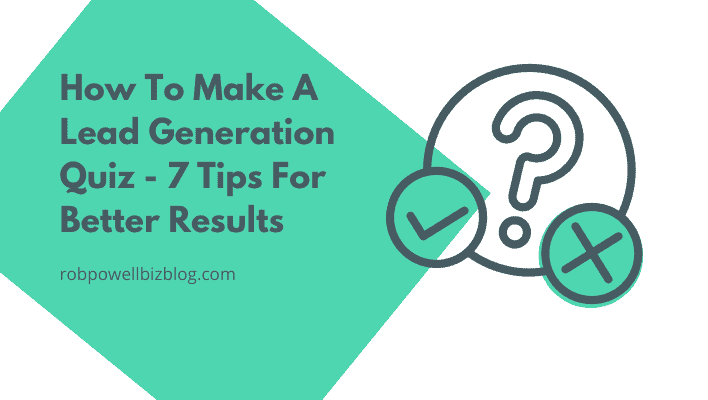
Understanding Lead Generation Quizzes
Lead generation quizzes are a powerful marketing tool used to engage website visitors, gather valuable data and generate potential customer leads. These quizzes consist of a series of questions tailored to help respondents achieve a specific outcome or gain insight based on their answers. The various paths created within a lead generation quiz guide users in specific directions, which can range from content suggestions, product recommendations, or even further engagement with your brand.
Two types of quizzes
Two primary types of lead generation quizzes are personality quizzes and knowledge quizzes.
Personality quizzes categorize leads into different segments based on their responses, allowing marketers to tailor content, offers, or follow-up communications to each individual segment. Examples of personality quizzes may include questions that help users discover their style preferences or personal traits.
Knowledge quizzes, on the other hand, test a user’s understanding or expertise in a particular subject, often revealing valuable insights into their interests or level of engagement with your company or industry.
How a quiz can help your business
A well-constructed lead generation quiz increases audience engagement and helps businesses understand their target market through the data collected from responses.
The data gleaned from quiz results can be leveraged to create impactful marketing campaigns, personalized product offerings, and enhanced communication strategies, all geared toward converting leads into customers.
To create an effective lead generation quiz, it is crucial to begin with a question that genuinely appeals to your audience and build the quiz around it, ensuring the content is both relevant and accurate.
When creating a lead generation quiz, it is essential to strike a balance between capturing attention, gathering valuable information, and maintaining user interest throughout the quiz. Interactive and visually appealing quizzes tend to yield higher lead capture rates, with the average quiz boasting a 31.6% lead capture rate.
Additionally, using a tone that is confident, knowledgeable, neutral, and clear can greatly aid in maintaining user interest and conveying your message effectively.
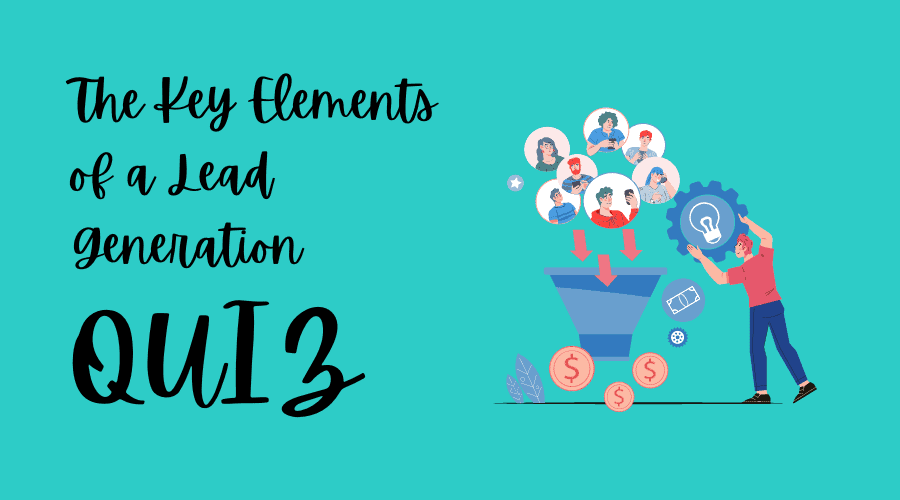
Key Elements of a Lead Generation Quiz
The key elements of a lead generation quiz play a crucial role in its effectiveness in capturing leads and engaging your audience. Here are the essential elements to include in a lead generation quiz:
Engaging Title and Introduction:
- A catchy title that grabs the user’s attention and hints at the quiz’s purpose.
- A brief and compelling introduction that explains what the quiz is about and its benefits.
Relevant and Well-Crafted Questions:
- Thoughtful questions that are relevant to the quiz’s purpose and your target audience.
- Clear and concise language to ensure users understand the questions easily.
Multiple Choice or Interactive Options:
- Provide multiple-choice answers or interactive options for each question.
- Interactive elements like images or sliders can add engagement to the quiz.
Personalized Outcomes:
- Tailor the quiz to deliver personalized results or recommendations to users.
- Results that resonate with users make the quiz experience more valuable.
Call-to-Action (CTA) Buttons:
- Include clear and prominent CTA buttons throughout the quiz.
- Use persuasive language to encourage users to complete the quiz and submit their information.
Lead Capture Mechanism:
- Integrate an opt-in form to collect user information, such as name and email address.
- Ensure the lead capture form is simple and only asks for essential information.
Visuals and Branding:
- Use high-quality images and graphics that align with your brand and quiz theme.
- Consistent branding helps users recognize your business and build trust.
Progress Bar or Indicator:
- Include a progress bar or indicator to show users how far along they are in the quiz.
- This helps keep users engaged and motivated to complete the quiz.
Mobile Responsiveness:
- Design the quiz to be mobile-friendly, as many users access quizzes on their smartphones.
- Ensure the quiz interface and elements are easy to use on various devices.
Social Sharing Options:
- Provide options for users to share their quiz results on social media platforms
- Social sharing can extend the quiz’s reach and attract more potential leads.
Follow-Up Actions:
- Plan follow-up actions based on quiz results, such as personalized email campaigns.
- Use the quiz data to segment leads and send targeted marketing content.
Data Privacy and Consent:
- Clearly communicate your data privacy policy and seek consent from users before collecting their information.
- Comply with relevant data protection regulations to build trust with your audience.
By incorporating these key elements into your lead generation quiz, you can create a compelling and effective tool for engaging users, generating leads, and driving conversions.

Planning Your Lead Generation Quiz
Identify Your Target Audience
Before creating a lead generation quiz, it’s crucial to identify your target audience. This will allow you to tailor the quiz content, questions, and overall experience to their interests, needs, and preferences. Consider demographic factors such as age, gender, location, and occupation. Additionally, keep in mind psychographic aspects like values, hobbies, and motivations. Understanding your target audience allows you to create a quiz that resonates with and attracts potential leads.
Set Your Quiz Objectives
Next, determine the objectives you want to achieve with your lead generation quiz. These objectives will guide the quiz design and structure. Typical objectives may include:
Increasing email subscribers: If your main goal is growing your email list, make sure the quiz requires an email address submission to access the results. This way, you entice quiz-takers to join your mailing list to receive their quiz outcomes and any pertinent future communications.
Segmenting leads: Use your quiz to categorize leads based on their responses. This will enable you to send targeted and relevant follow-up content, helping to nurture and convert these leads.
Educating audiences: A well-designed quiz can inform quiz-takers about your products or services, aligning their expectations and reinforcing your offerings’ value. Ensure your quiz questions and explanations are clear and informative to achieve this objective.
By establishing clear objectives, you can create a lead generation quiz that effectively supports your marketing and business goals.
Creating Engaging Quiz Content
Choose A Quiz Type
When creating a lead generation quiz, it’s essential to determine the appropriate quiz type. As we mentioned, there are two popular types of quizzes: personality and knowledge. Personality quizzes provide personalized results based on the quiz taker’s answers, while knowledge quizzes test the participant’s comprehension of specific subjects.
To decide which quiz type to use, consider your target audience and the goals of your quiz. A personality quiz is an excellent option if you aim to build brand awareness and create shareable content. In contrast, a knowledge quiz is ideal for showcasing your expertise in a particular field and establishing your business as a thought leader.
Craft Compelling Questions
Creating compelling questions is a crucial aspect of an engaging lead generation quiz. Here are some tips on developing thought-provoking questions:
- Know your audience: Understand your target market’s demographics, preferences, and pain points to develop questions that resonate with them.
- Keep it relevant: Ensure that the questions are relevant to your brand, product, or service. This helps in creating a seamless transition when directing quiz-takers towards a specific sales funnel or product recommendation.
- Strike a balance: Develop a mix of easy and challenging questions to maintain a quiz-taker’s interest throughout the quiz.
- Limit the options: Offer a limited number of answer options, ideally between 3-5, to prevent the quiz from becoming overwhelming.
- Maintain brevity: Keep your questions and answer options concise and straightforward to ensure participants remain engaged and quickly progress through the quiz.
By selecting the right quiz type and developing compelling questions, your lead generation quiz can effectively capture the attention of your target audience, generate leads, and ultimately drive sales for your business.

Design an Effective Lead Capture Form
An effective lead capture form is crucial in converting quiz participants into potential leads. Use these guidelines to create a form that encourages prospects to share their contact information.
First, maintain a balance between the number of questions and the value that the quiz offers. It’s best to ask for essential information only, such as name, email address, and, if applicable, company name. This helps keep the form concise, improving conversion rates.
Next, ensure that the form’s design aligns with the quiz’s theme and your brand’s aesthetic. Consistent visual elements, such as colors, fonts, and logos, can establish a sense of trust and familiarity among your audience.
Additionally, prioritize user experience by incorporating clear instructions, placeholders, or tooltips that guide users through the form-filling process. Make sure the form is mobile-friendly and responsive to accommodate users on various devices.
Consider incorporating a progress bar or indicating the number of steps left to offer a clear roadmap for quiz participants. This can increase engagement and motivate users to complete the form.
Securing user data is crucial. Incorporate necessary security measures, such as SSL and privacy policy links, to assure potential leads that their information is safe and will be used responsibly. You may also want to ensure that your form is GDPR compliant.
Lastly, use a clear and compelling call-to-action (CTA) button on the form to encourage users to submit their information. The CTA should be prominent, easy to read, and aligned with the overall quiz objective.
By following these guidelines, you can create a lead capture form that maximizes conversions and generates quality leads from your quiz.
Analyzing Quiz Results and Follow-Ups
Analyzing quiz results is essential for making informed decisions and improving the performance of lead generation quizzes. After collecting quiz answers, examine each participant’s responses and their corresponding lead information. This will help refine quiz questions and understand patterns and trends in the captured leads.
To optimize a quiz for lead generation, it is crucial to track the following metrics:
Conversion rate: The percentage of quiz takers who provide their contact information and become leads. A high conversion rate indicates an effectively designed quiz that attracts and engages the audience.
Drop-off rate: The percentage of users who did not complete the quiz or provide their contact information. Analyzing drop-off points can help identify problematic questions or flow issues needing improvement.
Quiz completions: The number of quiz takers who successfully finish the quiz. This statistic can help assess the quiz’s effectiveness and whether it is too lengthy or challenging.
In addition to analyzing these metrics, setting up a follow-up strategy to engage and nurture the captured leads is essential. A well-planned follow-up campaign will include:
Targeted and personalized communication: Use the information gathered from quiz responses to create highly targeted and personalized content. This could be in the form of emails, social media outreach, or direct mail campaigns.
Timely engagement: Engaging leads as soon as possible after they have completed the quiz is crucial for building and maintaining their interest. Send follow-up messages promptly, and consider setting up automated workflows to streamline this process.
Educate and nurture: Providing valuable, educational content to leads will help establish trust and demonstrate industry expertise. Share blog posts, whitepapers, case studies, or other resources that resonate with your leads’ interests.
By carefully analyzing quiz results and crafting targeted follow-up campaigns, businesses can optimize their lead-generation quizzes and convert more quiz takers into quality leads.

Best Practices for Lead Generation Quizzes
Creating an effective lead generation quiz requires a well-thought-out plan and adherence to best practices.
This section discusses some of these best practices in crafting lead generation quizzes.
Make it relevant
First and foremost, knowing your quiz questions and goals is crucial. Align your quiz with your brand, industry, and marketing objectives. For example, a health coach would create a quiz related to exercise or diet routines, while a skincare brand would focus on skin types and product recommendations. Make sure your quiz questions are relevant and engaging for your target audience.
Provide value
Next, create a quiz with a focus on providing value to your potential leads. Remember that the quiz is not about you; it’s about your leads. Offer them useful insights and feedback based on their quiz results. This approach engages your audience and helps build trust and credibility.
Placement of lead generation form
The lead generation form should be strategically placed within your quiz at the end after users have completed the quiz. This approach encourages users to share their contact information in exchange for their personalized results or additional information. Make sure to keep your form simple and straightforward – ask for only the most essential information to avoid overwhelming your audience.
Personalization
Personalization should also be a priority in your lead generation quiz strategy. Use the data collected from the quiz to send personalized recommendations or resources to your leads whenever possible. This level of personalization increases the value received by the lead and makes them more likely to engage with your brand in the future.
Promote your lead generation quiz
Lastly, don’t forget to promote your lead generation quiz. Share it across your marketing channels, including social media, email marketing campaigns, and on your website. Make sure the quiz is easily accessible and enticing for potential leads to take part in.
By adhering to these best practices, you can create a lead generation quiz that effectively captures the attention of your target audience, builds trust, and generates high-quality leads for your business.
Common Mistakes to Avoid in Lead Generation Quizzes
Creating an effective lead generation quiz requires a strategic approach and attention to detail. By avoiding some common mistakes, you can increase the efficiency of your quiz and build a strong relationship with your audience. Here are some common pitfalls to watch out for:
Lengthy or extremely short quizzes: One of the first challenges you’ll face when creating a quiz is deciding how many questions to include. You don’t want to bore or overwhelm potential leads with too many questions, but at the same time, you need to provide enough value through your quiz to gain their trust. Aim for an engaging and informative quiz length, without being exhausting.
Asking too many personal questions: While gathering relevant information from your audience is essential, asking too many personal or sensitive questions can discourage participation. Be mindful of the type and amount of personal information you request. Strive for a balance between collecting valuable data and respecting your audience’s privacy.
Poorly designed landing page: The landing page is the first impression potential leads get from your quiz, so making it visually appealing and convincing is crucial. A poor landing page can lead to lower conversion rates. Invest time in crafting a compelling headline, concise but persuasive copy, and an attractive design to encourage users to take the quiz.
Lack of clear goals and purpose: Before designing your quiz, it’s essential to clearly understand your marketing goals and how the quiz will align with them. Identify your target audience, the information you want to gather, and what you want your audience to learn through the quiz. Creating a focused quiz with a clear purpose will ensure higher engagement and more valuable leads.
Remember, the key to a successful lead generation quiz lies in striking the right balance of information, engagement, and design. Paying attention to these common mistakes will help you to create an impactful quiz that consistently delivers high-quality leads.
Software for Creating Lead Quizzes
Several quiz creation tools are available, each with unique features and pricing. Some popular options include:
Outgrow
Outgrow is a great tool for creating interactive quizzes, tests, polls, giveaways, chatbots, and surveys for acquiring leads and driving conversions.
- Interactive content: create calculation quizzes, contests quizzes, tests, recommendation quizzes, and chatbot-styled quizzes.
- Drag-and-drop builder: highly-intuitive tool for building from scratch or customizing a template (choose from over 1000 templates).
- Quiz embedding options: Embed your quiz in Email, Popup, Adverts, Sidebar, Floating Rectangle, Full page, Inpage, Chatbot, ExitIntent, and FacebookTab.
- Versatile quiz types: Create interactive quizzes, tests, polls, giveaways, chatbots, and surveys to acquire leads and drive conversions.
- Conditional messaging and branching logic: includes advanced features for tailored interactions.
- Email marketing integration: Works seamlessly with popular email marketing tools like MailChimp, AWeber, and ActiveCampaign.
Thrive Quiz Builder
Thrive Quiz Builder is best suited for online business owners who want to engage their visitors with a fun quiz and find out more about them. Thrive Quiz Builder will help you grow your email list, get more social shares, and provide you with data to grow your business.
- Numerous templates: Thrive Quiz Builder provides bundled templates that are simple and complex.
- Drag and drop interface: the plugin comes with a drag and drop interface that makes it easy to build complex quizzes with zero coding.
- Multiple quiz types: Thrive Quiz Builder allows users to create multiple quiz types.
- Built-in quiz analytics: each time a visitor completes a quiz, Thrive Quiz Builder stores their activity and uses it to generate reports and analytics.
- Conversion optimization: The plugin offers conversion optimization features such as A/B testing
- Segment your visitors based on their interests
- Quiz Flow – see where visitors are dropping off, which conversion goals are successful, and the most common path being taken.
- Conditional logic – ask different questions based on answers
Interact
Interact Quiz Builder is best suited to marketers who want to grow their list with qualified leads, transform their website visitors into email subscribers, segment leads, and offer personalized results based on quiz answers. It also offers several customization options for the quiz to align with the brand’s aesthetic and provides built-in analytics to track and measure quiz performance.
- Lead Generation: create quizzes with conversion-focused templates and support to grow your list with qualified leads.
- Transform Website Visitors into Email Subscribers: embed quizzes on your website or use popups to engage prospects and increase conversions.
- Segment Leads: use the quiz results and individual question answers to tag and segment your subscribers for targeted messaging.
- Customization: customize the quiz to match your brand by styling logos, fonts, colors, images, videos, and URLs.
- Branching Logic: use drop and drag branching logic to create quizzes within quizzes, delivering relevant content to the right people.
- 800+ Quiz Templates: access a wide selection of built-in templates across 40 categories.
- Built-in Analytics: use built-in analytics to track and measure quiz performance.
- Integration with Email Marketing and Automation Tools: Integrate with major email marketing and automation tools to capture and segment leads based on quiz answers.
Typeform
The Typeform Quiz Maker is best suited for teachers who want to create interactive quizzes for educational purposes, assessments, or training evaluations. It is also a great tool for marketers who want to create fun and engaging quizzes for lead generation, market research, or brand promotion. Content creators and social media influencers can use Typeform to create quizzes as interactive content to increase audience engagement.
- Simple and well-designed interface
- Powerful survey and form capabilities built-in
- Drag-and-drop editing tools for easy customization
- Versatility, offering customer surveys, quizzes, and lead generation tools
- Piping feature, allowing personalization by addressing quiz takers by their names
- Logic Jump feature to create quizzes that respond to respondents’ answers
- 400+ stunning templates for diverse quiz designs
- Branching logic for personalized quiz experiences
- Conditional logic for advanced quiz logic and functionality
- Third-party marketing app integrations to enhance marketing efforts and data management
- Additional functionality suitable for teachers, such as the calculator function to engage students during quizzes.
SurveyMonkey
The SurveyMonkey Quiz Maker is a versatile tool that can be adapted to various industries and purposes, making it useful for a wide range of individuals and organizations. It is a great tool for anyone who wants to easily test knowledge, skills, and competency.
- Variety of question types (25 question types available)
- Custom themes (ability to customize the look and feel of the quiz with logos, colors, images, icons, fonts, and style)
- Custom feedback (ability to provide personalized feedback on individual questions or the entire quiz)
- Automatic scoring (quizzes can be auto-scored based on right or wrong answers, and scores are immediately displayed to quiz takers)
- Ability to create interactive quizzes to test knowledge, skills, competency, and more.
- Free version provides basic quiz functions
Conclusion
A lead generation quiz can be a powerful tool for businesses looking to engage their audience and generate valuable leads. By following a few key steps, companies can create interactive and effective quizzes that capture the interest of potential customers.
First, consider the target audience and tailor the quiz content to their interests and needs. By focusing on real-life situations and relatable problems, the quiz can evoke a strong response from the participants.
Second, ensure that the quiz results are personalized and provide value to the user. By offering insights or recommendations relevant to their needs, the quiz can create a memorable experience for the participants, fostering trust and credibility for the business.
Third, optimize the opt-in process by keeping it simple and straightforward. Businesses enhance their chances of converting leads into future customers by making it easy for prospects to provide their contact information.
Finally, promote the quiz across various channels to ensure maximum visibility and reach. Whether through social media, email marketing, or advertisements, spreading the word about the lead generation quiz can multiply the chances of success.
In summary, with careful planning and execution, a lead generation quiz can be a valuable asset for businesses. By focusing on the target audience, personalizing results, optimizing the opt-in process, and promoting the quiz extensively, businesses can reap the rewards of increased engagement and lead generation.
Frequently Asked Questions
What are the steps to create an effective quiz funnel?
- Determine your quiz goal and target audience
- Craft an engaging quiz title and description
- Choose a suitable quiz format (e.g., personality, trivia, assessment)
- Write clear, concise, and relevant questions
- Create answer choices that resonate with your audience
- Design a visually appealing quiz layout
- Implement a lead capture form with a clear call-to-action
- Offer personalized results based on quiz answers
- Use email marketing automation to follow up with leads
- Track and analyze quiz performance for continuous improvement
Are there any free quiz makers available?
Yes, there are several free quiz makers that provide options for creating lead generation quizzes. Examples include:
1. Google Forms
2. SurveyMonkey (Free plan)
3. Typeform (Free plan)
These free options may have limitations in terms of features, customization, and integrations compared to paid alternatives.
How can a personality quiz help generate leads?
Personality quizzes help generate leads by:
- Offering a fun and engaging experience that encourages participants to share their results
- Providing personalized insights that persuade users to provide their contact information
- Allowing for targeted follow-up communications based on user’s quiz results, increasing the likelihood of conversion
What are the key elements of a successful lead magnet quiz?
A successful lead magnet quiz consists of:
- A compelling title and description to grab the attention of potential leads
- Well-written questions that keep participants engaged
- Diverse and relatable answer choices
- Customized results that provide value and insights to the participants
- A lead capture form that collects email addresses and other pertinent information
- Integration with your email marketing software for lead nurturing
- SEO Powered Content & PR Distribution. Get Amplified Today.
- PlatoData.Network Vertical Generative Ai. Empower Yourself. Access Here.
- PlatoAiStream. Web3 Intelligence. Knowledge Amplified. Access Here.
- PlatoESG. Automotive / EVs, Carbon, CleanTech, Energy, Environment, Solar, Waste Management. Access Here.
- BlockOffsets. Modernizing Environmental Offset Ownership. Access Here.
- Source: https://robpowellbizblog.com/lead-generation-quiz/




