Do you send your clients multiple Excel files with a long list of different metrics, values, and comments? If you do, that’s not the best way to show the value of your services. Creating a data-rich and nice-looking SEO report would be a much more effective option.
Now, the new question arises: What SEO reporting tool to use?
It should definitely be user-friendly, have a white-label feature, automate the reporting process, integrate with other tools, and be flexible in pricing. Finding the one that covers everything sounds like a Mission: Impossible.
But don’t worry. We’ve searched for the best SEO reporting tool out there and narrowed down the list to 12 instruments that are worth your attention. So, half of the mission’s been accomplished. What you need to do now is read our review and choose the tool that matches your needs best.
12 best SEO reporting tools to try in 2024
- SE Ranking – A top-notch SEO solution with built-in reporting for agencies and in-house teams.
- SEO PowerSuite – A complete toolkit for in-depth SEO analysis.
- AgencyAnalytics – Great for agencies looking for customizable dashboards.
- Semrush – A comprehensive SEO platform rife with functionalities.
- Moz – A popular SEO tool known for its domain authority metric.
- SpyFu – Well-known for uncovering competitor keyword strategies.
- Raven Tools – A cost-effective SEO tool with unique reporting features.
- DashThis – A reporting tool known for its impressive visuals.
- Databox – An SEO agency reporting software that integrates data from multiple marketing platforms.
- Reportz – Offers dynamic SEO reporting for clients with real-time, client-centric dashboards.
- Looker Studio – Ideal for integrating different data points into cohesive reports.
- Google Analytics – A must-have for foundational web traffic and user behavior insights.
SE Ranking
Winner!
SEO PowerSuite
AgencyAnalytics
Raven Tools
Looker Studio
Google Analytics
SE Ranking
Winner!
SEO PowerSuite
AgencyAnalytics
Raven Tools
Looker Studio
Google Analytics
SE Ranking
Winner!
SEO PowerSuite
Available only in the Enterprise plan at $499 per year
AgencyAnalytics
10-unlimted, depends on pricing plan and domain size
Raven Tools
Unlimited in the Starter pricing plan and higher
Looker Studio
Google Analytics
SE Ranking
Winner!
5-50, unlimited with the Agency Pack
SEO PowerSuite
Available only in the Enterprise plan at $499 per year
AgencyAnalytics
10-unlimted, depends on pricing plan and domain size
Raven Tools
Unlimited in the Starter pricing plan and higher
Looker Studio
One schedule per report. Up to 20 schedules per report with Looker Studio Pro
Google Analytics
SE Ranking
Winner!
12 ready-to-use templates
SEO PowerSuite
18 ready-to-use templates
AgencyAnalytics
25 ready-to-use templates
12 ready-to-use templates
9 ready-to-use templates, available in the Medium pricing plan and higher
5 templates for different audiences
Raven Tools
⛔, you can turn your reports into templates yourself
40 ready-to-use templates
33 ready-to-use templates
16 ready-to-use templates
Looker Studio
✅, wide range of pre-build templates
Google Analytics
SE Ranking
Winner!
SEO PowerSuite
✅, in app
AgencyAnalytics
Raven Tools
Looker Studio
Google Analytics
SE Ranking
Winner!
✅, abailable in Agency Pack
SEO PowerSuite
✅, available in the Enterprise pricing plan, at $499 per year
AgencyAnalytics
✅, available in the Agency Growth Kit
✅, available in Pro and Team pricing plans
Raven Tools
✅, comes as add-on for $250 per month
Looker Studio
Google Analytics
SE Ranking
Winner!
- XLS
- HTML
SEO PowerSuite
AgencyAnalytics
Raven Tools
- CSV
- HTML
- Slides
Looker Studio
Google Analytics
SE Ranking
Winner!
- Rankings
- Analytics & traffic
- Competitors
- Website technical health
- SMM
- Local Marketing
- Backlinks
- Keywords
SEO PowerSuite
- Rankings
- Traffic
- Keywords
- Backlinks
- Website technical health
AgencyAnalytics
- SEO
- PPC
- Emails
- Call tracking
- SMM
- Ecommerce
- Rankings
- Backlinks
- Website technical health
- Analytics
- Competitors
- PPC
- SMM
- Rankings
- Competitors
- Campaigns
- Links
- Website technical health
- Rankings
- Keywords
- Competitors
- PPC
- Sales
Raven Tools
- Rankings
- Traffic & analytics
- Backlinks
- PPC
- SMM
- Emails
- Call tracking
- Rankings
- Traffic & analytics
- Backlinks
- PPC
- SMM
- Ecommerce
- Local Marketing
- SEM
- Web performance
- Traffic & analytics
- SEO
- Sales
- Ecommerce
- SMM
- Ads
- Rankings
- Traffic & analytics
- Backlinks
- PPC
- SMM
- Ecommerce
Looker Studio
- Website performance
- Traffic & analytics
- And more, depending on the sources and tools you integrate
Google Analytics
- Website traffic
- Users
- Sessions
- Events
- Analytics metrics
- Etc.
SE Ranking
Winner!
- Google Search Console
- Google Analytics
- Google Business Profile
- Looker Studio
- Reportz
- And more
SEO PowerSuite
- Google Analytics
- Google Keyword Planner
AgencyAnalytics
- Google Search Console
- Google Analytics
- Google Business Profile
- And more
- Google Search Console
- Google Analytics
- Google Business Profile
- Looker Studio
- Google Analytics
Raven Tools
- Google Search Console
- Google Analytics
- Google Ads
- And more
- Google Search Console
- Google Analytics
- Google Ads
- And more
- Google Search Console
- Google Analytics
- Google Ads
- And more
- Google Search Console
- Google Analytics
- Google Ads
- And more
Looker Studio
Unlimited integrations
Google Analytics
Integrates with almost any tool on the market
SE Ranking
Winner!
- Keyword Rank Tracker
- Keyword Research
- Website Audit
- On-Page SEO Checker
- Competitive Research
- Backlink Checker and Monitor
- Content Marketing Module
- Local Marketing Module
SEO PowerSuite
- Keyword Rank Tracker
- Website Auditor
- SpyGlass (Backlink analysis)
- LinkAssistant (Link-building)
AgencyAnalytics
- Rank Tracker (available as add-on)
- Backlink Monitor
- Site Auditor (available as add-on)
- Keyword Rank Tracker
- Keyword Research Tools
- Website Audit
- On-Page SEO Checker
- Competitive Research
- Backlink Analytics and Audit
- Content Marketing Tools
- Local SEO Tools
- Rank Tracker
- Keyword Explorer
- Website Audit
- Backlink Analysis
- Moz Local
- Moz STAT
- Keyword Rank Tracker
- Keyword Research
- Competitive Analysis
- PPC Research
- Backlink Research
Raven Tools
- Keyword Rank Tracker
- Keyword Research Tool
- Website Auditor
- Competitor Research
- Backlink Tracker
- Link Spy (link-building)
- Content Management Tools
Looker Studio
Google Analytics
SE Ranking
Winner!
- Additional client seats
- Lead Generator
- Agency Catalog
- White label SEO tools
SEO PowerSuite
AgencyAnalytics
- CRM
- Project Management Tool
- Agency Directory
- Semrush CRM
- Client Portal
Raven Tools
- Task Manager (Light CRM)
Full white-labeling is available in Professional pricing plan and higher
- Partner Directory
- Certifications
Looker Studio
Google Analytics
- Unlimited user access
SE Ranking
Winner!
SEO PowerSuite
AgencyAnalytics
Raven Tools
Looker Studio
Google Analytics
Available only in the Enterprise plan at $499 per year
10-unlimted, depends on pricing plan and domain size
Unlimited in the Starter pricing plan and higher
5-50, unlimited with the Agency Pack
Available only in the Enterprise plan at $499 per year
10-unlimted, depends on pricing plan and domain size
Unlimited in the Starter pricing plan and higher
One schedule per report. Up to 20 schedules per report with Looker Studio Pro
12 ready-to-use templates
18 ready-to-use templates
25 ready-to-use templates
12 ready-to-use templates
9 ready-to-use templates, available in the Medium pricing plan and higher
5 templates for different audiences
⛔, you can turn your reports into templates yourself
40 ready-to-use templates
33 ready-to-use templates
16 ready-to-use templates
✅, wide range of pre-build templates
✅, in app
✅, abailable in Agency Pack
✅, available in the Enterprise pricing plan, at $499 per year
✅, available in the Agency Growth Kit
✅, available in Pro and Team pricing plans
✅, comes as add-on for $250 per month
- XLS
- HTML
- CSV
- HTML
- Slides
- Rankings
- Analytics & traffic
- Competitors
- Website technical health
- SMM
- Local Marketing
- Backlinks
- Keywords
- Rankings
- Traffic
- Keywords
- Backlinks
- Website technical health
- SEO
- PPC
- Emails
- Call tracking
- SMM
- Ecommerce
- Rankings
- Backlinks
- Website technical health
- Analytics
- Competitors
- PPC
- SMM
- Rankings
- Competitors
- Campaigns
- Links
- Website technical health
- Rankings
- Keywords
- Competitors
- PPC
- Sales
- Rankings
- Traffic & analytics
- Backlinks
- PPC
- SMM
- Emails
- Call tracking
- Rankings
- Traffic & analytics
- Backlinks
- PPC
- SMM
- Ecommerce
- Local Marketing
- SEM
- Web performance
- Traffic & analytics
- SEO
- Sales
- Ecommerce
- SMM
- Ads
- Rankings
- Traffic & analytics
- Backlinks
- PPC
- SMM
- Ecommerce
- Website performance
- Traffic & analytics
- And more, depending on the sources and tools you integrate
- Website traffic
- Users
- Sessions
- Events
- Analytics metrics
- Etc.
- Google Search Console
- Google Analytics
- Google Business Profile
- Looker Studio
- Reportz
- And more
- Google Analytics
- Google Keyword Planner
- Google Search Console
- Google Analytics
- Google Business Profile
- And more
- Google Search Console
- Google Analytics
- Google Business Profile
- Looker Studio
- Google Analytics
- Google Search Console
- Google Analytics
- Google Ads
- And more
- Google Search Console
- Google Analytics
- Google Ads
- And more
- Google Search Console
- Google Analytics
- Google Ads
- And more
- Google Search Console
- Google Analytics
- Google Ads
- And more
Unlimited integrations
Integrates with almost any tool on the market
- Keyword Rank Tracker
- Keyword Research
- Website Audit
- On-Page SEO Checker
- Competitive Research
- Backlink Checker and Monitor
- Content Marketing Module
- Local Marketing Module
- Keyword Rank Tracker
- Website Auditor
- SpyGlass (Backlink analysis)
- LinkAssistant (Link-building)
- Rank Tracker (available as add-on)
- Backlink Monitor
- Site Auditor (available as add-on)
- Keyword Rank Tracker
- Keyword Research Tools
- Website Audit
- On-Page SEO Checker
- Competitive Research
- Backlink Analytics and Audit
- Content Marketing Tools
- Local SEO Tools
- Rank Tracker
- Keyword Explorer
- Website Audit
- Backlink Analysis
- Moz Local
- Moz STAT
- Keyword Rank Tracker
- Keyword Research
- Competitive Analysis
- PPC Research
- Backlink Research
- Keyword Rank Tracker
- Keyword Research Tool
- Website Auditor
- Competitor Research
- Backlink Tracker
- Link Spy (link-building)
- Content Management Tools
- Additional client seats
- Lead Generator
- Agency Catalog
- White label SEO tools
- CRM
- Project Management Tool
- Agency Directory
- Semrush CRM
- Client Portal
- Task Manager (Light CRM)
Full white-labeling is available in Professional pricing plan and higher
- Partner Directory
- Certifications
- Unlimited user access
Our criteria for choosing the best SEO reporting tools
To select the best SEO reporting tools for 2024, we considered several essential factors, including:
- User friendliness: How intuitive is the tool? Can seasoned experts and beginners alike navigate its features without difficulty?
- White Label functionality: Does the tool allow agencies to brand their reports? Is this feature included in the basic pricing plan or at an additional cost?
- Automation: How well does the tool streamline the reporting process? What tasks can it automate?
- Integration with other services: Which other tools does it support, and is it easy to integrate them?
- Pre-built report templates: Does the tool provide any ready-made templates? If so, how many and which ones are available?
- Custom report templates: Can users modify templates to create personalized SEO reports for their clients?
- Additional services: What other functionalities and services does the tool offer besides reporting? Are they included in the standard package, or do they cost extra?
- Flexibility of pricing policy: Does the tool offer different pricing plans to suit different needs? Are custom billing models available? Is pricing information transparent, and is there a clear cancellation policy?
1. SE Ranking
SE Ranking SEO reporting tool overview
SE Ranking’s SEO Report Generator is designed to make reporting easier for agencies and in-house teams. The tool offers a dashboard that doesn’t confuse its users, customization features to make each report unique, pre-designed templates to streamline report creation and different SEO data export and sharing options.
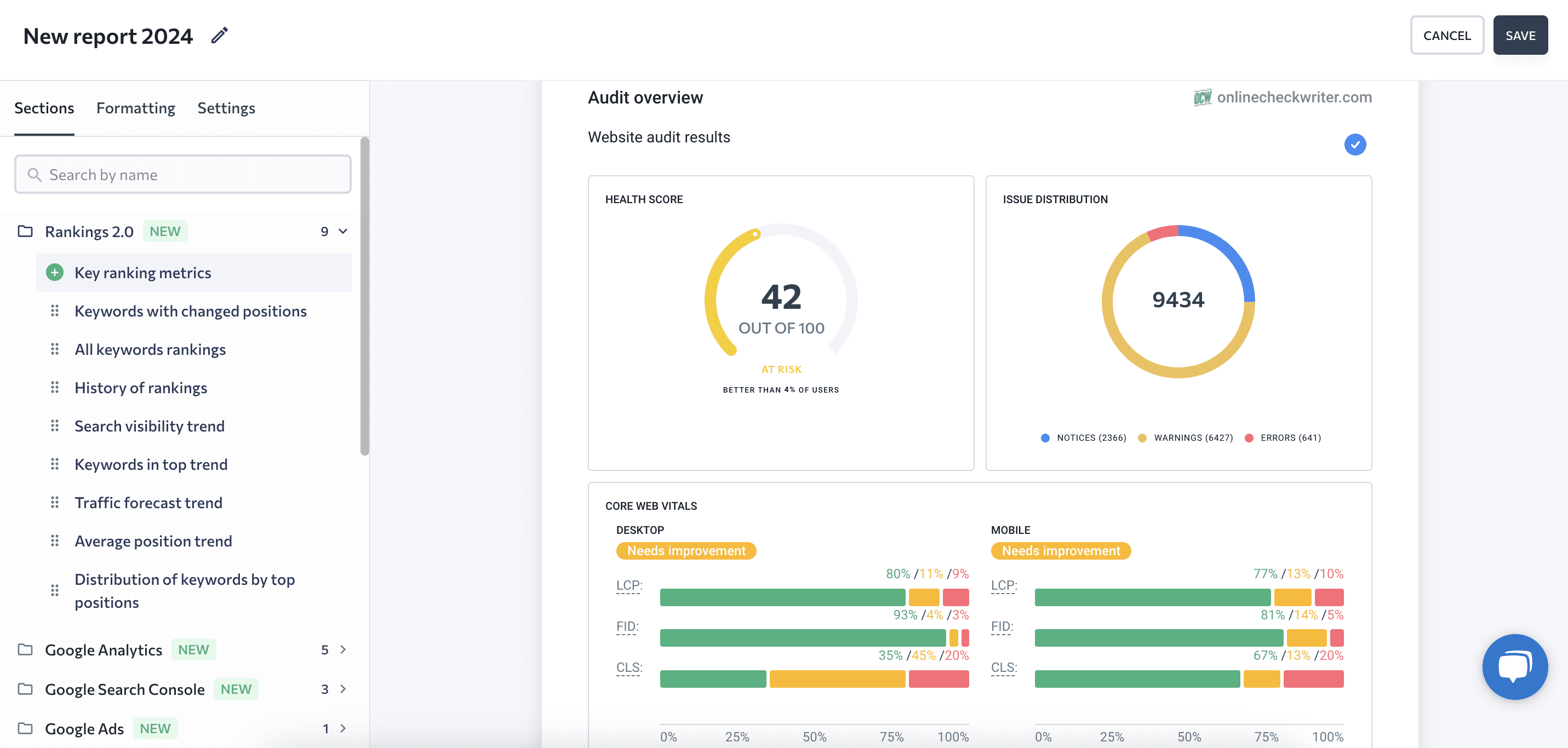
You can report on almost anything, including keyword rankings, backlinks, competitors, keywords, website technical health, local SEO performance, and much more. If you need to add data on website traffic, conversions, and other performance metrics, you can also add data from GSC, GA, and even Matomo Analytics to the SE Ranking.
Extra features for agencies
- You can send guest links to your clients or let them access essential tools directly. If your clients prefer to review data in Looker Studio templates, take advantage of our integration with the tool.
- SE Ranking also offers a specialized Agency Pack that includes unlimited automated reports, a White Label feature, a Lead Generator, an Agency Catalog, and additional seats for your clients.
- Agencies can also take advantage of SE Ranking’s API included in the platform’s Business subscription. It makes the work with huge datasets smoother and allows agencies to easily manage large accounts, automate setup, integrate SE Ranking data into custom apps, and much more.
Pricing
SE Ranking has three different subscription options:
- The Essential package: Priced at $55/mo, this package is ideal for small agencies with up to 10 clients (projects). It lets you deliver 5 scheduled reports per month.
- The Pro package: This option costs $109/mo and is the perfect choice for agencies with multiple clients. It includes an unlimited number of projects, 3 user seats, and 20 scheduled reports monthly.
- The Business option: Made bigger businesses, this option is priced at $239/mo and lets you manage as many projects as you need, invite up to 5 teammates with user seats, and send up to 50 automated reports monthly.
Each plan includes unlimited manual reports, 12+ ready-to-use report templates, and guest links. White-label reports, unlimited automated reporting, Lead Generator, Agency Catalog, and other features for agencies are available in the Agency Pack add-on that costs $50/mo with Pro and Business yearly plans.
Compared to other reporting tools on the market, such pricing is pretty generous. But if you want to save even more, choose the annual billing option that gives you 20% off. The platform’s 14-day free trial also allows users to test the tool before committing to the paid plan.
Pros
✅ Great customization options to fine-tune the report appearance and choose which data points to include.
✅ White Label feature to align SEO report templates with your brand identity.
✅ Unlimited manual reporting and generous limits on automated reporting, with unlimited option in the Agency Pack.
✅ Seamless integrations with tools like Looker Studio, Google Analytics & Search Console, Zapier, Bitrix24, SeoTools for Excel, Reportz.io.
✅ 12+ ready-to-use SEO report templates included in all pricing plans.
✅ Ease of use proved by user rate (9.3/10, while the average for SEO tools is 8.9).
✅ Comprehensive suite with tools for site audits, keyword research, rank tracking, etc. The platform has one of the best link-building tools to enhance your website’s authority and offers special tools for competitor analysis. SE Ranking also features AI-driven tools like the On-Page SEO Checker, SERP Analyzer, AI Writer, and Content Editor.
Cons
❌ Limited flexibility within its automated reports: Although SE Ranking is great for customizing manually generated reports, the automated versions have less breadth.
❌ Collaboration limitations: The platform does not fully support collaborative editing and sharing of templates among team members. The team is working on adding this feature.
Verdict
SE Ranking is, without a doubt, one of the best SEO software for agencies out there. It comes with expert yet user-friendly SEO reporting tools and caters to different user needs. The platform’s pricing plans are diverse. Even with the basic package, you get comprehensive reporting options and tools that streamline your SEO efforts.
There’s a special package for agencies that offers more than just white-label SEO reporting tools. It has an array of features to make client interactions smoother.
SE Ranking doesn’t focus solely on reports. It offers a variety of features, including one of the best rank-tracking software.
2. SEO PowerSuite
SEO PowerSuite reporting tool overview
SEO PowerSuite lets users create reports covering rankings, website audits, and backlinks. These reports include all crucial SEO metrics. The platform ensures data accuracy, making it one of the best SEO reporting tools.
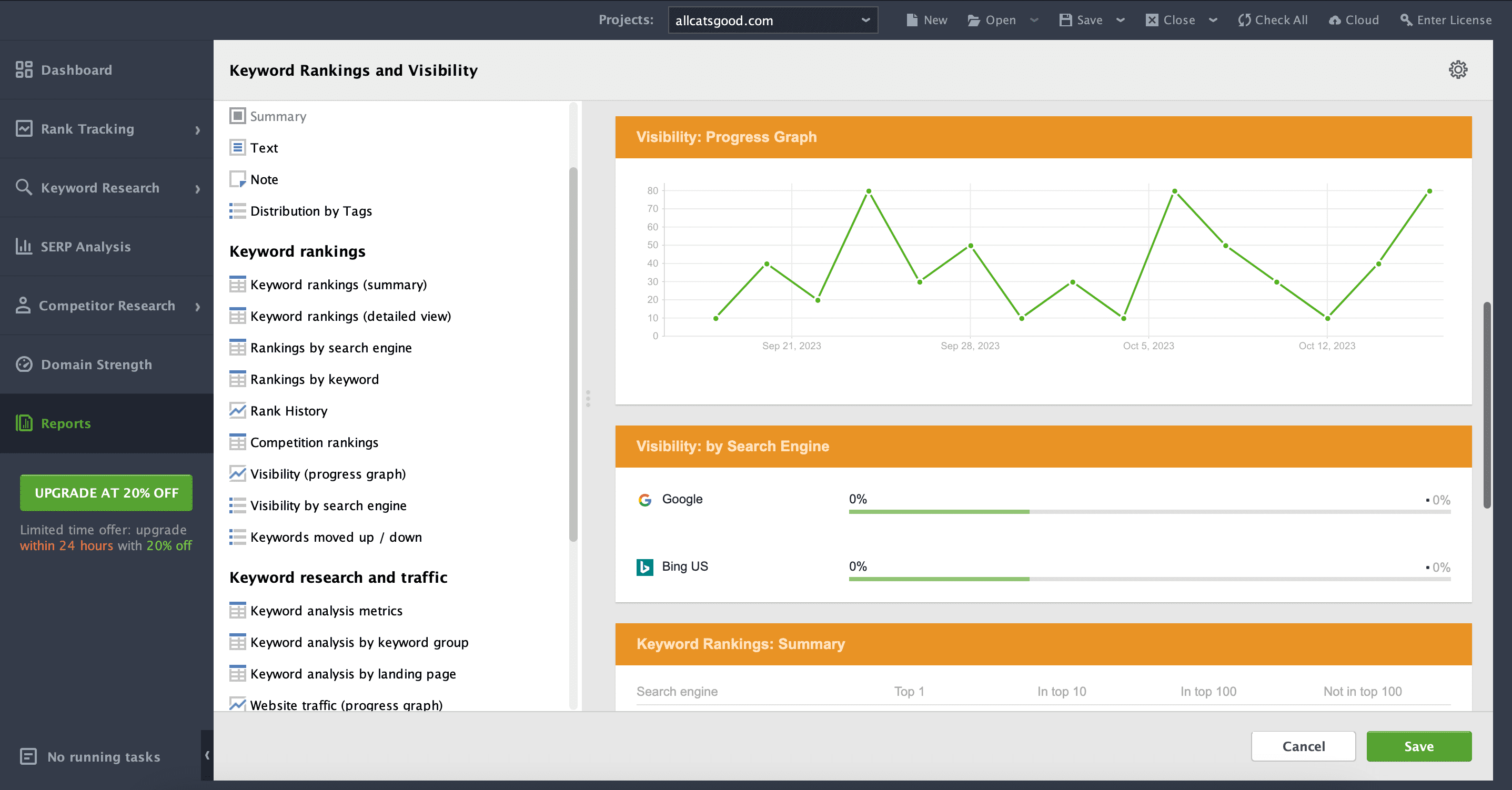
Pricing
SEO PowerSuite offers several pricing plans, so everyone will find the perfect subscription to meet their needs:
- Free Plan lacks scheduled reports, data exporting, and project saving but is free forever.
- Lite Plan is priced at $99/year and is ideal for small SEO projects.
- Professional Plan costs $299/year and includes unlimited data for in-house use.
- Enterprise Plan costs $499/year and is designed for SEO professionals and agencies.
Features like printing reports on paper, saving them as PDFs, scheduling and delivering reports, and exporting data in specific formats, are available only in the Enterprise Plan.
SEO PowerSuite doesn’t have a monthly payment option, so get ready to pay for the whole year ahead. You can also buy a specific tool you need at a reduced price.
Pros
✅ Different reporting formats (HTML and PDF) and delivery methods (email, website upload, or saving files to device)
✅ Various templates and customization features, including White Label
✅ Automated reporting based on user-defined schedules
✅ Access to four comprehensive SEO tools
Cons
❌ Limited functionality of reporting and SEO tools
❌ The number of features provided doesn’t justify the price
❌ Complete reporting capabilities of each tool are only available in the most expensive pricing plan
❌ No monthly payment option
❌ The tool is complex to use (8.6/10 Ease of Use rating on G2) ❌ The subscription renewal policy is unclear, and some users have unexpected auto-renewal charges
Verdict
SEO PowerSuite is the second on this list because it allows its users to create reports covering all essential SEO metrics. The tool has pre-designed and customizable templates, a White Label feature, and scheduled report delivery. However, advanced reporting features are only available in the higher-priced Enterprise version. By choosing this tool, you’ll also have to pay for the whole year ahead. Our advice for those considering SEO PowerSuite would be to weigh its pros and cons to assess the tool’s overall value.
3. AgencyAnalytics
AgencyAnalytics SEO reporting tool overview
AgencyAnalytics is a great solution for those of you who need detailed and visually appealing reports on anything from rankings, website traffic, and Google Ads to emails, call tracking, etc. Thanks to 75+ integrations with different marketing instruments, your reports can be as data-rich as possible. You can automate report delivery, customize templates, fine-tune them to match your brand. With all this, no wonder, it’s on this list of the best SEO reporting tools.
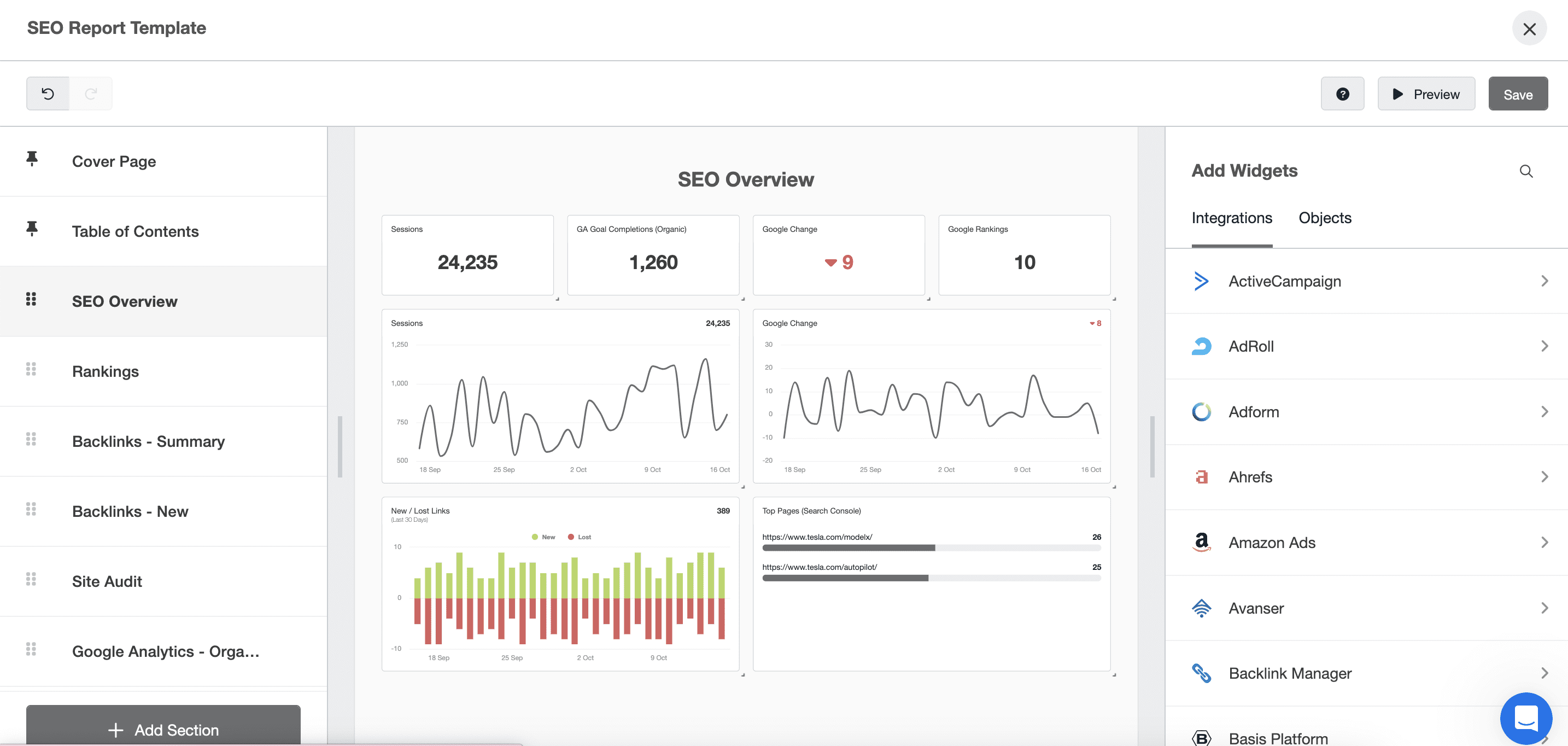
Extra features for agencies
AgencyAnalytics includes a CRM that helps manage client contact details and a Project Management Tool to track tasks and deadlines.
Pricing
AgencyAnalytics pricing plans differ from “traditional” subscriptions, because the platform charges based on client campaigns.
- With the Freelancer plan, you must buy at least five campaigns. With $12/mo for each campaign, expect to pay at least $60/mo.
- The Agency plan requires you to buy at least 10 client campaigns and pay $18/mo per each. So, in total, this option will cost you a minimum of $180/mo.
- Pricing for the Enterprise plan can be customized based on each user’s needs. The minimum number of campaigns is 50.
The White Label SEO reporting software is only available after purchasing the Agency and Custom packages.
Pros
✅ Automated reporting and custom dashboards
✅ 100% white-label reporting
✅ 75 marketing integrations
✅ Additional SEO tools
✅ Exceptional ease of use (9.5/10 on G2)
Cons
❌ Limited accuracy
❌ Limited number of features compared to comprehensive all-in-one SEO platforms like SE Ranking
❌ Variable pricing structures that can be costly for agencies handling many campaigns
Verdict
Being one of the best tools for SEO reporting, AgencyAnalytics offers tons of integrations, customization options, and a user-friendly platform. However, the platform has some pitfalls regarding data accuracy and its feature set is also limited compared to SEO tools like SE Ranking and reporting tools like Databox. Before investing in this tool, calculate the total cost carefully. Otherwise, you may face an unpleasant surprise—additional costs.
4. Semrush
Semrush SEO reporting tool overview
With Semrush solutions, you can create customized reports covering multiple marketing channels, including SEO, content marketing, competitor analysis, PPC advertising, social media marketing, and more.
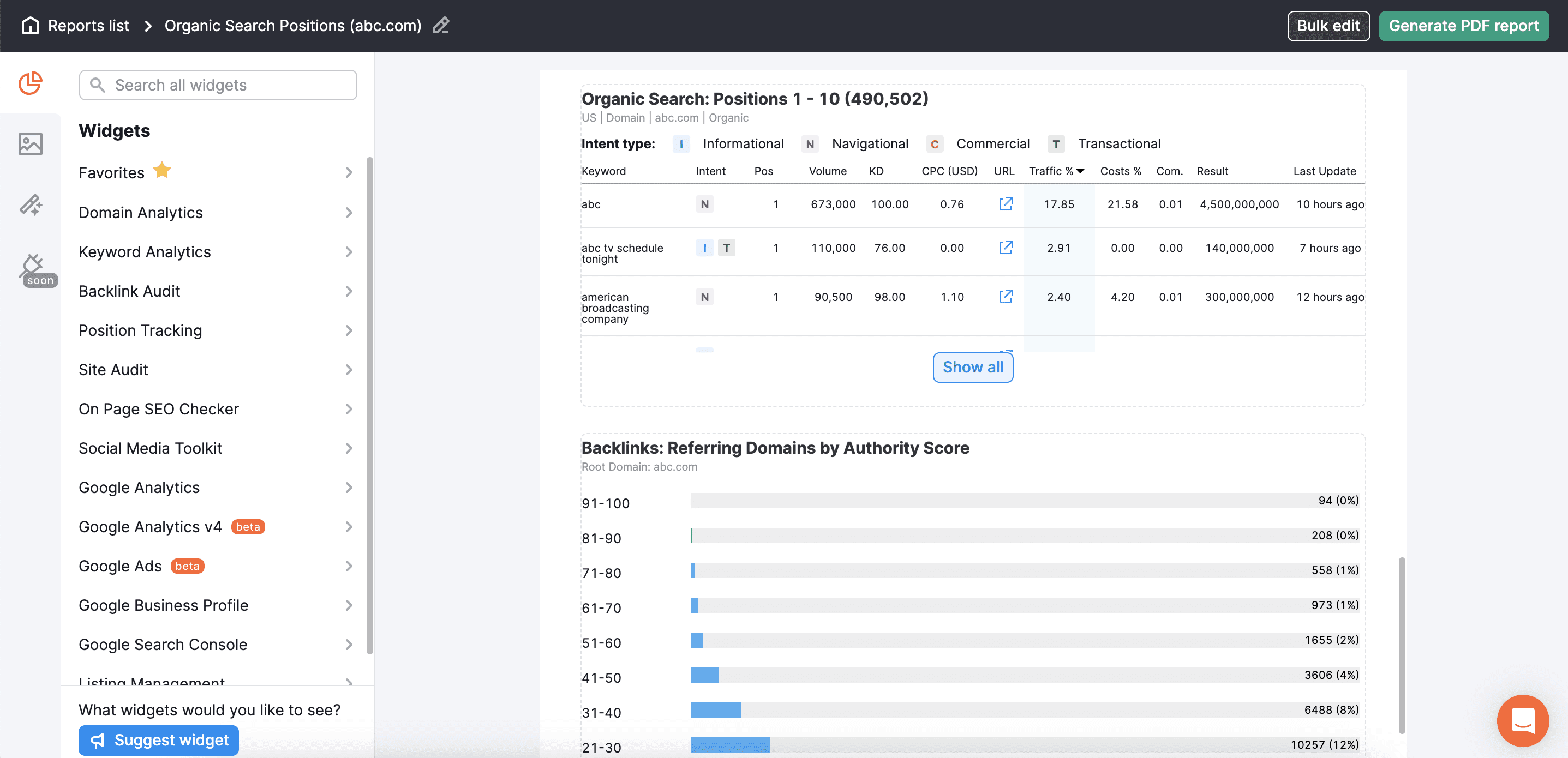
Extra features for agencies
Semrush also offers a special Agency Growth Kit. This package includes a spot in the Agency Directory to expand your agency’s visibility, a CRM tool to organize and store reports by customer profile, and a Client Portal to monitor project progress, task implementation, and achieved results.
Pricing
Semrush divides its pricing into three primary tiers:
- Pro: Priced at $129.95/mo, this plan includes five scheduled PDF reports, PDF template sharing with “edit” and “read-only” access.
- Guru: Costing $249.95/mo, this tier allows for 20 scheduled PDF reports and offers a Looker Studio Integration.
- Business: With $499.95/mo, this plan permits users to generate up to 50 scheduled PDF reports.
Regardless of the chosen plan, users can secure a 17% discount if they opt for annual billing.
Note that there might be additional expenses ranging between $69 and $149/mo for extra functionalities like adding more users or buying the Agency Growth Kit.
Pros
✅ Automated SEO reports
✅ Variety of pre-made templates
✅ White-labeling features
✅ Multiple integrations
✅ Comprehensive offering with one of the best website audit tools
Cons
❌ Unlike many Semrush competitors, this platform only offers reports in PDF format
❌ Steep pricing with the most basic package at $129.95/month
❌ Additional costs for agencies’ features
❌ High learning curve (8.4 Ease of Use rating on G2)
Verdict
As a popular SEO and marketing analytics platform, Semrush has a lot to offer: powerful reporting, automation features, pre-made templates, integrations, white labeling, and CRM. However, the reports are PDF-only. High entry pricing with possible added expenses can result in higher costs. A steep learning curve may lead to longer onboarding. While these may not be big issues for well-resourced companies, smaller teams should think twice about whether Semrush fits their budget and needs.
5. Moz
Moz SEO reporting tool overview
Moz offers features like keyword analysis, position tracking across various search engines, and site crawling and auditing, and one of the best SEO reporting software on the market. It also has Moz Local tool for local businesses, Moz Pro for on and off-page optimization, and Moz STAT for tracking large amounts of keywords.
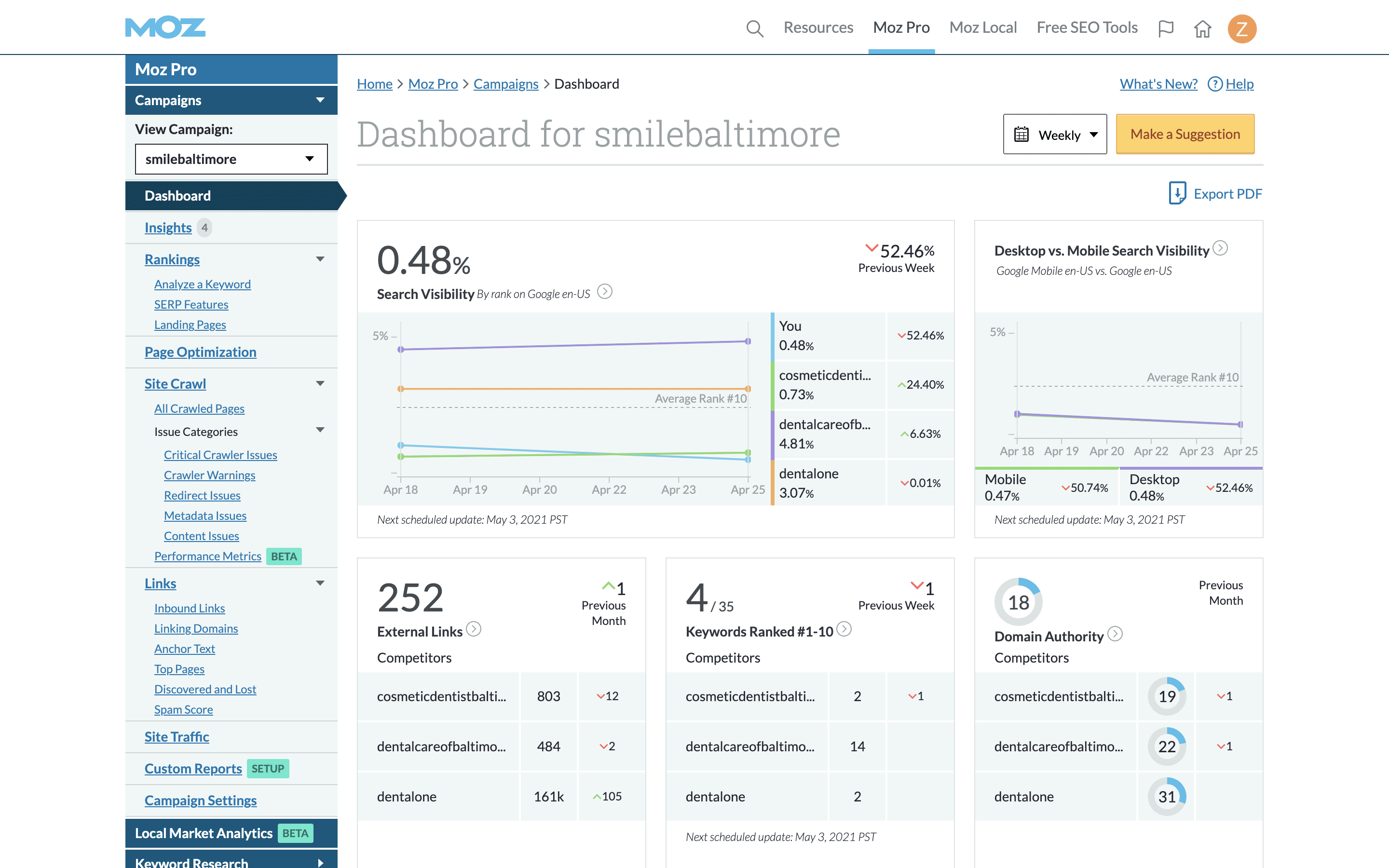
Pricing
One of the most popular Moz solutions, Pro, comes with four pricing plans:
- Standard at $99/mo doesn’t include white-labeling and specific report templates.
- Medium at $179/mo provides more comprehensive features for advanced SEO tasks.
- Large at $299/mo is designed for businesses with more extensive requirements.
- Premium at $599/mo offers the broadest set of tools.
All pricing plans include unlimited scheduled PDF reports.
Moz Pro also offers an annual payment option that grants users a 20% discount.
Pros
✅ Customized reporting in PDF or CSV formats
✅ White-labeling feature
✅ Ready-made templates
✅ Automated report scheduling
Cons
❌ Moz competitors like SE Ranking and Semrush can offer a broader feature set while being less expensive
❌ Insufficient integration between tools
❌ Usability concerns (8.7 Ease of Use rating on G2)
❌ Limited SEO reporting on the basic plan
Verdict
Everyone knows that Moz is a major player in the SEO industry. It’s praised by a broad range of companies. But when comparing its cost-to-feature ratio to competitors like SE Ranking and Semrush, its overall value for reporting is far less obvious.
The platform’s issues with integration and feedback on usability indicate significant room for enhancement. From an agency perspective, Moz doesn’t necessarily outshine its rivals. Even though it offers standard features like white label SEO reporting tools and report scheduling, what it presents is nothing unique or game changing. Given its higher price point, potential users should carefully weigh their options before committing.
6. SpyFu
Spyfu SEO reporting tool overview
SpyFu has a powerful set of reporting tools. The reports cover competitor analysis, keyword research, rank tracking, and detailed SERP analysis. They can scan 7 billion results across 109 million domains to provide valuable insights for online marketers.
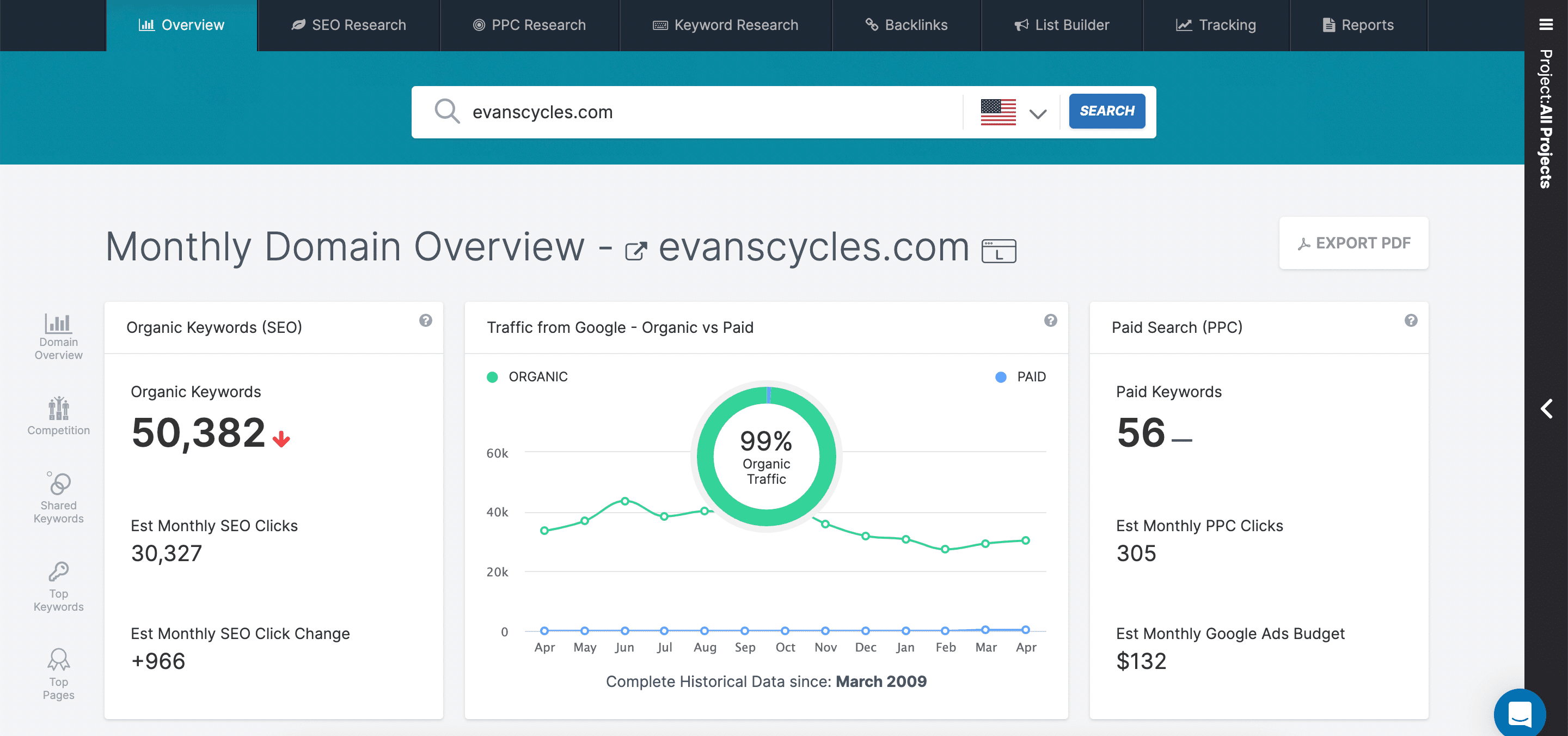
Pricing
SpyFu offers a range of subscription plans:
- Basic: For $39/mo, users get 10 small domain SEO reports and 10 Google Ads Advisor PPC reports.
- Professional: Priced at $79/mo, this package provides 30 small-domain SEO reports, 10 medium-domain SEO reports, 30 Google Ads Advisor PPC reports, and white label.
- Team: At $299/mo, users get unlimited access to small domain SEO reports, 30 medium domain SEO reports, 10 large SEO reports, unlimited Google Ads Advisor PPC reports, and white labeling features.
SpyFu’s annual subscription option lets get you the basic plan for as low as $16/month.
Pros
✅ Ready-made templates
✅ Easy-to-understand insights
✅ Full customization and white-labeling feature
✅ SEO reports for every sales stage
Cons
❌ Report formatting issues
❌ Outdated report design
❌ Limited features
Verdict
SpyFu’s pre-designed templates help you save time building SEO reports, while customization features and white-labeling allow you to tailor them to meet your clients needs and follow your brand image. However, report design can be cumbersome, and formatting lags sometimes. If your primary focus is monitoring competition, SpyFu is a compelling choice. But if you are looking for a broader range of SEO features, other platforms like SE Ranking can be a better match.
7. Raven Tools
Raven Tools SEO reporting tool overview
If you’re looking for an all-inclusive digital marketing platform, Raven Tools might be a good choice. It has extensive integration capabilities (30+ tools) and lets you craft reports with all basic marketing metrics to suit your specific needs. Raven Tools can be considered one of the most essential SEO reporting tools that ensure the report accuracy.
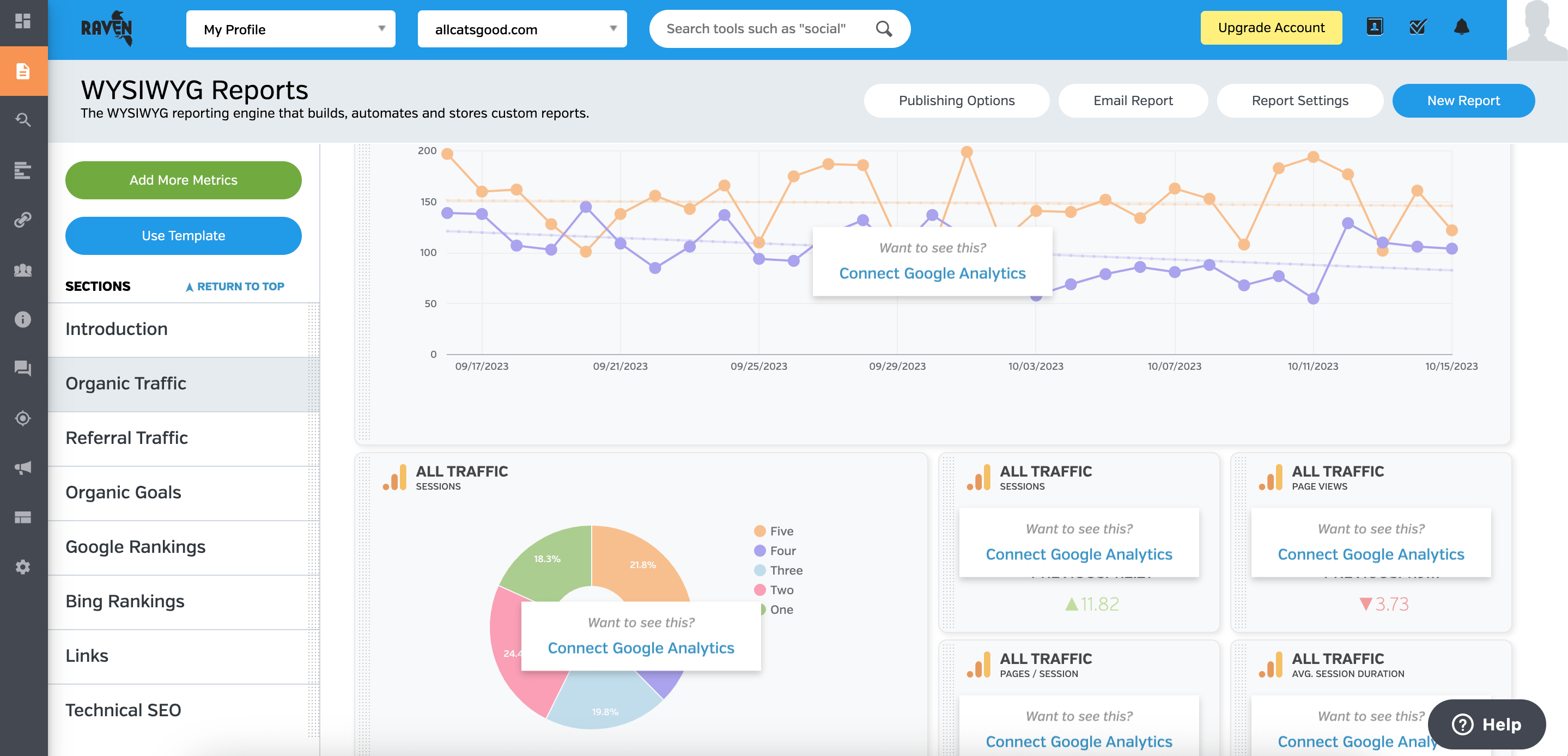
Pricing
Raven Tools offers a tiered pricing structure:
- Both Small Biz, priced at $49/mo, and Start, at $109/mo, offer limited white labeling.
- Grow, Thrive and Lead packages, which are priced at $199/mo, $299/mo and $479/mo, offer full white-label capabilities.
All packages include:
- Automated client reports
- Flexible report sourcing data from 25+ platforms
- Customizable dashboard
- Shareable reports through both URL (HTML) and downloadable PDFs.
- Real-time report accessibility with live CSV and URL data
Purchasing an annual subscription you can save up to 30% from monthly costs.
Raven Tools also provides a complimentary 7-day free trial to help customers explore its functionalities.
Pros
✅ What You See Is What You Get reporting feature for clear data presentation
✅ White-labeled reports
✅ Integrations with 30+ platforms
✅ Versatile reporting formats (shareable URL and PDF reports)
Cons
❌ Despite automatic report scheduling function, manual corrections are required
❌ Limited customization of charts
❌ No inter-account report import
❌ It’s harder to use than other tools (8.4 Ease of use score on G2)
Verdict
Raven Tools is one of the best SEO reporting software on our list because it has tons of invaluable reporting features, especially for agencies. With its competitive pricing similar to other comprehensive SEO solutions, you should seriously consider Raven Tools. But one downside to consider is its slightly intricate interface—a small trade-off for its expansive capabilities.
8. DashThis
DashThis SEO reporting tool overview
Now, let’s look at reporting-first SEO tools like DashThis. It has rich configuration capabilities, enabling users to connect to GA, Facebook, LinkedIn, Google Ads, etc. The platform also offers specialized templates, customized reports covering SMM, SEM, PPC, and SEO, and automated SEO reporting software.
Pricing
DashThis offers four pricing packages that differ by the number of dashboards (reports) provided. No matter which plan you choose, each dashboard can seamlessly integrate all your marketing platforms, sources, KPIs, and metrics.
- Individual Plan: At $45/mo, this plan offers three dashboards. The White label SEO reporting tool is somewhat restricted, allowing users to only add logos and modify colors.
- Professional Plan: Priced at $139/mo, this package grants access to 10 dashboards and features full white labeling capabilities.
- Business Plan: For $269/mo, users get 25 dashboards, a white label, and advanced customer service support.
- Standard Plan: This plan costs $419/mo and offers a minimum of 50 dashboards. Users can acquire additional dashboards for an extra charge if needed.
DashThis also offers a discount on annual billing.
Pros
✅ Comprehensive dashboards
✅ Automated data retrieval from various SEO tools and report scheduling
✅ Versatile KPI tracking
✅ High-level customization and white-labeling
✅ Pre-built SEO report templates
✅ User-friendly interface (9 Ease of Use rating on G2)
Cons
❌ High pricing for small entities
❌ Learning curve for advanced features
❌ Dashboard limitations for freelancers
Verdict
DashThis offers plenty of advantages, showcasing extensive functionality. Its versatility, coupled with its user-friendly interface, firmly establishes it as one of the best SEO reporting software. But if budget constraints come into play, you’ll want to weigh the pros and cons more carefully. By investing slightly more than what you’d pay for three reports in DashThis, you can access tools like SE Ranking or Raven Tools. They offer a more expansive array of other SEO features.
9. Databox
Databox SEO reporting tool overview
Databox offers data connection through 100+ native integrations. Additionally, users can fetch data from SQL databases or via APIs. The tool offers ready-made dashboard templates and reports for marketing, sales, ecommerce, software development, and SaaS.
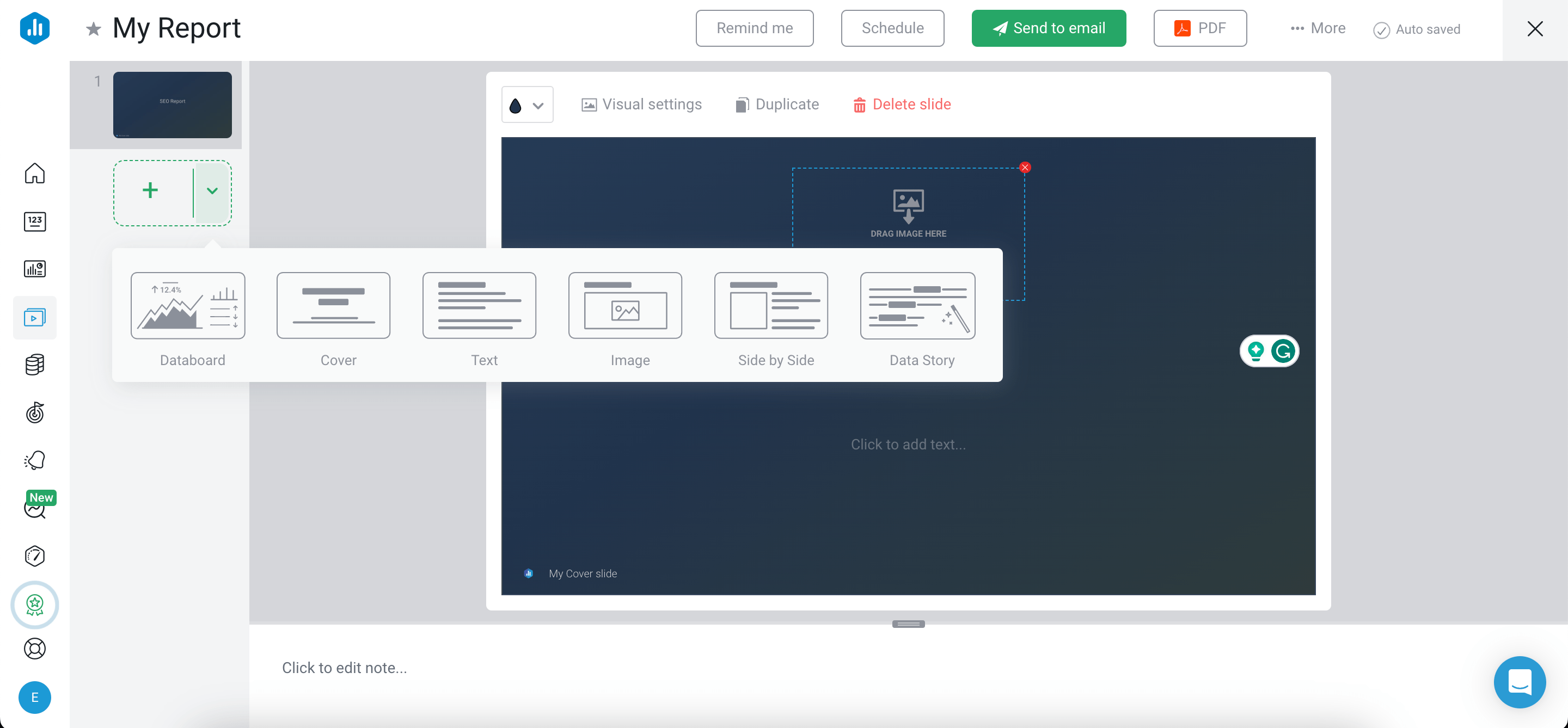
Extra features for agencies
Agencies can list themselves in Databox’s Partner Directory to expand their reach and find more clients. Moreover, Databot offers certifications for agencies, helping them build trust and reputation.
Pricing
Databox offers a tiered pricing structure with different user count, data update frequency, and storable historical data:
- Starter Plan: Priced at $59/mo, this plan is ideal for startups and small businesses.
- Professional Plan: At $169/mo, this plan is tailored for mid-sized businesses.
- Growth Plan: With $399/mo, this plan is suitable for high-growth companies.
- Premium Plan: By paying $999/mo, you get an enterprise SEO reporting software.
Each plan includes three data sources, except for the Premium plan, which offers a starting point of 100 data sources. If businesses need more, they can buy an additional data source connection for $6/mo.
The platform also offers paid add-ons. For example, the Branding & White-labeling feature comes with an additional fee of $250/mo.
To sweeten the deal, Databox offers a lifetime free plan that includes connecting with three data sources.
Pros
✅ 100+ one-click integrations with tools like Semrush, Ahrefs, and GSC.
✅ Customizable dashboards
✅ Automated alerts about major fluctuations in essential KPIs
✅ Pre-scheduled reporting
✅ Custom & calculated metrics
✅ Collaboration and sharing
Cons
❌ Databoard layout, text editing, and data visualization options could be more robust
❌ Complexity with custom reporting
❌ Data connection issues
❌ Databox doesn’t allow users to choose custom date ranges for their reports
❌ Additional costs for White Label ($250/mo)
Verdict
Databox includes an array of unique features, from automatic alerts to top-tier report creation and extensive integrations. On the downside, Databox’s pricing can pose challenges, especially for those on a tight budget. SEO agencies will feel the pinch most, especially when seeking white-labeling features, which require an additional fee.
10. Reportz
Reportz SEO reporting tool overview
Reportz is a reporting platform for digital marketing professionals, agencies, and freelancers. Its main job is to make the reporting process easier and faster. It does this by providing real-time data access and incorporating various marketing tools. Their offerings include PPC reports, social media reports, ecommerce reports, and SEO reports.
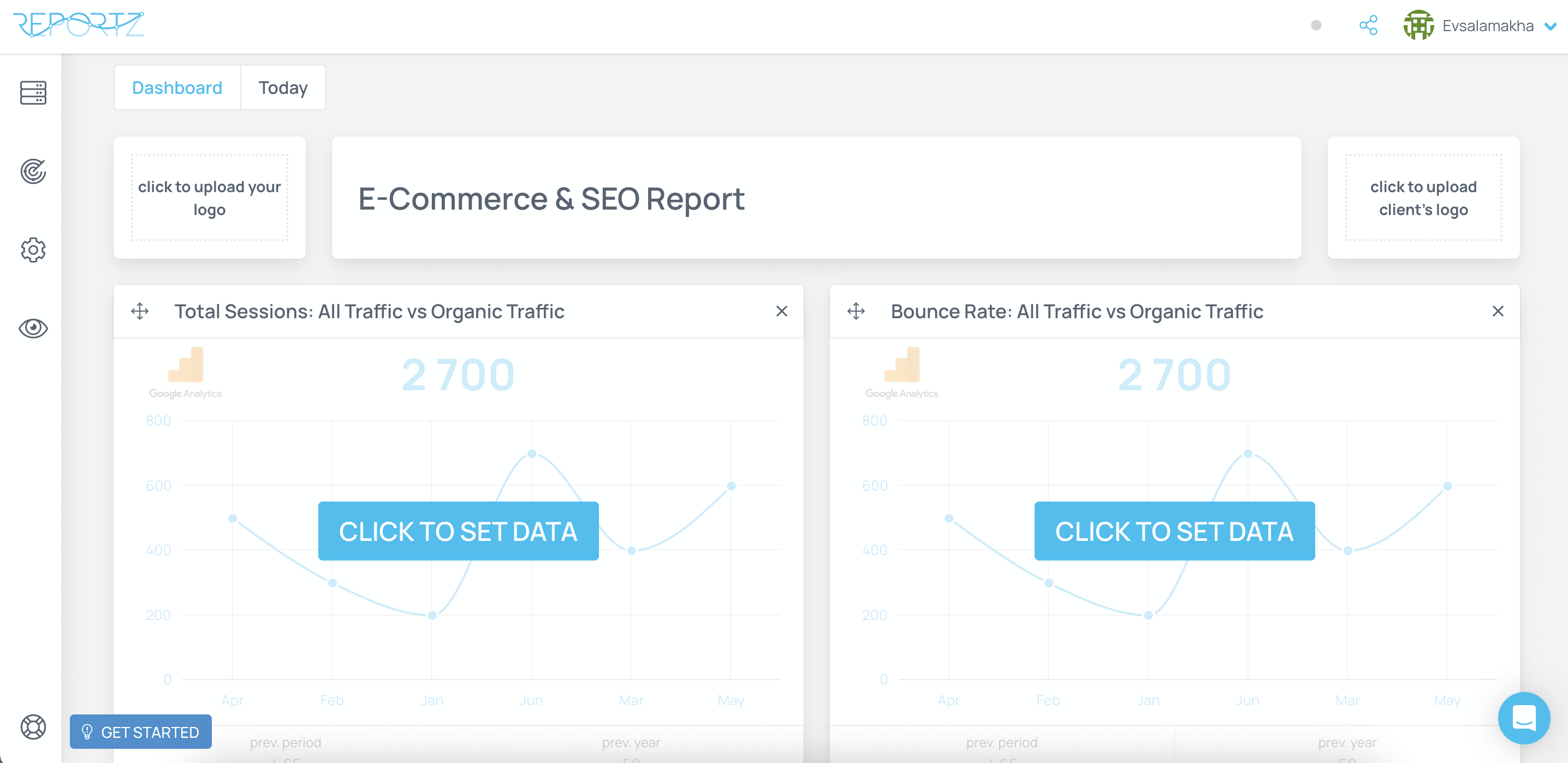
Pricing
Reportz has a unique pricing strategy compared to other tools. Instead of fixed plans with specific features, it is all about the number of dashboards users need.
The base price is $29.82/mo and includes three dashboards. If you want more, each additional dashboard costs between $9.94 and $8.50. The more dashboards you purchase, the lower the price per dashboard.
Pros
✅ Dashboard customization
✅ Automated reporting
✅ White-label reporting
✅ Unrestricted access across plans
✅ Real-time data refresh
Cons
❌ Reduced functionality
❌ User-friendliness concerns (8.1 Ease of Use rating on G2)
Verdict
Reportz is an affordable reporting tool with consistent features and no hidden costs. However, alternative options might be more suitable for users looking for wider functionality beyond the reporting tool.
The next two tools on our list (Google Looker Studio and Google Analytics) differ from the previous 10 in that they are both provided by Google and can be called free tools. They are already widely used by agencies to visualize and report on clients’ website performance. But we still decided to include them in this list because these tools can be the foundation for valuable SEO insights and reports.
11. Looker Studio
Locker Studio SEO reporting tool overview
Looker Studio, previously known as Data Studio, is a free tool from Google designed for bringing data together. This robust platform can handle everything from conventional metrics to nuanced ecommerce sales data.
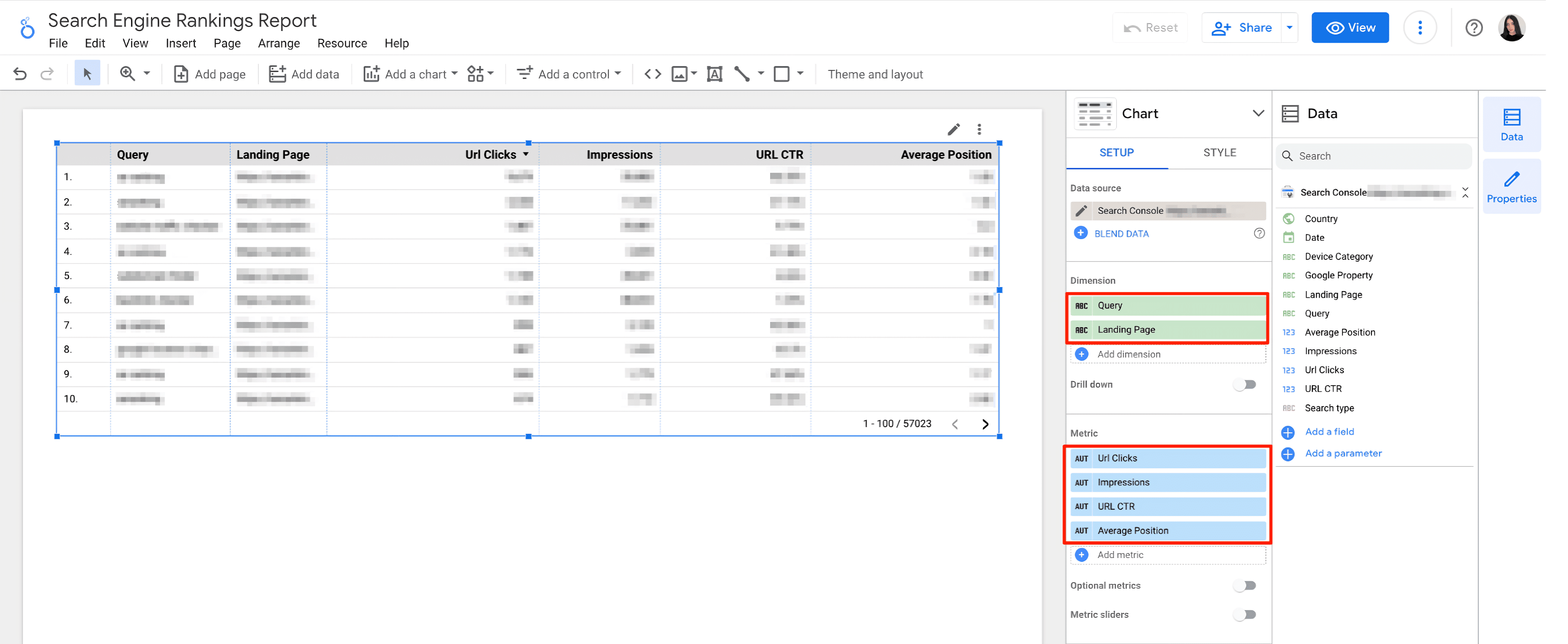
Pricing
Looker Studio offers a free standard version and a premium one called Looker Studio Pro.
The standard version provides basic reporting and visualization tools. The Pro version is for bigger tasks, with team workspaces and Google Cloud project linking. It enhances collaboration, with tiered permissions for different roles. Plus, Looker Studio Pro helps with managing things like organizational reports and data sources, which aren’t tied to individual users.
The price of the paid version is unknown. Users who want pricing details must contact a Google sales representative.
Pros
✅ Almost unlimited integrations
✅ Free tool
✅ Intuitive design
✅ Robust template library
✅ Advanced API
✅ Embedding capability
Cons
❌ Unclear pricing structure
❌ Varied costs for add-on integrations
❌ Limited customer support for basic users
Verdict
Looker Studio is a great place to start, especially for beginners. Its basic package is free, making it a worthy candidate for a test run. Its capability to integrate with other tools enhances its appeal. So, when you’re looking at marketing tools, especially SEO platforms, check if they integrate with Looker Studio. This can make the data management and visualization process even better.
12. Google Analytics
Google Analytics SEO reporting tool overview
Google Analytics is the top web analytics solution, used by 86% of people. Its core strength is collecting data from websites and apps and turning it into insightful reports. These reports show you important things about your business, including business metrics, user behaviors, and their overall digital journey. Once set up, data starts populating in real time, providing a quick snapshot of user activity and more.
The platform categorizes its reports into two main types:
- Overview Reports: Summaries that provide a bigger picture view of metrics like ecommerce sales and mobile ad performances.
- Detailed Reports: These dive into specific areas and provide a more granular view of subjects like individual e-commerce purchase data.
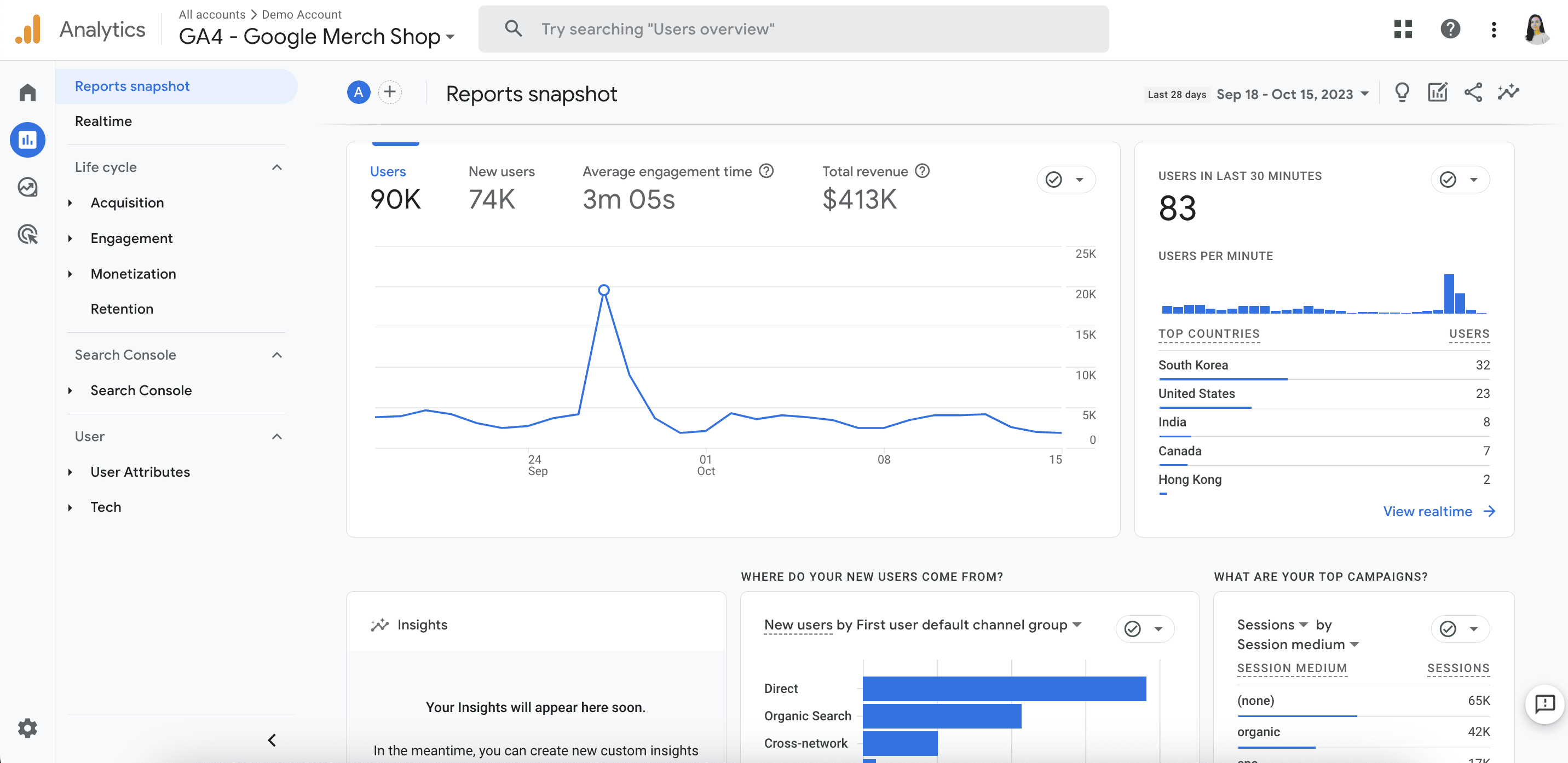
Extra features for agencies
Google Analytics has no restrictions on the number of users, promoting collaborative analysis. With this tool, agencies don’t need to worry about buying additional user seats.
Pricing
Google Analytics has a free version that many people use. There’s also a fancy one called Google Analytics 360. For a recurring subscription fee, this version provides enriched functionalities, such as Unsampled Reports, BigQuery Export, and Data-Driven Attribution.
The pricing for Google Analytics 360 isn’t publicly listed on Google’s site. Instead, users must contact Google’s sales department to get a specific quote.
Pros
✅ Comprehensive reporting
✅ Data from both websites and apps
✅ User-friendly interface
✅ Broad integration capabilities
✅ Free tool
Cons
❌ Lack of SEO metrics
❌ Complexity for beginners
❌ Potential data accuracy issues
❌ No white labeling features
❌ Limited exclusivity
Verdict
Google Analytics isn’t just one of the best SEO reporting tools on our list but a fundamental asset for any website owner. This platform provides foundational data and offers insights into important metrics. But it can’t completely replace other SEO reporting solutions. If you work with GA, make sure your other tools integrate well with GA to ensure a streamlined data analysis process.
Conclusion
With so many high-quality options on the market, your best SEO reporting tool is somewhere out there. You only need to find it. We hope that our reviews have given you a general understanding of instruments to consider and their strong and weak sides.
If you’re looking for a harmonious blend of functionality, user-friendliness, and cost-effectiveness, SE Ranking is a prime pick. It goes far beyond reporting, offering a robust suite of other SEO tools. If you need advanced reporting capabilities and integrations, Databox is a strong option. And don’t forget about Google’s free tools like Google Analytics and Looker Studio, which are also essential for every digital marketer.
- SEO Powered Content & PR Distribution. Get Amplified Today.
- PlatoData.Network Vertical Generative Ai. Empower Yourself. Access Here.
- PlatoAiStream. Web3 Intelligence. Knowledge Amplified. Access Here.
- PlatoESG. Carbon, CleanTech, Energy, Environment, Solar, Waste Management. Access Here.
- PlatoHealth. Biotech and Clinical Trials Intelligence. Access Here.
- Source: https://seranking.com/blog/best-seo-reporting-tools/




