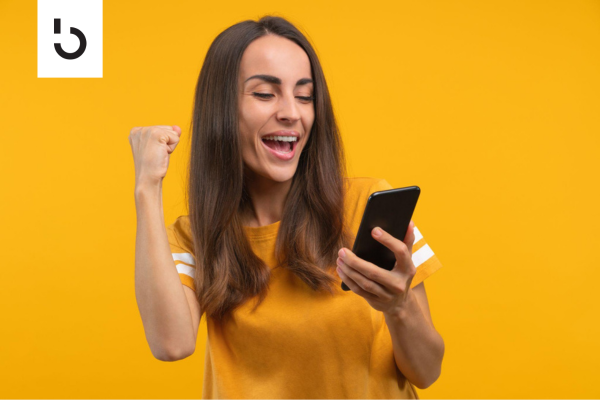
Key Takeaways:
- Over $190 billion is staked across the top five staking tokens – Ethereum, Solana, Polkadot, Cosmos, and Avalanche – but Ethereum still commands almost ⅔ of the staking market.
- Staking rewards may be modest, but involve lower risk than other strategies. (Think of it like earning interest on your savings account.)
- Staking can offer more significant benefits when approached as a long-term rather than a short-term strategy.
- Investors should always do their research on a crypto company before staking their token.
- Here are the top 5 Proof of Stake tokens, and step-by-step instructions on staking each.
(If you’re looking for the best crypto staking yields right now, you can find that on our Best Staking Rates page.)
Sample Rewards with $1000 Staked
If you staked $1000 in each of the top 5 staking tokens on January 1st, 2024, here’s what you would have earned in the first five months. (Note: staking rewards fluctuate, and we’ve excluded fees.)
Staking Ethereum (ETH)
In 2015, Ethereum introduced the revolutionary concept of smart contracts on the blockchain. Initially, it operated on a Proof-of-Work (PoW) mechanism, similar to other cryptocurrencies like bitcoin. However, in 2022, Ethereum transitioned to PoS in an event known as “The Merge.”
This upgrade kicked off a cottage industry of staking businesses, designed to make Ethereum easier for ordinary people to stake. One notable example is liquid staking platforms such as Lido and Rocket Pool (see our guide to learn more about these companies).
How to Stake Ethereum
To get started with staking ETH, you’ll need:
- ETH: This is the ETH you’ll be staking and using to pay gas fees. Most staking providers allow you to stake any amount, while others have a minimum requirement starting from 0.01 ETH.
- An Ethereum Wallet: Decentralized staking providers will typically require an Ethereum wallet such as Metamask.
- A Staking Provider: Staking options range from beginner-friendly exchanges like Coinbase to decentralized products such as Lido that give you more control.
Step-by-Step Guide to Staking ETH on Binance
Here’s the process of staking ETH on Binance:
Step 1: Sign in or Log in to your Binance account
Go to Binance.com and click “Log in” at the top right of the page. If you don’t have an account, you can create one. (Note: US users must use Binance.us.)
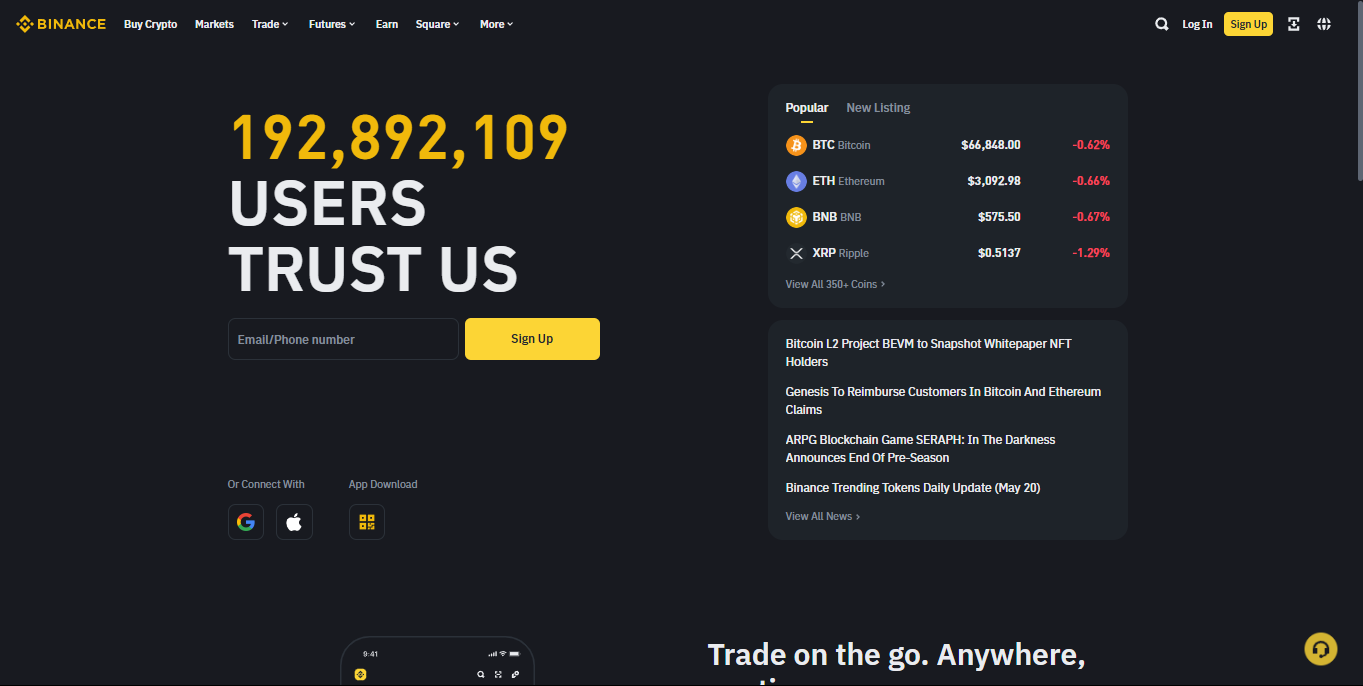
Step 2: Buy Some ETH
To purchase ETH on Binance, navigate to the “Buy crypto” option on the navigation bar. On this page, specify the amount of ETH you wish to acquire. You can pay using a credit/debit card by selecting “Add new card” and entering your card details. Remember that while this method is beginner-friendly, the fees are typically higher.
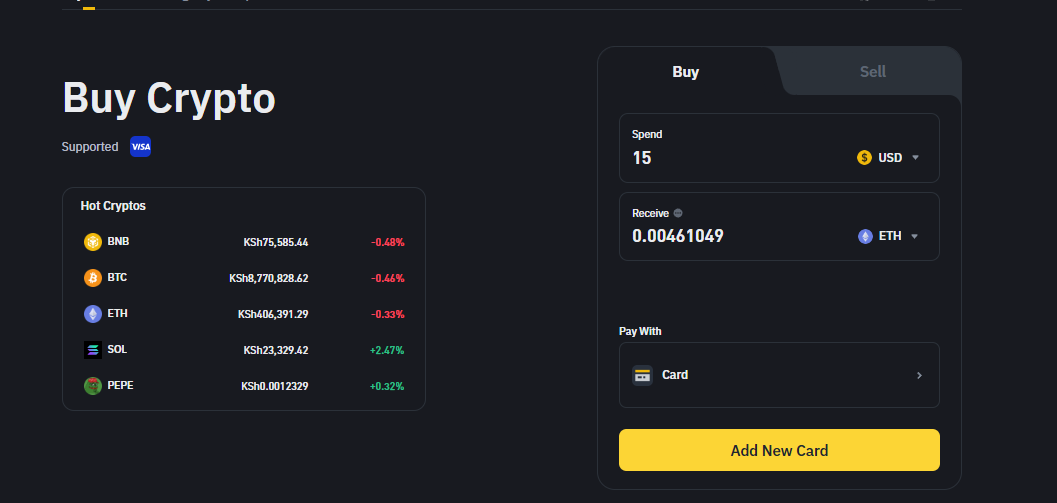
Step 3: Navigate to the “Earn” Page
Once you have purchased ETH, click “Earn” from the navigation bar. On the Earn page, scroll down and select “ETH” from the list of available cryptocurrencies.
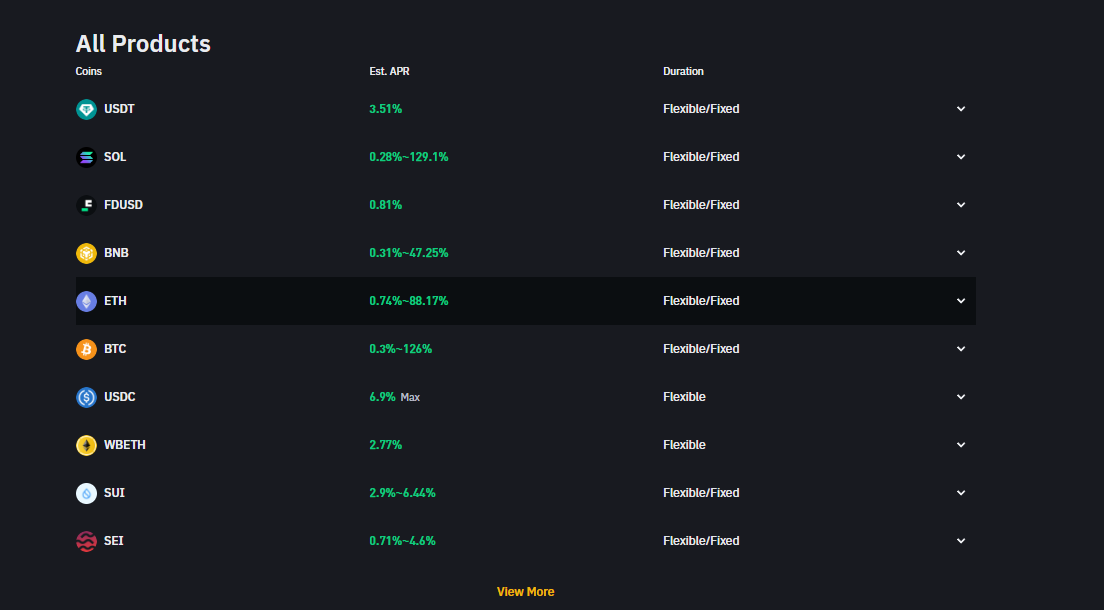
Step 4: Select ETH Staking
After clicking on ETH, you’ll see various products available for the token, including “ETH Staking.” Choose this option.
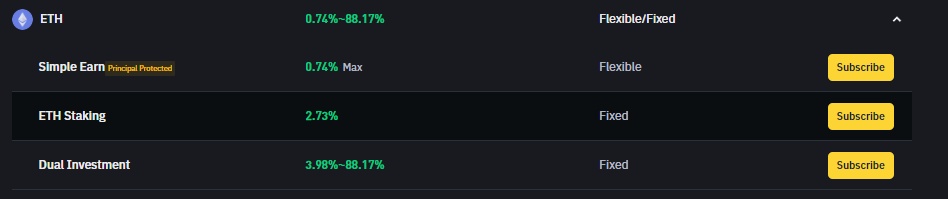
Step 5: Click on “Stake ETH”
You’ll find information regarding ETH staking on Binance on this page, including the projected yield. Additionally, you’ll receive receipt tokens representing your stake from Binance, known as WBETH. These tokens can be traded and redeemed by ETH. Click on “Stake ETH” to proceed.
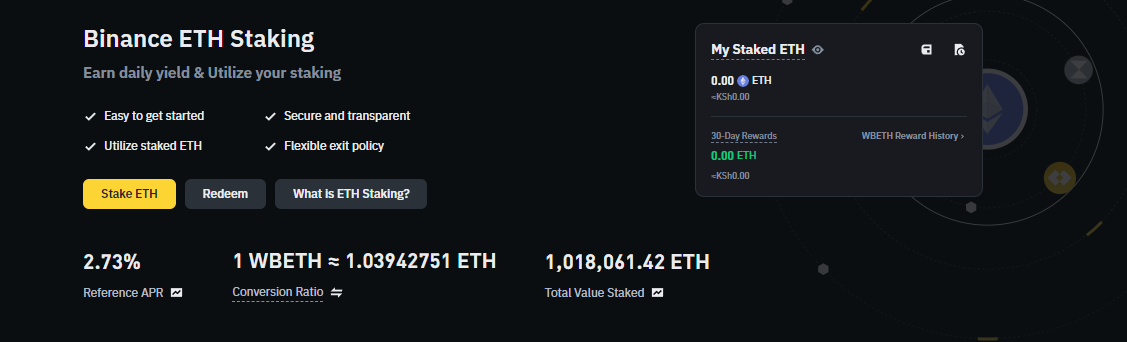
Step 6: Specify the Amount You Want to Stake
Input the amount of ETH you wish to stake. Binance allows staking for as little as 0.0001 ETH. Once you’ve entered the desired amount, click “Stake” to proceed.
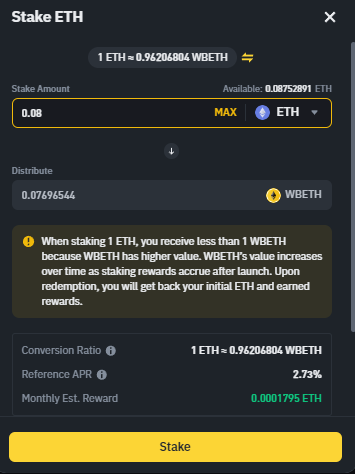
Step-by-step Guide to Staking ETH on Lido
Step 1: Visit Lido.fi
Head over to Lido.fi. Once you’re on the homepage, click on “Stake Now”.

Step 2: Select Ethereum
Navigate to the list of supported networks and choose “Ethereum.” Then, click on “Stake Now.”
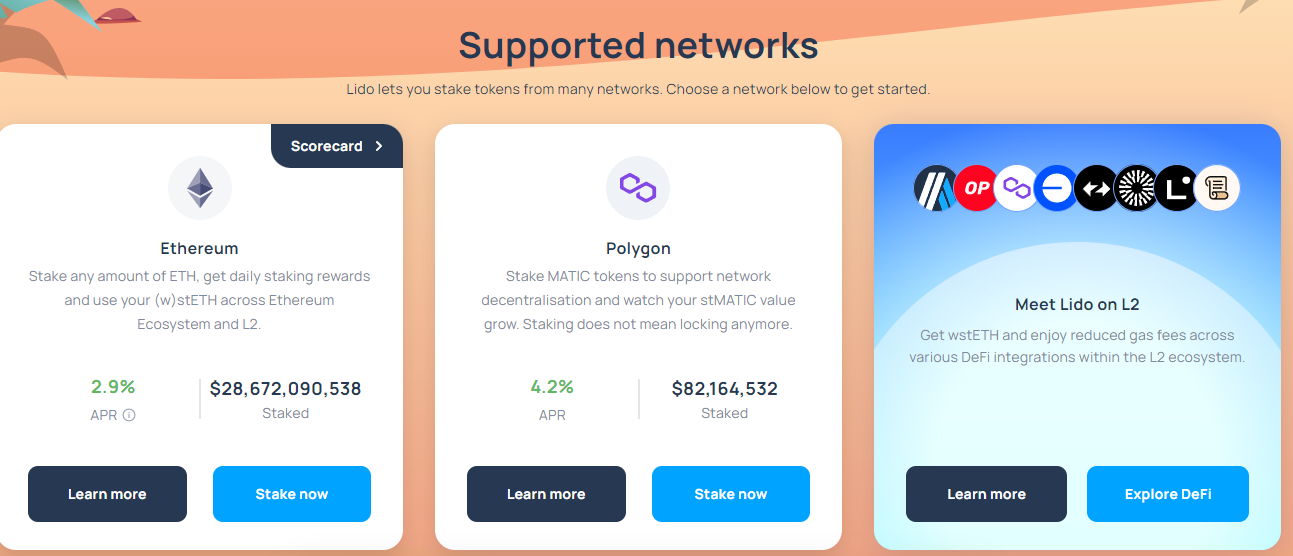
Step 3: Connect Your Wallet
Click “Connect Wallet” and select your Ethereum wallet provider from the options. Then, using the prompt provided by your wallet, approve the connection.
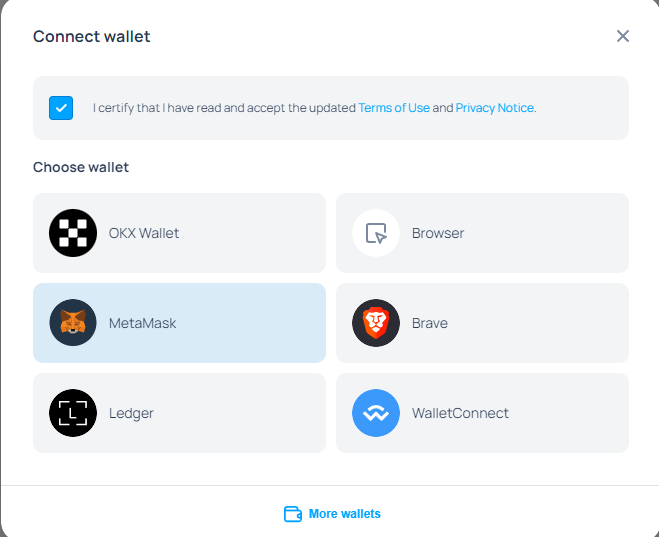
Step 4: Specify the Amount of Ethereum to Stake
Once the connection with your wallet is established, specify the amount of ETH you want to stake, then click “Stake.” You may be prompted to approve the transaction using your wallet. After approval, you will receive stETH tokens, equivalent to the number of ETH staked.
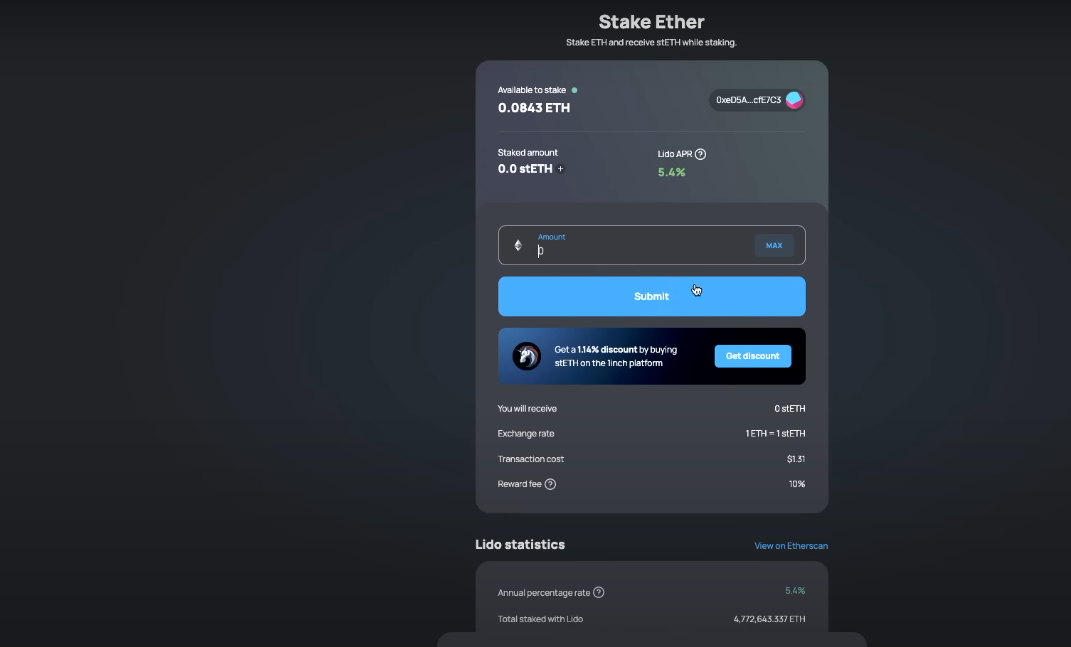
Risks and Rewards of Staking ETH
Ethereum’s history of growth and innovation suggests potential rewards for stakers, especially during bullish market conditions.
Rewards:
- As of writing, staking rewards on platforms like Lido and Binance offer an APY of around 3%, providing an ongoing dividend stream for participants.
Risks:
- Using centralized platforms like Binance for staking introduces a small level of risk, as any breach or downtime could impact staked assets. Additionally, both Lido and Binance charge a 10% fee for their staking services, which can eat into potential earnings.
- Liquid staking platforms like Lido offer more flexibility but come with smart contract risk. Flaws or exploits in the code could potentially jeopardize staked assets.
Staking Solana (SOL)
Solana is a powerful, innovative contract platform that competes with Ethereum. It’s faster and cheaper than Ethereum, but has yet to topple Ethereum as the leading smart contract platform.
With a staking market capitalization of $53.6 billion, Solana presents an attractive opportunity for staking its native token, SOL. Here’s how you can get started:
How to Stake Solana
You’ll need a Solana Wallet with a balance to begin staking SOL. Once you have that, you”ll need to choose a validator to stake with. When selecting a validator, consider the following factors:
- Track Record: Look for validators with a proven track record of consistent performance and reliability. Start by checking their active stake, which indicates trust from other SOL holders. Additionally, you can use platforms like Validators.app, which provide in-depth performance metrics and scores based on validator activity.
- Fee Structure: Validators typically charge a commission fee on the rewards earned from staking. Compare commission rates across different validators, aiming for lower costs. However, ensure that the validator’s performance justifies the fee.
Step-by-Step Guide to Staking SOL on Phantom Wallet
Step 1: Select “SOL” on Your Wallet Homepage
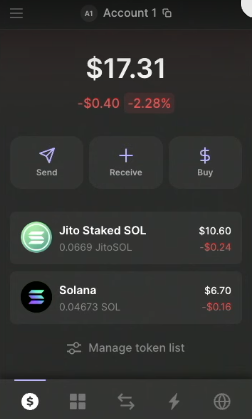
Step 2: Click on “Start Earning SOL” on the Redirected Page
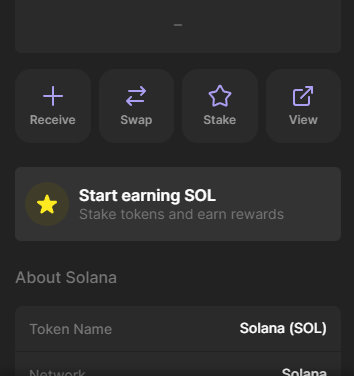
Step 3: Choose a Validator
Before staking, conduct due diligence on different validators. Ensure to choose one that meets your requirements and has a good reputation.
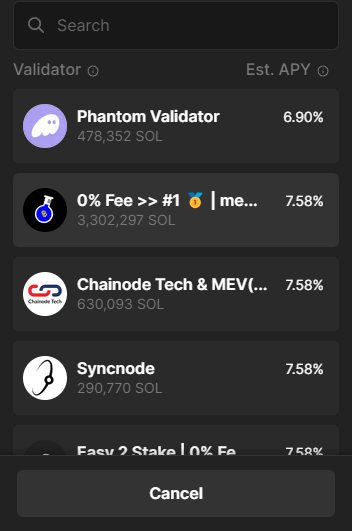
Step 4: Input Your Staking Amount and Click “Stake”
Remember to reserve some SOL to cover transaction fees, as staking and unstaking involve blockchain transactions.
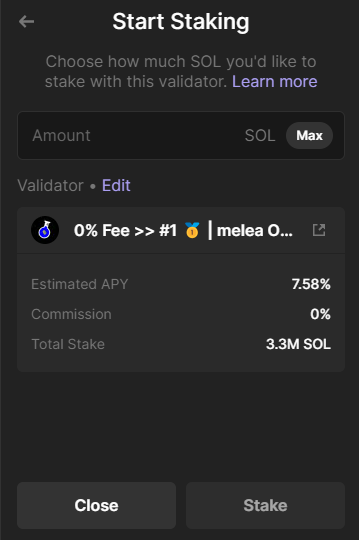
However, staking your SOL through this method renders it illiquid until you can unstake it. A more efficient alternative is to stake via liquid staking platforms on Solana, such as Jito. Here’s how you can do that:
Step-by-Step Guide to Staking SOL on Jito
Step 1: Visit jito.network and Connect Your Wallet
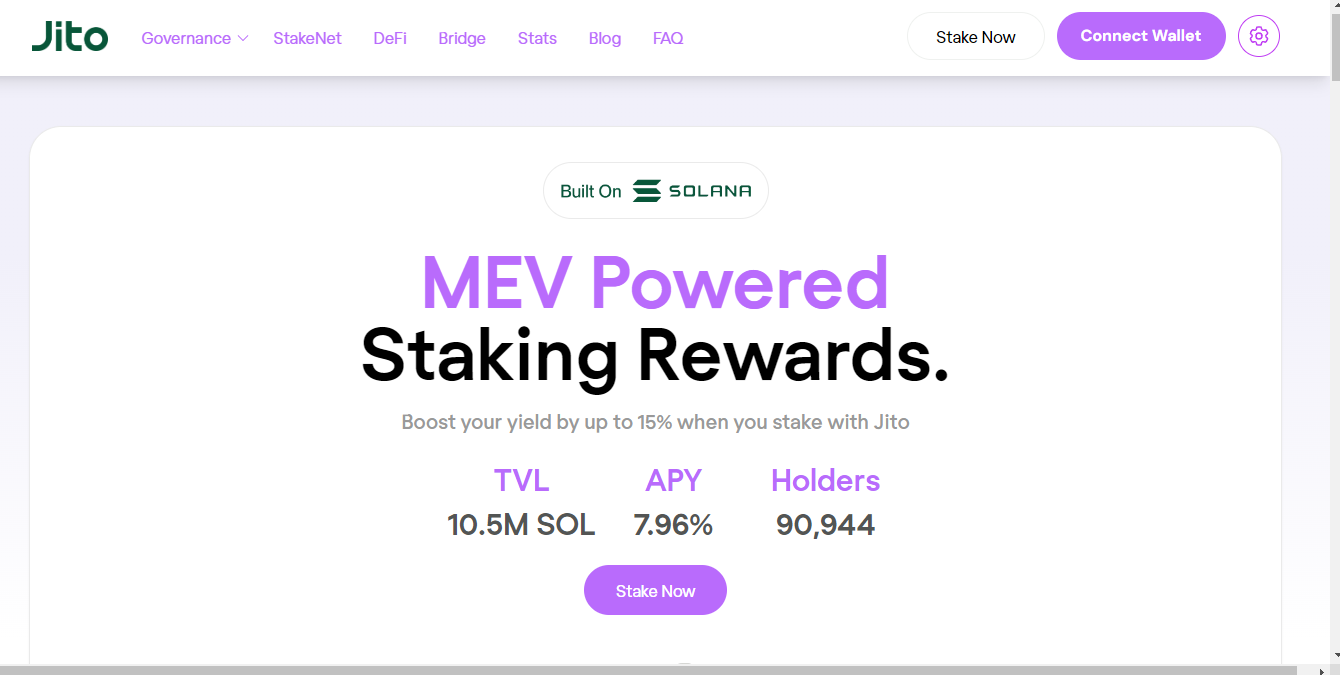
Step 2: Click on “Stake Now” to Open the Staking Page
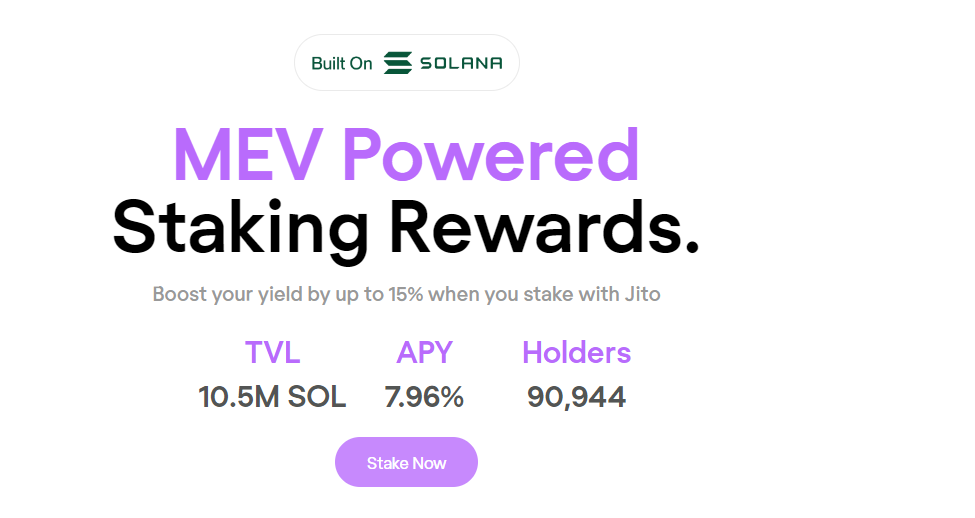
Step 3: Input the Amount of SOL You Want to Stake
Remember that you may receive fewer jitoSOL tokens (the receipt token) than the amount of SOL you stake. This is because jitoSOL is a rewards-bearing token—simply put, your staking rewards are automatically added to the value of jitoSOL.
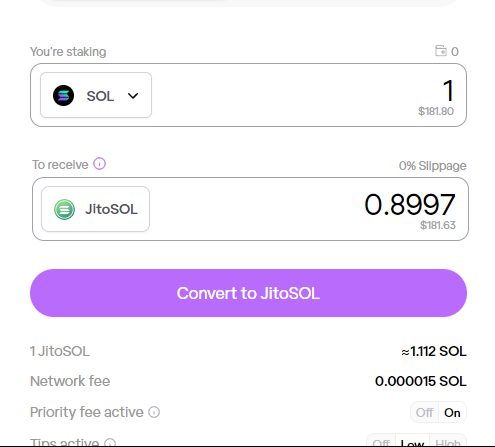
Step 4: Click on “Convert to JitoSOL”
Once you’ve entered the desired amount of SOL to stake, click “Convert to JitoSOL.” Follow the prompt to approve the transaction on your wallet to receive jitoSOL tokens.
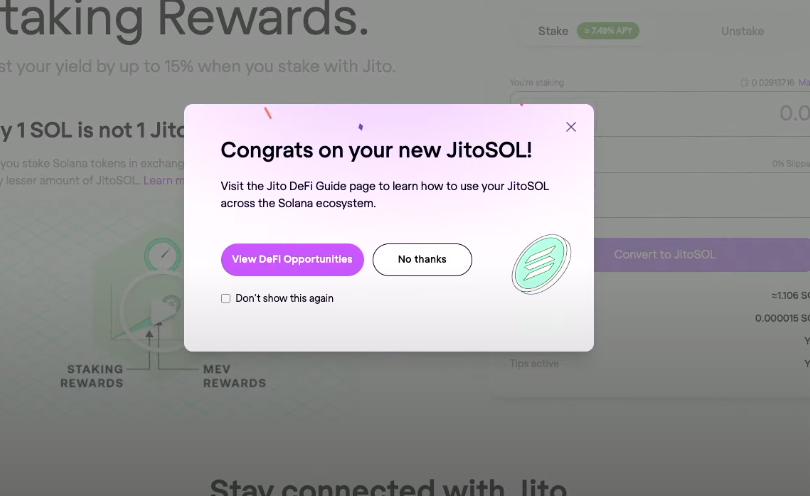
Risks and Rewards of Staking SOL
Solana’s growing ecosystem and demonstrated resilience, particularly showcased by its impressive comeback in 2023, contribute to the attractiveness of staking its native token, SOL.
Rewards:
- As of writing, staking rewards on Solana offer up to 8% APY, typically boosted by MEV (Maximal Extractable Value) rewards depending on the validator or platform you stake with.
Risks:
- Smart contract risk: Liquid staking platforms like Jito may expose staked assets to vulnerabilities in the underlying smart contracts, potentially resulting in loss of funds.
- Volatility risk: The value of SOL can be highly volatile, meaning that stakers could face losses if the price of SOL decreases.
Staking Polkadot (DOT)
Polkadot was founded by Gavin Wood, one of Ethereum’s co-founders, to address a critical issue in the cryptocurrency industry: interoperability. The project achieves this by enabling developers to deploy independent chains called parachains, which can interact with other chains on the Polkadot network.
Polkadot employs a variation of Proof-of-Stake called Nominated Proof-of-Stake (NPoS). This mechanism introduces Nominators, who support validators by staking their DOT tokens. Nominators trust validators to act in the network’s best interest and share the rewards earned.
The token currently boasts a staking market cap of $6.1 billion.
How to Stake DOT
To begin staking on Polkadot, you’ll need a compatible wallet and a minimum of 1 DOT.
Step-by-Step Guide to Staking DOT Natively
Step 1: Visit Polkadot’s Staking Page
Navigate to Polkadot’s staking page and click “Start Staking.”
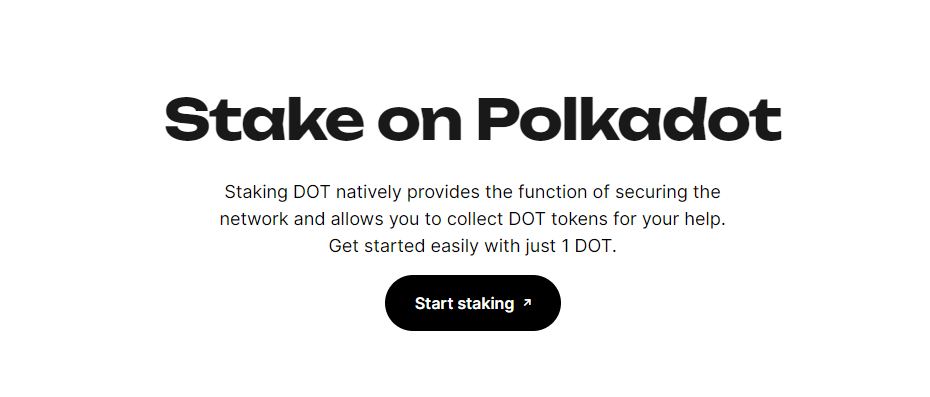
Step 2: Click on “Connect”
Click “Connect” on the top right of the staking dashboard to link your wallet.
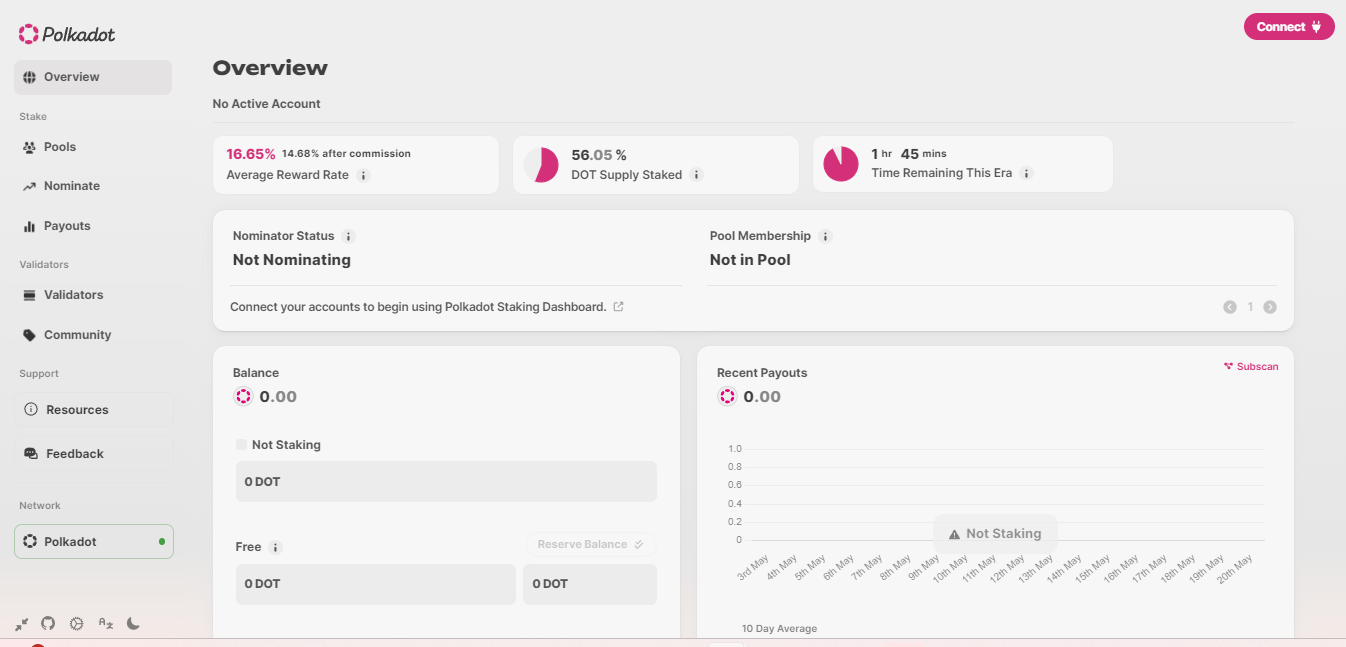
Step 3: Navigate to “Pools”
Once connected, locate and click “Pools” in the navigation bar on the left side of your screen.
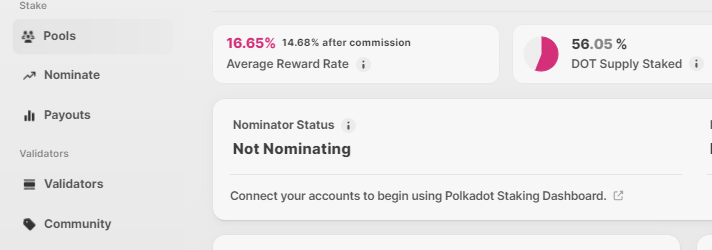
Step 4: Select “All Pools”
Click “All Pools” on the pools page to display the list of nomination pools available for joining.
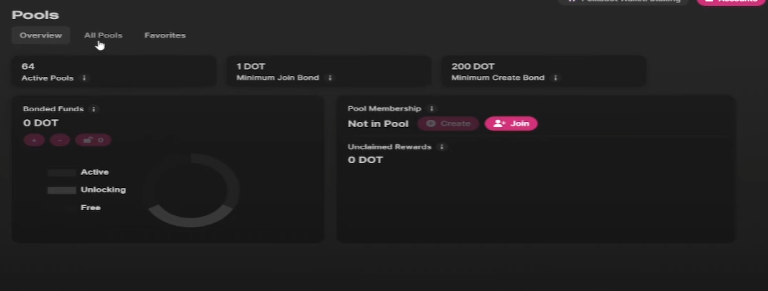
Step 5: Click on “Join”
Select your preferred pool from the list, then click “Join.”
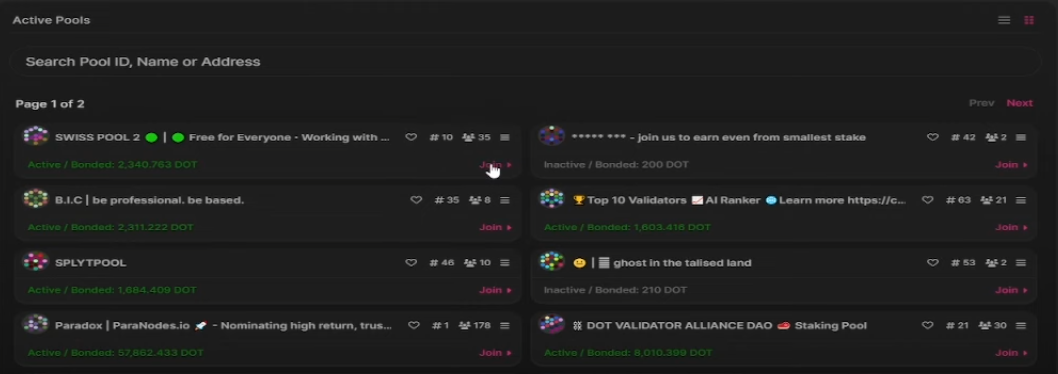
Step 6: Input Your Staking Amount
Enter the amount of DOT you wish to stake, then click on the “Submit” button to initiate the transaction.
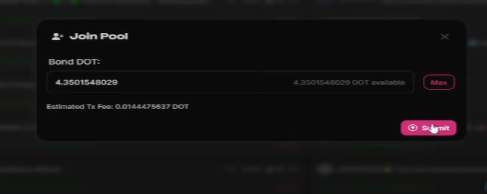
Risks and Rewards of Staking DOT
Rewards:
- As of this writing, Polkadot offers up to 14% in rewards, much higher than other staking options.
Risks:
- Nominating a malicious or unreliable validator can result in slashing, which can cause you to lose a portion of your staked tokens.
- Market volatility can affect the value of your staked tokens and earned rewards.
Staking Avalanche (AVAX)
Avalanche is another blockchain attempting to address scalability and interoperability issues. Its primary network comprises three built-in blockchains: the Exchange Chain (X-Chain), the Platform Chain (P-Chain), and the Contract Chain (C-Chain).
Unlike many other PoS systems, Avalanche does not employ slashing penalties for validators. Instead, it relies on the probabilistic nature of its consensus protocol to minimize the impact of dishonest validators on the network.
As of this writing, Avalanche boasts a staking market cap of $9.3 billion.
How to Stake AVAX
[embedded content]
Risks and Rewards of Staking AVAX
Rewards:
- Avalanche offers competitive staking rewards, typically around 8% APY, which can lead to decent returns in favorable market conditions.
- Staking on Avalanche does not bear slashing risks.
Risks:
- Market volatility can impact the overall value of your AVAX staking rewards.
Staking Cosmos (ATOM)
Like Polkadot, Cosmos aims to address interoperability challenges in the blockchain industry, striving to create an “Internet of Blockchains.”
Consensus on Cosmos is achieved through a peer-to-peer “gossiping” protocol, where validators communicate to validate transactions. A block of transactions is deemed valid when a two-thirds majority of validators have endorsed it.
As of this writing, Cosmos commands a staking market cap of $2.2 billion.
How to Stake ATOM
To begin staking on Cosmos, you”ll need a supported wallet like Keplr and a minimum of 1 ATOM.
Step-by-step Guide to Staking ATOM
Step 1: Access the Keplr Dashboard
Open your Keplr wallet extension and click “Manage Portfolio” in the Keplr Dashboard.
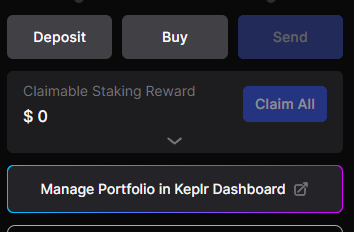
Step 2: Navigate to the “Stake” Section
On the left-hand navigation bar, locate and click “Stake.”
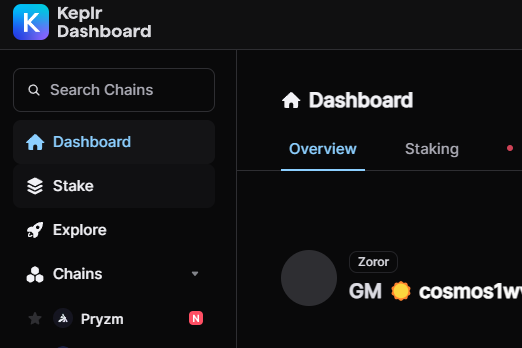
Step 3: Select the Cosmos Hub
From the pop-up menu displaying a list of chains, choose “Cosmos Hub.”
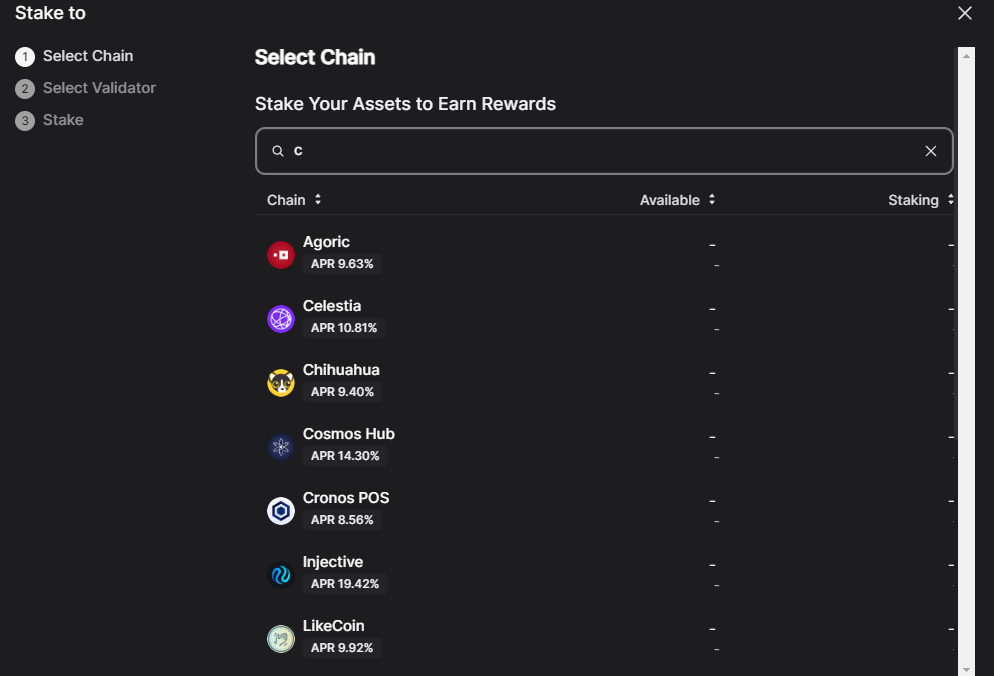
Step 4: Choose a Validator
Select the validator to whom you want to delegate your stake.
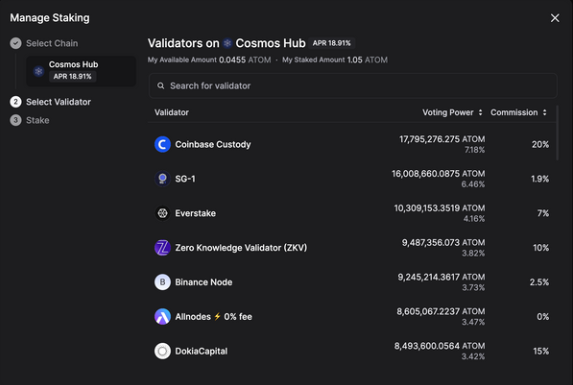
Step 5: Click on “Stake”
Click “Stake” to open the window where you can specify the amount you want to stake.
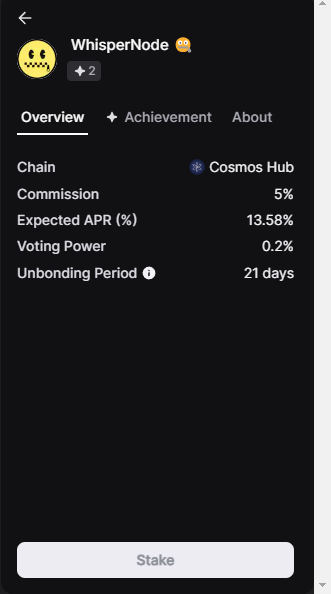
Step 6: Specify the Staking Amount
Input the amount you want to stake, click the “Stake” button, and approve the transaction. Ensure you reserve some ATOM in your wallet to cover transaction fees.
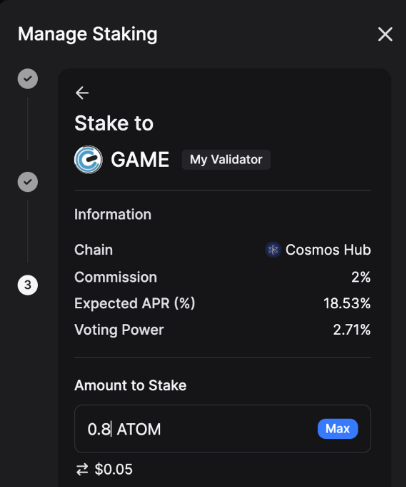
Risks and Rewards of Staking ATOM
Rewards:
- ATOM offers up to 13% in staking rewards, potentially providing substantial returns to investors.
Risks:
- Delegating ATOM to a validator carries the risk of slashing penalties.
- Market volatility can impact the value of both staked tokens and rewards earned.
Investor Takeaway
Staking stands out as a sweet spot for crypto investors, offering a way to earn additional income on your crypto investments.
Staking involves careful consideration of token performance and company health, as reward rates alone may not tell the full story. Careful analysis can help identify which crypto investments are worth holding and staking long-term.
We believe Ethereum is one of the best options for staking and investing in the long term. Diversifying across multiple tokens and staking platforms can enhance portfolio resilience and minimize exposure to individual network risks.
Subscribe to Bitcoin Market Journal and get great crypto investing insights delivered to your inbox.
- SEO Powered Content & PR Distribution. Get Amplified Today.
- PlatoData.Network Vertical Generative Ai. Empower Yourself. Access Here.
- PlatoAiStream. Web3 Intelligence. Knowledge Amplified. Access Here.
- PlatoESG. Carbon, CleanTech, Energy, Environment, Solar, Waste Management. Access Here.
- PlatoHealth. Biotech and Clinical Trials Intelligence. Access Here.
- Source: https://www.bitcoinmarketjournal.com/how-to-stake/



