Creating engaging quizzes has become a popular way to generate leads and connect with your audience in a personalized manner. Interact, a popular quiz-making platform, simplifies this process by offering a variety of user-friendly tools and quiz templates that can be customized to fit your specific needs. With a wide range of quiz formats and the ability to tailor questions and answers, Interact provides a comprehensive solution for those looking to create compelling quizzes for their website or social media platforms.
This article shows you how to easily make a quiz on Interact.
To get started with Interact, you’ll first need to understand your target audience and the type of quiz that would best engage them. Knowing the purpose of the quiz, whether it’s for lead generation, product recommendations, or simply user engagement, will guide you through the creation process. Interact offers well-crafted quiz templates to help you get started quickly, or you can create your own unique quiz from scratch to align with your brand and content strategy.
Once your quiz is created, you can easily embed it on your website, promote it through various channels, and track the results to gain insights and improve its performance over time. Interact offers powerful analytical tools to help you monitor your quiz’s fundamental metrics, such as conversion rates and user engagement. By leveraging the data gathered from Interact’s platform, you can refine your quiz strategy and better connect with your audience.
Key Takeaways
- Interact offers easy-to-use tools and templates for creating tailored quizzes that engage your target audience.
- Understanding your audience and purpose will guide the creation process and help you select the right quiz format.
- Analyzing and leveraging quiz results can lead to improved performance and deeper audience connections.
Understanding Your Needs
Before diving into creating a quiz on Interact, it’s essential to have a clear understanding of your needs and objectives. Knowing your target audience, the content you want to share, and your overall marketing goals will help you create an engaging and effective quiz that resonates with your users.
First, determine your target audience – who do you want to reach out to with your quiz? Are they current followers of your website, potential customers, or simply people looking to have some fun? Having an accurate idea of your audience is crucial, as it allows you to tailor your quiz content to suit their preferences and expectations.
Next, consider the content you want to include in the quiz. What topics are relevant and engaging for your audience? Are you creating a quiz to test their knowledge, help them discover something about themselves, or provide insightful information? Make sure your quiz aligns with the overall theme and tone of your website while also being valuable to your visitors.
Now, think about how this quiz fits into your marketing strategy. Are you looking to generate leads, drive traffic to your website, or boost social media engagement? Establish clear goals for your quiz, and leverage this specific content format to support your broader marketing objectives. Keep an eye on measurable metrics such as conversion rates and shares to gauge the success of your efforts.
By taking the time to define your needs and outline your goals, you can create an interactive and impactful quiz on Interact that not only captures the interest of your audience but also drives significant value for your website and marketing efforts.
How To Make a Quiz on Interact
Finding the Right Quiz Format
When creating a quiz on Interact, it’s essential to find the right format that caters to your audience and goals. You have several options to choose from, including personality quizzes and trivia quizzes. Each type of quiz offers unique benefits and opportunities for interactivity, so let us explore both options.
Personality Quizzes: These quizzes are perfect for engaging your audience and providing them with valuable insights. Begin by selecting a quiz title that attracts attention and reflects the subject of your quiz. To create quiz questions, think about your quiz idea and find statements or scenarios that reveal different aspects of one’s personality. Remember to keep your interactive quiz balanced by offering a mix of positive and negative traits in the results. By going this route, you help the user feel more connected to their final result, ensuring they have a more personal and rewarding experience.
Trivia Quizzes: Trivia quizzes are all about testing your audience’s knowledge on a specific topic. Start by choosing an eye-catching quiz title that hints at the theme of your questions. Your quiz questions should range in difficulty, from simple to more challenging, to engage your audience regardless of their skill level. As with the personality quiz, make sure your interactive quizzes are visually appealing to hold the participant’s attention.
Ultimately, the quiz format you choose should align with your goals and objectives. If your primary goal is to assess your audience’s knowledge, a trivia quiz might be more appropriate. On the other hand, if you want to offer personalized insights or recommendations, a personality quiz is the way to go. By understanding your audience and selecting the right format, you can create an engaging and informative experience for your users.
Using Interact’s Quiz Templates
Interact offers a diverse range of quiz templates that cater to different industries and objectives. These templates are designed to help you generate leads, recommend products, and improve customer engagement.
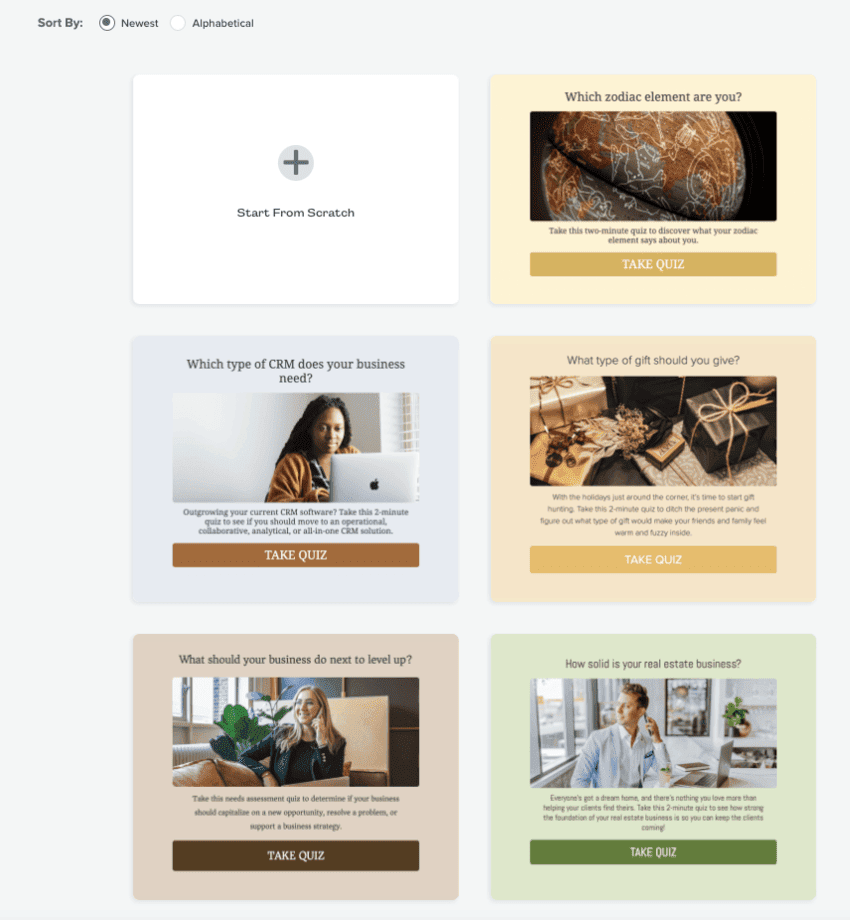
To start using Interact’s quiz templates, follow these steps:
- Browse the available templates: Go through the various quiz templates available on Interact and find the one that best suits your requirements. Remember to consider your target audience and your business objectives while selecting a template.
- Customize the template: After selecting a quiz template, you can easily customize it to align with your brand’s voice and personality. Beyond simple text edits, Interact allows you to adjust the visual elements, such as colors, fonts, and images, to match your brand’s identity.
- Test and iterate: Once you’ve customized your chosen quiz template, preview it to ensure everything looks and functions as expected. Don’t hesitate to modify and experiment with different layouts or question types to optimize your quiz for the desired outcome.
- Publish and share: After finalizing your custom quiz, you can publish it on your website, embed it in your email campaigns, or share it on social media platforms to effectively reach your target audience.
By using Interact’s quiz templates, you can save time and effort while creating engaging quizzes that cater to your audience’s interests and preferences. The customization options offered by Interact ensure that your quizzes not only look professional but also reflect your unique brand identity. So, start exploring Interact’s quiz templates and unlock the full potential of interactive quizzes for your business.
Adding and Personalizing Questions
When creating a quiz on Interact, it’s essential to add and personalize questions to make it engaging and relevant for your audience. In this section, we’ll guide you through the process of adding questions, personalizing them, and applying branching logic when needed.
To begin, choose one of Interact’s 23 categories:
- Beauty & Fashion
- Branding & Design
- Candles & Essential Oils
- Career
- Coffee & Tea
- Copywriting
- E-commerce
- Entrepreneurship
- Interior Design
- Jewelry
- Leadership
- Life Coaching
- Marketing
- Mental Well-Being
- Nutrition & Fitness
- Parenting
- Personal Development
- Personal Finance
- Photography
- Skin Care
- Travel
- Wedding
- Wellness
Then choose one of the templates for that industry.
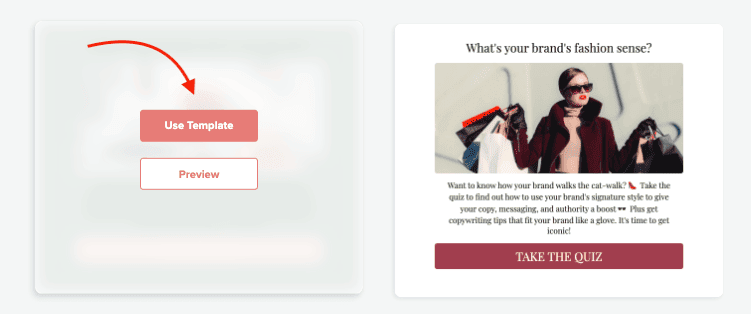
Then, just swap out the template questions and answers for your own.
Alternatively, you can start from scratch:

Start by clicking the “Add Question” button. For each new question you add, you have the option to make the answers image-based or text-based. By default, it is set to text, but if you want images, click on ‘Use Image Answers’:
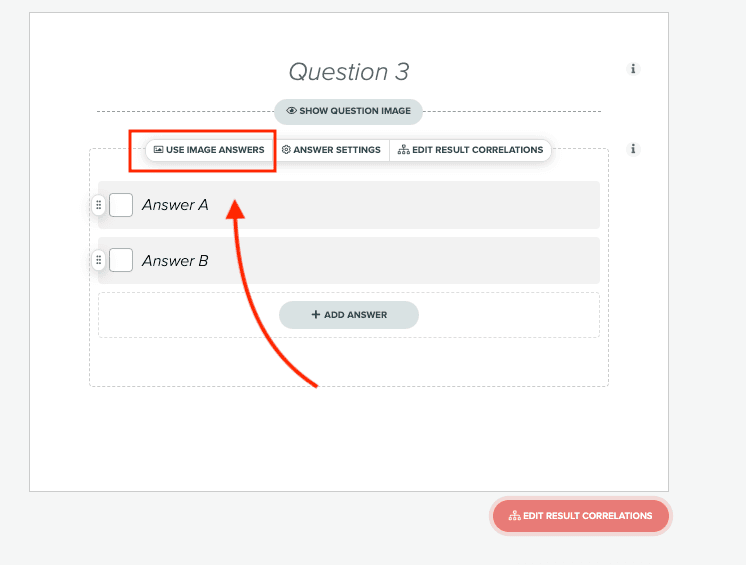
Your quiz will appear more engaging if you use a mix of answer formats.
When personalizing your questions, consider the audience you are targeting and tailor the content accordingly. Use images, GIFs, and custom text to make your questions appealing and unique. Don’t forget to provide a clear and concise short description for each question, which will help your audience understand the question’s context.
In some cases, you might want to use branching logic for your quiz questions. Branching logic allows you to create a customized quiz flow by directing quiz takers to different questions or quiz outcomes based on their previous answers. This feature can make your quiz appear dynamic and interactive rather than linear.
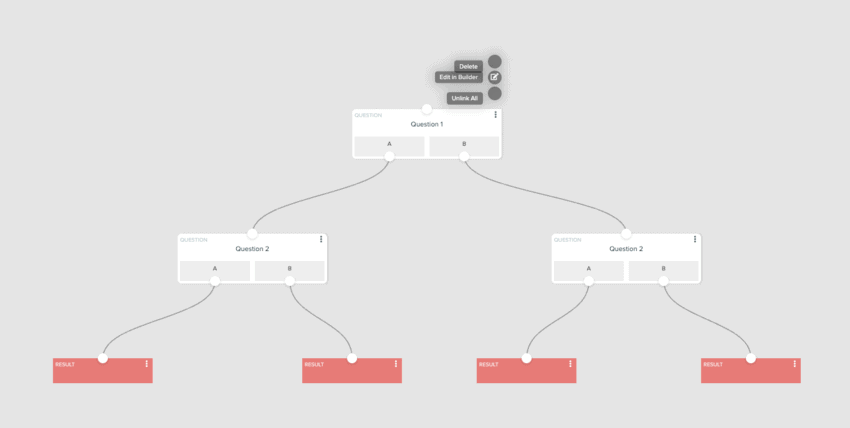
Once you’ve created and personalized your questions, it’s time to set up the answer options.
To do this, click on the “Add Answer” button and provide a set of answer choices for each question. When creating a personality quiz, it’s vital to consider the “pick one” option. This feature enables quiz takers to choose an answer that best reflects their emotions, beliefs, or preferences.
The ‘Results’ are where you tell the quiz-taker what type of personality they have or what type of product they need. The results are actually the most important part of the quiz.
When making your quiz, it’s best to start with the results and then work back to the answers and then the questions. It suns back-to-front, but the results will determine the answers, and the answers will determine the questions.
For example, your quiz might be designed to guide visitors to one of four different types of shavers based on skin type. The results would be the four different shaver products, the answers would be the different skin types, and the questions would lead to the different skin types. Make sense?
Once you have your questions, answers, and results, it’s time to match the answers to the results. Click on the ‘edit result correlations’ button and then drag the answer to the relevant result:
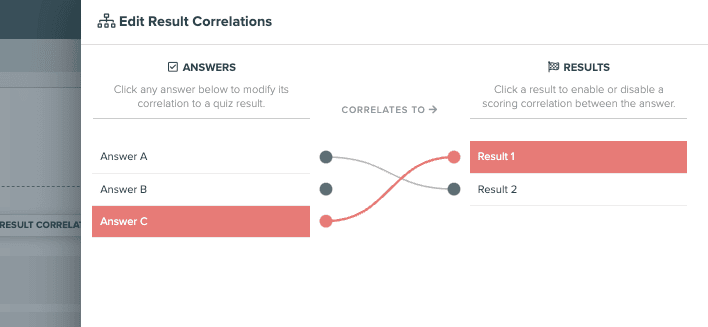
By following these steps, you can create an interactive and personalized quiz experience for your audience on Interact. Be confident in your knowledge, and maintain a neutral, clear tone while crafting your quiz content. Remember, the key to success is to keep your audience engaged and provide them with an entertaining and informative experience.
Connecting and Embedding the Quiz on Your Website
Once you’ve created your quiz using the Interact platform, it’s time to embed it on your website to increase user engagement. Follow these steps to make it happen seamlessly.
First, navigate to the quiz editor on the Interact platform and locate the ‘Share & Embed’ tab. From here, you’ll find the quiz embed code. Copy this code to your clipboard.
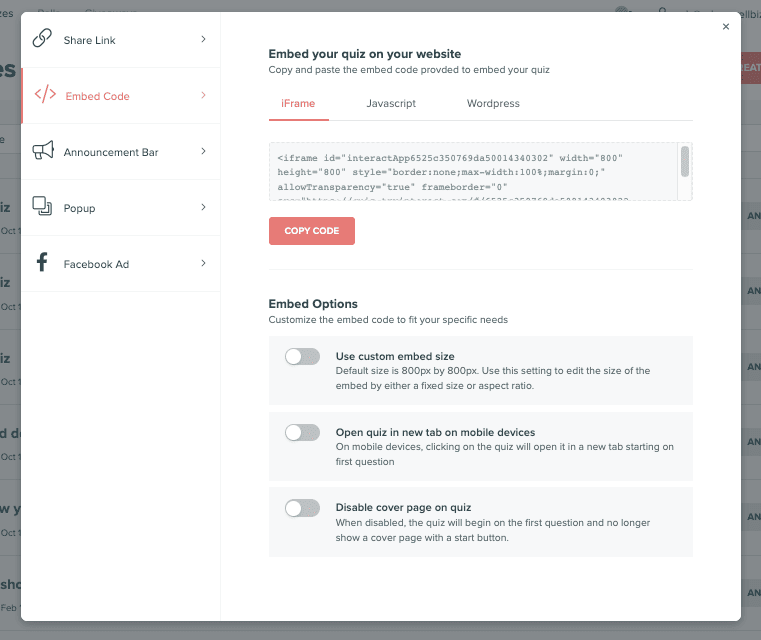
Next, head to your website and choose the page or post where you’d like to showcase the quiz, such as a relevant blog post or a dedicated landing page. There, add an HTML block or editing component, depending on your website builder. This block will be the container for your interactive quiz.
Now, paste the copied embed code into the provided space within the HTML block. Be cautious to avoid making any alterations to ensure the code remains functional. Your quiz should instantly appear in the designated area of your website, adjusting its size according to the space provided.
Remember to preview your changes on multiple devices to ensure a seamless experience for all of your users. If necessary, readjust the size of the quiz to optimize its display on various devices.
By embedding the quiz on your website, you have now brought new interactive content to your audience and personalized assessments that can help generate leads and learn more about user needs. Keep up the excellent work!
Optimizing for Lead Generation
When creating a quiz on Interact, it’s crucial to optimize it for lead generation. By following these steps, you can ensure your quiz not only engages your audience but also effectively captures potential customers.
Firstly, craft a catchy title that addresses your customers’ most pressing concerns. The right title will attract quality leads who are eager to find the best solutions to their problems.
Next, design the quiz questions so they resonate with your potential customers. Make sure the questions help you understand their needs and spark their curiosity. This will make it more likely for them to engage with your quiz and eventually opt-in to your email list.
One of the most important parts of the quiz is the opt-in form. This allows you to collect valuable information about your leads, such as their name and email address. Personalize this form to the quiz topic to increase the likelihood of users opting in. Be transparent about the purpose of the form, reassuring users that their data will be used for valuable content and offers related to their interests.
A lead magnet can also be included as a bonus for those who complete the quiz and opt-in to your email list. Lead magnets, such as e-books, discounts, or exclusive content, can further incentivize potential customers to share their contact information and deepen their engagement with your brand.
Finally, test and refine your quiz to ensure it continually generates leads and aligns with the interests of your target audience. This may involve tweaking the question wording or adjusting lead magnet offers to optimize for higher-quality leads.
By following these strategies, your Interact quiz will not only be engaging and informative but will also serve as an efficient tool to capture potential customers and grow your email list.
Promoting and Sharing Your Quiz
Once you have created your quiz on Interact, it’s time to promote it and share it with your target audience. By successfully sharing your quiz, you can attract more clients, gain new subscribers, and generate buzz through social posts.
Start by embedding the quiz on your website, as this allows people to take the quiz while visiting your site and helps build trust with your audience. Interact has a helpful guide on how to do this.
Next, leverage the power of social media platforms. Share your quiz on popular networks like Facebook, Twitter, LinkedIn, and Instagram. Create eye-catching and engaging posts to encourage users to click on the quiz link. A well-executed social media campaign can increase your visibility and help attract new clients and subscribers.
In addition to social media, consider promoting your quiz through email marketing campaigns. Include a link to your quiz in your newsletter or promotional emails, allowing subscribers to easily access and take the test. This can boost engagement and strengthen the connection with your existing audience.
Finally, don’t overlook the potential of word-of-mouth marketing. Reach out to your network, friends, and colleagues, and encourage them to share the quiz within their circles. This organic growth can be a powerful way to expand your reach and attract new potential clients and subscribers.
Remember, confidently promoting and sharing your quiz on various channels will help you achieve your goals, so be sure to use all available avenues to make your quiz a success.
Analyzing and Tracking Quiz Results
When creating a quiz on Interact, analyzing and tracking quiz results is crucial for understanding your audience and optimizing your quiz for better engagement. To achieve this, follow these steps:
First, make sure you have a clear idea of the different quiz results you want to present. Divide your audience into different personalities and make those personalities the results of your quiz. This will help you in crafting questions that lead to accurate results.
Once your quiz is live and people start to engage with it, you can monitor the quiz performance through the built-in analytics dashboard of Interact. This will give you valuable insights into completion rates, the number of leads generated from the quiz, and the breakdown of quiz results among your audience.
Take advantage of Interact’s integration capabilities to connect your quiz to your preferred analytics tools, such as Google Analytics. This enables you to track data like user behavior, acquisition, and conversion rates, providing a comprehensive view of your quiz campaign’s performance.
Pay attention to the most- and least-selected quiz results, as this information can help you identify patterns in your audience’s preferences. Use this data to refine your quiz, making it more engaging and better targeted to your audience.
Moreover, track how many people share their quiz results on social media platforms, which can help you assess the viral potential of your quiz. Take note of which results are shared most often, as these can give insights into the type of content that resonates with users.
By confidently and continuously analyzing and tracking your quiz results, you will be better equipped to optimize your quiz for greater engagement, ultimately generating high-quality leads and strengthening your connection with your audience.
Evaluating and Improving the Quiz
Once you have created your quiz on Interact, it’s essential to evaluate and improve it continuously. Regular evaluation allows you to collect valuable insight, make necessary tweaks, and ensure that your quiz remains engaging to participants.
Gathering feedback from your quiz-takers is a critical component in improving your quiz. Encourage users to provide comments or suggestions on quiz topics, question styles, or any other aspect they feel could be improved. This valuable feedback will help you understand your audience better and make adjustments where needed.
Moreover, analyze the results and behavior of your quiz participants. It can provide insights into their interests and preferences, which will help you refine your quiz material. Look for trends in the data, and consider focusing more on quiz topics that are popular or removing areas that don’t seem to resonate with your audience.
Maintaining engaging content is essential for a successful quiz. Continuously update your questions and answers to keep them relevant and exciting. Capitalize on current events or new trends, and adapt your quiz to industry changes. This will ensure your quiz stays fresh and maintains the interest of your audience.
Finally, don’t be afraid to experiment with creative ways of presenting or structuring your quiz. You can introduce various question types, such as multiple-choice or open-ended questions, to keep your quiz dynamic. Additionally, consider incorporating multimedia elements, such as images or videos, to make your quiz more engaging and visually appealing.
By continuously evaluating your Interact quiz and making improvements, you can ensure that your quiz remains an effective tool for engaging your audience, generating leads, and providing valuable insights. Remember, be confident and knowledgeable in your approach, and always consider the needs and preferences of your quiz-takers.
Leveraging Quiz Results for Business
Creating a quiz using Interact can provide valuable insights about your potential clients and customers. This information helps you personalize your marketing strategies and offer tailored solutions to individual needs.
Using quizzes, you can segment your audience based on their interest and preferences. This, in turn, makes it easier to develop products and services that appeal to different groups within your target market. When presenting your audience with quiz results, be sure to include relevant information such as title, image, and description. These elements will keep the respondent engaged and encourage them to explore your offerings further.
As a marketer, assess the quiz results to identify patterns and trends among your audience. Each quiz result can represent a specific persona within your client base, enabling you to tailor your messaging and communication to their preferences. Understanding the unique characteristics and needs of these personas can help you forge a deeper connection with your clients.
Moreover, quizzes can be an effective tool to grow your email list. When users provide their email addresses to access their results, you can use this information for future marketing campaigns. Be clear and transparent about your intentions for using their details, and always respect their privacy.
Remember, the key to leveraging quiz results for your business is in understanding the data and using it to create a personalized experience for your clients. By doing so, you not only boost customer engagement but also increase the chances of making a lasting impression, ultimately driving sales and profit.
Using Interact’s Additional Features
Interact offers a variety of features that make it easy for you to create engaging quizzes for your audience. With the Interact quiz builder, you have the tools to create customized, interactive quizzes that drive lead generation, gather customer insights, and showcase your products.
To get started, simply choose a quiz template from Interact’s library or create your own quiz from scratch. This will allow you to tailor the quiz to your specific goals, such as collecting leads, providing product recommendations, or simply entertaining your audience.
One of the key features of the Interact quiz builder is its drag-and-drop interface, which allows you to easily create and organize your quiz. You can build interactive quizzes that branch off according to users’ responses, ensuring that the content stays relevant and engaging for each participant. By using this branching logic, you can create tailored product recommendation quizzes that help guide customers toward the products that best suit their needs.
To keep your audience captivated, you can integrate various forms of media within your quiz, such as images, videos, and GIFs. This allows for greater customization and visual appeal, making your interactive quizzes even more engaging.
Interact’s quiz builder also allows you to customize the look and feel of your quiz to match your brand or your website’s style. From colors and fonts to buttons and backgrounds, take control of your quiz design to ensure a cohesive experience for your users.
Don’t let your quiz get lost in the sea of content online. Make it more visible using Interact’s pop-up feature. By enabling a pop-up prompt on your website, you can encourage your visitors to engage with your quiz and increase the chances of converting them into leads or customers.
To help automate the process and save time, you can connect your Interact quiz to various third-party tools using Zap. This integration allows you to streamline data collection, analysis, and reporting and ensure the effectiveness of your interactive quizzes.
By leveraging these features, you could create a customized quiz on Interact that not only entertains your audience but also drives valuable results for your business.
Understanding Other Lead Magnet Alternatives
While creating a quiz on Interact is an excellent way to engage your audience and generate leads, there are also other lead magnet alternatives to consider. Here are a few that might work well for you:
- Ebooks and PDFs: These are a common choice for creative entrepreneurs looking to offer more in-depth information to their audience. You can create a specialized ebook or a series of PDFs related to your niche, providing valuable insights and resources for your site visitors.
- Webinars: Hosting live webinars is an interactive way to share your expertise with your audience. They can be an excellent platform for demonstrating your knowledge, answering questions, and engaging directly with your potential customers.
- Checklists and Templates: Offering practical, easy-to-use checklists and templates is another useful lead magnet tool. These types of resources provide immediate value, giving your target audience something that they can benefit from right away.
- Case Studies: Showcasing different success stories illustrates how your product or service has positively impacted the lives of your clients. Case studies build trust and credibility within your niche, serving as compelling testimonials that can pique the interest of potential leads.
- Free Consultations: Offering a free consultation for your services allows you to connect directly with potential clients. This can give them a sample of your expertise and the opportunity to see if your offerings align with their needs.
Remember to think about what your specific audience will find most valuable and tailor your lead magnet offering accordingly.
Conclusion
In this article, we’ve looked at how to make a quiz on Interact. It’s a straightforward process that can help you engage with your audience and gather valuable information. By following the step-by-step guide outlined in this article, you can create a quiz that is both fun and informative.
Remember to keep your audience in mind when designing your quiz and to make it visually appealing to capture their attention. With the right approach, your quiz can be a powerful tool for building relationships and growing your business. And above all, have fun building your quiz!
Frequently Asked Questions
What are the steps to create an interactive quiz?
To create an interactive quiz, you can follow these simple steps:
- Choose the quiz type: Assessment, Personality, or Scored. Visit the Interact Help Center for more information.
- Write engaging quiz questions and answers.
- Design the appearance of your quiz using customization options.
- Set up your quiz results with personalized insights to engage your audience.
- Integrate the quiz into your website or platform.
- Analyze the results and gather insights for improvement.
Which platforms can be used to make an online quiz?
There are several platforms available for creating online quizzes, with Interact being a popular choice. Other platforms include Typeform, QuizMaker, and Microsoft Forms. Choose a platform that offers a range of customization options and ease of use to create a personalized and engaging quiz experience.
How can I integrate a quiz on my website?
Many quiz platforms, like Interact, offer easy-to-follow instructions for integrating your quiz into your website. Typically, you can embed quizzes using an HTML code or a plugin, depending on your website’s platform. Consult the instructions given by the quiz platform for the specific steps to integrate a quiz on your website.
What tools are available for quiz customization?
Quiz platforms like Interact offer various tools for customization, such as the ability to change colors, fonts, and images to match your brand’s aesthetic. Also, you can choose between various quiz types, personalize the results, and control the display settings. For a more unique experience, consider using interactive elements like images, gifs, or videos in your quizzes.
How can I make my quiz more engaging?
To make your quiz more engaging, consider using a mix of text, images, or videos to present questions and answers. Try to create questions that are relevant, interesting, or even funny. Personalize the quiz outcomes to make the results valuable to your quiz-takers and ensure a smooth user experience by optimizing your quiz for various devices.
What are some best practices for creating interactive quizzes?
When creating interactive quizzes, keep the following best practices in mind:
- Define your quiz’s goal and audience before starting.
- Choose an appropriate quiz type that aligns with your goal.
- Write clear, concise, and engaging questions and answers.
- Personalize the quiz results to provide value to quiz-takers.
- Use appealing visuals and maintain a consistent design throughout.
- Test the quiz thoroughly before publishing.
- Analyze your quiz’s performance to make improvements for better engagement.
By following these best practices, you can create a successful and engaging interactive quiz that resonates with your audience.
- SEO Powered Content & PR Distribution. Get Amplified Today.
- PlatoData.Network Vertical Generative Ai. Empower Yourself. Access Here.
- PlatoAiStream. Web3 Intelligence. Knowledge Amplified. Access Here.
- PlatoESG. Carbon, CleanTech, Energy, Environment, Solar, Waste Management. Access Here.
- PlatoHealth. Biotech and Clinical Trials Intelligence. Access Here.
- Source: https://robpowellbizblog.com/how-to-make-a-quiz-on-interact/




