
Artificial Intelligence (AI), as a discipline within computing, has significantly transformed several industries. Its main objective lies in the development of systems capable of executing tasks that require human intelligence, covering areas such as decision making, voice recognition and machine learning.
This technology can be used in industry, since it optimizes production, predicts machinery failures and improves energy efficiency, while, in medicine, it allows diagnosing diseases, analyzing medical images and developing personalized treatments.
Regarding mind maps, they are powerful tools that allow you to organize ideas, clarify thoughts and stimulate creativity. By using them, you can better visualize and understand information, thereby establishing meaningful connections and making more informed decisions.
The integration of artificial intelligence (AI) into mind maps is an emerging trend in the world of idea visualization and information organization. When combined with AI, a world of possibilities opens up to improve the efficiency, accuracy and analysis capacity of mind maps.
In this article, we will explore how mind mapping improves decision making, problem solving and strategic planning and recommend some free AI mind mapping software to increase your productivity.
What is a mind map and what are its characteristics?:
A mind map is a visual technique used to represent ideas, words, readings, tasks, drawings or other related concepts, which originate from a key word or central idea.
These can be considered an exceptionally effective method to extract, memorize and learn meaningfully through connections, they reflect the structure of the brain itself.
In addition, these easily stimulate visual memory and, consequently, memorization and recall.
Features of mind maps
- The central theme is usually located in the center of the diagram, while the associated concepts are systematically interconnected around it.
- Each branch emanating from the central theme evolves independently, aligning with the unique aspects of each corresponding subtheme.
- The central theme embodies a greater level of specificity, while the ideas around the mind map progressively delve into refined complexities.
Benefits of using mind maps at work and education
- They allow you to organize your thoughts: mind maps are very useful for easily drawing general conclusions about all kinds of topics, even if they are complex.
- They are a technique to encourage creativity and the generation of ideas: these can be used to carry out brainstorming sessions, starting from a central concept.
- They improve analytical capacity: when making decisions, having a mental map offers the facility to consider each idea in relation to other elements within the same map, while at the same time observing its implications on these elements.
- They serve to prioritize information: mental maps facilitate the classification and organization of ideas in a clear, intuitive and efficient way.
- Mind maps are adaptable tools that can be applied both in learning and at work.
Situations of using mind maps in learning and at work
Some ways how this technique can be used in these contexts are as follows:
Prepare a presentation
By creating a mind map, it is possible to structure ideas logically and present them in a fairly clear and concise way.
These are an excellent tool for planning visual and textual content, which in turn will make it easier for the student or employee who uses them to explain this information.
Represent a topic seen in class
Mind maps help students visualize and organize key concepts, making it easier to understand and retain information.
This in turn will allow them to learn in a simpler way the different definitions of content, also extracting the most relevant ideas from it.
Plan a project
Mind maps allow you to break down tasks, establish relationships between elements and define specific steps. They are useful for designing strategies and following an effective plan.
In this way, students or workers who use them will be able to maintain greater organization during the execution of their projects or academic or professional tasks.
Brainstorm
When creative ideas need to be generated, a mind map helps explore different approaches and connections. These are ideal for capturing concepts, solutions and possible actions visually.
Brainstorming facilitates processes that can be very complex, such as decision-making, planning academic or professional tasks in a much faster and more effective way.
Basic functions of the free online mind map creator
Some of the basic functions that mind mapping tools have are the following:
Generation of creative ideas
Mind mapping encourages the brain to generate a free flow of ideas and produce new thoughts through association and imagination, which stimulates critical and creative thinking in those who implement this technique.
It can be considered the perfect tool for creative brainstorming, whether individually or as a team.
note taking
Taking notes in mind map format is a very effective way to summarize the most important ideas that are presented during lectures or meetings.
This is due to the fact that mind maps do not use complete sentences, but instead consist of keywords, short phrases, and visual elements. All information is interconnected, making notes easier to review and memorize.
Project planning
Mind maps can be used to outline project plans, create business strategies, plan events, among others, in a simple, visual and fun way.
By implementing this particular technique, these and other actions will be carried out in a much faster and more precise way, since the information can be managed in a very concise way.
Idea management
With mind maps, it is possible to easily generate, capture and manage ideas. These are ideal for collecting feedback from stakeholders, voting and commenting on topics, and prioritizing pending tasks.
In this way, it will be possible to determine which activities must be carried out with priority, as well as those that can be done later.
10 recommended online mind mapping tools with free AI
There are several free AI mind map generators , through which it is possible to create mind maps with AI for free.
Some of the most recommended are the following:
1. EdrawMind
This is a free online AI mind map creator that allows you to generate brainstorming and mind maps, standing out because it incorporates complementary AI functions to accelerate the development of mind maps, stimulate creative ideation during calm moments and provide a variety of AI tools to improve your content production capabilities.
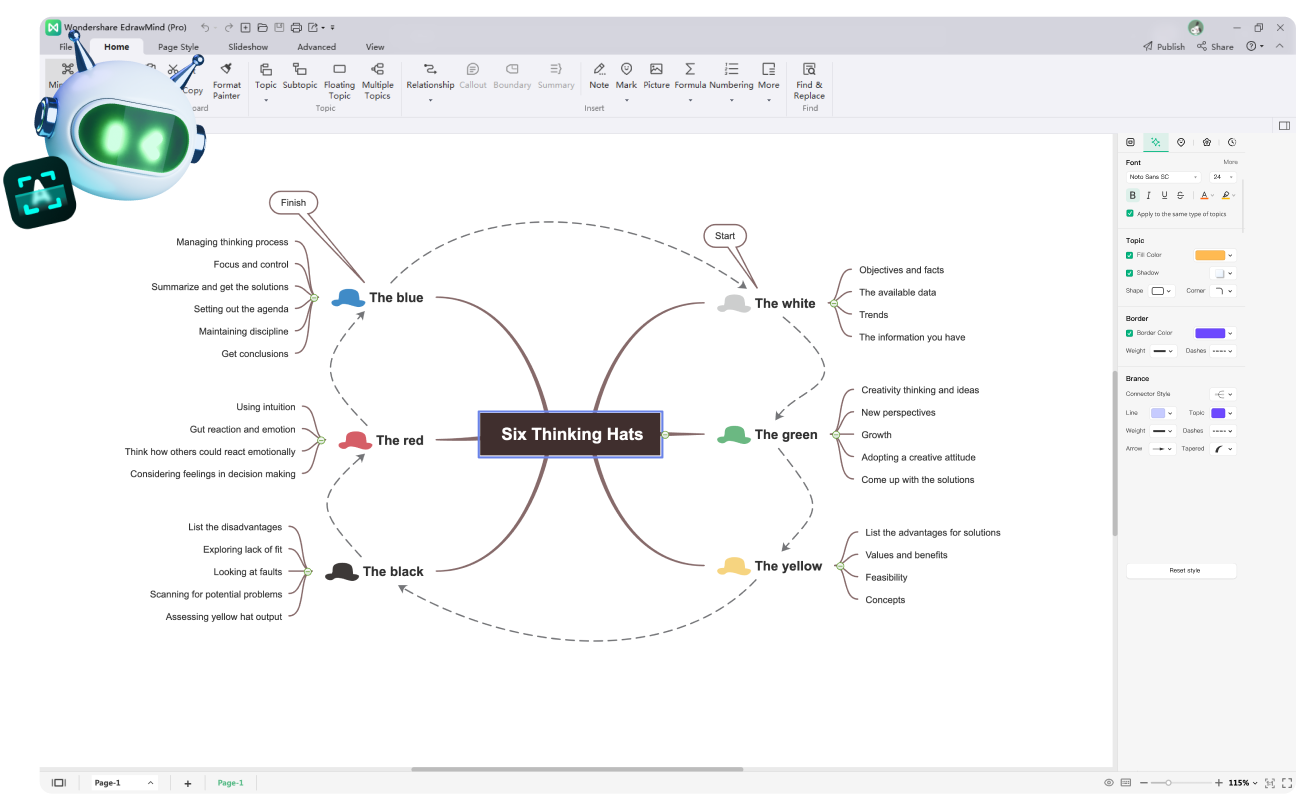
| Pros | ● Facilitates the instant creation of mind maps.
● Versatile AI capabilities (text generation, SWOT analysis, among others). ● The chatbot provides a wide range of knowledge and content for mind maps. ● Mind maps can be converted to PPT. |
| Contras | ● AI may make some mistakes, because a human touch is required. |
| G2 classification | 4.6/5 |
| Supported platforms | Windows, Linux and MacOS, as well as iOS and Android. |
2. GitMind
It has mind mapping functions with complementary AI that can accelerate the development of mind maps, as well as generate innovative ideas during times of creative block.
Likewise, due to its characteristics, this tool, based on AI technology, helps improve content production.

| Pros | ● It is compatible with various devices.
● The artificial intelligence chatbot can produce a wide range of content that only contains text. |
| Contras | ● AI is limited to the chatbot only.
● AI does not directly add content to mind maps |
| G2 classification | 4.8/5 |
| Supported platforms | OS 13.0 or later; iPadOS 13.0, just like Windows and Android |
3. Come on
Ayoa has been meticulously crafted by Chris Griffiths, a world-renowned authority in the field of mind mapping. With more than two decades of collaborative experience alongside Tony Buzan, the illustrious pioneer of the mind mapping technique, Griffiths has brought unparalleled experience to the development of this innovative platform.

| Pros | ● This software has strong whiteboard capabilities, including seamless incorporation of free-form text, documents, notes, images, and lists.
● Serves as an ideal tool to encourage idea generation during brainstorming sessions, capture meeting notes, deliver impactful lessons, and plan various projects. ● Its versatility extends to the creation of attractive and visually impressive organic mind maps, which promote creativity and at the same time, help in solving complex problems. |
| Contras | ● The bubble guidelines can be a little annoying
● The story is usually not so intuitive, so it will be necessary to find the last map. |
| G2 classification | 4.3/5 |
| Supported platforms | Windows, macOS, Linux, iOS, Android and supported browsers |
4. Whimsical.AI
It is collaborative mind mapping software developed for real-time (or asynchronous) team ideation. Provides the ability to create mind maps whose style is not complicated.

| Pros | ● Your mind maps can be seamlessly integrated with other Whimsical files, allowing for seamless transitions between mind maps, wireframes, projects, and documents.
● There is no need for additional applications or browser extensions to use the mind maps of this tool, as all the functionalities are easily accessible from your browser. |
| Contras | ● Subtopics may require manual alignment. |
| G2 classification | 4.6/5 |
| Supported platforms | Windows, macOS, Linux y Android. |
5. Tasked
It is a comprehensive all-in-one platform that has been meticulously designed to enhance personal and professional efforts, enabling optimal productivity.
It has a wide range of pre-designed mind map templates so that they can be perfectly transformed into conceptual masterpieces.
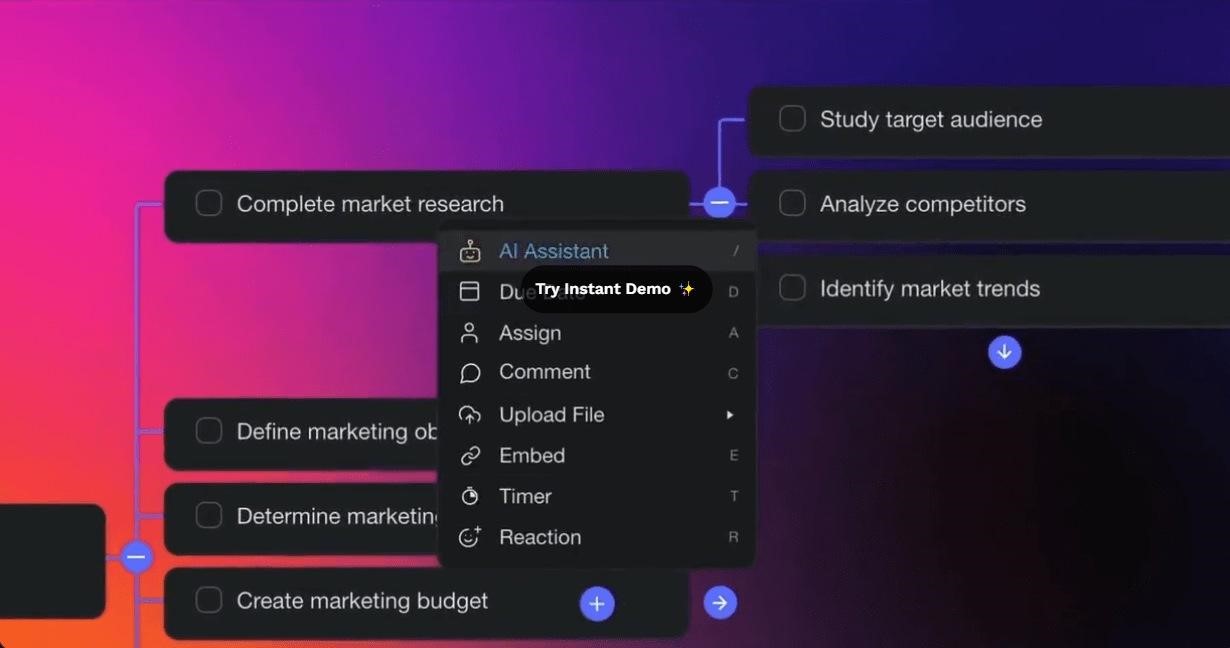
| Pros | ● Highly effective approach to developing productivity-based concept maps.
● Intuitive AI generates relevant search results and transforms them into valuable content. ● Chatbot assistance available for seamless support. |
| Contras | ● AI only allows you to create and optimize content. |
| G2 classification | 4.6/5. |
| Supported platforms | MacOS, Windows, Linux, iOS y Android |
6. Chatmind
This is a free mind mapping tool that is characterized by the fact that it is used to personalize these particular diagrams.
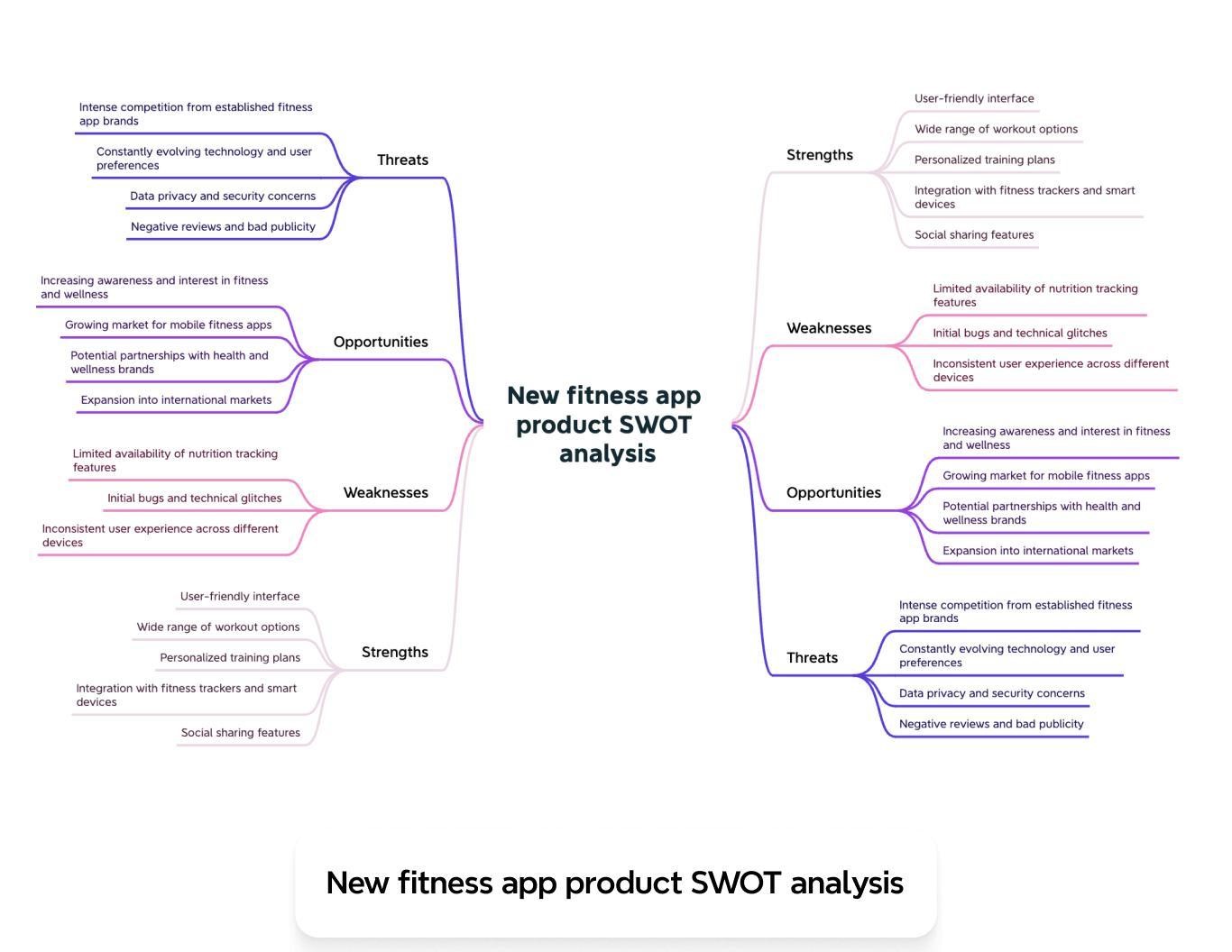
| Pros | ● Mind maps can be accessed from any device as it has an automatic saving function.
● Use advanced AI algorithms to create personalized mind maps. ● It allows you to convert mind maps into slides without major inconveniences, to create presentations that are clear and impactful. ● Easily export mind maps in different formats. ● Has a diverse range of pre-designed mind map templates. |
| Contras | ● Chatmind may experience longer loading times than desired. This can lead to frustration, especially when efficient work is required. |
| G2 classification | 7/5 |
| Supported platforms | iOS 14.0 or later; iPadOS 14.0; macOS 11.0 and visionOS 1.0, as well as Windows and Android. |
7. Clickup
This tool is ideal for planning and organizing existing projects, ideas or tasks through mental maps in which it will be possible to draw connections between tasks and ideas, trace workflows with drag and drop nodes, among other actions.

| Pros | ● A step-by-step process can be created for projects, perfectly integrating ClickUp tasks into the mind map.
● ClickUp mind maps can be shared effortlessly with the team, doing so directly from the workspace. It will be necessary to connect the mind map to documents, tasks, comments, among others. ● It is possible to improve clarity in your work by incorporating code blocks, bulleted lists, banners, among other elements. To do this, you have to optimize the workflow using formatting shortcuts that will save time with the /Slash command. |
| Contras | ● It is not yet available in Spanish. |
| G2 classification | 4.7/5 |
| Supported platforms | Windows, Linux and Macs, as well as Android and iPhone. |
8. Bubbl.us
This is a tool that allows the creation of visual representations of ideas and concepts to provide a valuable visual aid. It allows information to be structured in a clear and concise manner, facilitating better understanding, retention and association of ideas.

| Pros | ● Facilitates the sharing of mind maps and allows them to be stored both on cloud-based platforms and on local devices by downloading images.
● It has AI to help bring ideas to life, adapting them to the project at hand with just one click. ● Allows you to add contacts to share, either through reading or even making modifications. |
| Contras | ● It is not possible to insert images in the bubble. |
| G2 classification | 4/5 |
| Supported platforms | Tablets, phones and computers, and can be used in any Internet browser. |
9. Friendship day
For those who are looking for more visually appealing mind maps for their curriculum, this is a complementary tool that provides a range of template options that will allow you to effectively illustrate key interconnected concepts.

| Pros | ● It is possible to create attractive and impactful presentations effortlessly, seamlessly integrating mind maps with a single click, as “DesignAI” streamlines the entire process and saves valuable hours of work time.
● This mind mapping software integrates seamlessly with Pixabay and Pexels, allowing you to enhance a design through a wide range of captivating images. |
| Contras | ● Mind maps made in the free version cannot be exported.
● The templates in this tool can become somewhat repetitive. |
| G2 classification | 4.7/5 |
| Supported platforms | Mac, Windows y Linux. |
10. Canva
Through this online tool, which is ideal for those who need to create a mental map without major inconveniences, it is possible to generate this type of graphics for free.
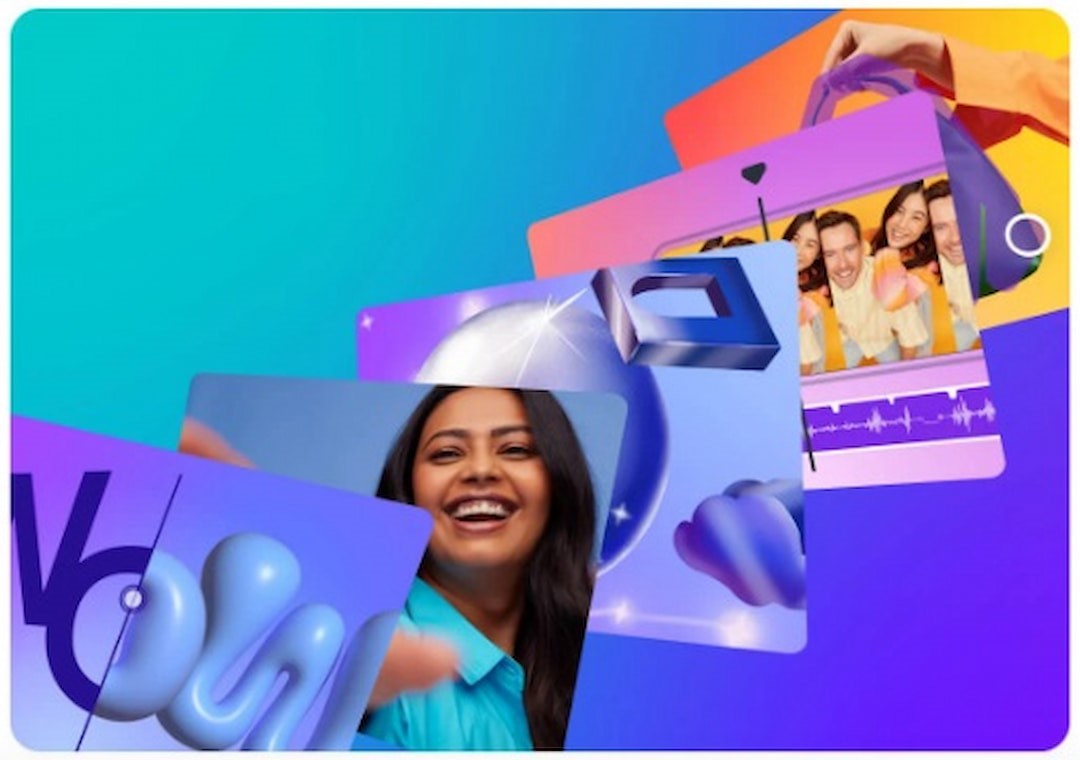
| Pros | ● It has different template models with which you can make a personalized mind map.
● Mind maps can be embedded in docs, presentations, among others. ● It is possible to share ideas with anyone, at any time and using any type of device ● The tool has a library with different fonts, shapes, photos and colors |
| Contras | ● The free version of Canva may include watermarks on certain elements or templates. |
| G2 classification | 4.7/5 |
| Supported platforms | Windows, Mac OS, iOS y Android. |
Recommendations for choosing a mind mapping tool
When choosing a mind mapping tool, it is important to consider several aspects to find the most suitable one.
Among the recommendations that should be taken into account, the following can be noted:
Easy to use
The tool must be very intuitive and easy to learn, allowing you to create mental maps without major complications.
Available templates
It is essential that the tool offers a variety of predefined templates. This will facilitate the creation of specific mind maps for various purposes.
File format compatibility
One of the aspects to consider when choosing a mind mapping tool is the fact that it exports them in common formats, such as PDF, PNG or DOCX, since they are very useful for sharing or presenting ideas.
File Import
It is advisable to look for a tool that allows the import of files from other formats, since in this way it will be possible to integrate existing content into mind maps.
Collaboration
Ideally, the tool facilitates real-time collaboration, allowing you to share and work on mind maps with other team members.
Among the mentioned software, EdrawMind stands out as the best option for those looking for an AI mind mapping tool that is powerful, easy to use, and highly customizable. It offers a wide range of AI features, such as the ability to automatically suggest topics and mind map layouts, as well as the ability to analyze and summarize large amounts of information. Additionally, EdrawMind is highly customizable, allowing users to tailor the tool to their specific needs. In short, it is an ideal tool for those looking to improve their productivity and creativity at work and in everyday life.
Conclusion
Artificial intelligence improves efficiency, accuracy, and customization in mind map development, benefiting both students and professionals in various areas.
Through tools such as EdrawMind, readers will be able to explore and experience creating mind maps with the help of AI-based technology that will allow them to experience what it means to organize the ideas read to improve reading comprehension and have deeper learning.
- SEO Powered Content & PR Distribution. Get Amplified Today.
- PlatoData.Network Vertical Generative Ai. Empower Yourself. Access Here.
- PlatoAiStream. Web3 Intelligence. Knowledge Amplified. Access Here.
- PlatoESG. Carbon, CleanTech, Energy, Environment, Solar, Waste Management. Access Here.
- PlatoHealth. Biotech and Clinical Trials Intelligence. Access Here.
- BlockOffsets. Modernizing Environmental Offset Ownership. Access Here.
- Source: Plato Data Intelligence.



