Managing invoices efficiently is integral for businesses to maintain smooth cash flows and accurate financial records. Optical Character Recognition (OCR) technology has emerged as a crucial tool, enabling organizations to streamline invoice processing, enhance accuracy, and accelerate financial workflows. By automating data extraction from invoices, OCR software significantly reduces the burden of manual data entry, mitigating errors and optimizing resource utilization.
Some prominent use cases for OCR for invoices include:
- Retail: Retailers deal with a high volume of invoices from suppliers for products, services, and operational expenses. OCR helps automate the processing of these invoices, ensuring accurate recording of inventory costs, vendor payments, and expense management.
- Manufacturing: Manufacturing companies receive invoices for raw materials, equipment purchases, maintenance services, and logistics. OCR for invoices streamlines processing, facilitating cost tracking, inventory management, and supply chain optimization.
- Healthcare: Healthcare organizations receive invoices for medical supplies, equipment maintenance, facility management and administrative services. OCR for invoices assists in managing these efficiently, ensuring compliance with regulatory requirements and timely payments to vendors.
- Finance and Banking: Financial institutions handle invoices for expenses such as IT services, consultancy fees, office supplies, and facility management. OCR technology enables banks and financial firms to streamline invoice processing, expense management, and vendor payments.
- Hospitality and Tourism: Hotels, restaurants, and travel agencies receive invoices for food and beverage supplies, accommodation services, transportation, and marketing expenses. OCR helps automate invoice processing, enabling businesses to track costs, manage budgets, and improve profitability.
- Utilities: Utility companies receive invoices for energy, water, waste management, and maintenance services. OCR for invoices facilitates processing, ensuring accurate billing, cost allocation, and regulatory compliance in the utility sector.
- Construction and Engineering: Construction firms and engineering companies deal with invoices for materials, subcontractor services, equipment rentals, and project management. OCR technology streamlines invoice processing, enabling timely payments, project cost tracking, and budget management.
- Logistics and Transportation: Logistics companies handle invoices for freight services, warehousing, customs clearance, and transportation equipment. OCR assists in managing these invoices efficiently, optimizing supply chain operations, and reducing overhead costs.
- Government and Public Sector: Government agencies and public institutions receive invoices for procurement, utilities, infrastructure projects, and administrative services. OCR helps streamline invoice processing, enhancing transparency, accountability, and cost-effectiveness in the public sector.
- Legal and Professional Services: Law firms, consulting firms, and other professional service providers receive invoices for legal services, consultancy fees, software licenses, and office expenses. OCR technology automates invoice processing, enabling accurate billing, client management, and financial reporting.
Here are some of the best OCR for invoices in 2024. We will also check out some free invoice OCR software.
Automate manual data entry using Nanonet’s AI-based OCR software. Capture data from invoices instantly and automate data workflows. Reduce turnaround times and eliminate manual effort.
The Best OCR for Invoices in 2024
Let’s look at some of the best invoice OCR software available.
1. Nanonets
Nanonets offers a cutting-edge AI-powered OCR solution tailored specifically for invoice processing needs. With its advanced technology stack encompassing OCR, machine learning image processing, and Deep Learning capabilities, Nanonets excels in accurately extracting pertinent information from invoices of varying formats and structures.
The platform’s strength lies in its ability to swiftly and precisely convert unstructured invoice data into structured digital formats, eliminating the need for manual data entry and mitigating errors. This efficiency ensures that businesses can maintain timeliness and adherence to budget constraints.
Nanonets distinguishes itself with its user-friendly interface, making it intuitive for users to navigate and utilize its robust features. One of its standout offerings is the flexibility for users to craft custom OCR models from scratch, empowering businesses to tailor the solution to their specific invoice processing requirements.
Furthermore, Nanonets boasts seamless integration capabilities with everyday applications through APIs, as well as convenient Zapier integrations. This interoperability enhances workflow efficiency by allowing smooth data exchange between the OCR solution and other essential business tools.
Introduction to Nanonets
Pros:
- Modern UI
- Handles large volumes of documents
- Reasonably priced
- Ease of use
- Zero-shot or zero-training data extraction
- Cognitive capture of data – resulting in minimal intervention
- Requires no in-house team of developers
- Algorithms/models can be trained/retrained
- Great documentation & support
- Lots of customization options
- Wide choice of integration options
- Works with non-English or multiple languages
- Seamless 2-way integration with multiple accounting software
- Great OCR API for developers
Cons:
- Table capture UI can be better
Get started with Nanonets’ pre-trained OCR extractors or build your own custom OCR models. You can also schedule a demo to learn more about our OCR use cases!
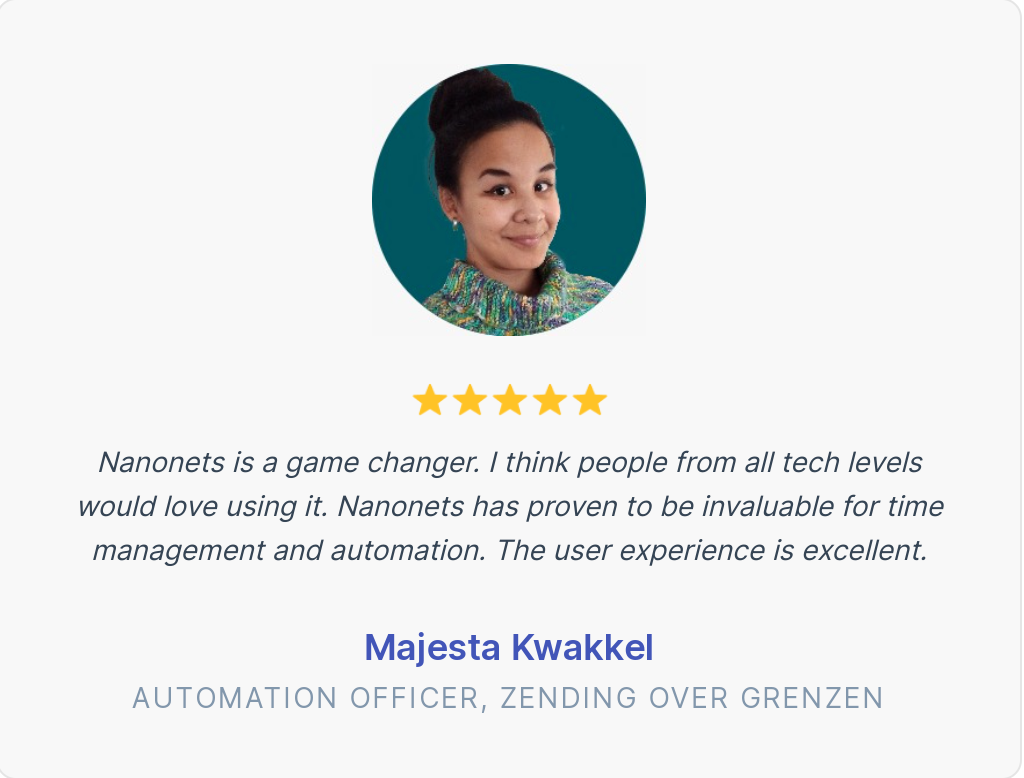
2. ABBYY Flexicapture
FlexiCapture offers a flexible and customizable platform, allowing businesses to tailor the solution to their unique invoice processing requirements.
With its intuitive user interface and seamless integration capabilities, FlexiCapture enables streamlined invoice processing workflows, faster approvals, and enhanced compliance with regulatory standards. ABBYY FlexiCapture is a comprehensive and reliable OCR solution for businesses seeking to optimize their invoice processing operations.
ABBYY FlexiCapture for Invoices – Demo Video
Pros:
- Recognizes images very well
- Easy to store hard copy results in the system
- Integrates well with ERP systems
- Automates data extraction from documents (to an extent)
Cons:
- Initial setup can be difficult and complex
- Automatic processing of invoices not set up
- No ready-made templates
- Difficult to customize
- No resources available
- Could have better integration with RPA solutions
- Low accuracy with low-resolution images/documents
- Batch verifications are held up even if there’s an error just in a particular section
- Line item error messages pop up even for items that should be skipped
- RESTful API is not available in the on-prem version
- Not a Mac OCR Software results
3. ABBYY Finereader
With its advanced OCR technology, FineReader swiftly converts scanned or digital invoices into editable and searchable formats, allowing for easy retrieval and analysis of invoice data. Its intelligent image processing capabilities ensure high accuracy in data extraction, minimizing errors and improving efficiency in invoice processing workflows.
Processing Documents with ABBYY FineReader Server – Demo Video
Pros:
- Keyboard-friendly OCR editor for manual corrections
- Exceptionally clear interface
- Exports to multiple formats
- Unique document-compare feature
Cons:
- Lacks full-text indexing for fast searches
- Requires a learning curve
- Pricing can be prohibitive
- Inability to view the history of document changes
- Can’t merge several files into one
- Might require some post-processing
- The UI could be overwhelming at first
- Slow to process big files
Need an OCR software for image to text extraction or PDF data extraction? Looking to convert PDF to Excel, or PDF to text? Check out Nanonets in action!
4. Kofax Omnipage
Tungsten Network Automation is an advanced invoice OCR solution designed to streamline and automate the entire invoice processing lifecycle. Leveraging cutting-edge optical character recognition (OCR) technology, Tungsten Automation accurately captures and extracts key data from invoices, such as supplier details, invoice numbers, line items, and totals. Its robust automation capabilities eliminate the need for manual data entry, reducing processing times and minimizing errors.
Pros:
- Has a robust set of tools for enhancing images
- Highly accurate
Cons:
- UI not intuitive
- Configuration for AP Automation is not straightforward
- API integration can be improved
- Alternatives for Kofax
5. IBM Datacap
Datacap streamlines invoices’ capture, recognition, and classification to extract important information from them. Datacap has a strong OCR engine, multiple functions, and customizable rules. It works across multiple channels, including scanners, mobile devices, multifunction peripherals, and fax.
Pros:
- Configures complex applications in data capture
- Scanning mechanism
- Ease of use
Cons:
- Very little online support
- UI could be more intuitive
- Setup can be cumbersome
- Slow
- Creating a customized flow isn’t straightforward
- Batch commits take time
Start using Nanonets for Automation. Try out the various OCR models or request a demo today. Find out how Nanonets’ use cases can apply to your product.
6. Google Document AI
One of the solutions in the Google Cloud AI suite, the Document AI (DocAI) is a document processing console that uses machine learning to automatically classify, extract, enrich data and unlock insights within invoices.
Pros:
- Easy to set up
- Integrates very well with other Google services
- Storage of information
- Speed
Cons:
- AI modules lack proper documentation
- Customization of existing modules and libraries is hard
- Not suited for Python or other coding languages
- Outdated API documentation
- Expensive
- Not suited for hybrid cloud deployments
- Not suited for use cases that require custom AI algorithms
AWS Textract automatically extracts text and other data from scanned documents using machine learning and OCR. It also identifies, understands, and extracts data from forms and tables. For more information, check out this detailed breakdown of AWS Textract.
Pros:
- Pay-per-use billing model
- Ease of use
Cons:
- Can’t be trained
- Varying accuracy
- Not meant for handwritten documents
Want to scrape data from PDF documents, convert PDF table to Excel or automate table extraction? Check out Nanonets PDF scraper or PDF parser to scrape PDF data or parse PDFs at scale!
8. Docparser
Using advanced optical character recognition (OCR) technology, Docparser accurately captures and converts key information such as vendor details, invoice numbers, dates, line items, and totals into structured data. Its intuitive interface and customizable parsing rules make it easy for users to configure the extraction process to meet their needs.
Docparser offers seamless integration with various business applications and cloud services, allowing for automated data transfer and processing.
Pros:
- Easy setup
- Zapier integration
Cons:
- The webhooks occasionally fail
- Requires some deal of training to pick up the parsing rules
- Not enough templates
- Zonal OCR approach – can’t handle unknown templates
- UI could be better
- Slow to load pages
- Documentation could be better
9. Adobe Acrobat DC
Adobe provides a comprehensive PDF editor with an in-built OCR functionality.
Pros:
- Stability/compatibility.
- Ease of use
Cons:
- Expensive
- Not an exclusive OCR software
- Heavy on the system
- Takes up a lot of space on the hard disk
- Difficult to integrate with services like Sharepoint or Dropbox
- Requires an Adobe Creative Cloud license.
10. Klippa
Klippa is a comprehensive invoice OCR solution designed to streamline the extraction and processing of data from invoices and receipts. Leveraging advanced optical character recognition (OCR) technology, Klippa accurately captures key information such as supplier details, invoice numbers, dates, line items, and totals from both digital and paper invoices. Its intuitive user interface and customizable extraction settings allow users to configure the solution to their specific invoice processing needs.
Pros:
- Fast setup
- Great support
- Great API for developers
- Clear and concise API documentation
- Links well with accounting programs
- Competitively priced
- Integrations
Cons:
- OCR recognition can be better
- Limited template customizations
- Limited white-label customizations
- Bulk adjustments not supported
- The VAT is often not displayed correctly
- The app crashes often
- Can’t train the OCR model
- The selection process isn’t straightforward as there are a lot of options
Nanonets OCR API has many interesting use cases that could optimize your business performance, save costs and boost growth. Find out how Nanonets’ use cases can apply to your product.
Other notable mentions include Veryfi, Readiris, Infrrd, Rossum & Hypatos. Also check out the leading alternatives to Nanonets.
Here’s a quick comparison of all the OCR software listed above across some crucial OCR software features & parameters:
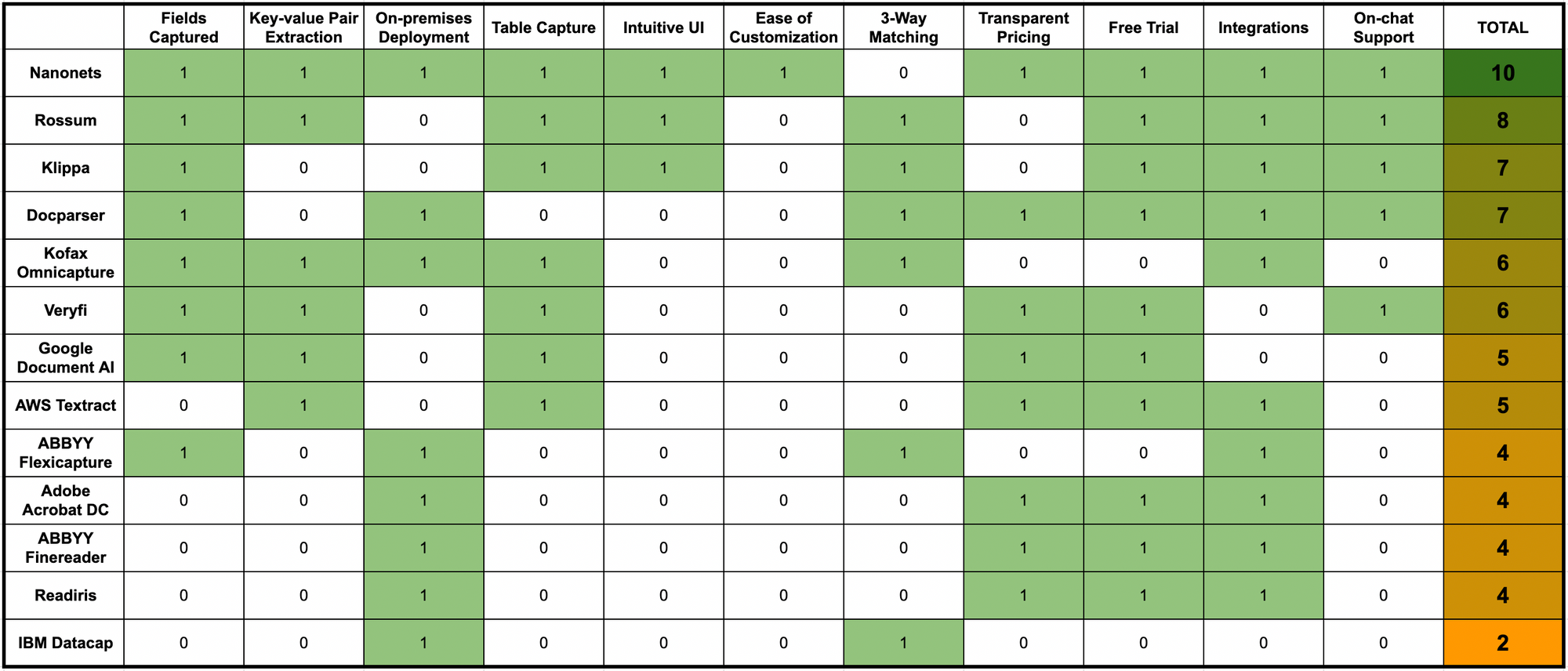
Why is Nanonets the most complete OCR for Invoices?
Nanonets OCR software is easy and flexible to set up, requiring just about 1 day. The intelligent automation platform handles unstructured data without much difficulty and the AI also handles common data constraints with ease. Nanonets can easily help automate all invoice types.
The benefits of using Nanonets OCR for invoices go just beyond better accuracy, experience, and scalability.
- Cost Efficiency: By automating the invoice processing workflow, Nanonets OCR helps businesses reduce operational costs associated with manual data entry, paper handling, and error correction. This cost efficiency translates into significant savings over time.
- Faster Decision-Making: Nanonets OCR accelerates the extraction of data from invoices, enabling faster decision-making processes. With timely access to accurate invoice information, businesses can expedite approvals, payments, and other critical financial activities.
- Improved Compliance: Nanonets OCR ensures consistency and accuracy in data extraction, enhancing compliance with regulatory requirements and internal policies. Businesses can mitigate compliance risks and avoid potential penalties by minimizing errors and discrepancies.
- Enhanced Vendor Relationships: Nanonets OCR helps strengthen vendor relationships by streamlining invoice processing and facilitating timely payments. Reliable and efficient invoice management contributes to positive vendor experiences and fosters long-term partnerships.
- Data Insights: Nanonets OCR generates valuable insights from invoice data, enabling businesses to analyze spending patterns, identify cost-saving opportunities, and make informed strategic decisions. These data-driven insights empower businesses to optimize their financial processes and drive growth.
- Scalability: Nanonets OCR is designed to accommodate growing business needs, offering scalability to handle increasing volumes of invoices without compromising performance. This scalability ensures businesses can seamlessly expand their operations without experiencing workflow disruptions.
- Risk Mitigation: By automating invoice processing and reducing manual intervention, Nanonets OCR helps mitigate the risk of errors, fraud, and invoice discrepancies. Enhanced accuracy and consistency contribute to a more robust control environment and better risk management practices.
Is there any Free OCR for Invoices?
Apart from the professional, cutting-edge OCR solutions mentioned above, free OCR software does the job to an extent. Running on open-source OCR engines (like Tesseract), these free solutions help convert photos, PDFs, TIFFs, or scanned documents into editable digital text formats. While they might not be able to process complex invoices at scale, they are adequate for extracting text from simple documents with straightforward formatting.
These free OCR solutions either come as web-based applications, standalone software that needs to be installed on various platforms, or as a side feature in a full-fledged document editing service. Please note that free OCR software regularly fails to process handwritten documents, multi-column tables, long line items, or low-quality images/scans.
Here are some free optical character recognition tools for your consideration:
- SEO Powered Content & PR Distribution. Get Amplified Today.
- PlatoData.Network Vertical Generative Ai. Empower Yourself. Access Here.
- PlatoAiStream. Web3 Intelligence. Knowledge Amplified. Access Here.
- PlatoESG. Carbon, CleanTech, Energy, Environment, Solar, Waste Management. Access Here.
- PlatoHealth. Biotech and Clinical Trials Intelligence. Access Here.
- Source: https://nanonets.com/blog/ocr-for-invoices/



