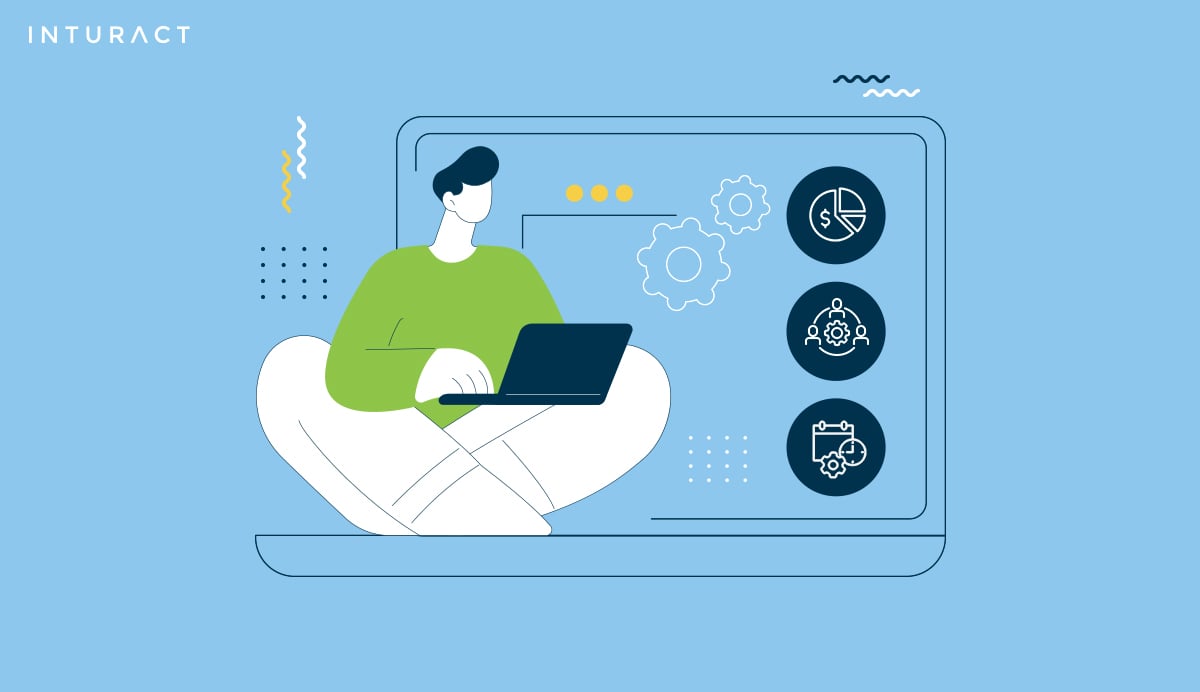If you’re like many SaaS founders, product marketers, and managers, you might find yourself in this spot: You’ve signed up for Chameleon, but you’re not sure if now’s the right time to dive into setting it up.
It’s easy to get excited about adding new tooltips, instructions, etc. to your product, but it’s also important to make sure you’re ready. Chameleon is a tool that can make your product better by helping you create a great experience for your users. But, it’s not just about turning it on and watching it work. You need to have a plan for what you want to do with it.
Before you start using Chameleon, you need to think about a few things. What do you want to improve in your product experience? How can Chameleon help you do that? It’s like getting ready for a trip. You need to know where you’re going and what you’ll need to get there.
In this blog, we’ll talk about how to know if you’re ready to use Chameleon. We’ll go over what you should think about before you start, how to set goals, and how to make sure you can reach those goals with Chameleon. This way, when you start using it, you’ll be able to make the most of it and really help your users get the best out of your product.
Do You Have A Full Understanding Of Your Product?
Understanding your product inside and out is crucial before you start using Chameleon. This deep knowledge isn’t just about knowing what each button does. It’s about understanding how your users interact with your product, what features they love, and where they might get stuck. Why does this matter? Because the more you know about your product and its users, the better you can tailor the onboarding experience with Chameleon.
Chameleon lets you build on-brand experiences that speak directly to your users’ needs. But to do this effectively, you need to first identify those needs. This means looking at your product from your users’ perspective. What’s their first impression? Which features are they drawn to? Where do they need help? Answering these questions will guide you in creating personalized onboarding flows with Chameleon.
A full understanding of your product also helps you pinpoint where to introduce interactive guides or tooltips that Chameleon excels at. Maybe there’s a powerful feature that users often overlook. Or perhaps there are complex functions that many users find challenging. With this insight, you can use Chameleon to highlight these areas, making sure users discover and understand the full value of your product right from the start.
In short, the better you know your product, the more effectively you can use Chameleon to enhance user onboarding. This isn’t just about showcasing your product’s features; it’s about crafting a journey that guides users to success and satisfaction. So, take the time to dive deep into your product’s usage, gather feedback, and analyze user behavior. This groundwork will make your Chameleon-powered onboarding not just good, but great.
Have You Defined the Key Moments in the User Journey?
Before implementing user onboarding with Chameleon, it’s essential to define the key moments in your user journey.
These moments are critical touchpoints where users make important decisions about your product, such as signing up, completing a key task for the first time, or upgrading their account. Knowing these moments helps you create a targeted onboarding experience with Chameleon that guides users through these pivotal points effectively.
Identifying these key moments involves mapping out the user journey from start to finish. Consider the path a user takes from their first interaction with your product to becoming a loyal, engaged user. Where are the potential drop-off points? At what stages do users seem to struggle or disengage? Answering these questions allows you to pinpoint where Chameleon’s features can have the most significant impact.
For example, if you notice that users often get stuck at a particular feature, you can use Chameleon to introduce a tooltip or an interactive guide at that precise moment, helping them understand and get past the hurdle. Similarly, if there’s a moment where users typically see the value of your product and decide to commit, you can enhance this with a custom in-product experience that reinforces their decision.
By defining these key moments, you ensure that your Chameleon implementation is not just about adding generic onboarding steps, but about creating a user journey that feels personal and intuitive. This approach not only improves user satisfaction but also drives product-led growth by ensuring that users recognize and appreciate the value of your product at every stage.
Assess Your Budget, Resources, and Time Allocation Plan
Knowing if you’re ready to implement user onboarding with Chameleon effectively comes down to a practical assessment of your budget, available resources, and how you plan to allocate time to the project. Chameleon is a powerful tool for enhancing user onboarding and driving product-led growth, but its success is contingent on your ability to dedicate the necessary resources to its implementation and management.
Budget
First, consider your budget. While Chameleon offers significant value in improving user engagement and retention, you need to ensure that the cost fits within your budgetary constraints. This includes not just the subscription cost but also any additional expenses related to custom development or design work that might be required to create those on-brand experiences Chameleon is known for.
Resources
Next, evaluate your team’s resources. Implementing Chameleon isn’t just about setting up a few guides or tooltips; it’s about creating a comprehensive onboarding experience that might require input from product managers, designers, and developers. Make sure you have the right mix of skills available in your team or know where you can get external help if needed. This also means considering the workload of your team members and whether they have the capacity to take on this project without affecting their other responsibilities.
Time Allocation
Finally, think about the time allocation plan. Deploying Chameleon successfully involves not just the initial setup but also ongoing management to refine and optimize the onboarding experience based on user feedback and behavior. This requires a commitment not only at the outset but over the long term to continuously improve and update the onboarding flow. You need to plan how much time your team can dedicate to Chameleon’s implementation and ongoing management, ensuring that it’s sustainable and doesn’t detract from other critical product development work.
If after this assessment you feel confident in your budget, team resources, and time allocation, then you’re in a strong position to move forward with Chameleon and unlock its full potential for your product.
Understanding All Features of Chameleon and Its Potential
Chameleon offers a wide array of capabilities designed to improve user onboarding and product adoption. From multi-step flows to guide users to tooltips to in-line callouts with CTAs, each feature is geared towards enhancing the user experience. However, to fully leverage these capabilities, you must first understand what each feature does and how it can be applied to meet your specific needs.
Take the time to explore Chameleon’s documentation and resources, participate in webinars or training sessions if available, and even reach out to their support team for clarifications. This deep dive will help you uncover ways to use Chameleon that you might not have considered initially, such as customizing onboarding flows for different user segments or using analytics to refine your engagement strategies continuously.
Moreover, understanding Chameleon’s features in detail allows you to plan your implementation more effectively. You can identify which aspects of your product would benefit most from Chameleon’s capabilities, ensuring that you prioritize efforts that will have the most significant impact on user experience and retention. It also prevents the common pitfall of implementing features just because they’re available, instead of because they add real value to your users.
You’ll be better equipped to use Chameleon not just as a tool for onboarding, but as a comprehensive solution for driving product-led growth through enhanced user engagement and satisfaction. This ensures you make the most of your investment in Chameleon, fully utilizing its capabilities to meet and exceed your product goals.
Need a Hand? Consider Getting Expert Advice
Deciding if you’re ready to start using Chameleon for user onboarding involves looking at several important areas. You need to know your product well, understand the user’s journey, have enough resources, be familiar with Chameleon’s features, and be prepared to keep making your onboarding better. Onboarding is all about helping users see how great your product is for them. Chameleon can really help with this, but only if you’re ready for it.
If you check all these things and still feel unsure if you’re ready for Chameleon, it’s okay to take your time. You might need to learn more, get your team ready, or change how you plan to welcome new users. It’s also a good idea to ask for help from experts who know a lot about user onboarding.
One place to find this help is Inturact. We’re experts in making user onboarding better for SaaS companies. We know the tricky parts and the best ways to get users to stick around.
Don’t let the tough parts of user onboarding stop you from making your users happy and keeping them around. Even if you’re just starting to think about using tools like Chameleon or you want to get better at what you’re already doing, talking to Inturact could be a great move.
Get in touch with Inturact & talk to us about what you need and the hurdles you’re facing. We’re ready to come up with plans that fit just right with your goals. Working with Inturact means bringing together what you know about your business with their smart strategies. That way, you end up with an onboarding experience that really shows off what’s special about your product.
- SEO Powered Content & PR Distribution. Get Amplified Today.
- PlatoData.Network Vertical Generative Ai. Empower Yourself. Access Here.
- PlatoAiStream. Web3 Intelligence. Knowledge Amplified. Access Here.
- PlatoESG. Carbon, CleanTech, Energy, Environment, Solar, Waste Management. Access Here.
- PlatoHealth. Biotech and Clinical Trials Intelligence. Access Here.
- Source: https://www.inturact.com/blog/assessing-readiness-to-implement-with-chameleon