Introduction
Explore the excitinoud compuis blog post will overview the different cloud platform types, their benefits, and their uplatforms that best fits their needs. Gather the information you need to make the best decision, and join us on rney!
- Types of cloud computing platforms
- Comparing and contrasting the advantages & disadvantages of cloud
This article was published as a part of the Data Science Blogathon.
Table of Contents
- What is Cloud Computing?
- Platform-as-a-Service (PaaS)
2.1 Use cases for PaaS - Infrastructure-as-a-Service (IaaS)
3.1 Use cases for IaaS - Software-as-a-Service (SaaS)
4.1 Use cases for SaaS - Function-as-a-Service (FaaS)
5.1 Use cases for FaaS - Cloud Computing Providers and Their Services
- Conclusion
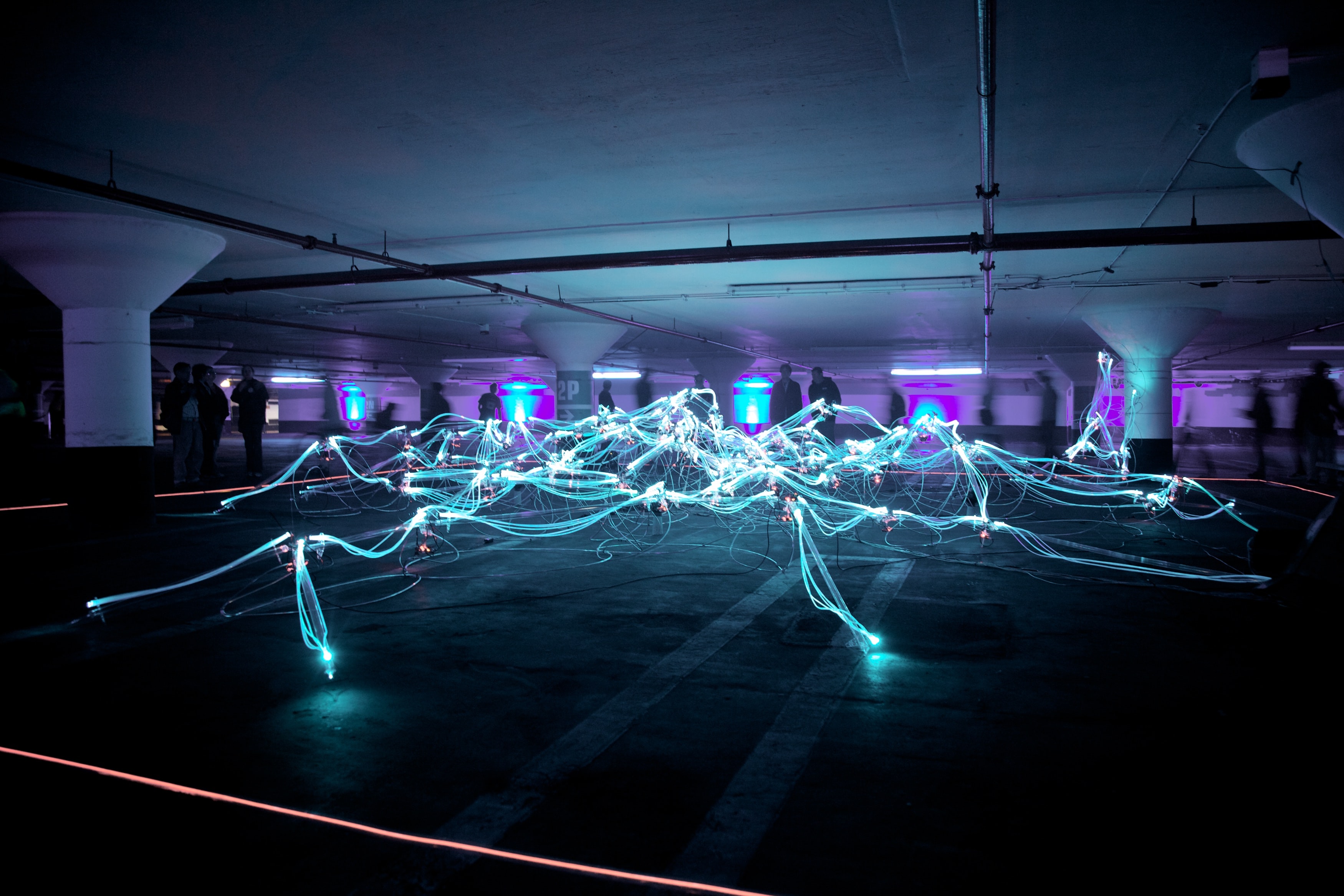
What is Cloud Computing?
Instead of relying on physical servers located in a single, specific place, cloud computing uses remote servers that store data and web-based applications over the internet. This allows anyone with an internet connection to access their information and software from anywhere.

The main benefits of cloud computing include the following:
- Cost savings – Cloud computing eliminates the need to purchase and maintain physical servers, which can be expensive. Additionally, cloud services are o on a pay-as-you-go basis, so you only pay for what you use.
- Scalability – Cloud computing allows businesses to scale up or down depending on their needs. This can be done quickly and with minimal disruption.
- Flexibility – Cloud computing gives users acceo their data and applications using a device with an internet connection.

Source: Unsplash
Several different cloud computing platforms are available, each with advantages and disadvantages. Here’s an overview of the most common types of cloud computing platforms:
Platform-as-a-Service (PaaS)
Platform-as-a-Service (PaaS) is a cloud computing solution that offers users the necessary hardware, software, and other resources to develop, launch, and oversee applications without buying extra hardware or software. It is ideal for developers or those required to construct custom applications or integrate current ones into the cloud environment.
Use cases for PaaS
1. Web Application Hosting: PaaS can host applications requiring frequent updates without managing the underlying infrastructure. This makes it easier to deploy and scale applications.
2. Mobile App Development: PaaS can be used to develop and deploy mobile applications more quickly, as it provides access to ready-made components and services.
3. Big Data Analytics: PaaS can process and analyze large amounts of data quickly and cost-effectively, as it provides access to powerful computing resources.
4. IoT Solutions: PaaS can be used to develop and manage connected devices and applications, as it provides access to scalability and secure communication infrastructure.
5. DevOps Automation: PaaS can be used to automate development and operations processes, such as deployment, testing, and monitoring, which helps to ensure faster and more reliable softw
Popular Service Examples of PaaS:
- Windows Azure: Windows Azure is Microsoft’s cloud computing platform, which provides an operating system, a set of services, and tools for developers to create, deploy and manage applications in the cloud. It supports various programming languages and frameworks, such as .NET, Java, PHP, and Node.js, and provides data storage, networking, computing, and analytics services.
- Heroku: Heroku is a cloud-based Platform as a Service (PaaS) that allows developers to construct, operate, and expand programs on the cloud. It is powered by a managed container system that makes it easier to distribute, scale, and manage applications. It is compatible with many programming languages and frameworks, such as Ruby, Java, Node.js, and Python, and features a wide range of services and added features.
Infrastructure-as-a-Service (IaaS)
Infrastructure-as-a-Service (IaaS) is a cloud computing solution that furnishes users with virtualized computing components such as servers, storage, networks, and operating systems. It is optimal for those seeking more control over their infrastructure while avoiding physical hardware costs.
Use cases for IaaS
1. Web Hosting: IaaS can host web-based applications and websites, providing users access to the underlying infrastructure and computing resources.
2. Application Development and Testing: IaaS can be used to develop and test software applications, as it provides users with access to the underlying infrastructure and computing resources.
3. Database Hosting: IaaS can host databases as it provides users access to the underlying infrastructure and computing resources.
4. Disaster Recovery: IaaS can be used for disaster recovery, as it allows users to quickly provision additional resources from the cloud to restore their data and systems.
5. Big Data Analytics: IaaS can store, process and analyze large amounts of data, providing users with access to the underlying infrastructure and computing resources.
6. IoT Deployment: IaaS can deploy and manage large-scale Internet of Things (IoT) solutions, as it provides users with access to the underlying infrastructure and computing resources.
Popular Service Examples of IaaS:
- DigitalOcean: DigitalOcean is a cloud infrastructure provider that offers virtual private servers (VPSs) known as “droplets”. Droplets are flexible, easy to configure, and cost-effective, making them ideal for hosting websites and applications. DigitalOcean provides additional tools and services such as a managed database service, Kubernetes clusters, and one-click applications.
- Linode: A cloud infrastructure provider that offers virtual private servers (VPSs). Linode provides a wide range of VPS plans and custom solutions to fit the needs of any size organization. They also offer a suite of developer tools and services such as managed databases, object storage, and load balancers.
- Rackspace: Rackspace is a cloud infrastructure provider that offers managed cloud services, such as virtual private servers (VPSs), dedicated servers, and cloud servers. They provide various services and solutions, including managed databases, application hosting, and cloud storage. Rackspace also offers managed security services and 24/7 customer support.
Software-as-a-Service (SaaS)
Software-as-a-Service (SaaS) is a cloud computing solution that grants users access to software programs via the internet. These programs are usually web-based and can be utilized from any device with an internet connection. SaaS is ideal for those who require access to specific software programs without installing them on their local device.
Use cases for SaaS
1. Email and Collaboration: Email and collaboration tools such as Google Apps and Office 365 are popular SaaS applications for communication and productivity.
2. CRM: Customer relationship management (CRM) tools such as Salesforce and Zendesk provide businesses with a platform to manage customer data, automate sales and marketing operations, and track customer engagement.
3. E-commerce: E-commerce platforms such as Shopify, BigCommerce, and Magento provide businesses with a complete solution to create and manage their online stores.
4. Project Management: Project management and task management tools such as Asana, Trello, and Basecamp are popular SaaS applications used to manage projects, tasks, and timelines.
5. Accounting: Accounting and bookkeeping tools such as QuickBooks Online and Xero provide businesses with an easy way to track financials and keep their books in order.
6. Human Resources: Human resource management (HRM) tools such as BambooHR and Zenefits provide businesses with a platform to manage employee data and automate HR processes.
Popular Service Examples of SaaS:
- Google Workspace (formerly GSuite): Google Workspace (formerly GSuite) is a suite of cloud-based productivity and collaboration tools that includes Gmail, Docs, Sheets, Slides, Calendar, Meet, and more. It provides businesses with an easy way to collaborate, share documents, and store data in the cloud.
- Dropbox: Dropbox is a file storage and sharing service that enables users to store and access their data from any device with an internet connection. It also provides real-time collaboration tools to collaborate on projects in the cloud.
- Salesforce: Salesforce is a customer relationship management (CRM) platform that provides businesses with the tools they need to manage customer relationships and data. It enables companies to store, track, and analyze customer data and automate and streamline sales processes.
Function-as-a-Service (FaaS)
Function-as a Service (FaaS) is a cloud computing solution that enables developers to upload code directly onto the cloud without the need to handle servers or virtual machines. FaaS is optimal for executing small code pieces rapidly and effectively without managing servers or virtual machines.
Use cases for FaaS
1. Image Processing and Analysis: FaaS can quickly and efficiently process images. Applications of this could include facial recognition, object recognition, or text recognition.
2. Machine Learning: FaaS can quickly and efficiently build and deploy machine learning models in the cloud. These models can predict customer behavior, detect anomalies, or automate decision-making.
3. IoT: FaaS can quickly and efficiently deploy and manage applications on IoT devices. This could include applications for monitoring and managing connected devices, analyzing data from sensors, or controlling devices remotely.
4. Web Applications: FaaS can quickly and efficiently deploy and manage web applications in the cloud. This could include content management, e-commerce, or customer relationship management applications.
5. Data Processing and Analytics: FaaS can be used to quickly and efficiently process and analyze large datasets in the cloud. This could include applications for data warehousing, predictive analytics, or text analytics.
Popular Service Examples of FaaS:
- Amazon Web Services (AWS) Lambda: AWS Lambda is a serverless computing platform that allows developers to run code without having to manage or provision any servers. It is a service that allows users to upload their own code and then run it in the cloud without needing servers or maintenance. Lambda functions can be triggered by events, such as a file uploaded to a S3 bucket or a change in a DynamoDB table.
- Azure Functions: Azure Functions is a serverless computing service from Microsoft that allows users to run code without having to manage or provision any servers. It is a service that allows users to upload their own code and then run it in the cloud without needing servers or maintenance. Azure Functions can be triggered by events, such as a file uploaded to a Blob container or a change in a Cosmos DB database.
- Google Cloud Functions: Google Cloud Functions is a serverless computing service from Google that allows developers to run code without having to manage or provision any servers. It is a service that allows users to upload their own code and then run it in the cloud without needing servers or maintenance. Google Cloud Functions can be triggered by events, such as a file being modified, etc.
Cloud Computing Providers and Their Services
Several cloud computing providers offer different types of services for businesses of all sizes. Some of the most popular cloud providers include Amazon Web Services (AWS), Microsoft Azure, Google Cloud Platform (GCP), IBM Cloud, Oracle Cloud Infrastructure (OCI), and Alibaba Cloud. Each provider offers different services, such as computing services, storage services, database services, analytics services, machine learning services, artificial intelligence services, security services, and more.
Conclusion
To sum up, various types of cloud computing platforms are accessible to businesses of all sizes, including Platform as a Service (PaaS), Infrastructure as a Service (IaaS), Software as a Service (SaaS), and Function as a Service (FaaS). It is crucial to understand your needs before choosing a platform, as each type has its pros and cons. Furthermore, multiple cloud providers offer diverse services, making it vital to conduct thorough research and determine the best fit for your business requirements before selecting.
For readers who are just getting started with cloud computing, here are some tips for choosing the right platform:
- Consider your Budget – When selecting a platform, consider how much you’re willing to spend on it. Some providers offer free trial periods so you can try their services before committing to a long-term plan.
- Think About Scalability – Think about how quickly you need to scale up your services and whether or not the platform you’re considering supports this feature.
- Understand your Needs – Make sure you understand what type of service you need before selecting a provider so you can make an informed decision.
- Research Different Providers – Take the time to research different providers and compare their features before selecting one. This will help you make sure you’re getting the best deal possible.
The media shown in this article is not owned by Analytics Vidhya and is used at the Author’s discretion.
Related
- SEO Powered Content & PR Distribution. Get Amplified Today.
- Platoblockchain. Web3 Metaverse Intelligence. Knowledge Amplified. Access Here.
- Source: https://www.analyticsvidhya.com/blog/2023/02/types-of-cloud-computing-platforms/



