Excel spreadsheets are one of the most powerful (and free!) tools available to small business owners. Even if you’re not a math whiz or an accounting expert, Excel allows you to keep detailed, accurate business records.
You can customize Excel to the level of detail you need for your business. If you have a simple online shop or freelance business, you can use basic Excel skills in a single sheet to keep track of your income and expenses. Excel can also be used to create a full accounting system, complete with financial statements, for a complex business with lots of expenses, income streams, assets, and debts.
Are you looking to automate accounting processes?
Try Nanonets to get access to 24×7 support and pay your invoices without leaving Nanonets. Start your free trial today. No credit card is required.
Cash Basis Accounting in Excel
Cash-basis accounting means that you track your business’ income and expenses by following the cash. Income is recorded as it is received, and expenses are recorded as they are paid.
For example, if you sold a widget in January, but your customer paid you in February, the income from the widget would be recorded in February when you received the customer payment.
Cash-basis accounting is the simplest, most straightforward accounting method. It works best for businesses with a simple structure and fairly steady income and expenses.
Recording business transactions in Excel is simple. Imagine looking at the register of your bank transactions in your banking app. You can see every activity: your direct deposit, your cell phone bill, the pizza you ordered, and a balance that shows how much is in the account after every transaction. When you create a cash-basis spreadsheet in Excel, you are doing basically the same thing for your business that your bank does for you.
In order to create a cash-basis accounting record in Excel, open a new Excel workbook.
You will need the following columns:
- Transaction number
- Date
- Transaction description
- Income
- Expense
- Account balance
You will get something that looks like this:

Depending on your business’s size and activity level, you can add a new worksheet or Excel tab each month or quarter. At the end of the month or other period, you can add a totals row for the income and expense columns. This will allow you to see how much income and how many expenses you had each month so you can calculate profit or loss.
If your business is very small, like a side hobby from which you make a little money, you may not need to create new tabs every month and can simply keep one Excel sheet for the whole year.
The main drawback to cash-basis accounting is that it can cause large ups and downs in income and expenses over several months. This can give the impression that the business does not have as reliable income as it truly does. For example, if you pay your business insurance ahead of time for six months, one month will have the entire insurance expense, while the other five will have none of that expense.
This will result in a much lower net income in the first month and higher net income in the other months. Cash-basis accounting is an intuitive and easy way to record your business’ income and expenses, but it may not be the best method to choose if you need to use your business’s financial records to prove steady income.
Because of this, larger or more complex businesses and companies with shareholders will choose the other accounting method: accrual accounting.
Automate financial document processing, extract data from invoices, receipts, and bills and update your financial documents without leaving Nanonets.
Start your free trial today. No credit card is required.
Accrual Basis Accounting in Excel
Accrual-basis accounting, in contrast to cash-basis accounting, follows the business’s activities rather than the cash flow to track income. Remember our example from before, where you made a sale in January, but the customer paid you in February? Under accrual accounting, you would record the income from the sale in January rather than February because that is when you actually earned money.
Accrual basis accounting has more moving parts to keep track of than cash basis accounting, but it gives a more accurate financial picture of your business’ activity. It is considered the standard accounting method for all businesses that need to share their financial activity with others. Suppose you are considering taking on a partner, letting shareholders invest in your business, or taking out personal or business loans based on your business income. In that case, you should consider using accrual method accounting.
Ready for the crash course?
The most important thing to remember with accrual basis accounting is that every transaction you make in your business affects two accounts, rather than just one. This means that you can see how each activity in your business affects not only your bank account, but other parts of your business as well. This is based on the accounting equation:
Assets = Liabilities + Owner’s Equity
If a business activity affects one account, it must also affect another. If it is an account on the same side of the accounting equation, one account will go down and the other will go up in order to maintain balance. If one affected account is on one side of the equation, and the other is on the other side, they will both have to go up, or both go down, to keep the equation balanced.
This is where the idea of debits and credits comes in. Every account can be debited or credited. To keep the accounting equation balanced, each transaction must have one debit and one credit.
Accrual method accounting is a bit more complex to set up in Excel, but it produces better end results. The first step is to list all the accounts your business uses. Organize them by category. You will get something like this:
- Assets
- Cash
- Accounts Receivable – money owed to you for purchases on customer credit
- Inventory
- Liabilities
- Accounts Payable – money you owe to suppliers or other service providers
- Equity
- Owner’s Equity
- Revenue
- Sales
- Expense
- Utilities expense
- Cost of goods sold
- Rent expense
- Advertising expense
Be as thorough as you can. It’s easier to set up more accounts in Excel than you need right now, than to adjust formulas and worksheets later when you need more accounts.
Assign each account a number, and label it with a debit or credit balance. You will get something that looks like this:

After you set up your chart of accounts, you will need a separate worksheet or tab for each account. Start with Cash, as it is likely the one you will use most often. Set up a tab for each account that includes debit and credit columns for each account. Every time you have a business transaction, you must record each account that is affected by the transaction. Essentially, you are moving money around from one part of the business to another.
For example, if you buy $35 of office supplies, that might look like this:
D. Supplies Expense 35
C. Cash 35
You would take the $35 out of the cash account tab in Excel(credit) and move it to the supplies page (debit) as that is where the value is in your business. Once you get it broken down like this, each account tab is the same as the single-entry bookkeeping method. Instead of having one page for all transactions and accounts, you’ve added an extra layer of organization. The transactions are broken up into the different accounts they affect.
Classify incoming expenses automatically. Keep your small business financial processes on autopilot so you can focus on things that matter.
Start your free trial today. No credit card is required.
Formulas and Formats for Accounting
Excel has functionalities for many different uses, but most of them are focused around financial management. Here are some of the most common ones you will see and use in small business accounting in Excel.
- Accounting number format: This allows you to automatically format as many cells as you need with a standard dollars-and-cents format. If you type the number 5 into a cell, it could mean any number of different things: 5 o’clock, 5 dollars, the month of May. Using accounting number format lets you list all numbers as dollar amounts (or another currency).
- Filters: Filters allow you to find what you want in organized data quickly. For example, if your rent payments are labeled, you can filter all your data to show only rent payments. This makes it easy to see, for instance, how much rent you paid for the entire year. Or you can do this with any account.
- The =SUM() function: The sum function is one of the most important functions to know in Excel. It allows you to add every number in a column quickly. You will need the sum function to add up income, expenses, or a specific type of expense.
Single-entry bookkeeping in Excel
In general, Excel is built for single-entry rather than double-entry bookkeeping. It is theoretically possible to set up a double-entry system, but it would quickly become unnecessarily large. Technically, you can have up to 255 sheets in an Excel workbook. This would allow for plenty of accounts for a small business. In practice, however, this would be entirely too many accounts to keep track of or manage manually as Excel allows.
Single-entry bookkeeping means that each transaction or business activity gets just one entry in the accounting books. Double-entry accounting means that each transaction or activity gets two entries, a debit, and a credit, to each affected account.
How to Record Transactions in Excel
There are two ways to record anything in Excel: single-entry or double-entry transactions.
Sales
A single-entry sales entry would look like this:

A double-entry sales transaction would look like this:
D. Cash $50
C. Sales $50
If the sale is on credit, and you have not received the customer payment, the sale would look like this:
D. Accounts Receivable $50
C. Sales $50
Then, when the customer pays you later, that transaction would look like this:
D. Cash $50
C. Accounts Receivable $50
Expense Transactions
There are so many different sorts of expenses, and your expenses will be specific to your business.
For a single-entry bookkeeping system, you must list the amount paid and describe what it is for. Since the money is going out, you can show it as a negative number or put it in parentheses to show a negative. Or, like this example, you can have a separate column for expenses.

Double-entry expense transactions will look like this:
D. Internet Expense $25
C. Cash $25
And if you pre-pay an expense for several months, including the current month, it will look like this:
D. Prepaid Insurance $900
D. Insurance Expense $100
C. Cash $1000
Then, as you use up your insurance policy payment, the prepaid insurance will gradually be reduced to zero, one month at a time:
D. Insurance Expense $100
C. Prepaid Insurance $100
Debt Payments
Suppose you take out a loan to expand your business. If you have single-entry accounting, it will look like this:

Then, every month when you make the loan payments, it will look like this:

Double-entry accounting will look like this:
Cash $10,000
Loans Payable $10,000
Then, every month when you make the payment, it will look like this:
D. Loan Payable $900
D. Interest Expense $100
C. Cash $1,000
Automate small business accounting processes without leaving Nanonets.
Automate payments, financial document processing, expense classification, financial report creation, reconciliation and more.
Start your free trial today. No credit card is required.
How to Generate Financial Statements in Excel?
Balance Sheet
The balance sheet is a snapshot of all account balances at the end of the accounting period. To create a balance sheet, you first have to see how much you made in income for the period. This means taking the revenue (sales) and expense accounts and bringing all the totals of revenue and expenses to owner’s equity.
Then, make a list of all asset account balances, all liability account balances, and all equity account balances, pulling numbers from each account worksheet tab in Excel to make a list of all the accounts. The total assets should equal the total liabilities plus total equity.
Income Statement
The income statement sometimes called a statement of profit and loss, is the only financial statement you get in cash-basis accounting, and it is easy to make. All you need is the total numbers from income, and expenses, during the year. If you categorize your expenses with a number or color for each expense, you can filter your Excel sheet to get totals for each expense category.
Cash Flow Statement
The cash flow statement is important if you are using accrual-method accounting. You don’t necessarily see how much cash went in and out of your business during the month. A cash flow statement translates the income you made into an actual cash balance. For example, if you made sales on customer credit, those don’t count for actual cash in your business. On the other hand, if you paid your insurance three months ago but recorded insurance expenses this month, the insurance expense wasn’t actual cash out of your business, but it did reduce your income. If there are enough of these variances, it is possible to have a “profit” on your income statement while your business actually lost cash for the month.
The cash flow statement is a place to record all these corrections and end up with an accurate cash balance.
This is a very basic rundown of small business accounting that can get you started. Keeping accurate accounting records throughout the year will make it much easier when something important happens in your business. That might be tax season, an SBA loan application, or converting your business from sole proprietor to an entity. Excel can help your business get there in any situation, but as the business grows, you should implement an automated accounting automation system to handle your accounting.
Nanonets for automated accounting
Nanonets is a go-to software choice to automate manual tasks using a user-friendly interface. Nanonets has a wide range of tools like automated workflows, document verification, 3-way matching, and OCR API along with service choices like personalized training, annotators, 24×7 support along with a free trial that makes it a perfect choice as an accounting automation software for small businesses in 2023.
Automatically upload all your financial documents like bills, receipts, and invoices with easy integrations. Nanonets proceed to extract data from scanned documents, validate the document’s authenticity and upload the data into the system of your choice. No need to manually upload information from receipts and match the PO, receipts, and invoices. Automate book-keeping workflows and month end close processes seamlessly.
- Easy to Use – No code environment
- Drag and drop automated Workflows
- Automated Expense Reports
- Process Invoices on autopilot
- Pay your vendors using Global payment platforms from Nanonets
- 24×7 Support
- >95% accuracy of API models
- GDPR and SOC2 compliant
- Pay-as-you-go plans
Get started with Nanonets’ pre-trained workflows or build your own custom accounting workflow. You can also schedule a demo to learn more about our OCR use cases!
Here’s what customers say about Nanonets.
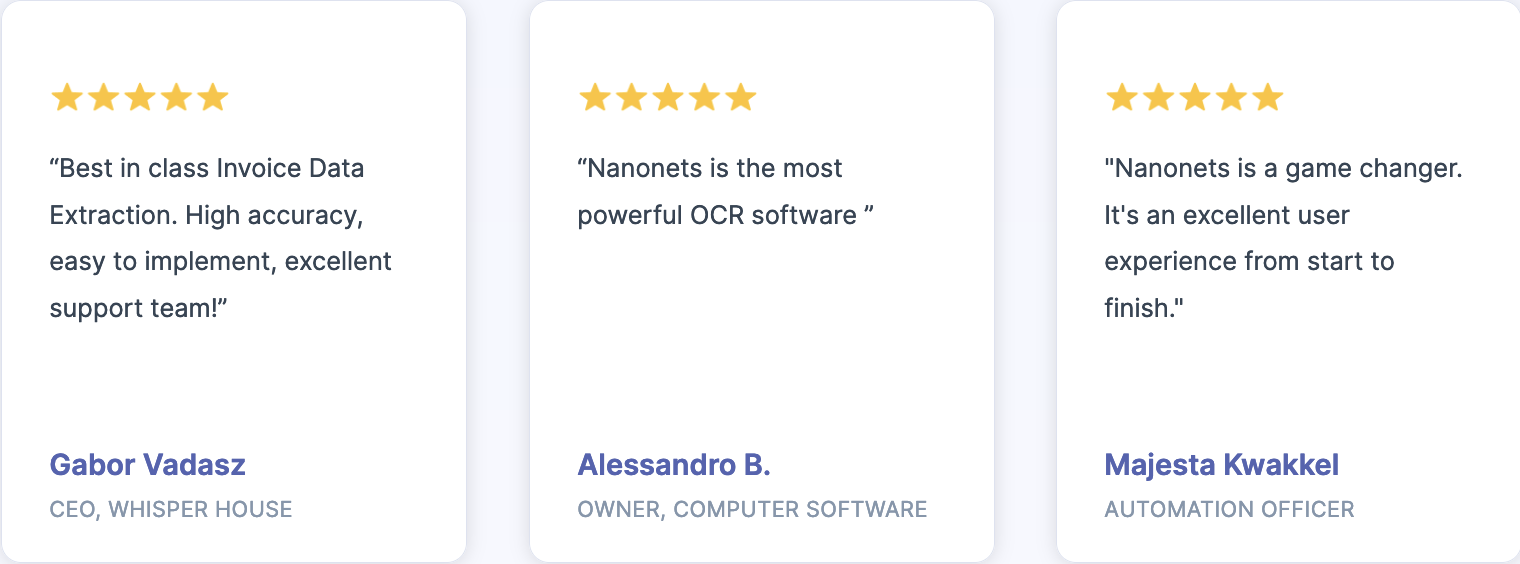
Rated 4.9 on Capterra and G2. Try Nanonets today. Start your free trial without any credit card details.
- SEO Powered Content & PR Distribution. Get Amplified Today.
- Platoblockchain. Web3 Metaverse Intelligence. Knowledge Amplified. Access Here.
- Source: https://nanonets.com/blog/excel-spreadsheets-for-small-business-accounting/



