
What does Stripe Connect refer to?
Stripe Connect is a solution provided by Stripe, a technology company specializing in online payment processing. It’s designed to help businesses and platforms facilitate payments on behalf of others and is particularly useful for marketplaces, e-commerce sites, and platforms that need to accept money and pay out to third parties.
With Stripe Connect, businesses can manage user identities, compliance, and various payment scenarios like collecting fees or routing portions of payments. It simplifies handling and moving money across different parties with features like direct charges to linked accounts and transferring funds. This makes it a popular choice for managing complex financial transactions in multi-user environments.
Top 5 benefits of using Stripe Connect for crowdfunding platforms:
Stripe Connect offers several benefits particularly well-suited for crowdfunding software platforms. Here are the top five:
- Facilitated Payments Handling: Stripe Connect simplifies the process of managing and distributing funds collected from backers to project creators. It handles various currencies and payment methods, making it easier for crowdfunding platforms to operate globally.
- Automated Payouts: The platform automates the payout process, ensuring that funds reach project creators swiftly and securely after a successful campaign. This automation reduces administrative overhead and improves the user experience for both backers and creators.
- Compliance and Security: Managing financial compliance, especially across different regions, can be complex. Stripe Connect provides built-in compliance and security features, including fraud detection and anti-money laundering checks, which are crucial for maintaining the trust and safety of the crowdfunding platform.
- Customizable Fee Structures: Crowdfunding platforms can set up custom fee structures easily with Stripe Connect. This includes the ability to charge platform fees, and processing fees, and have flexible payout timings which can be crucial for maintaining profitability and operational efficiency.
- Scalability and Integration: Stripe Connect is highly scalable, supporting crowdfunding platforms as they grow. Its API integrates seamlessly with other tools and services used by crowdfunding platforms, which can enhance functionality and streamline operations, from user account management to comprehensive financial reporting.
Overall, Stripe Connect’s features support the specific needs of crowdfunding platforms, helping them manage complex transactions securely and efficiently.
How Stripe Connect works with a crowdfunding platform.
Overview
The integration of Stripe Custom Connect into our donation platform serves the vital function of automating payouts. Through Stripe Custom Connect, donation recipients can seamlessly link their bank accounts to receive payouts directly into their connected accounts. Within our donation crowdfunding software platform, there are distinct scenarios for campaign creation:
- The campaign organizer initiates a campaign for themselves, serving as both the creator and recipient of funds.
- The campaign organizer initiates a campaign for another individual (referred to as the beneficiary), who will be the recipient of the funds.
Flow explanation: When the campaign organizer initiates a campaign, she/he will receive the fund.
Upon reaching the final page of campaign creation, where bank details are currently added, they will now have the option to select the recipient of the donations. Following this selection, they will seamlessly transition to the “Share Campaign” page and then be directly redirected to their dashboard.
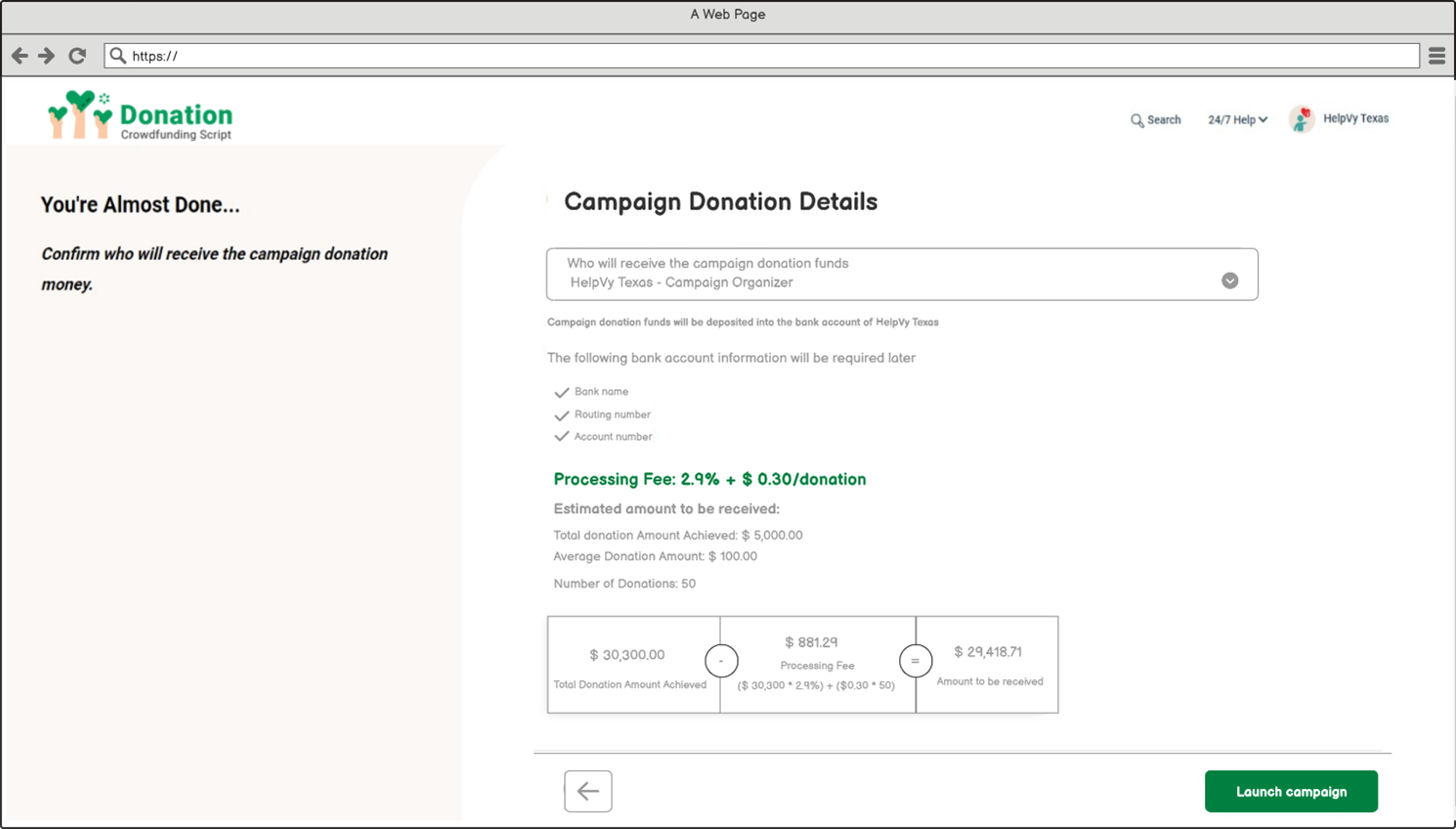
Select the recipients for the donation in the crowdfunding platform
After this the share campaign step would appear and the user would be directly redirected to the campaign dashboard page, where the campaign would be listed. (as shown below in the Screenshot: Campaign listing). The user would also see that She/he needs to do the following verifications (Refer to the screenshots for verified email, verify information and add bank account details)
- Verify the email
- Verify the identity (by providing details like address, some government-issued docs etc)
- Add bank account details
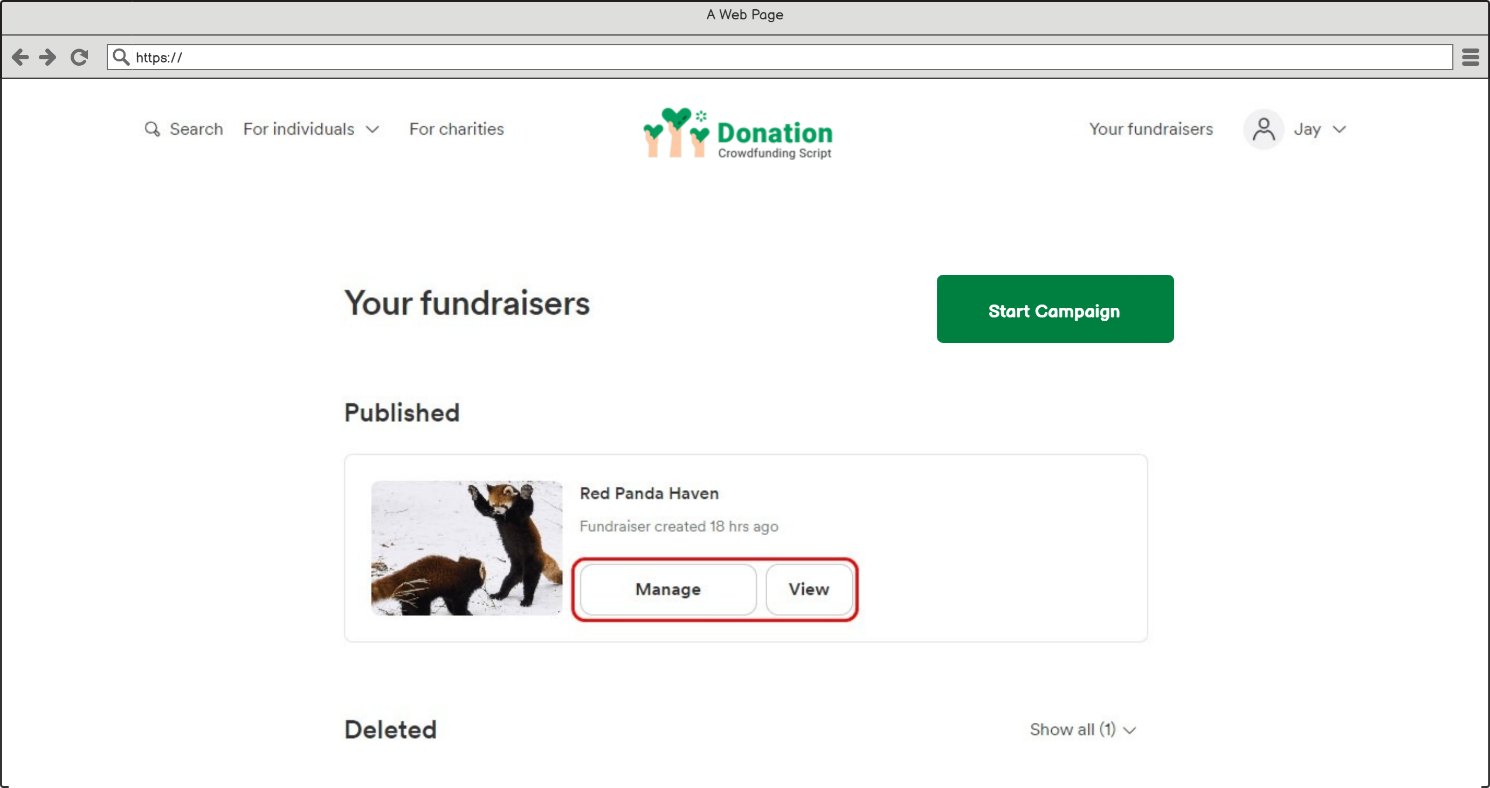
Campaign dashboard (After the campaign launched) in the crowdfunding platform
On clicking “manage”, the campaign/project organizer will have to follow the steps provided in the “Transfer” tab to receive payouts.
Step-1 Verify Email
When this option is clicked, if the campaign/project organizer during the time of registration/campaign/project creation would have verified the email, therefore when this button will be clicked the button will be changed to “email verified”
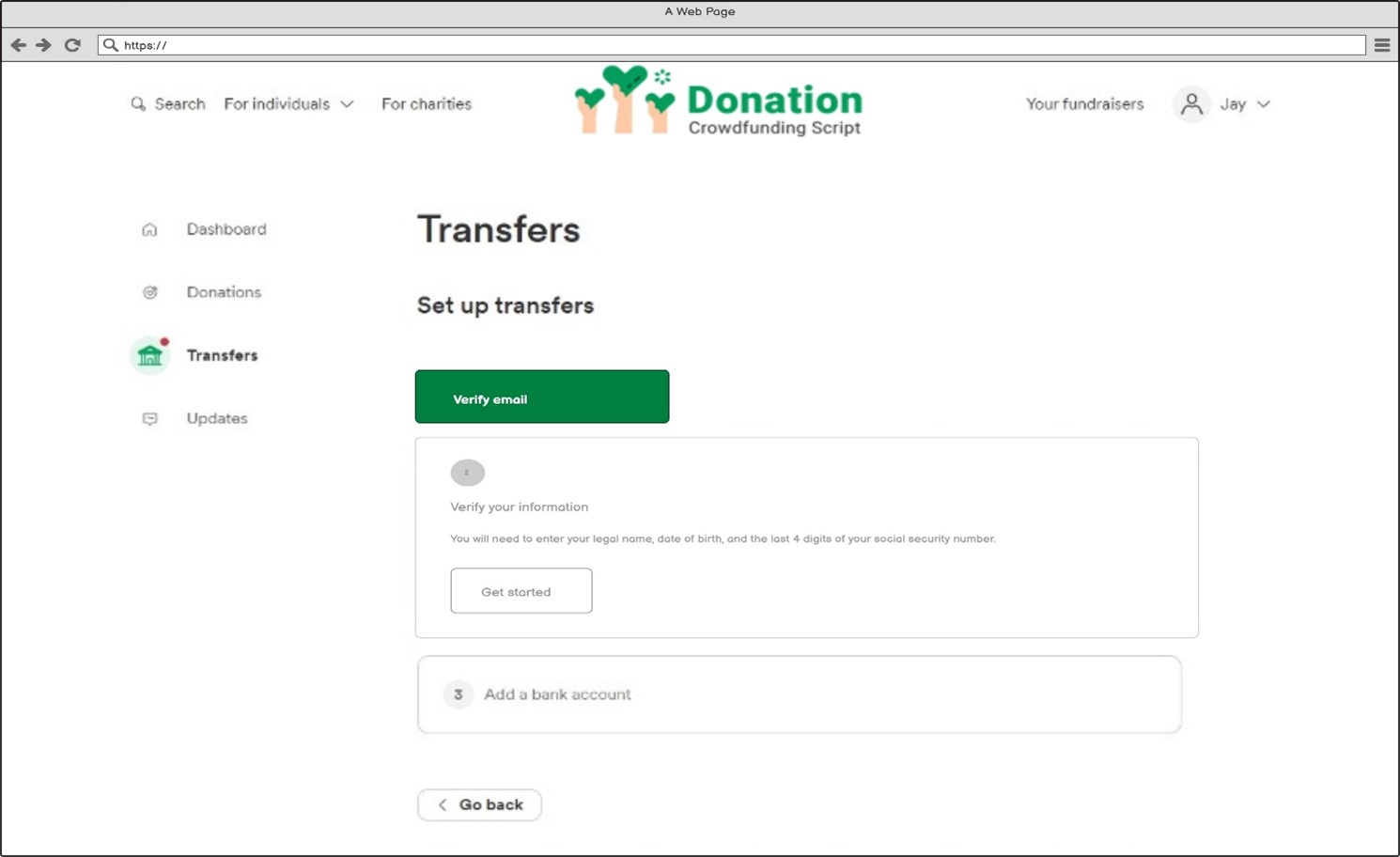
Verify the email address with Stripe Connect.
This is a specific campaign/project dashboard inside elements where the campaign/project organizers have to follow 3 steps to receive payouts: (Email verification, ID verification and adding a bank account)
The first step is the “email verification” step.
Step-2 Verify Identity
After email verification is done, the campaign/project organizer needs to verify his identity by providing some information & Government documents.
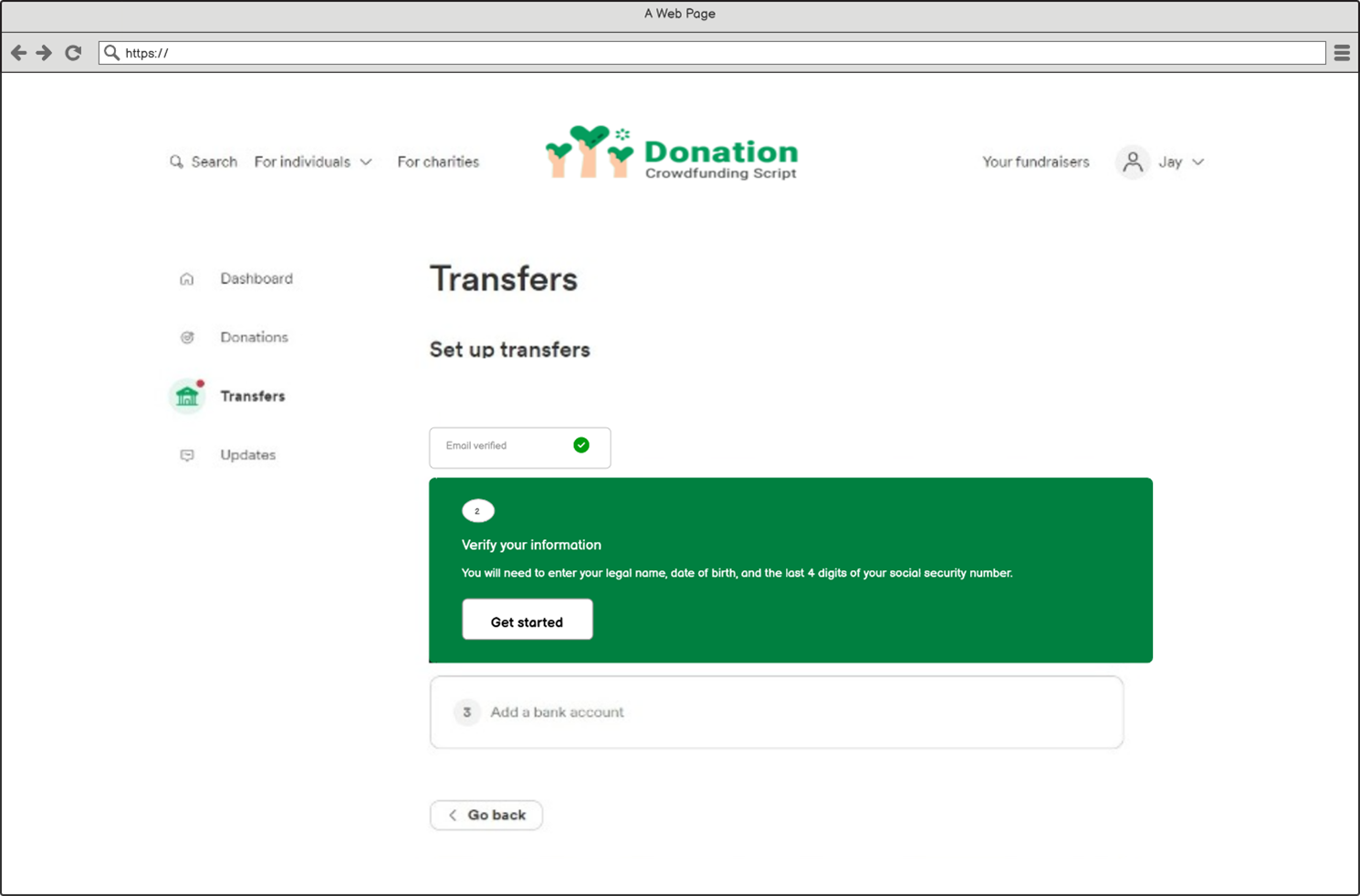
Verify your information with Stripe Connect
As the campaign/project organizer clicks on “verify your information”, the campaign organizer will have to go through a stripe identity verification process.
The following page will appear when the campaign organizer clicks on “get started”
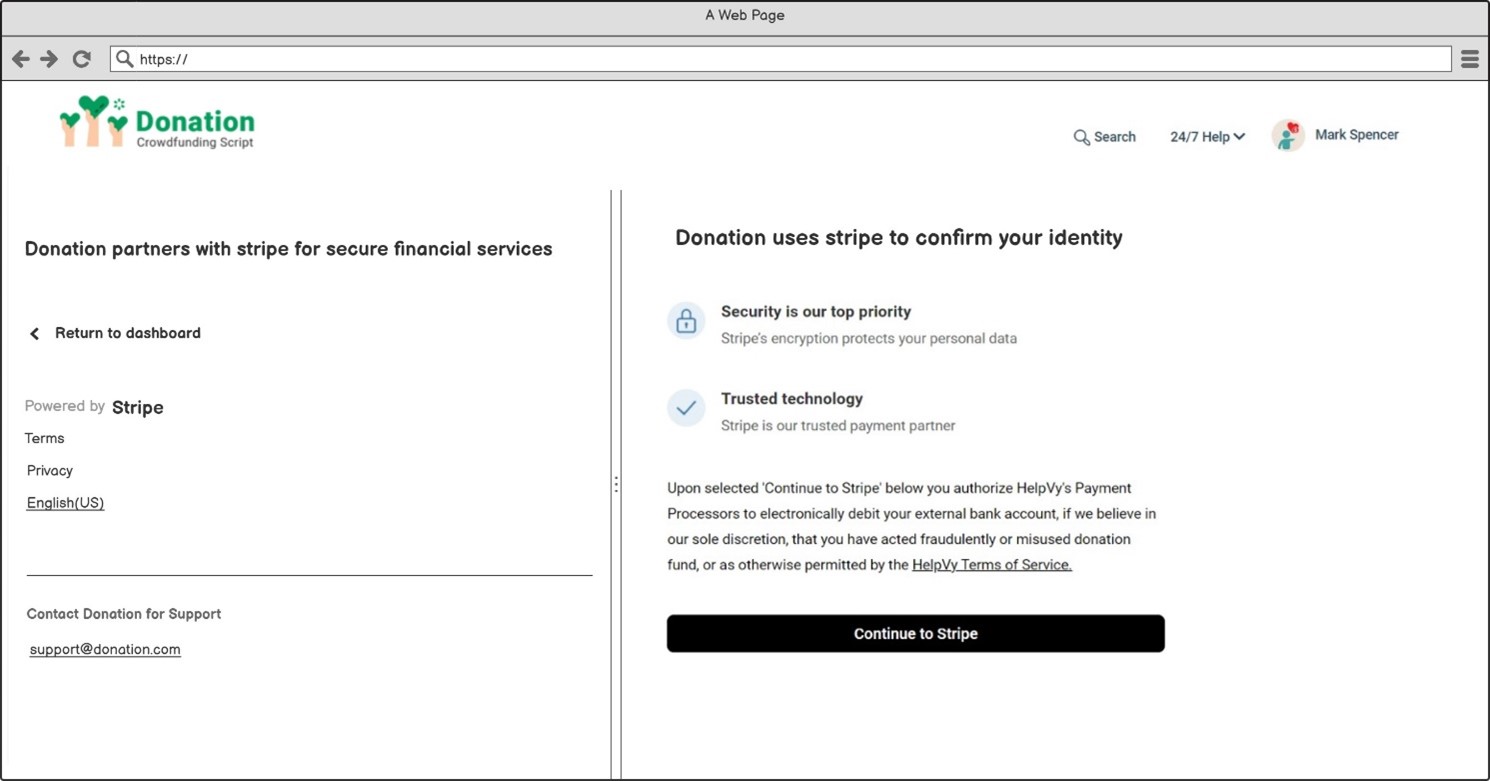
Initiate the identity verification process with the stripe connect in the crowdfunding platform
In the next step, the campaign organizer has to enter the DOB of the campaign organizer and SSN’s last 4 digits.
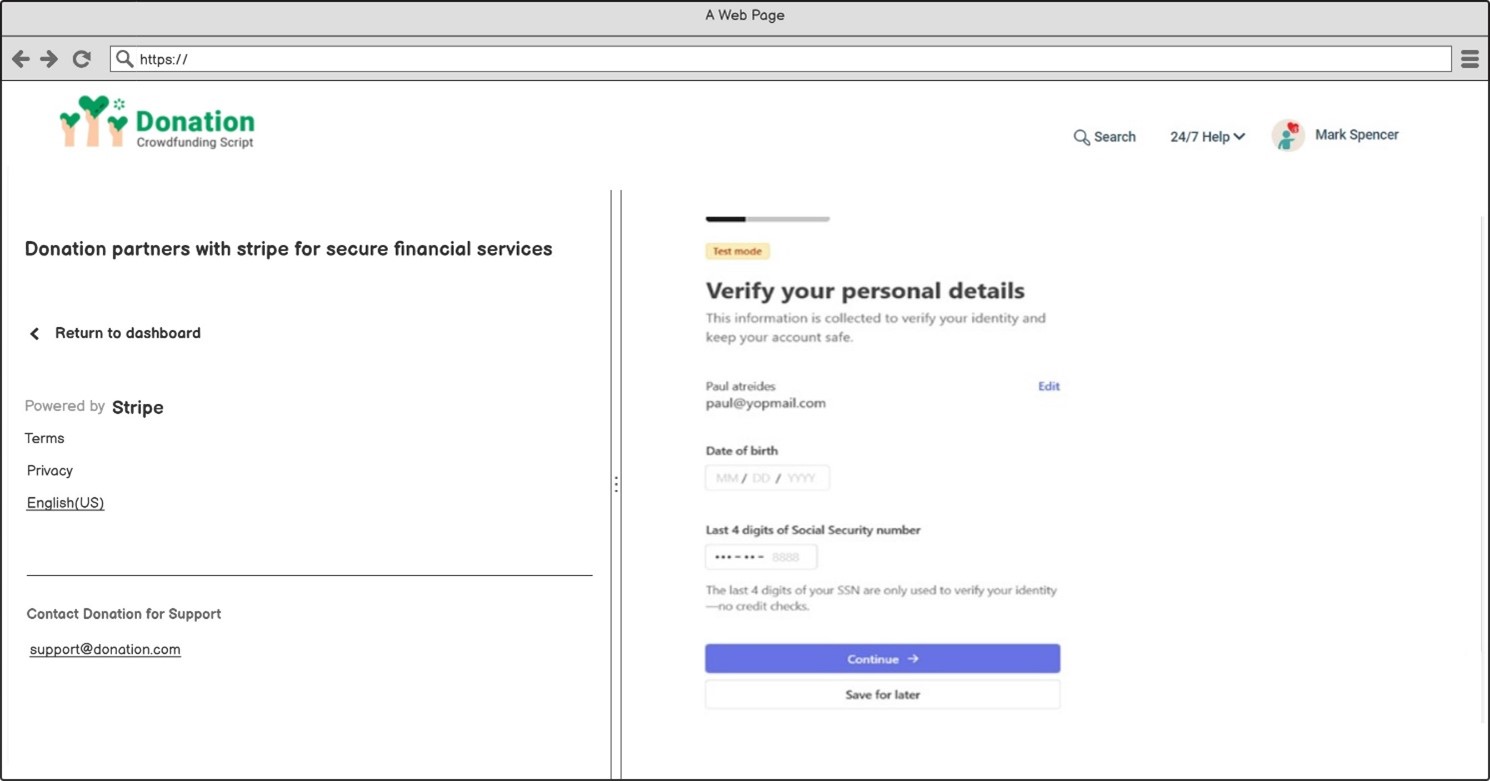
Verify your personal details with the stripe connect in the crowdfunding platform
Stripe will verify all the information entered. In the next step, the campaign organizer will have to upload the document ID of the campaign organizer.
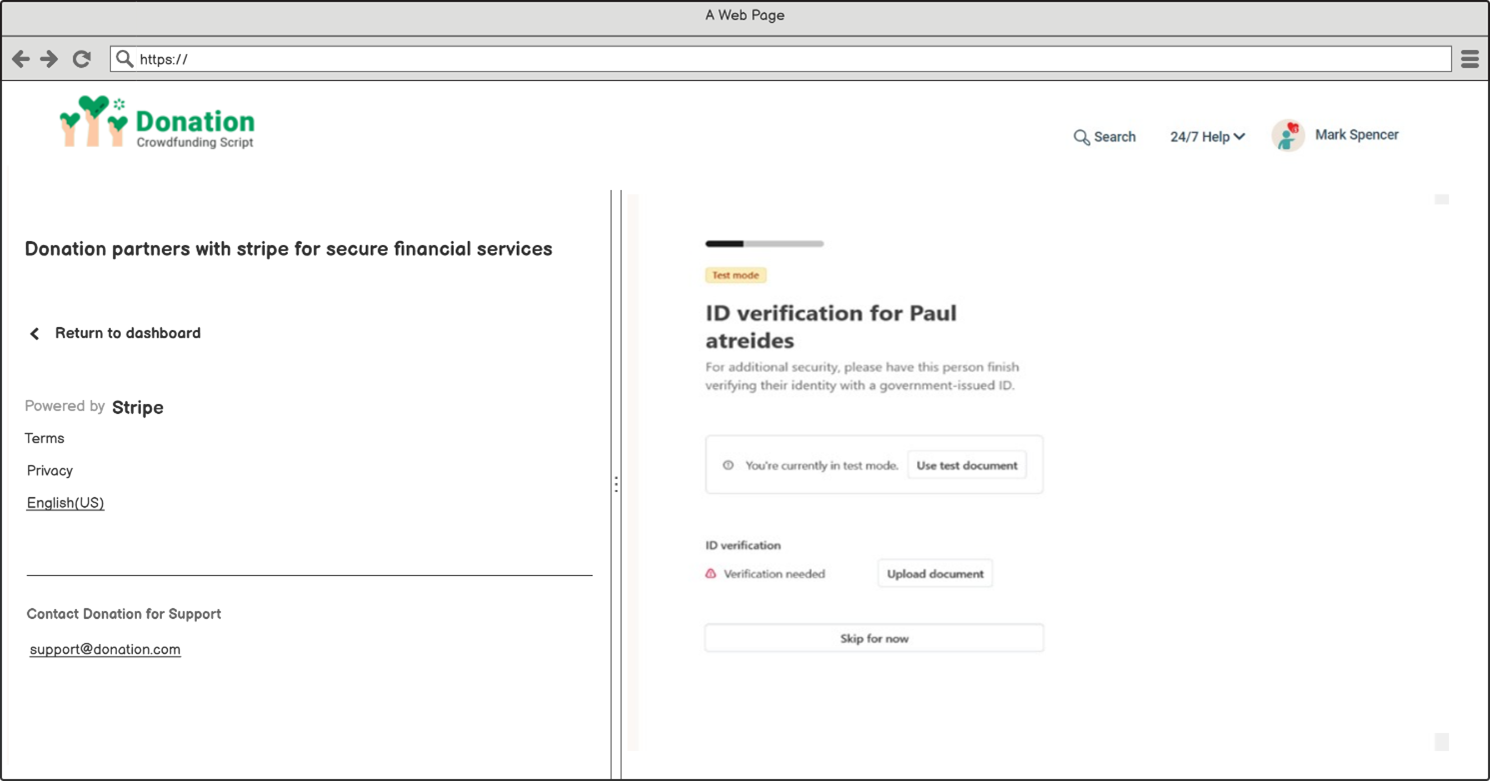
Upload a document to the crowdfunding platform
Stripe will take a few seconds to verify the details as shown in the below screenshot.
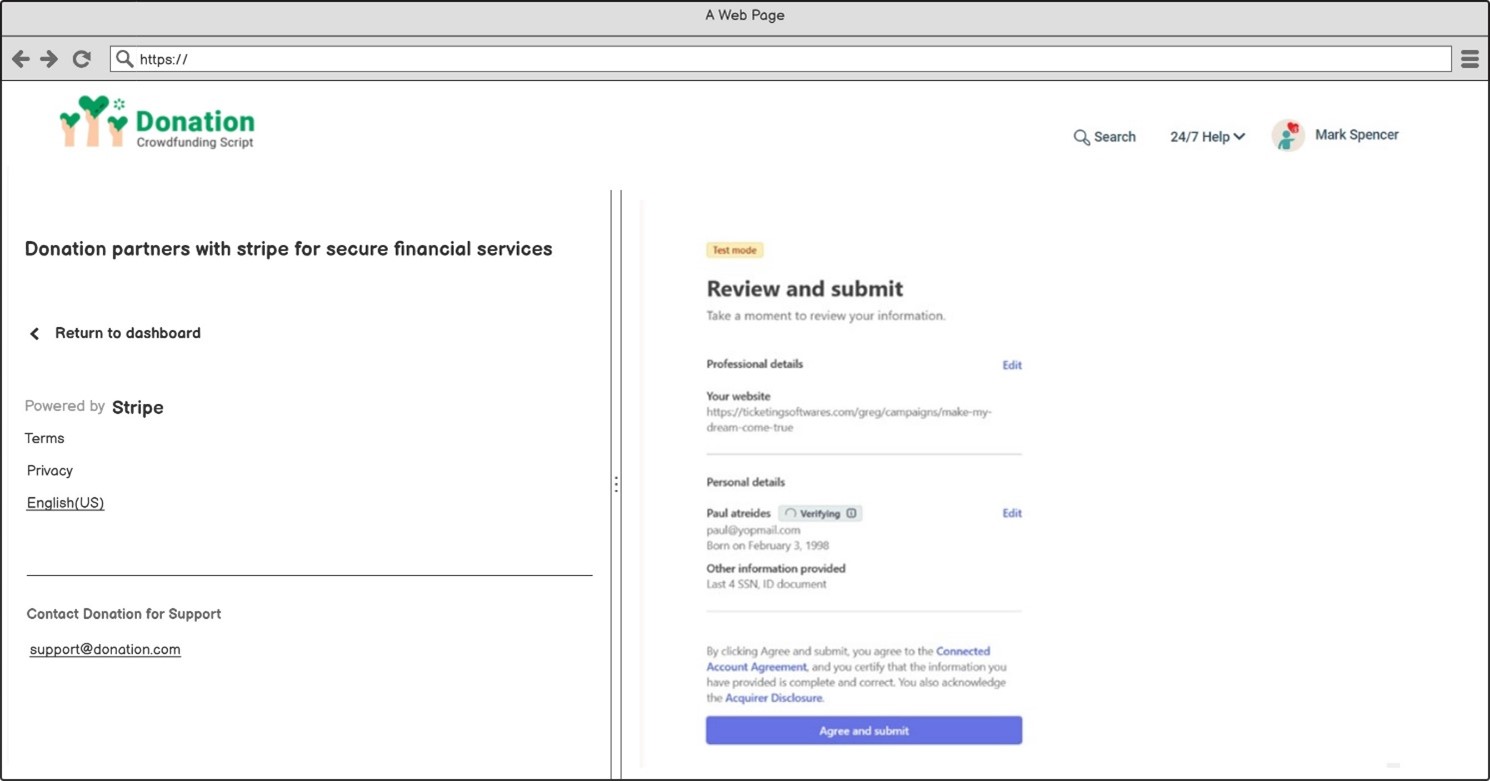
Review and submit your verification with Stripe connect
When the details are verified the following page will appear.
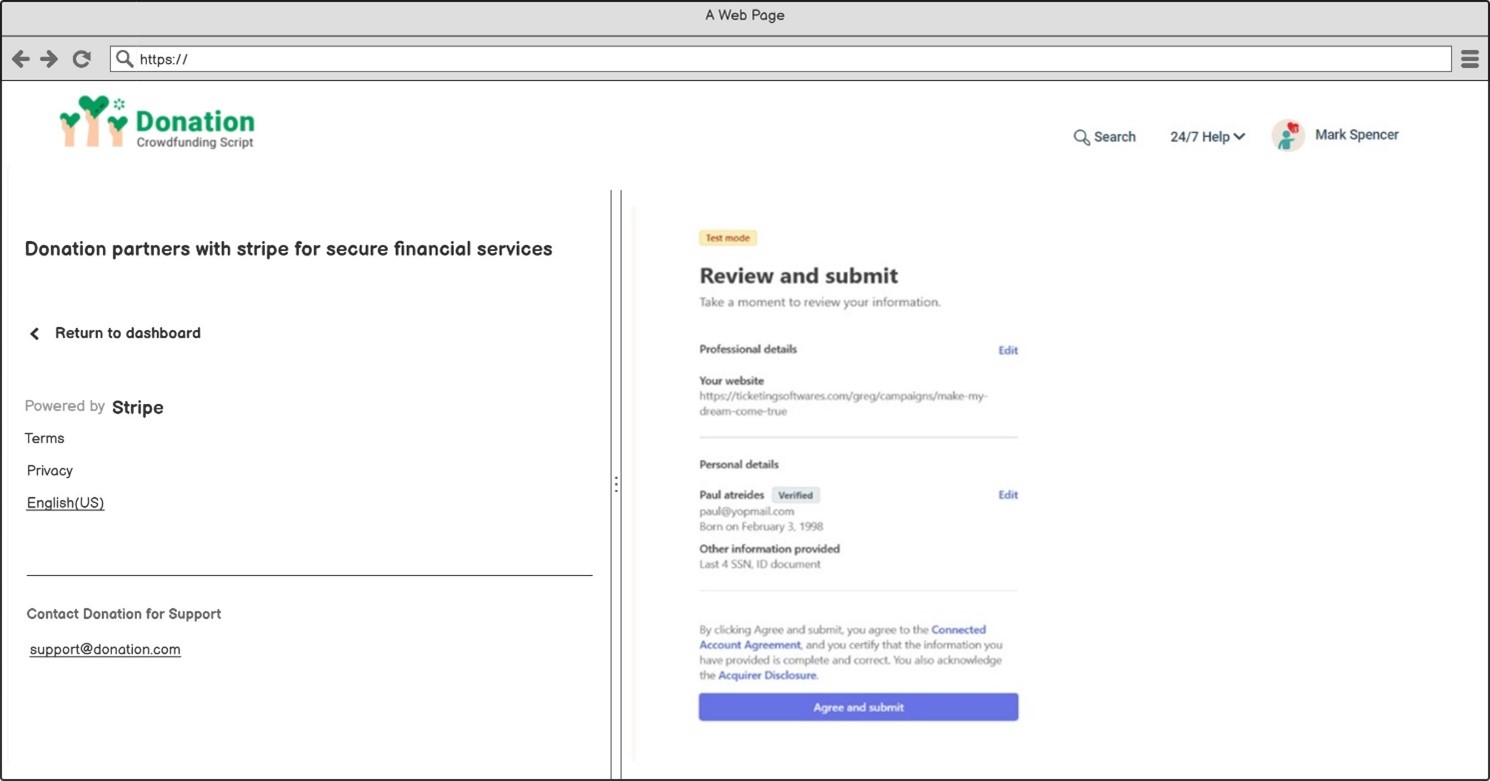
Review and submit (verified) stripe in crowdfunding software
As the campaign organizer clicks on agree and continues the following screen appears.
Step-3 Add bank account details
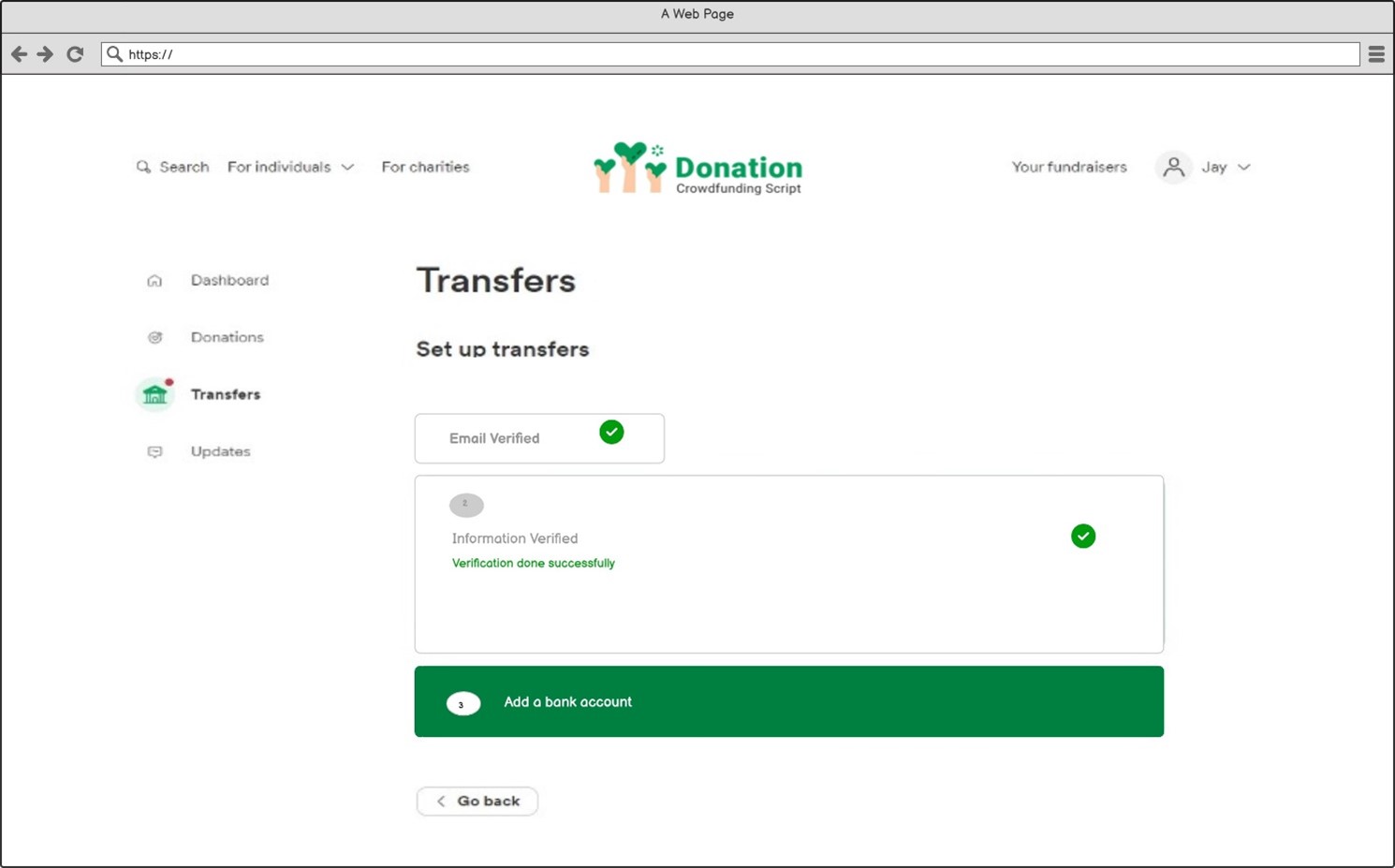
Connect a bank account in crowdfunding platforms
As the campaign organizer clicks on “Add a bank account”, the following screen appears.

Step-1 Review terms and agree to continue to add bank details
In the next step, the campaign organizer has to select a bank
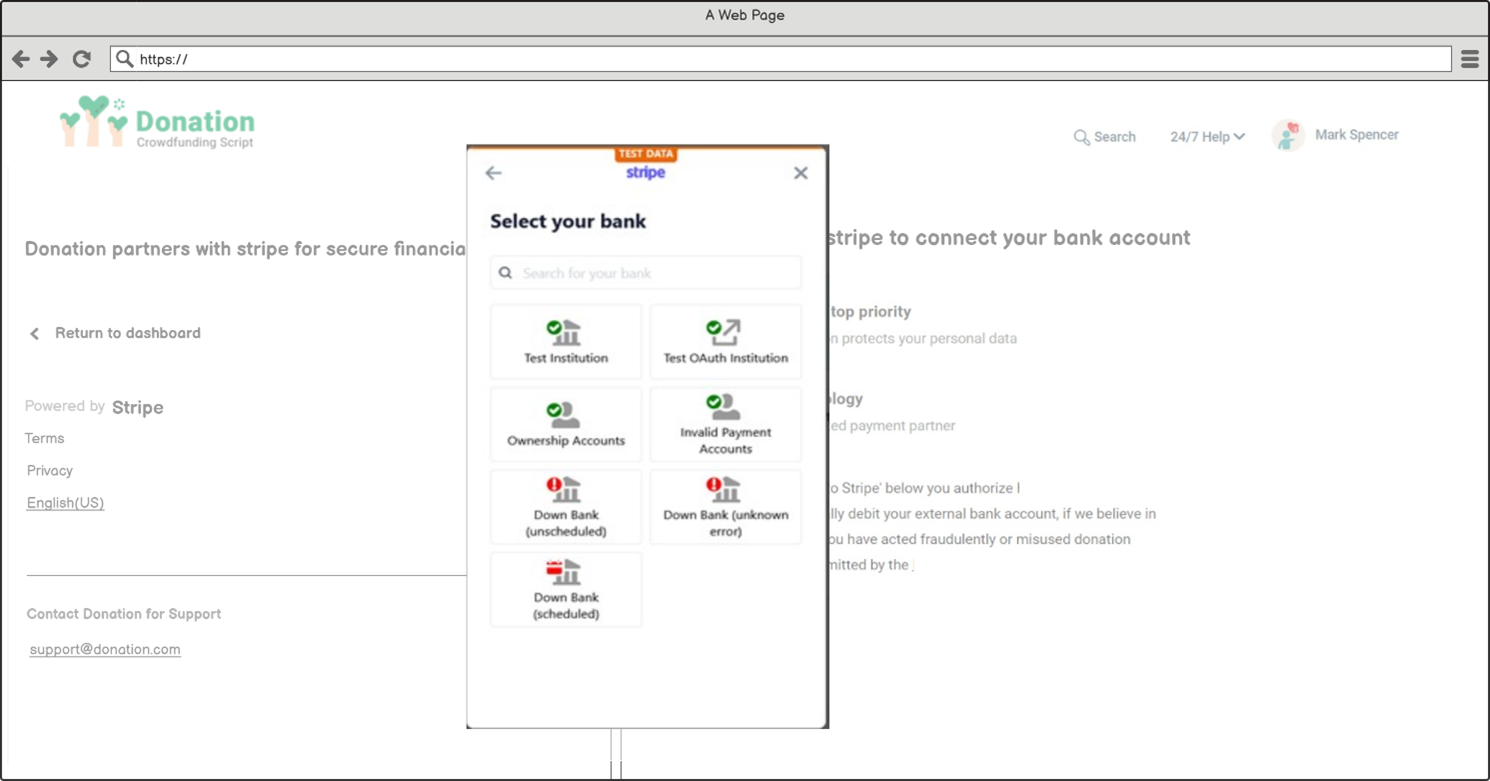
Step 2 Select your bank
As this is the testing mode, the campaign organizer has to select any one account from the listing.
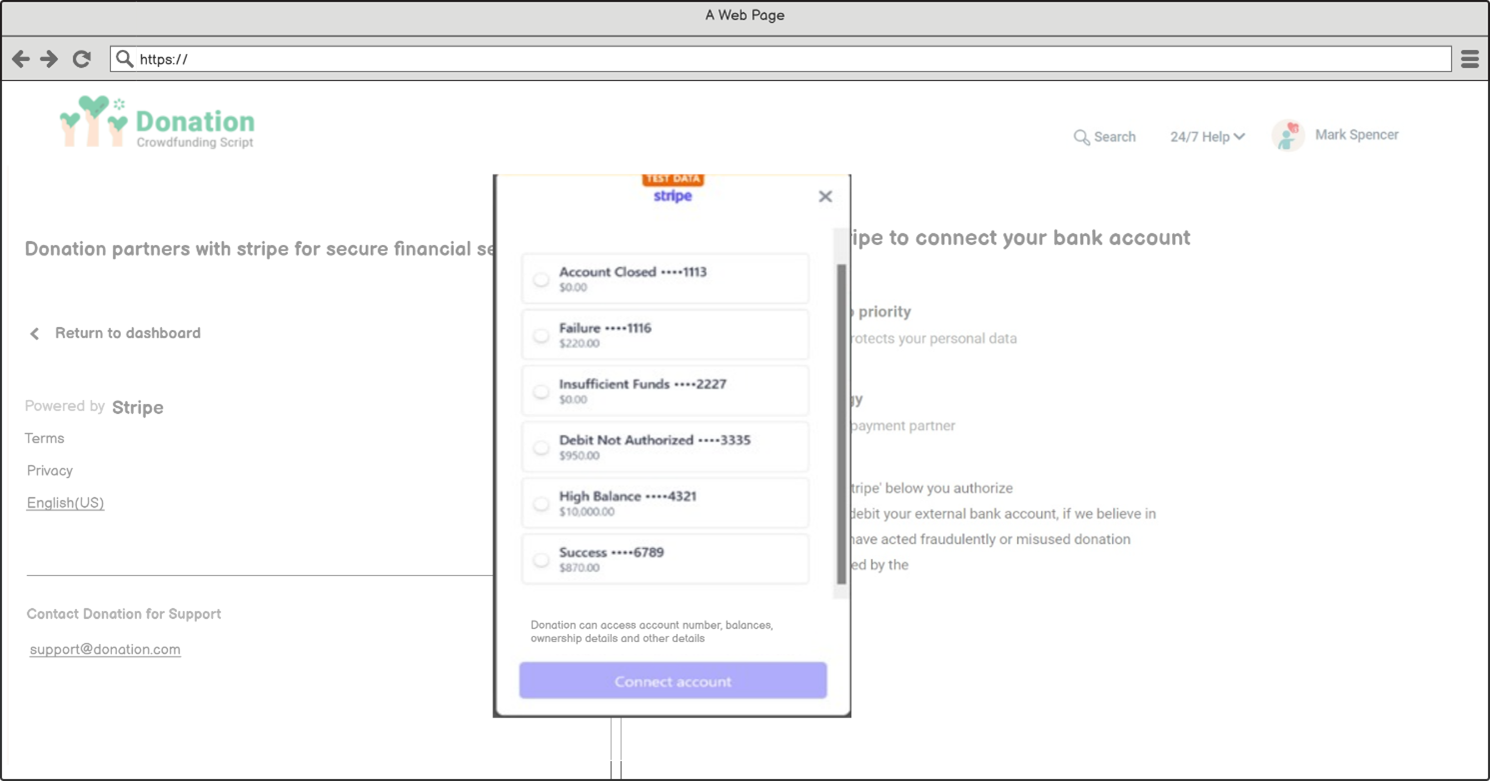
Step 3 Select the bank account which you would like to connect with the crowdfunding platform
As the success account is selected, the “connect account” option appears
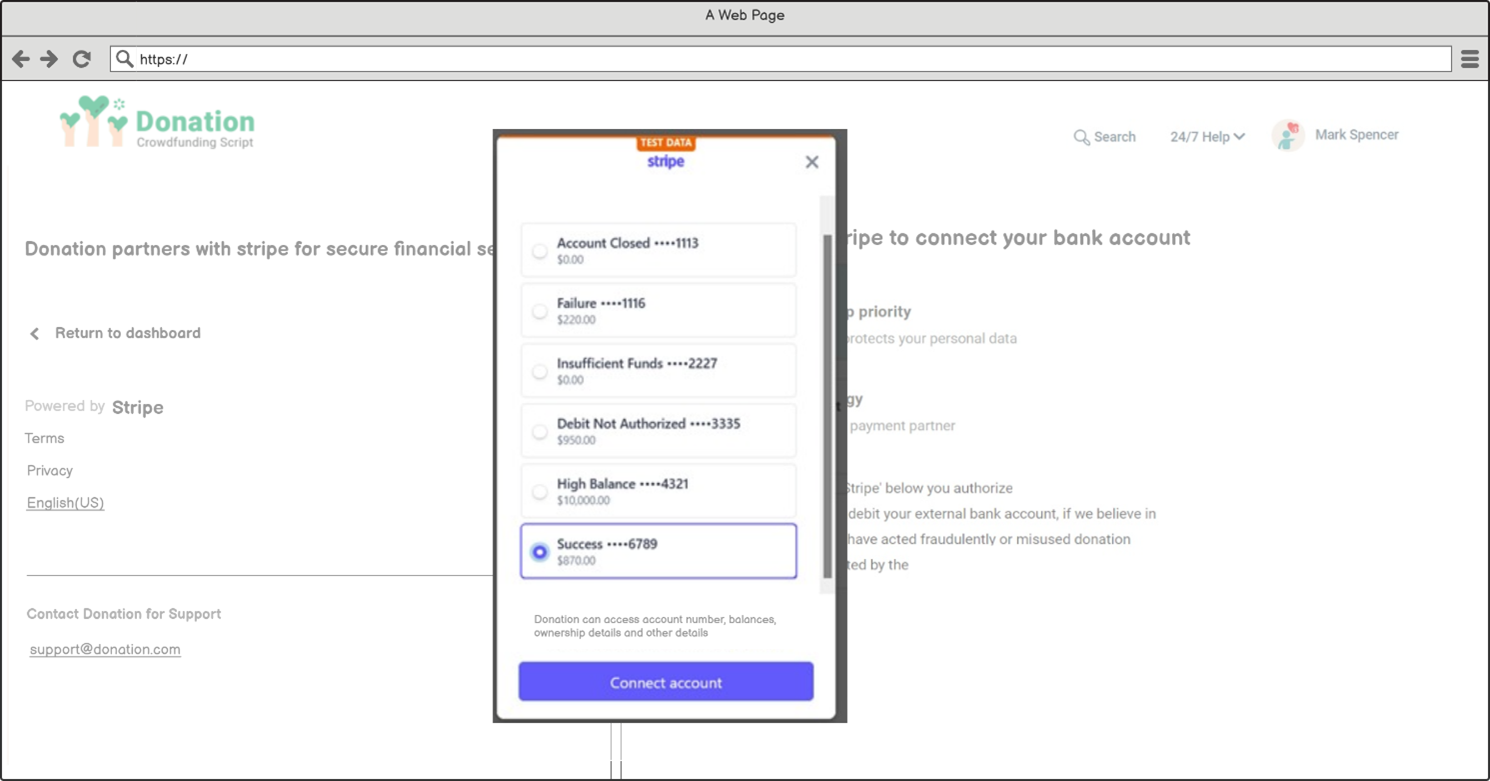
Step-4 To continue the process select the account and click Connect account
In the next step, again the phone no is added.
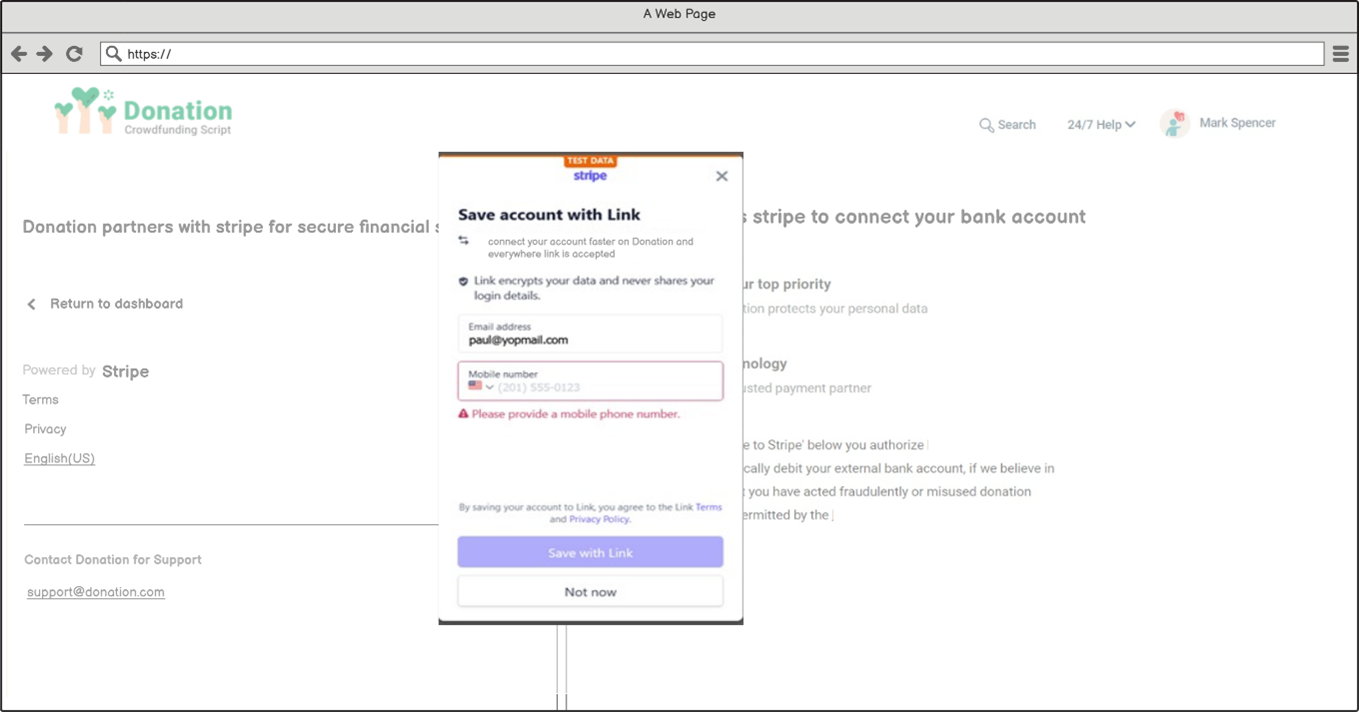
Step-5 Enter your phone number to continue the process
The account then gets connected.
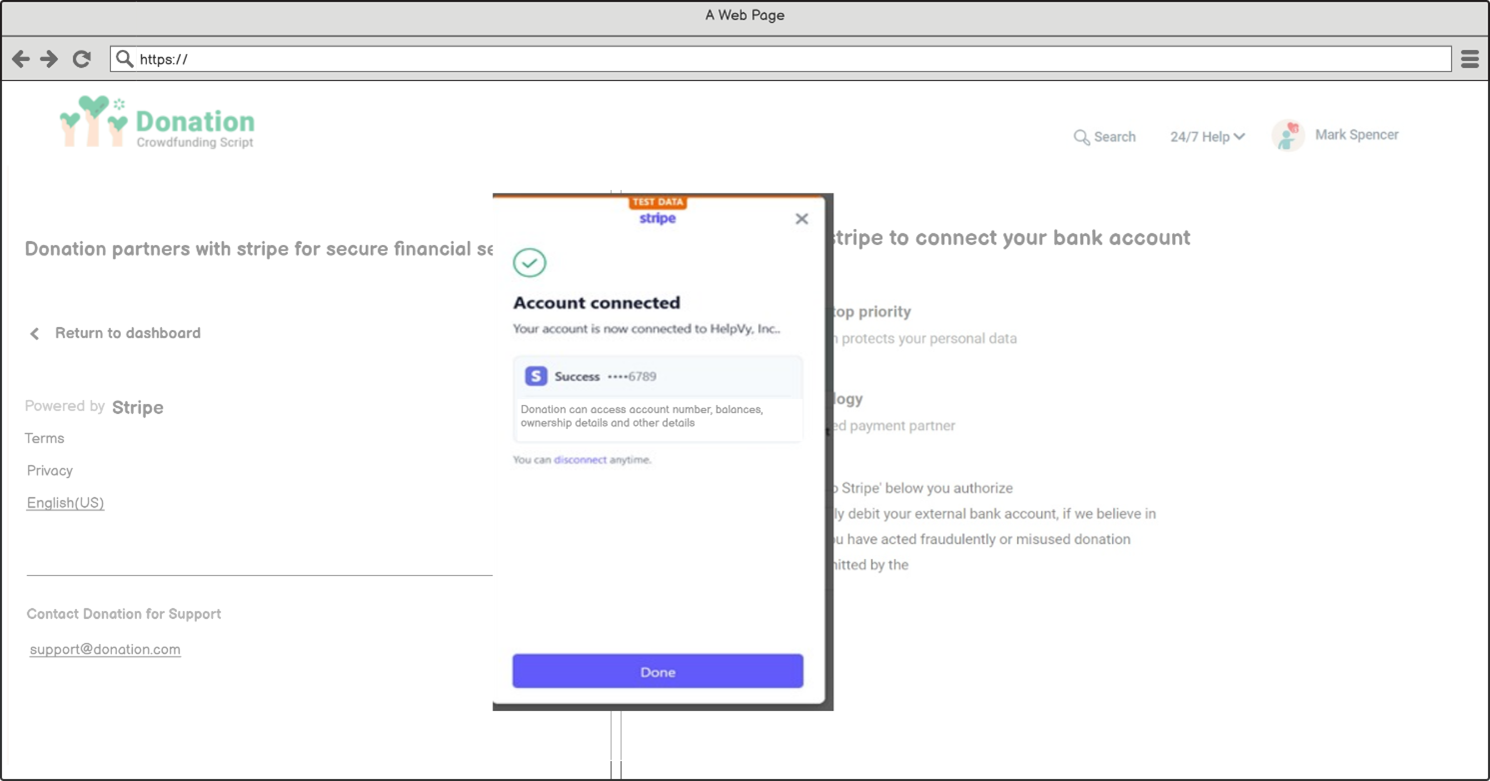
Step-6 Now your bank account connected with the Crowdfunding platform
After the account is connected, we have the following screen,
Note: – The campaign organizer will be able to edit the bank details. As the campaign organizer clicks on the “edit” option, the organizer will again have to do the identity verification and then add bank details.
Flow explanation: The campaign organizer creates a campaign for the particular beneficiary, who will get funds.
If the campaign organizer creates a campaign for the “beneficiary” then the campaign owner has to send an invitation to the beneficiary to accept the money, when the campaign organizer sends the invitation, an email will be sent to the beneficiary with a link and when the beneficiary will click on the link, S/he will be directly redirected to the campaign dashboard page (If already signed in), where the beneficiary will have to go through all the verification steps to receive payouts. If the beneficiary is not a registered user S/he, clicking the link received in the email will redirect to the sign-in page, click on “don’t have an account, sign up” where the beneficiary will register himself/herself and then She/he can navigate to the campaign dashboard to do the verification and add bank details.
Case 1: If the beneficiary is a registered user.
The campaign organizer will send an invitation email to beneficiaries to set up their bank account with Stripe to receive payouts.
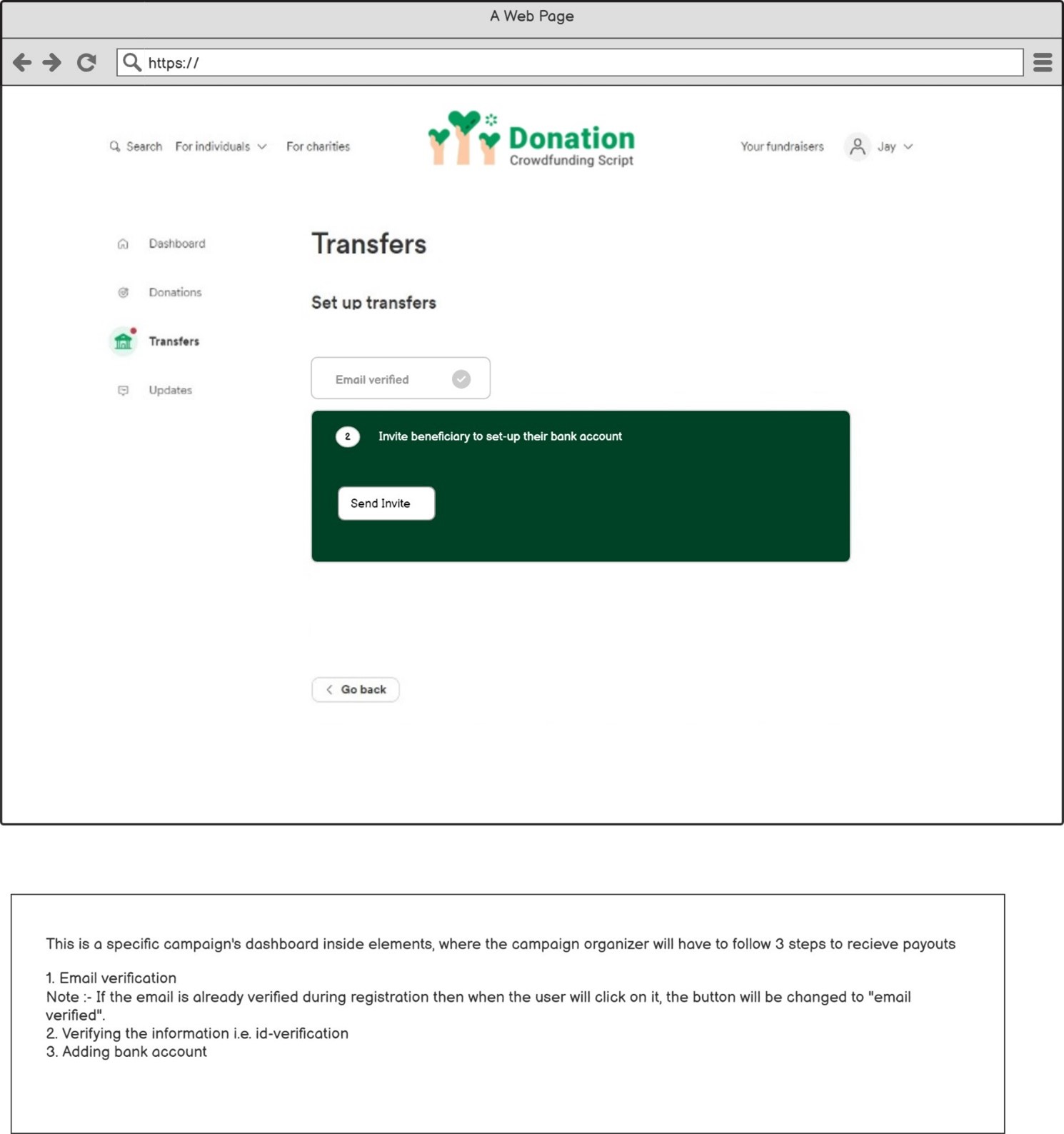
Send an invitation to the beneficiary from the platform
When the invitation is sent, the invitation link will have certain validity e.g.: – we can keep it as 1 day, after one day the link will expire and the campaign organizer will be able to see the “resend invite” and “cancel” button. A resend invite will be used for sending the invitation again. And if the campaign organizer clicks on “cancel” then, she/he will be redirected to the “select who are you fundraising for” screen.
The beneficiary will receive a “link” titled as “accept money”. On clicking this link, the user would be redirected to the platform and if the beneficiary is not logged into the site, then he must log in and then S/he can go to the project dashboard to complete the stripe verification process.
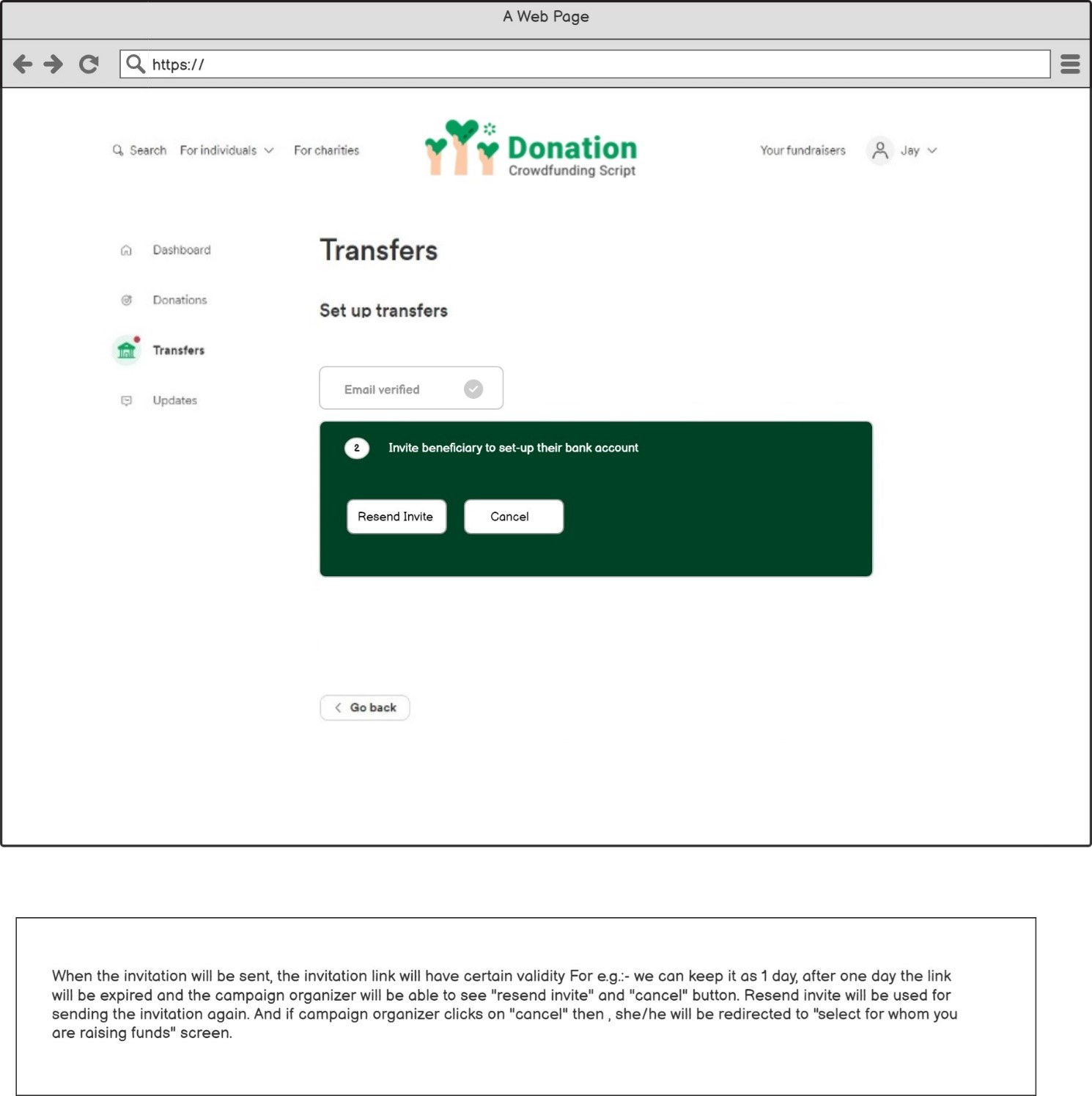
Resend the invite or cancel on the platform
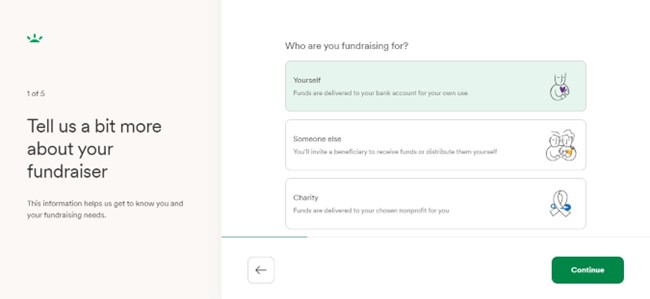
Select for whom you are raising the funds.
Case 2: If the beneficiary is not a registered user
If the beneficiary is not a registered user, then after clicking on the link “accept money” ” she/he will be redirected to the sign-in page and if the user is not a registered user She/he must register to the platform.
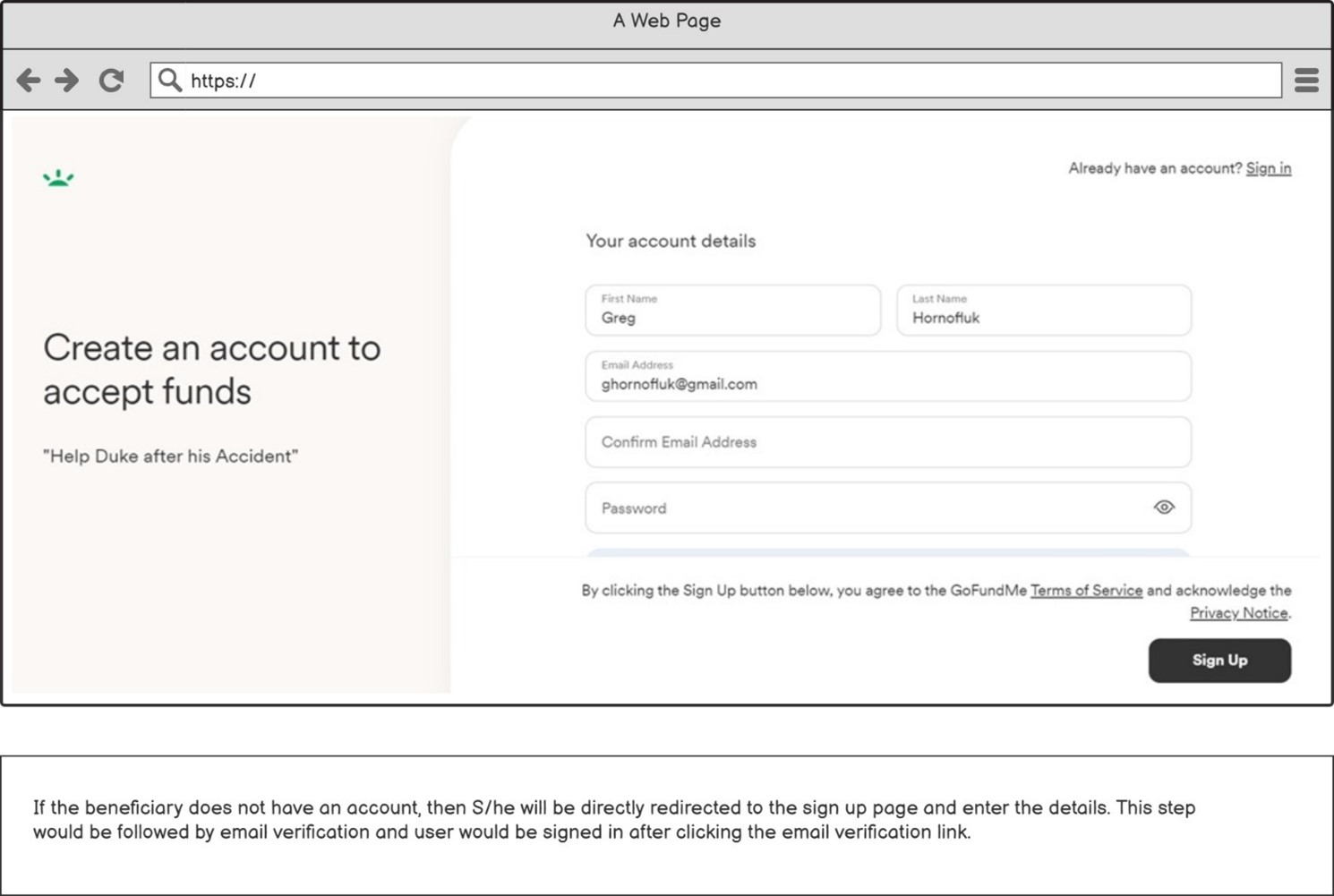
Signup as a user if the invited user or beneficiary is not a registered user.
After doing the registration the beneficiary will have to go to the campaign dashboard and under the campaign dashboard S/he needs to undergo a stripe verification process to receive payouts.
Organizer’s screen when the beneficiary accepts the invite and completes the verification
Below is the organizer’s screenshot that depicts what the campaign organizer will see when the beneficiary accepts the invite and goes through the verification.
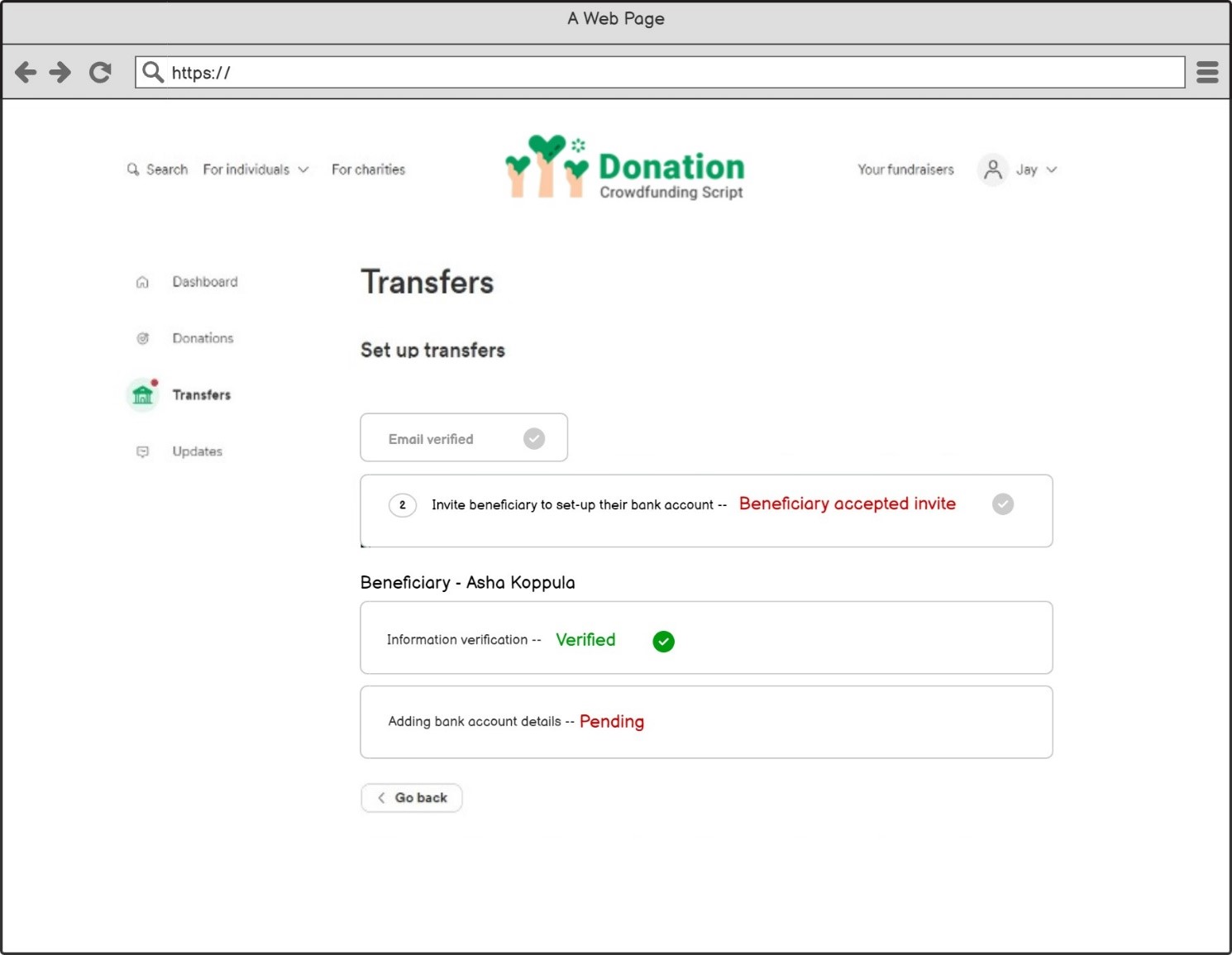
The beneficiary accepted the invite but bank account details are pending.

The beneficiary accepted the invite and added bank details.
Payout Process
When donations begin to accumulate in any campaign, the campaign organizer can monitor the funds via the “Balance” displayed on the campaign dashboard. This “Balance” represents the total funds available for withdrawal.
Note: Only the campaign organizer has the authority to request a payout; beneficiaries can only view the payout status.
Payout Calculation Example
Goal Amount: $100,000
Amount Raised: $50,000
Number of Donors: 1
Donor 1 Contribution: $50,000
Gateway Fees for Donor 1:
($50,000 × 2.9%) + $0.30 = $1,450.30
Note: Displayed here are only the gateway fees. At the time of donation, donors also have the option to add a tip, which goes to the platform.
Amount Available for Withdrawal:
$50,000 – $1,450.30 = $48,549.70
This figure is referred to as the “balance”.
Stripe will hold the balance for three business days. For example:
Donation Date: April 18, 2023 (considered Day 1)
The funds will be released on April 20, 2023, and this date will be referred to as the “available balance” date.
Displaying Balance
In the donations tab of the campaign, the organizer will see the balance calculated as the total donations received minus gateway fees.
Example:
Donation Date: April 18, 2023
Amount Donated: $50,000
Gateway Fees: $1,450.30
Balance: $48,549.70
The campaign organizer can request a withdrawal as soon as the balance becomes available after the designated holding period.
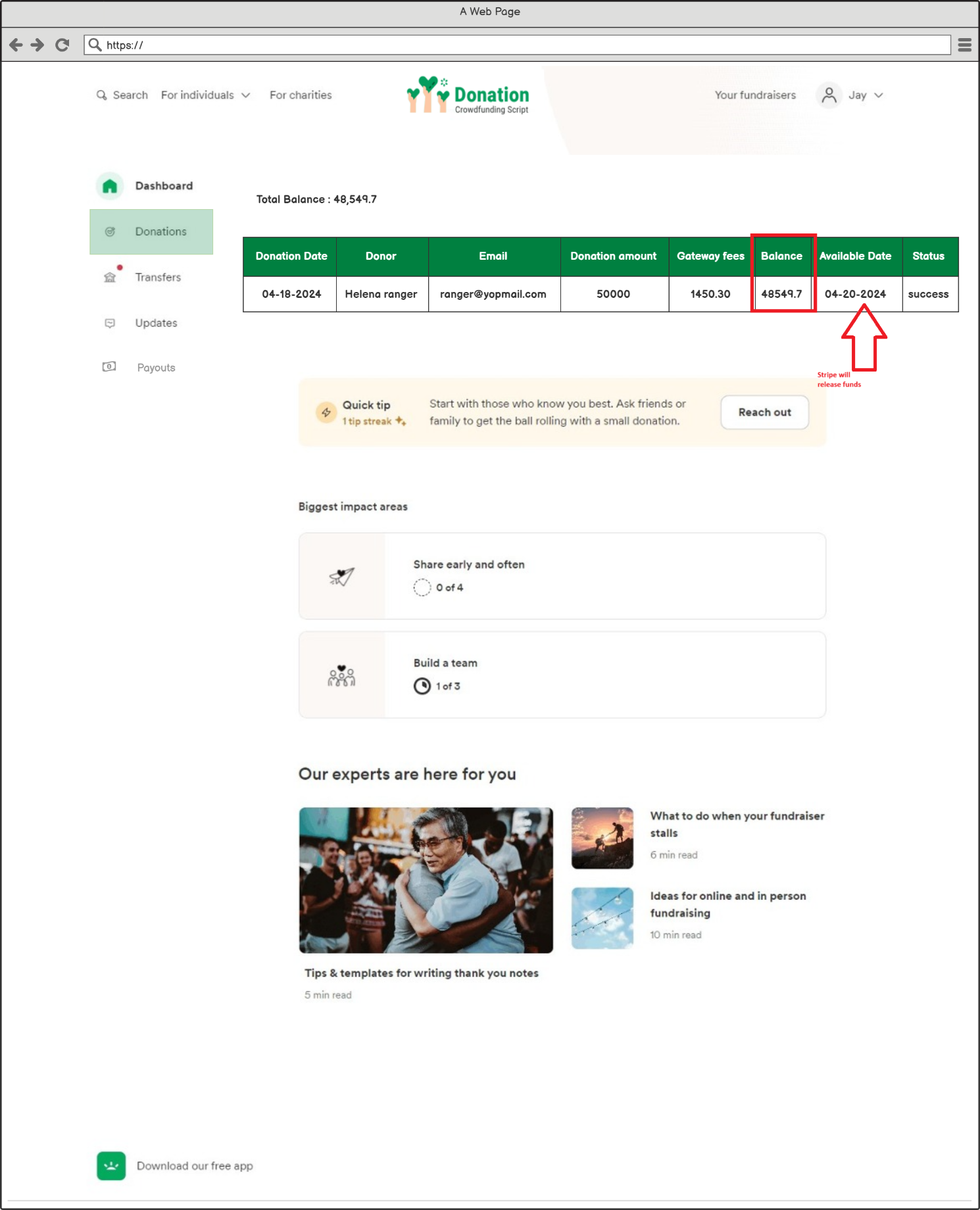
Donation entries in the crowdfunding organizer dashboard
The Available balance will show the balance after 3 business days. The below image depicts the available balance in the payout tab. When there is some amount in available balance, the campaign organizer would be able to see the “withdraw request” button, else no “withdraw request” button is displayed.
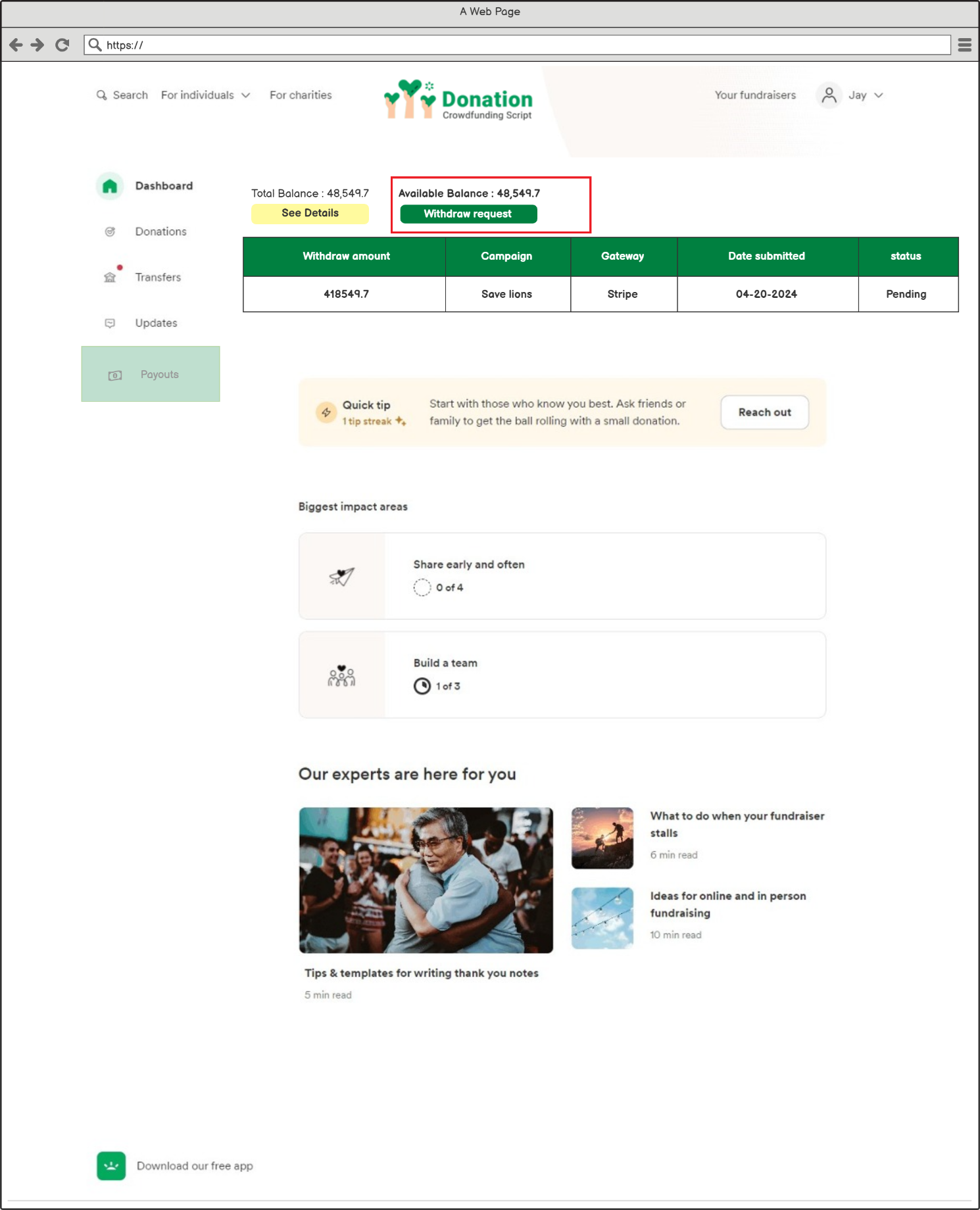
Balance, available balance & Withdraw requests in the campaign dashboard
In the payout tab, the campaign organizer would be able to see the payout request status. The “pending” state will change to “paid” when the admin confirms the payout request. The Date submitted remarks the date at which the payout request was made.
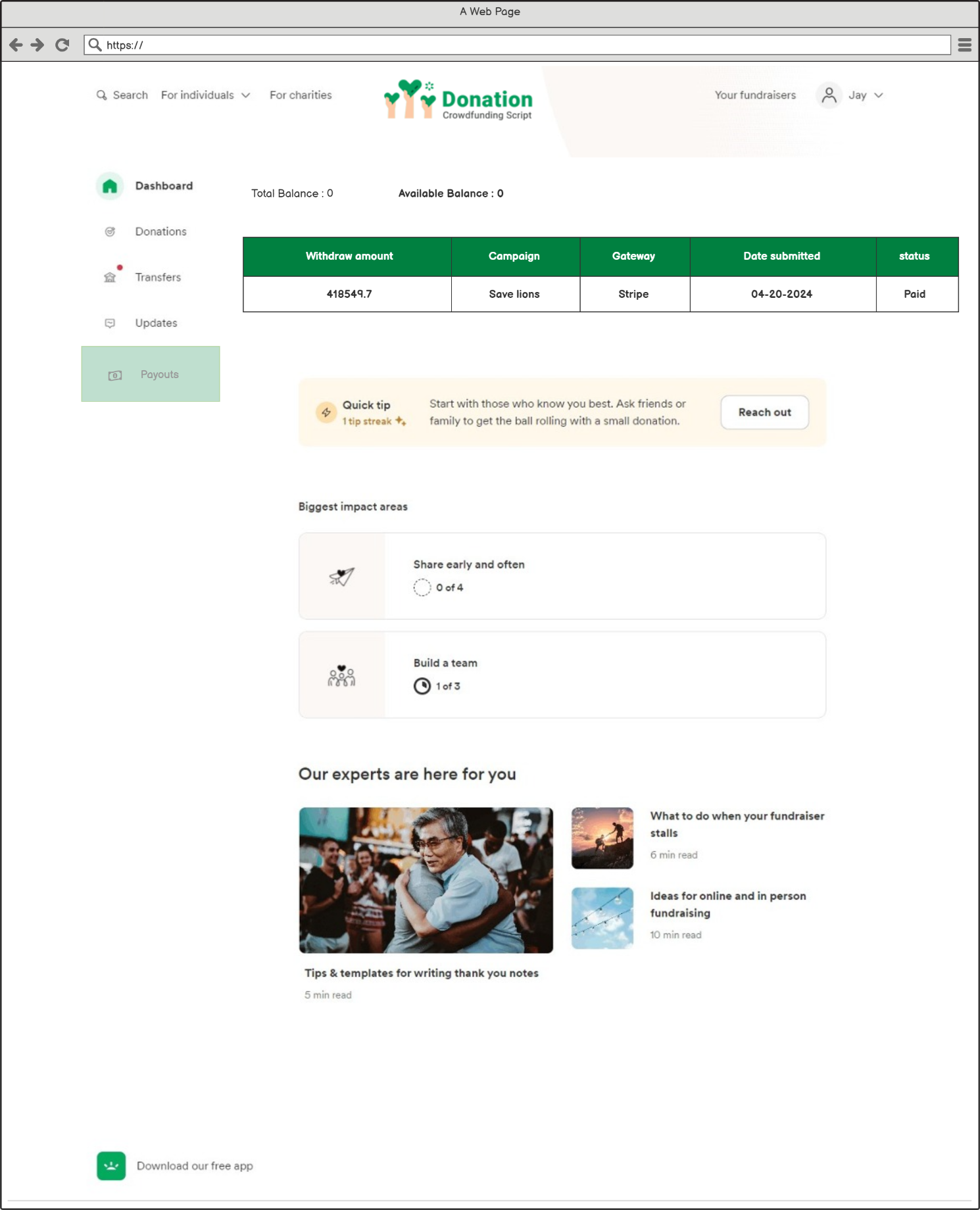
Payout request confirmed and paid status in the campaign dashboard
If the campaign is made for the beneficiary She/he would be able to see the following details but the beneficiary would not be able to make a withdrawal request.
In admin, the full name of the person whose bank account is connected and the bank account number’s last four digits.
In conclusion
Stripe Connect stands as a pivotal tool for crowdfunding platforms, offering a comprehensive suite of functionalities tailored to enhance financial transactions, security, and compliance. By automating critical processes such as payment handling, payouts, and security checks, Stripe Connect not only streamlines operations but also scales seamlessly with the growth of platforms. Its ability to manage complex money flows between different parties makes it indispensable in the crowdfunding ecosystem. Through customizable fee structures and robust integration capabilities, Stripe Connect empowers platforms to maintain operational efficiency and focus on their core mission of facilitating successful funding campaigns.
Also, read for more information on how mango pay works with crowdfunding platforms.
Mastering Mango Pay: A Deep Dive into the Ultimate Payment Solution for Crowdfunding Platforms
- SEO Powered Content & PR Distribution. Get Amplified Today.
- PlatoData.Network Vertical Generative Ai. Empower Yourself. Access Here.
- PlatoAiStream. Web3 Intelligence. Knowledge Amplified. Access Here.
- PlatoESG. Carbon, CleanTech, Energy, Environment, Solar, Waste Management. Access Here.
- PlatoHealth. Biotech and Clinical Trials Intelligence. Access Here.
- Source: https://www.fundraisingscript.com/blog/stripe-connect-and-crowdfunding-platforms-a-technical-guide/?utm_source=rss&utm_medium=rss&utm_campaign=stripe-connect-and-crowdfunding-platforms-a-technical-guide



