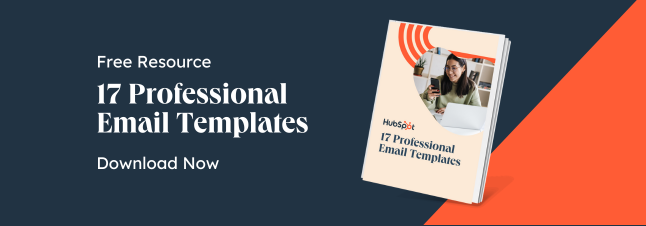Dear Sir/Madam: If your inbox is like mine, it’s full of emails that sound like either a nineteenth-century love letter or a text message from a teenager.

To be fair, this isn’t anyone’s fault. As a society, we simply don’t teach email etiquette or retrain professionals as standards change. If you were fortunate enough to take a Business Writing class, you likely learned salutations (“Dear Sir/Madam,” “To Whom It May Concern,” “Cordially,” etc.) and how to format a cover letter and write a formal complaint.
But as for everyday emails? You’re on your own — until now.
I’ve compiled the top mistakes people make in business emails with 14 examples of unprofessional emails for you to learn from.
14 Unprofessional Email Examples
Wondering if you sent an unprofessional email, or if your coworker was out of line? Scroll through these unprofessional email examples to see today’s acceptable and unacceptable email etiquette.
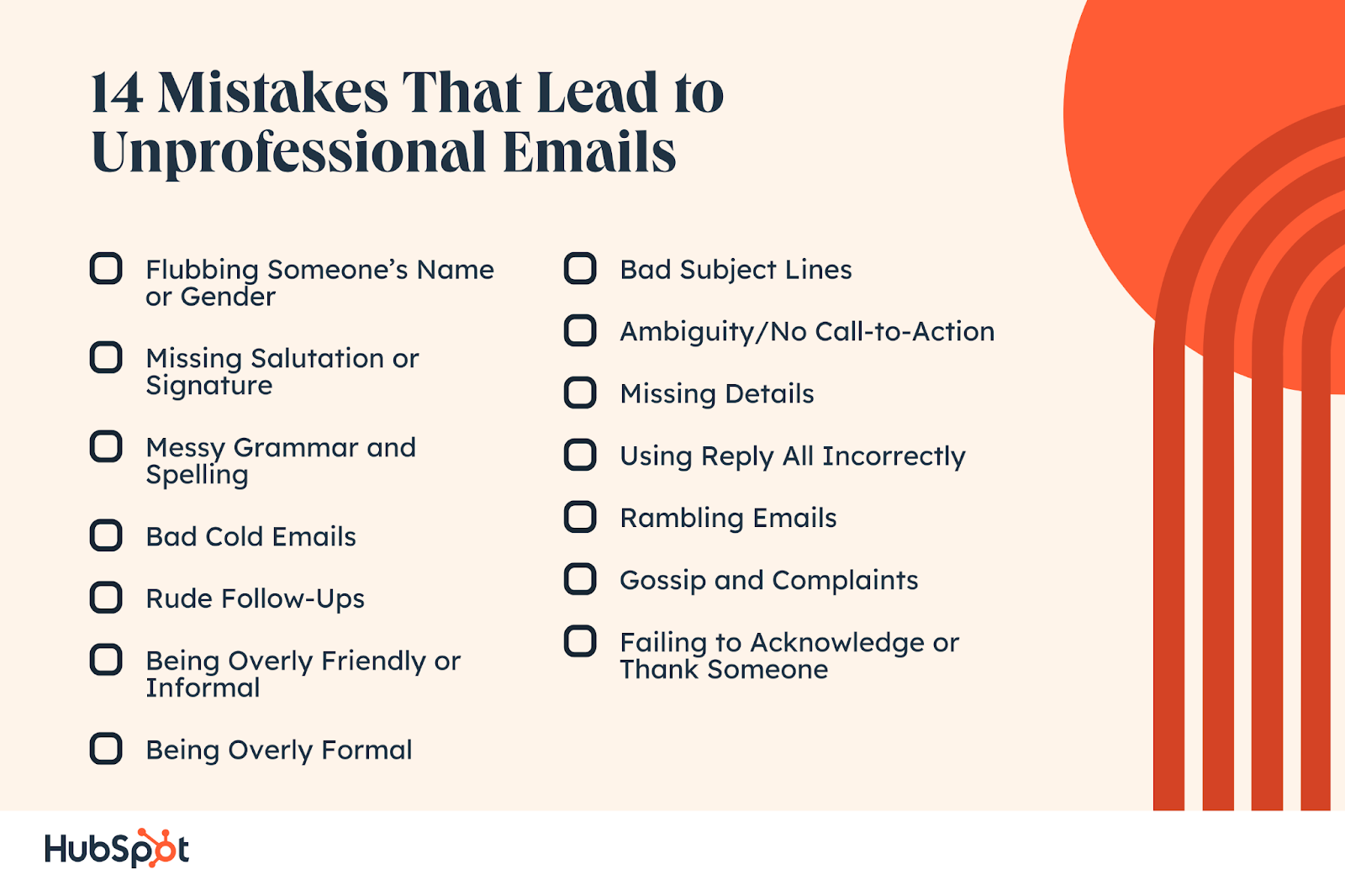
1. Flubbing Someone’s Name or Gender
Hi Brandy,
Could you add this to the agenda for our meeting on Monday?
Thanks,
Gil
Maddy, Maggie, Molly — I’ve heard it all. I had one boss who called me Brandy for three whole months. I don’t go by Amanda, so an email with that salutation is a dead giveaway that that person doesn’t know me.
Learning someone’s name and preferred pronouns matters. Massacring someone’s name is the number one way to kill your message before it’s even read.
What to do instead: Double-check the spelling of someone’s name before you hit send, and don’t make assumptions about gender. If you realize you made a mistake, apologize! You may have missed your chance in a cold email scenario, but with coworkers or clients, acknowledge the mistake and move on.
2. Missing Salutation or Signature
Can someone follow up on this for me?
Email communication has become less formal, but there still needs to be a greeting and a sign-off. This is especially true for a new email but also for replies. Many people don’t have a reply email signature, so emails in a group thread can get confusing when an email isn’t attributed.
What to do instead: Set up one email signature for new emails and a shorter one for replies. Use “Hi [First Name]” or “Dear [First Name]” to open an email and a sign-off with at least your first name at the bottom. You don’t need a clever sign-off for emails, but you can choose one if it suits you.
3. Messy Grammar and Spelling
Hello
I’m reaching out to inqiure about a project. We are urgently in need of writer for an upcoming website project. Its for a client in the automotive industry. Please let me know if their is a good day to connect to discuss further.
Best wishes,
Todd
As a writer and English major, I appreciate good grammar but realize that it’s not everyone’s strength (nor is English everyone’s native language). While most people will overlook one typo, it still doesn’t leave a good impression. When you have multiple typos, or the reader can’t understand your message, you run into serious issues.
What to do instead: Proofread your emails yourself, and use tools like Grammarly for Chrome to catch anything you miss.
4. Bad Cold Emails
Hello,
You haven’t responded to attempts to contact you, so I’m zooming into your inbox again.
Are you looking for MASSIVE growth?
Your website looks good but has some serious bugs in the code that make it difficult to find in Google. If you want to grow your business instead of leaving it in an internet hole, look no further!
Below I am sending you a report in which you will find a list of the most important errors in the website code, after the correction of which your website will be re-indexed in Google and will reach significantly higher positions in the search engine in a short time.
Brock
Following up with prospects is a key part of sales, but there’s a right and a wrong way to do it. The best cold emails are personalized, brief, and to the point. Sending relentless follow-up emails that shame the recipient and don’t add any new information or value is a surefire recipe for failure.
What to do instead: Be personable and polite. Show that you’ve researched the person and their business and end with a clear call to action.
5. Rude Follow-Ups
Hi Melanie,
Did you see my last email?
Karen
Whether you’re writing a coworker or a client, beware of the passive-aggressive or straight-up rude follow-up response. There’s nothing worse than receiving an email at 4 p.m. on a Friday and having a note like this waiting in your inbox on Monday morning. It’s even worse if this person passive-aggressively copies your boss on the note.
What to do instead: Wait an appropriate amount of time (1-2 business days) before following up politely to check-in. If you need a response by a specific deadline, remind them why. If it’s a true crisis, use an alternate method of communication like Slack, a phone call, or walking over to their office.
6. Being Overly Friendly or Informal
hey bro!
how’s it kicking? hope you’ve made it through the week! 🤪
checking if you need any help with the report. if you’ve already started, awesome sauce! 🌮 LMK if you need me to crash in with some ideas!
see you around
Kyle
No email to a client, boss, or stranger should look like the one above. To keep emails professional, keep the slang, emojis, and lack of punctuation for text messages. There is some flexibility for email threads with close coworkers, but keep it limited and use common sense.
What to do instead: Write in complete sentences. Slang can be exclusionary when people don’t know it, so stick to plain language. Once you know someone really well, you can loosen up a little.
7. Being Overly Formal
Dear Madam,
I trust this message finds you well. My name is Jerome, and I represent XYZ, a leading provider of videoconferencing solutions.
This platform is trusted by Fortune 500 companies and is designed with the highest standards of excellence. Our features, including HD audio and screen sharing, allow you to facilitate remote meetings and grow your business with ease.
I would be honored to schedule a brief video call at your earliest convenience to give a personalized demonstration of the software and discuss your needs. Could you apprise me of your availability next week?
With kindest regards,
Jerome
On the other extreme, there is such a thing as being too professional. Overly formal emails can seem rigid, impersonal, and out of touch. There’s no need to use the formal Mr./Mrs. designations anymore — a first name will do unless someone has a special title. While some situations or industries might call for more formality than others, it’s generally difficult to form a connection with someone when you write in this style.
What to do instead: Write in complete sentences and follow email etiquette, but cut down on overly wordy, formal phrases in favor of more precise, everyday phrases that communicate the same message. You can show respect without being archaic.
8. Bad Subject Lines
Subject: hello?
Most bad subject lines are either vague (hello, checking in, can we chat?) or spammy. Keywords like “free,” “earn cash,” or “no obligation” can trip email filters and land your email in the trash bin as they look like phishing emails.
The worst subject line? Putting none at all.
What to do instead: Make your subject line descriptive but short (under 50 characters). The reader should have an idea of what the email is about before they open it. Use power words to raise the chance of someone opening it.
9. Ambiguity/No Call-to-Action
Hi everyone,
Those are some great thoughts and suggestions. I like where this is going. Let’s get these ideas in motion!
Clarisse
We’ve all been on group email threads where people throw out ideas, others respond with enthusiasm, and then nothing happens. Does this sound familiar? Ambiguity is unprofessional because it leaves the other person unclear on what will happen next.
What to do instead: End each professional email with a specific call-to-action. Clearly state what responsibility you plan to take on, give a timeline, and then list additional action steps to delegate.
10. Missing Details
Hi everyone,
Sorry, I forgot to include the powerpoint! Here it is. A few of you asked where the lunch and learn is being held on Friday, and it’s in the Sky Room.
Thanks again,
Melissa
There’s nothing more embarrassing than sending out an important email and forgetting an important detail like an attachment or date. If you’re responding to an email with multiple questions, it’s easy to write back and answer one question while forgetting the other. While it happens to the best of us (I’ve been there!), you can lower the chance of this happening.
What to do instead: Take your time writing, and proofread your emails. If you’re replying to an email, proofread the original one to make sure you answered everything. If it’s a mass email, ask someone else to proof it for you to make sure that nothing is missing and that everything makes sense.
11. Using Reply All Incorrectly
Can everyone just stop replying all? Thx
We’ve all heard reply-all horror stories. Most reply-all mishaps are accidental: Either someone sends a message to a much larger audience than they intended, or they send a private message to a group by hitting “reply all.”
What to do instead: If you need to send a 1:1 reply to a thread, check the recipients list or consider starting a fresh email. If you find yourself the recipient of an accidental reply-all message, don’t make it worse by replying to everyone. Contact the sender individually to resolve the issue.
12. Rambling Emails
Hello there!
How’s your week been treating you? I can’t believe we’re having another subzero week. I tried taking my dogs out for a walk yesterday, but we only made it a few blocks before they were both shivering and we had to head back! I’m ready for summer already.
Next week, I’ll be coming into the office on Tuesday (can’t miss Taco Tuesday, right?). I’m braving the commute for a couple of days since we have our all-hands meeting! Would you be up for grabbing a cup of coffee? I’d love to catch up and hear about what’s new in your department.
Jackie
It’s good to establish rapport with coworkers and business contacts, but long, rambling emails simply aren’t effective. If it’s a cold email, the reader won’t make it to the second paragraph. In a workplace context, your coworkers may not have the time or energy to get through long personal anecdotes and reply in kind.
What to do instead: Respect the person’s time and trim the email to the most important details. Limit any small talk to one line. If you have a lot that you need to say, save it for a meeting or an actual conversation.
13. Gossip and Complaints
Yikes. Can you believe what just happened in the meeting? He looked like he was going to burst a blood vessel after that one comment.
Tina
“Never write down something you don’t want someone else to read.” I received this advice in middle school, and while I don’t think it applies universally, it certainly applies to your work email. Gossip, complaints, or making fun of someone have no place in professional email.
What to do instead: If you have a legitimate complaint about someone, here’s what you should do. Talk to the person directly or to your boss or HR director.
After the fact, document the conversation in a few bullet points in an email. “Hi there, just recapping our conversation today…” That way, you’ll have a record of performance issues or personnel files if needed.
Do you just need to blow off steam about a difficult coworker? Save it for happy hour.
14. Failing to Acknowledge or Thank Someone
Hi Matt,
Glad that’s checked off. Moving on, can we schedule a Q2 strategy call for next week?
Jonathan
When someone has completed work for you or done you a favor, it’s rude not to acknowledge their contributions. Or worse — to take credit for someone else’s work.
What to do instead: When you wrap up a project or simply receive something someone has sent, thank each person for their work and contributions. A little gratitude and recognition in front of their peers will go a long way.
Professional Emails Matter
Whether you’re emailing your boss, a coworker, a client, or a lead, professionalism is important because your emails represent you and your company. Always be sure to re-read your emails to double-check for things like the recipient’s name, typos, tone, and that you included all the necessary info and any attachments.
- SEO Powered Content & PR Distribution. Get Amplified Today.
- PlatoData.Network Vertical Generative Ai. Empower Yourself. Access Here.
- PlatoAiStream. Web3 Intelligence. Knowledge Amplified. Access Here.
- PlatoESG. Carbon, CleanTech, Energy, Environment, Solar, Waste Management. Access Here.
- PlatoHealth. Biotech and Clinical Trials Intelligence. Access Here.
- Source: https://blog.hubspot.com/marketing/unprofessional-email-examples