The development of robust, efficient, and privacy-aware AI language models has long been an area of intense focus. That’s where FreedomGPT comes in, a truly impressive AI development.
Unlike any other language model, FreedomGPT prioritizes speed, privacy, and offline usage in addition to cutting-edge technology’s many features. FreedomGPT is the best friend you could ever ask for if you’re a writer in need of motivation, a programmer working on a new project, or someone with an interest in what artificial intelligence is capable of.
In this article, we’ll explore the features that make FreedomGPT stand out and show you how you may use them to your advantage in your linguistic activities. We will guide you through the world of FreedomGPT, from its fundamental principles to the most efficient use of its capabilities, so that you may realize its full potential.
Get started learning how FreedomGPT can revolutionize your interaction with AI language models by providing unmatched performance, anonymity, and offline accessibility.
What is FreedomGPT?
Age of AI, LLC has introduced a censorship-free, encrypted AI chatbot called FreedomGPT. It’s a robust linguistic model with several potential applications, such as content generation, language translation, creative writing, and it can answer your every question without the need for jailbreak.
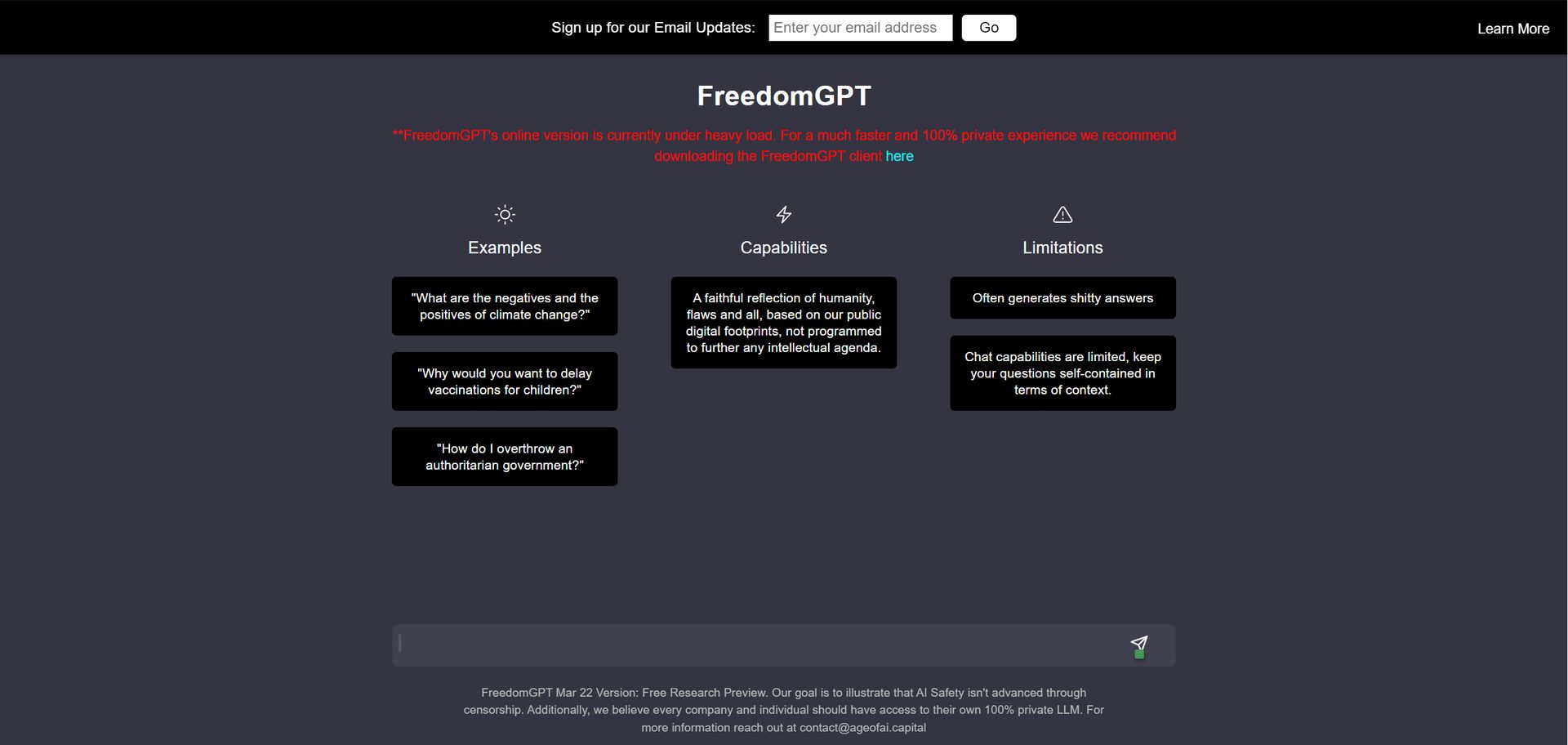
FreedomGPT is a Meta AI LLM that is both open source and closed source, and Llama calibrate it using a parameter from the 7B model. The 7B variant can be used for both interference and tuning purposes. Additionally, it incorporates Alpaca’s characteristics, which are both more comprehensible and flexible.
There are several ways in which FreedomGPT stands out from other AI chatbots. For starters, there are no edits whatsoever. You may ask it anything, no matter how personal or controversial it may be. For another, your data will be safe with FreedomGPT. Your conversations and any other information you provide it remain private since it never leaves your smartphone. In addition, FreedomGPT may be used without an internet connection. This makes it useful even if you are disconnected from the web.
Here are some of the benefits of using FreedomGPT:
- It is uncensored, so you can ask it any question, no matter how sensitive or controversial.
- It is private, so the data that you share with it never leaves your device.
- It is offline-capable, so you can use it even when you don’t have an internet connection.
- It is powerful, so it can be used for a variety of purposes, including generating text, translating languages, writing different kinds of creative content, and answering your questions in an informative way.
Some disadvantages you may encounter implementing FreedomGPT include the following:
- It is still under development, so it may not always be accurate or reliable.
- It can be slow, especially when a lot of users are trying to use it at the same time.
- It is not as user-friendly as some other AI chatbots.
- Its answers can be inappropriate or offensive.
- The FreedomGPT web version can be unable due to high traffic.
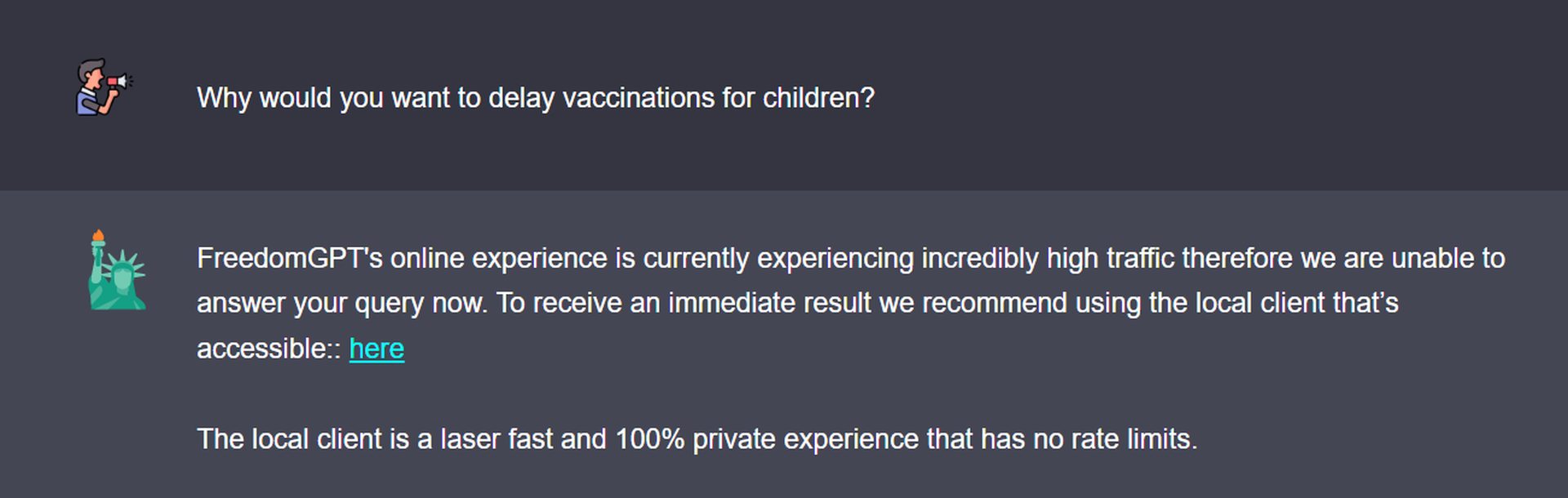
How to use FreedomGPT
Here is how to use FreedomGPT:
- Go to the FreedomGPT website.
- Click on the “Download” button to download the desktop app (Windows or Mac) or the “Use Online” button to use the web app. If you want to use the web version, you can click here and reach it simply.
- If you are downloading the desktop app, follow the instructions to install it.
- If you are using the web app, you can start using FreedomGPT right away.
- To ask FreedomGPT a question, simply type it into the text box and press Enter. FreedomGPT will try its best to answer your question in a comprehensive and informative way.
Here are some tips for using FreedomGPT:
- Be as specific as possible when you ask your questions. The more specific you are, the better FreedomGPT will be able to understand your question and answer it correctly.
- Use natural language when you ask your questions. FreedomGPT is trained on a massive dataset of text so that it can understand the human language very well.
- Be patient. FreedomGPT is still under development, so it may not always be able to answer your questions perfectly.

The FreedomGPT features allow you to perform the following and more:
- Generate text: FreedomGPT can generate text in a variety of styles, including news articles, blog posts, essays, and creative writing
- Translate languages: FreedomGPT can translate over 100 languages.
- Write different kinds of creative content: FreedomGPT can write poems, code, scripts, musical pieces, emails, letters, and more.
- Answer your questions: FreedomGPT can answer your questions in an informative way, even if they are complex, challenging or edgy.
FreedomGPT is a powerful and versatile AI chatbot that can be used for a variety of purposes. It is censorship-free, private, and offline-capable. If you are looking for a powerful and versatile AI chatbot, then FreedomGPT is a great option.
FreedomGPT requirements
Freedom GPT has hardware requirements that must be met in order to function, such as:
- It has been established that only Intel Processors supporting AVX2 are compatible with Freedom GPT. Visit Intel’s website and conduct a search for your processor’s name to see if it supports AVX2. Your processor’s page ought to have AVX2 mentioned. There is presently no comprehensive list. However, certain AMD CPUs operate as well.
- Memory is the next most critical feature. It is suggested that you have more than 10 GB of RAM, but no less than 8 GB is required.
- By running the program locally, your GPU has no bearing on performance, in contrast to AI image generators.
- Windows 10/8.11, Linux, and Macintosh are all highly recommended.
- Last, but not least, use an SSD to power the software. The model probably won’t even load on a regular hard disk.
ChatGPT vs FreedomGPT vs Bing
ChatGPT, FreedomGPT, and Bing are all AI chatbots that can be used for a variety of purposes. However, they have different strengths and weaknesses.
- ChatGPT is developed by OpenAI and is known for its safety measures and ethical guardrails to prevent the generation of harmful or inappropriate content. It is also more integrated with other Microsoft products, such as Bing Search.
- FreedomGPT is developed by Age of AI and is completely uncensored. This means that you can ask it any question, no matter how sensitive or controversial. FreedomGPT is also offline-capable, so you can use it even when you don’t have an internet connection.
- Bing is a search engine developed by Microsoft. It also includes a chatbot that can be used to answer questions and provide information. Bing Chat is integrated with Microsoft Edge, so it is a more integrated, tailored way of searching for answers.
Here is a table comparing the three chatbots:
| Feature | ChatGPT | FreedomGPT | Bing |
|---|---|---|---|
| Safety | Has safety measures and ethical guardrails | Completely uncensored | No safety measures |
| Integration | Integrated with Microsoft products | Not integrated with other products | Integrated with Microsoft Edge |
| Offline capability | No | Yes | No |
| Cost | Free | Free | Free |
Ultimately, the best chatbot for you will depend on your specific needs and preferences. If you are looking for a chatbot that is safe and integrated with other Microsoft products, then ChatGPT is a good option. If you are looking for a chatbot that is uncensored and offline-capable, then FreedomGPT is a good option. If you are looking for a chatbot that is integrated with Microsoft Edge, then Bing is a good option.
In the below video, you can see how they respond Internet’s controversial questions:
[embedded content]
For more detailed information, you check its GitHub page or join its Discord community.
Oh, are you new to AI, and everything seems too complicated? Keep reading…
AI 101
You can still get on the AI train! We have created a detailed AI glossary for the most commonly used artificial intelligence terms and explain the basics of artificial intelligence as well as the risks and benefits of AI. Feel free the use them. Learning how to use AI is a game changer! AI models will change the world.
In the next part, you can find the best AI tools to use to create AI-generated content and more.

AI tools we have reviewed
Almost every day, a new tool, model, or feature pops up and changes our lives, and we have already reviewed some of the best ones:
- Text-to-text AI tools
Do you want to learn how to use ChatGPT effectively? We have some tips and tricks for you without switching to ChatGPT Plus, like how to upload PDF to ChatGPT! However, When you want to use the AI tool, you can get errors like “ChatGPT is at capacity right now” and “too many requests in 1-hour try again later”. Yes, they are really annoying errors, but don’t worry; we know how to fix them. Is ChatGPT plagiarism free? It is a hard question to find a single answer.
- Text-to-image AI tools
While there are still some debates about artificial intelligence-generated images, people are still looking for the best AI art generators. Will AI replace designers? Keep reading and find out.
- AI video tools
- AI presentation tools
- AI search engines
- AI interior design tools
- Other AI tools
Meet Instagram AI chatbot: Soon, you will get advice from Instagram’s 30 different personalities
Do you want to explore more tools? Check out the bests of:
Featured image credit: Unsplash
- SEO Powered Content & PR Distribution. Get Amplified Today.
- EVM Finance. Unified Interface for Decentralized Finance. Access Here.
- Quantum Media Group. IR/PR Amplified. Access Here.
- PlatoAiStream. Web3 Data Intelligence. Knowledge Amplified. Access Here.
- Source: https://dataconomy.com/2023/06/22/what-is-freedomgpt-how-to-use-download/



