AI-based document processing is transforming the way businesses handle paperwork. It is overhauling traditional data entry, approval systems, and document management.
As per a Smartsheet study, workers spend over a quarter of their week on mundane tasks like data management. Most of us can relate to the frustration of sifting through complex documents, manually extracting data, or struggling with clunky document management systems.
AI’s advancements in areas such as self-driving vehicles and protein structure predictions show that it is sophisticated enough to handle intricate tasks like document processing in the business world.
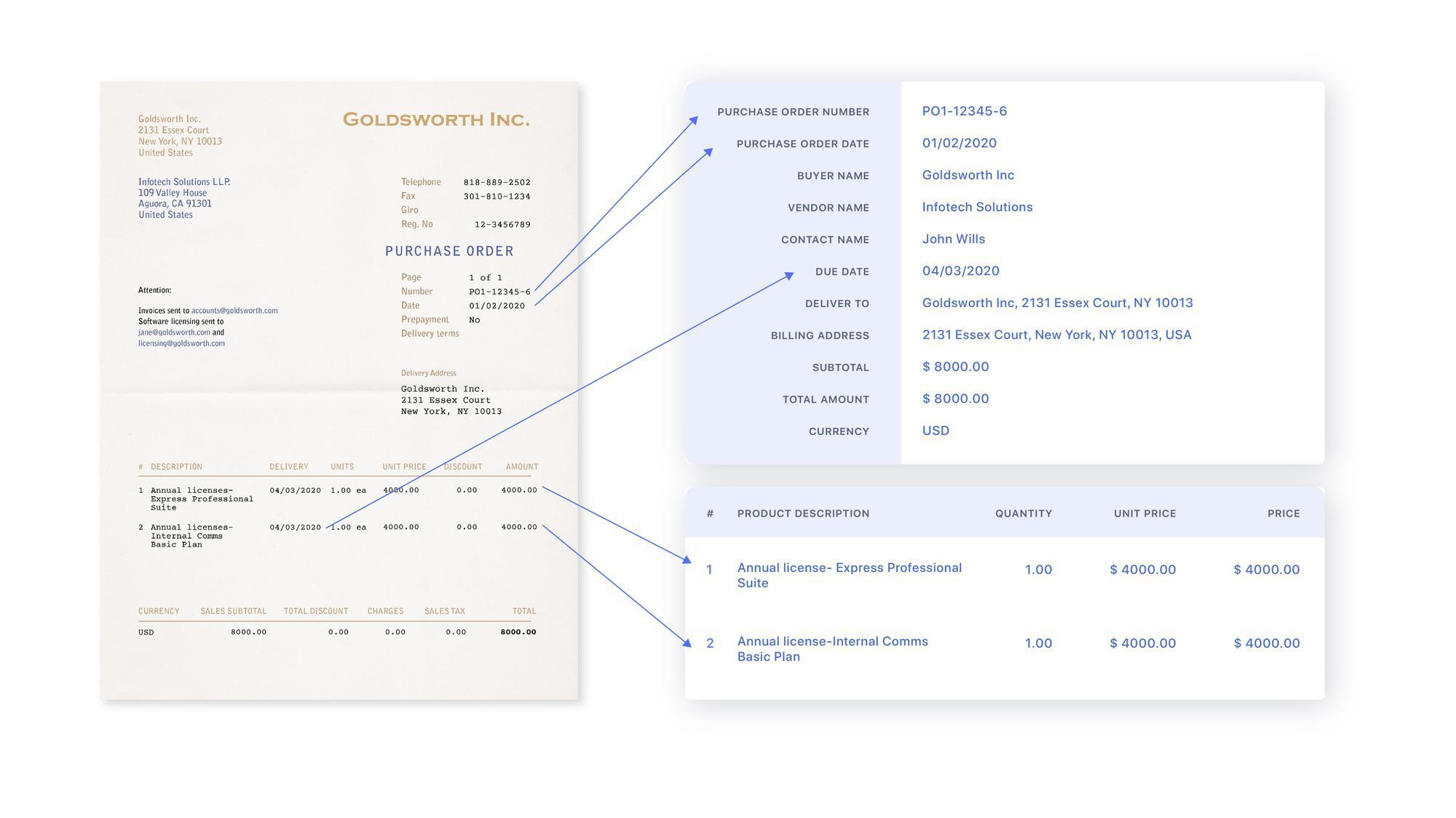
So, what’s this AI-based document processing all about? And how exactly can it solve our document management woes? Let’s dive in.
What is AI-based document processing?
AI in document processing refers to the use of Machine Learning (ML), Natural Language Processing (NLP), and Optical Character Recognition (OCR) technologies to automate data extraction, categorization, and validation from documents.
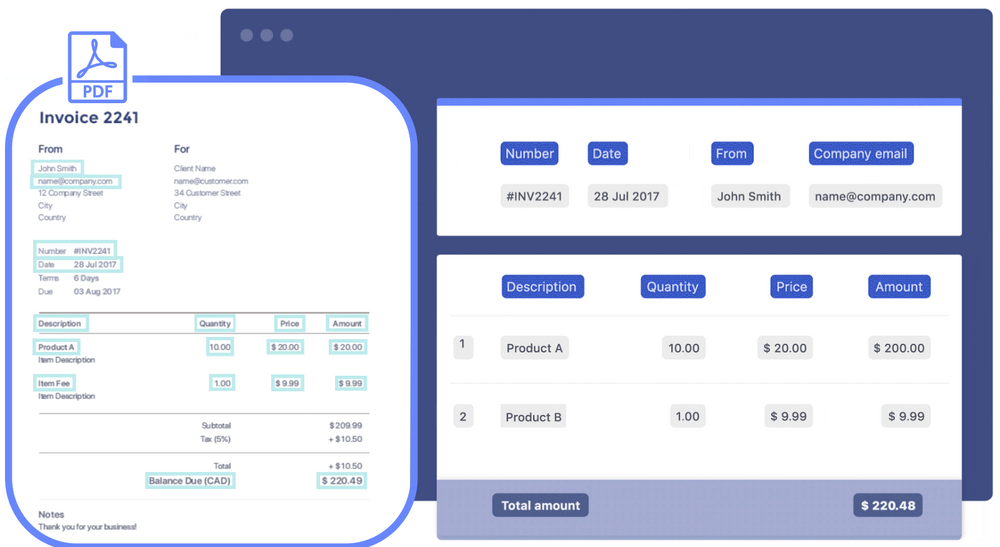
AI document processing tools can identify and comprehend the context and meaning of content in various formats, such as PDFs, emails, and scanned images. It minimizes manual intervention, reduces errors, and accelerates processing time.
And unlike humans, these tools can process large volumes of documents in a fraction of the time without the risk of errors. This allows employees to focus more on strategic tasks, enhancing productivity and efficiency.
How does AI-based document processing work?
In a 2018 survey, it was revealed that treasury teams at US and European brands spend nearly 4,812 hours every year on spreadsheets for managing cash, payments, and accounting tasks. Much of this time may be taken up by manual data entry, verification, and error correction.
And it’s not just treasury teams. HR teams have to digitize employee records, while purchase teams spend hours processing purchase orders. Document processing isn’t a department issue. It’s a business-wide bottleneck.
With intelligent document processing, you can reduce those tiresome manual tasks. Free your team to focus on what really matters.
Let’s explore how it works.
AI document processing typically involves five steps — document capture, pre-processing, extraction, validation, and post-processing.
Document capture
This involves the collection of documents from various sources. It could be from email inboxes, cloud storage like Google Drive, 3rd party applications, or even physical documents that are scanned.

A robust AI document processing tool should support API calls, Zapier integration, multiple formats (such as PDF, JPEG, PNG, TIFF), and even multi-page documents. This ensures that all necessary data is collected regardless of source or format.
Pre-processing
Once the documents are captured, they undergo pre-processing to prepare them for data extraction. This involves cleaning up noisy data, removing irrelevant information, and converting the documents into a format suitable for extraction.
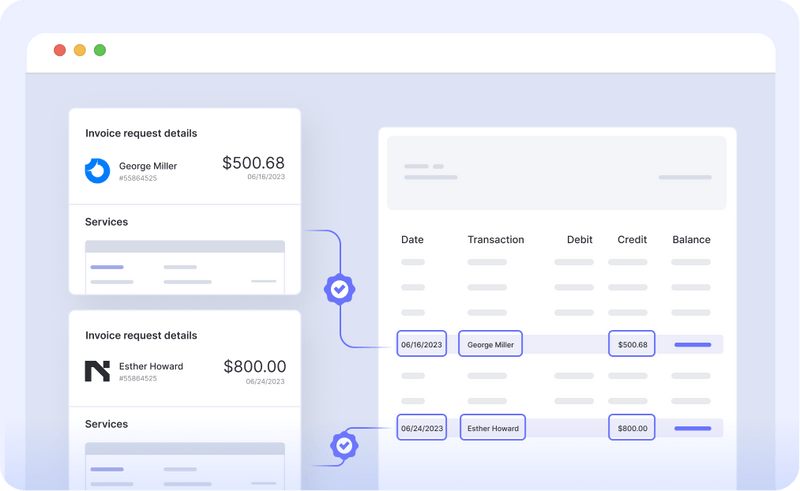
For instance, if you upload invoices in bulk, the AI tool will let you predetermine the fields you want to extract, like vendor name, invoice date, and total amount. This helps ensure the data is extracted and organized according to your needs.
In the extraction phase, the AI document processing tool identifies and extracts the required data from the documents. The tool gets smarter and quicker with each use as it learns from the data it pulls and manual interventions.

This makes it easier for the tools to handle structured and unstructured documents. For structured documents like forms, where data takes a consistent shape, preset conditions can be used to locate and extract information swiftly.
For unstructured documents like emails or contracts, where data placement can vary, the AI tool uses NLP to understand the context and semantics of the content, allowing it to identify and extract the necessary data effectively.
Validation
The extracted data is then checked for accuracy. The AI tool will cross-check the extracted data with pre-set rules or patterns to ensure correctness. If there are any discrepancies or potential errors, the tool will flag these for human review.
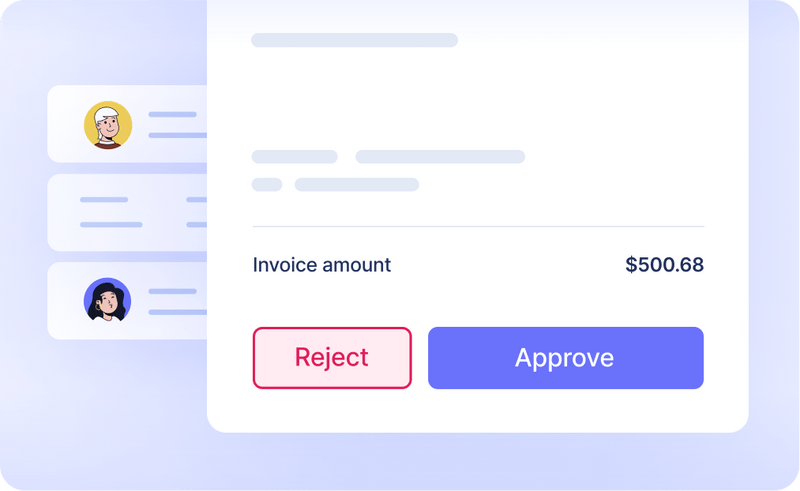
Moreover, multi-stage approvals and task assignment features can be set up. This way, you can reduce the time spent on manual checks and follow-ups and avoid delays in acting on the document.
Post-processing
This stage involves distributing the validated data to the respective departments or systems. It could be exporting the data to your ERP or CRM system or updating your databases. It can also involve converting the data to a format other applications or stakeholders can readily use.
For instance, the validated data can be used to update an accounting system, trigger payments, or feed into the ERP or reporting system for further analysis and decision-making.
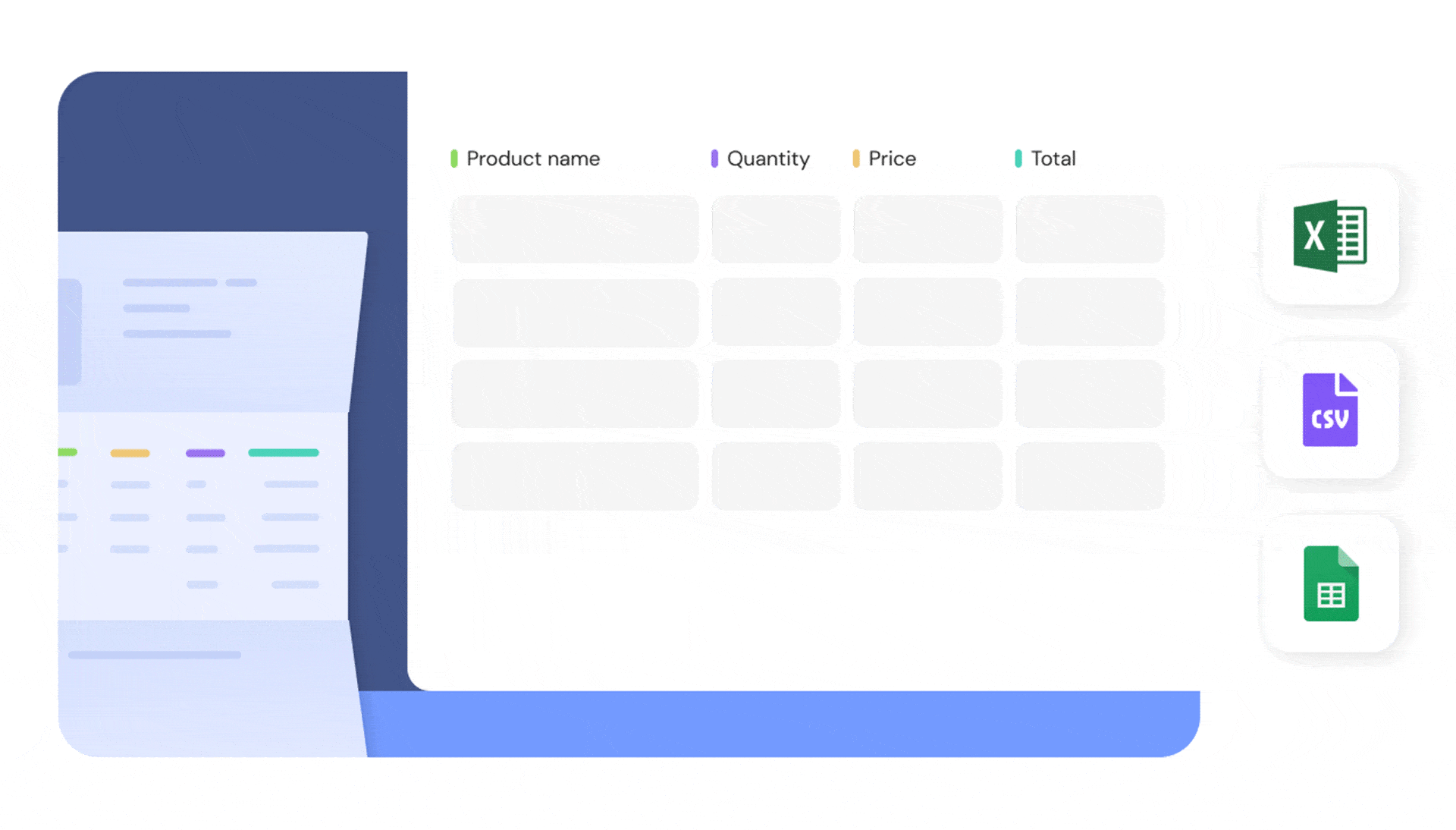
Automating this process eliminates the need for manual data entry, thereby reducing the chance of errors and saving time. Lastly, this workflow makes it easier to create an audit trail, ensuring that your business remains compliant and maintains a clean record of all data processing activities.
How does AI document processing address common workflow challenges?
Do you want your support team to manually sort through claim forms while customers wait? Or your HR team to spend hours on manual data entry when they could be focusing on hiring or retention?
Do you often find yourself dealing with late payment penalties, biases in data entry, constantly chasing colleagues for approvals, and wasting time fixing errors? These are all common problems that arise from inefficient document processing.
The good news is that incorporating AI in document processing is changing the game. It’s helping businesses tackle these problems effectively.
Challenge 1: Data inaccuracy
Manual data entry is prone to human errors, resulting in incorrect data being fed into systems. This can lead to many problems, including inaccurate insights, bad decision-making, and potential non-compliance issues.
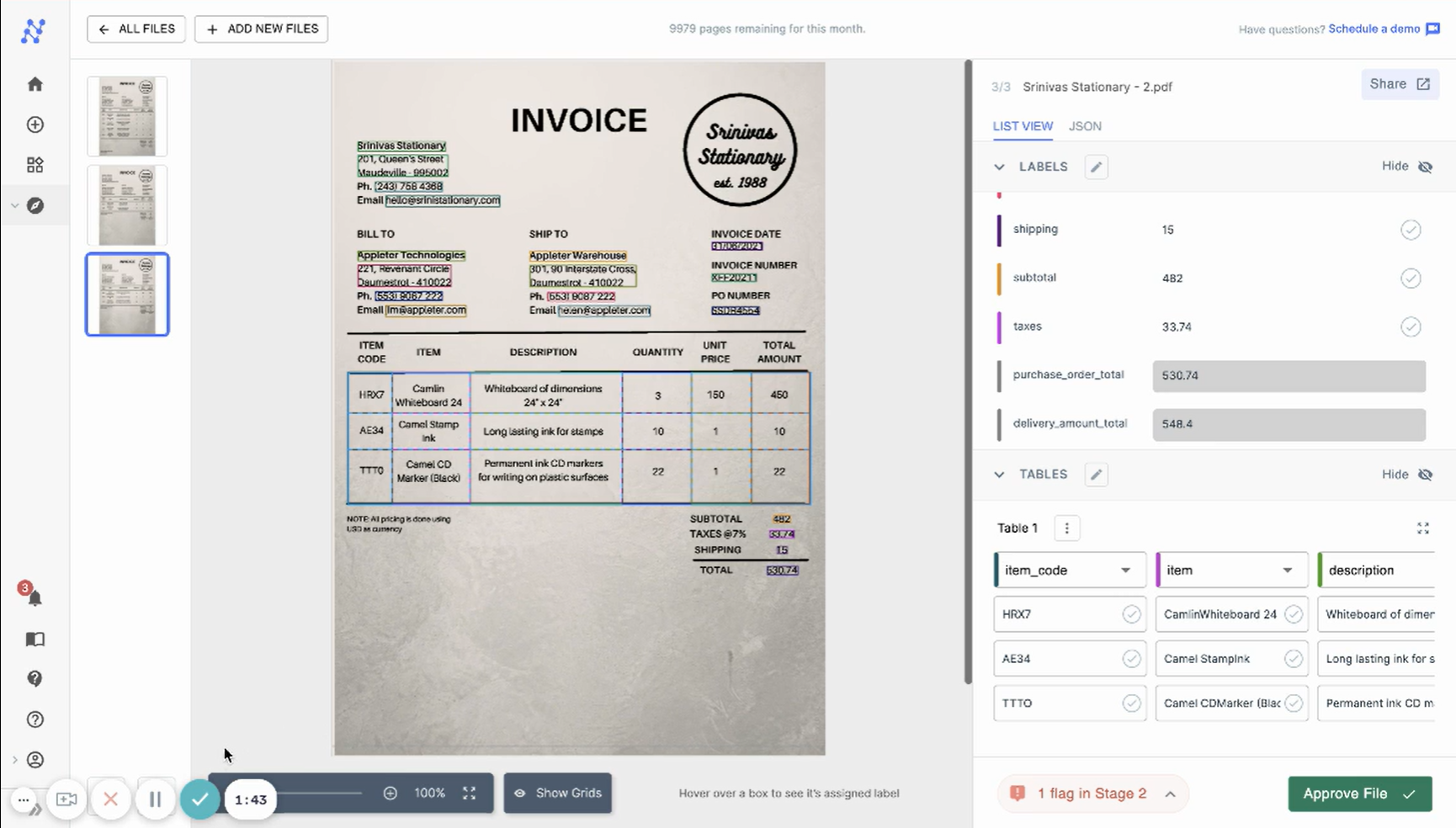
AI-driven document processing eliminates the need for manual data entry, thus reducing the chance of error. The tool can effectively identify, extract, and validate data using machine learning and deep learning algorithms, ensuring high accuracy levels.
Challenge 2: Difficulty handling high volumes of data
As your business grows, so does the amount of data you must process. Manual methods simply cannot keep up with the increasing volume of data. This can lead to delays, missed deadlines, and customer dissatisfaction.
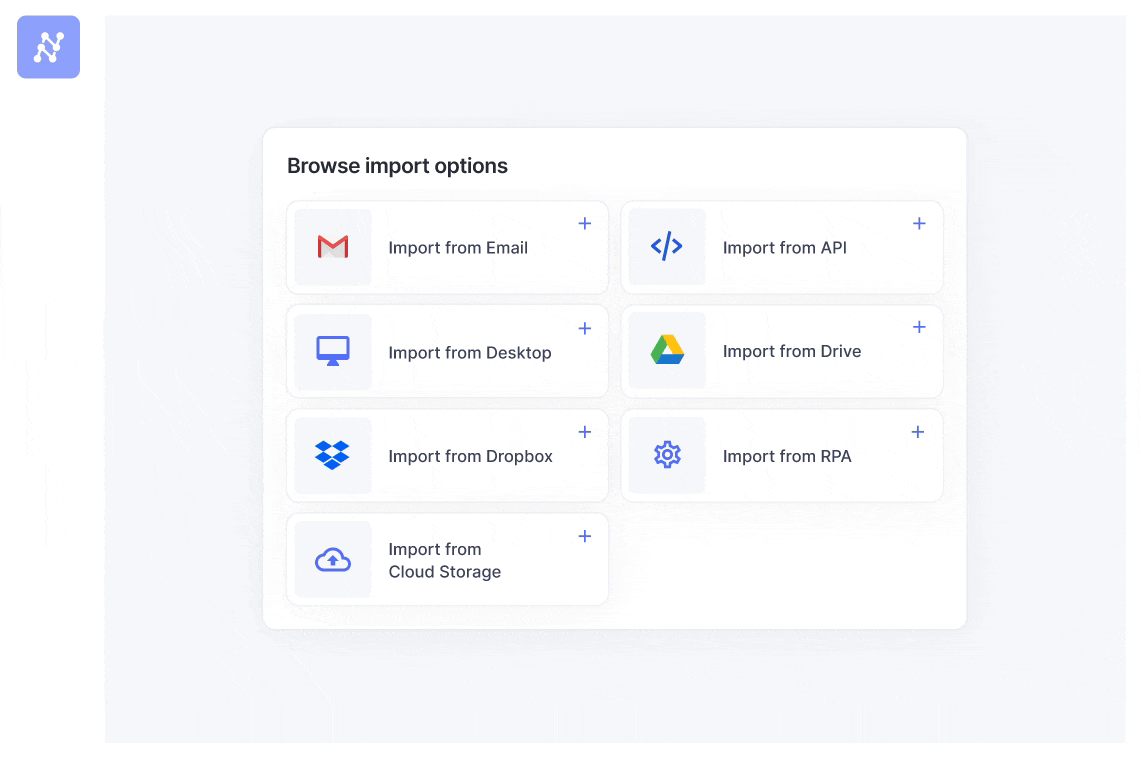
AI-driven document processing can easily handle high volumes of data, ensuring timely and accurate processing. It scales with your business, allowing you to maintain high-efficiency levels even as your data volume increases.
Challenge 3: Compliance failure
Sometimes, due to manual oversight, errors, or lost documents, necessary compliance protocols may be missed or deadlines overlooked. This can result in severe penalties and may even damage your business reputation.
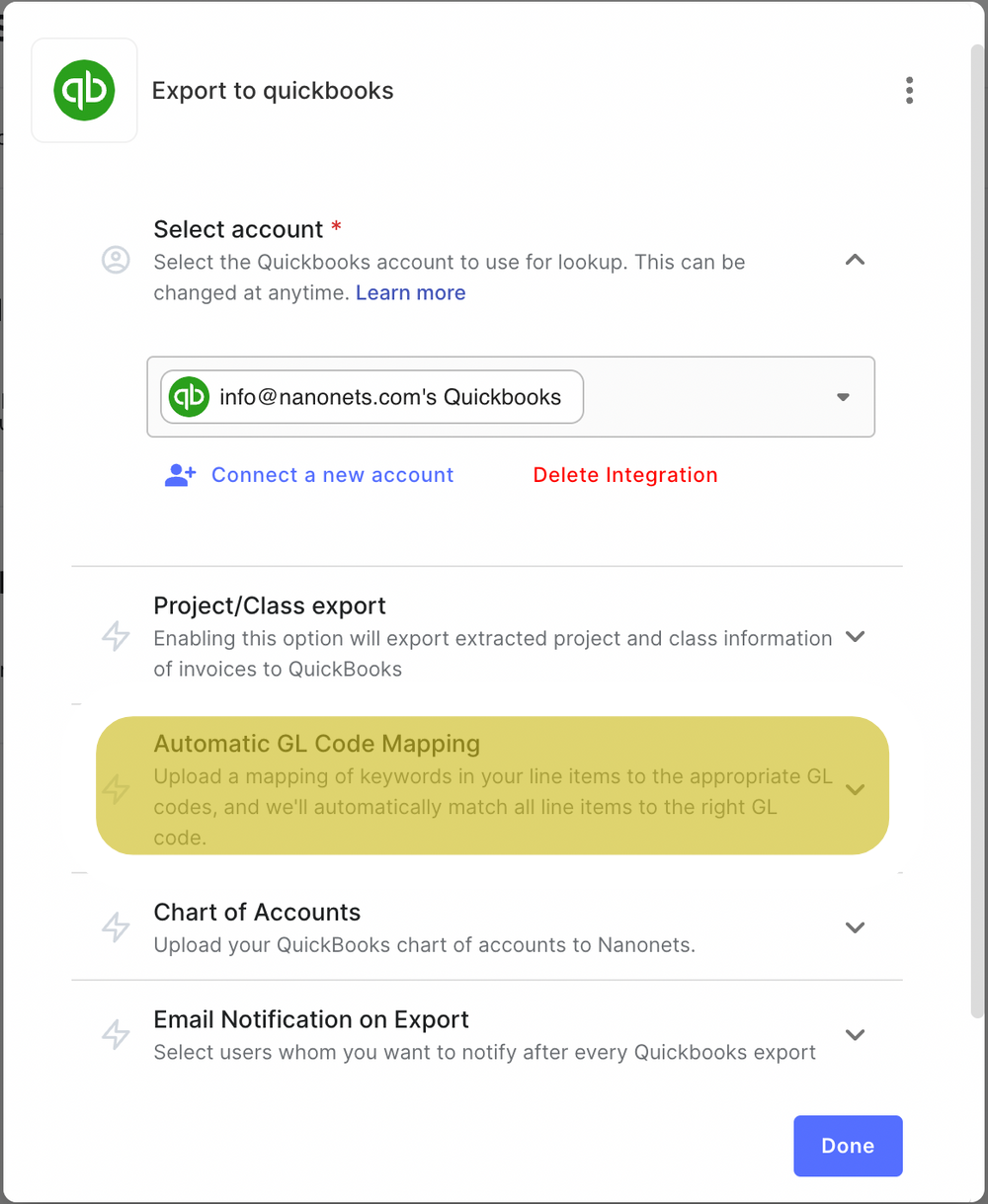
AI document processing can mitigate these risks by automating the audit trail of all document processing activities. It ensures all compliance protocols are followed and any discrepancies are flagged for review. With automated notifications and reminders, your team can stay ahead of all deadlines and protocols and protect your business from potential compliance failures.
Challenge 4: Difficulty in handling unstructured data
Unstructured or semi-structured documents like emails, contracts, or purchase orders do not follow a structured template. This makes extracting relevant specific information from these documents challenging.
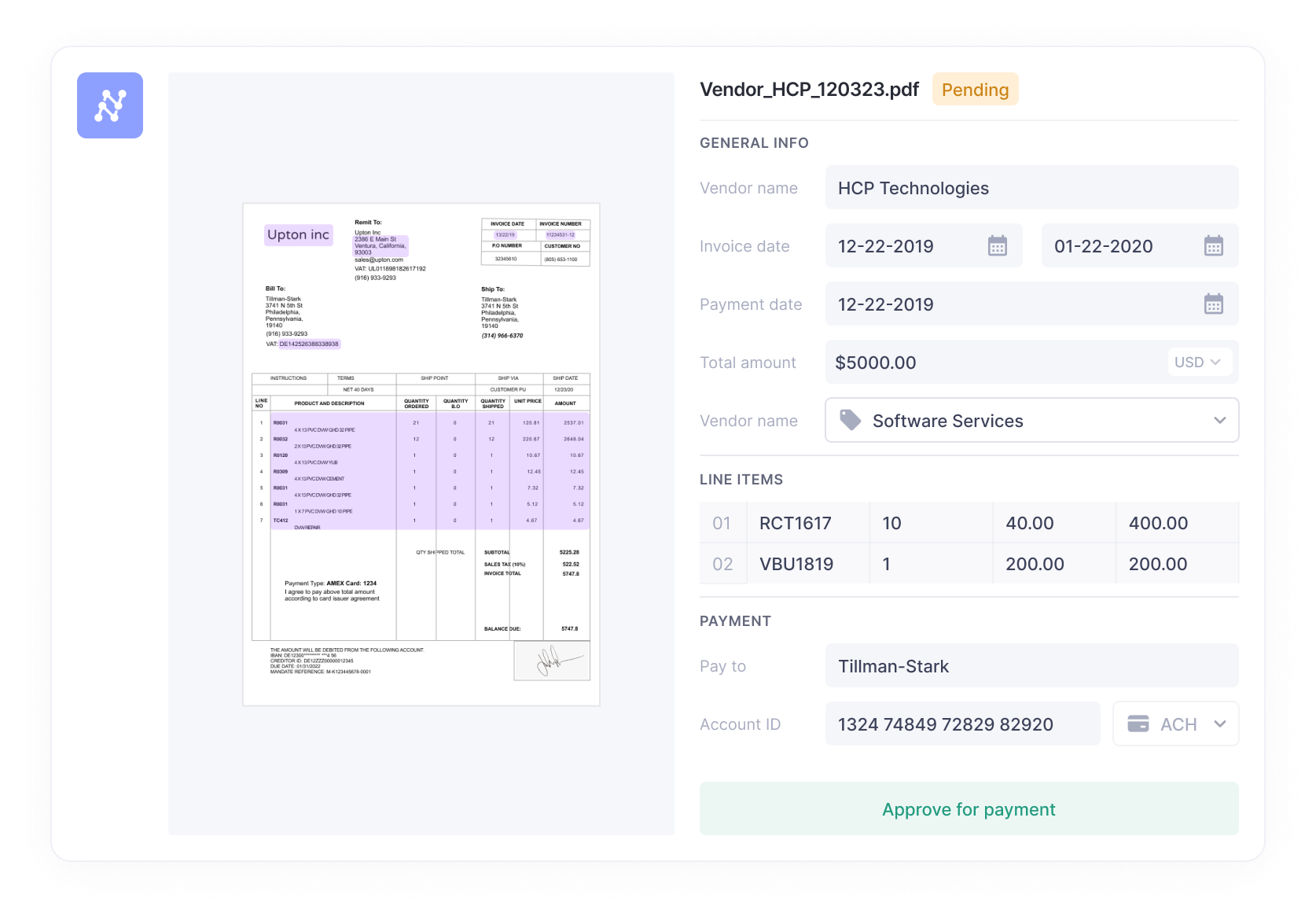
Advanced AI algorithms can understand and interpret the context and semantics of unstructured data and accurately identify and extract the necessary information. This drastically reduces the time and effort needed to manage unstructured data and enhances the overall efficiency of your document processing workflow.
Challenge 5: Inability to work with existing systems
If the data extracted cannot be easily integrated with your existing systems, it can lead to inefficiencies and frustration. It could mean additional manual work to reformat or re-enter the data, defeating automation’s purpose.
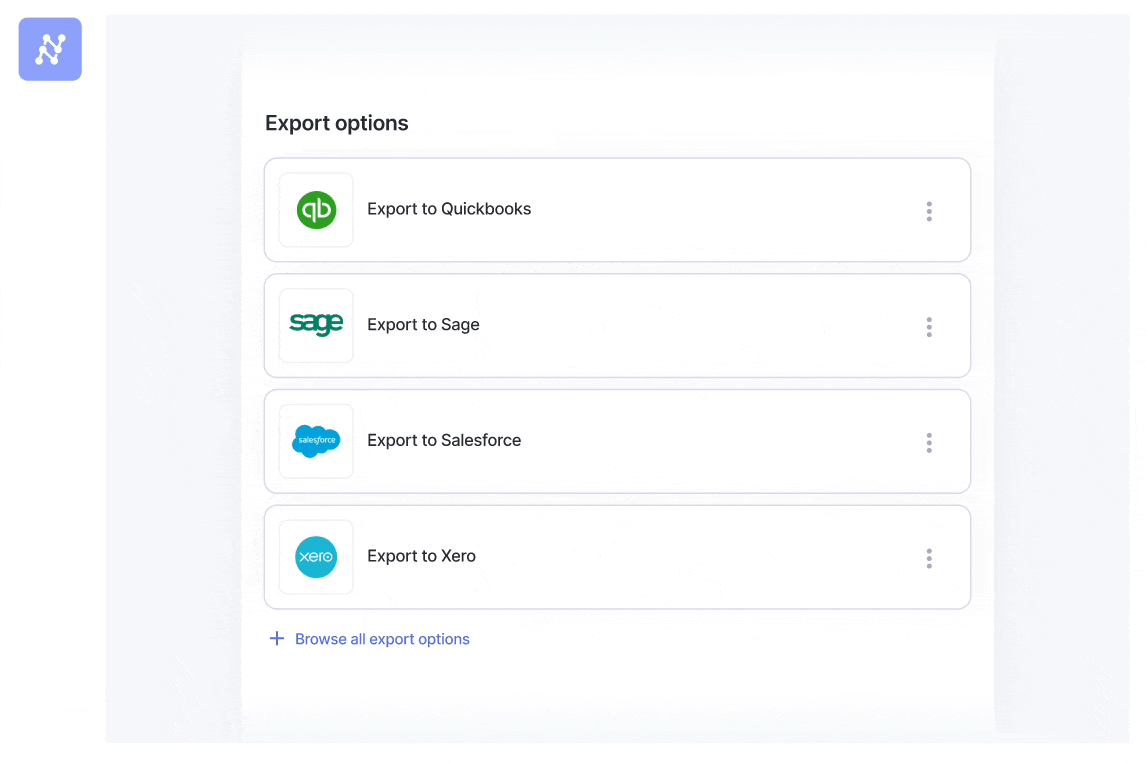
AI document processing tools are designed to integrate with your existing systems seamlessly. They can automatically convert and export the extracted data into formats that these systems can readily use. This ensures smooth data flow and interoperability, enhancing your business operations’ overall efficiency and effectiveness.
Challenge : Difficulty in processing multiple languages
Businesses dealing with international clients often have to process documents in multiple languages. Manual processing of such documents can be time-consuming and prone to errors, especially if the team lacks proficiency in the respective languages.

AI tools for document processing are capable of understanding and processing multiple languages. They can accurately interpret and extract data from documents in different languages. And you won’t have to burden your customers or partners with translating documents.
Challenge : Limited visibility into document processing
Manual processing often lacks transparency and offers limited visibility into the processing status or errors. This can lead to a lack of control over the process, difficulties in tracking progress, and challenges in identifying and rectifying issues promptly.
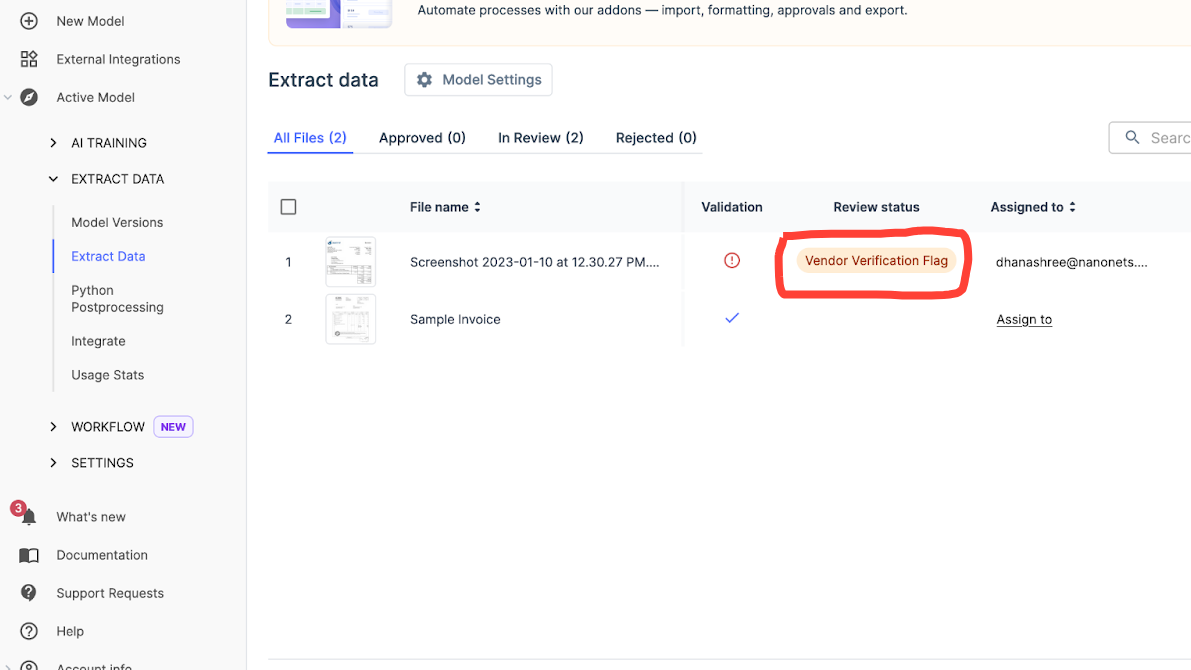
With AI-driven document processing, you get real-time visibility into the entire process. This includes the status of each document, the accuracy of data extraction, and any errors or issues that arise. This transparency lets you promptly address problems and maintain tight control over the process, ensuring efficient and accurate document processing.
How can Nanonets’ AI-based document processing help?
Now if you’re looking for a solution that can address all these challenges effectively, Nanonets’ AI-based document processing is the answer.
Expartio, a global relocation service provider, discovered this when they started using our AI document processing platform for passport processing.
Before Nanonets, manual passport data entry was a tedious process for Expartio’s team — riddled with errors. With Nanonets, they saw their accuracy skyrocket to over 95%, saving time and reducing human error. Along with being a time-saver, it was also a substantial step towards bias-free data handling.
Expartio was able to easily verify crucial information such as passport expiry and issue dates, birth dates, and the document’s MRZ number. This helped them to reduce the risk of fraud significantly.
In addition, the use of Nanonets’ platform boosted employee satisfaction. With less repetitive work, the Expartio team could focus more on customer service, leading to a more fulfilling work experience.
The best part is that the platform continuously learns, retrains, and effortlessly integrates with other tools and software. It also works with multiple languages, requires no in-house team of developers, and almost no post-processing.
See how Nanonets AI document processing can benefit your business
And it’s not just Expartio. Numerous businesses across various sectors have benefited from implementing Nanonets’ AI-based document processing. This includes companies in healthcare, finance, real estate, and more. They’ve seen significant improvements in efficiency, accuracy, cost savings, and employee satisfaction.
Wondering how it can help your business? Here’s how:
Effortless data extraction: Nanonets can pull information from various file types, including PDFs, images, and spreadsheets. Say goodbye to tedious manual data entry and hello to faster, more precise processing.
Smooth software integration: Nanonets can work with your current software like Xero, Sage, or Google Sheets. This means fewer data silos and a more streamlined operation.
Scalability: As your document processing load increases, Nanonets can keep up—no need for additional resources, just a system that grows with you.
Smart processing: With AI, Nanonets can tackle even the most complex documents, whether in different layouts, languages, or currencies. It adapts to your evolving business needs so you can easily handle more international projects and intricate workflows.
24/7 processing: Unlike manual processing, with Nanonets, your document processing won’t stop after work hours. The AI ensures your documents are processed promptly and keeps your business running smoothly.
Compliance made easy: Nanonets creates automatic audit trails and ensures your documents are aligned with regulatory standards. This not only promotes transparency but also simplifies compliance.
Cost-cutting: Nanonets help you curb operational costs by automating manual tasks. Faster processing means less overhead, leading to a healthier bottom line.
Enhanced customer service: With Nanonets, you can process documents faster and more accurately, improving your clients’ responsiveness. This improvement in customer service can boost your business reputation and client loyalty.
Robust security: Nanonets ensure the safety of your sensitive data. It uses advanced encryption and secure data storage and transmission methods to protect your data.
Continuous improvement: The AI learns from your data and improves over time. This means its performance improves with each interaction, helping you continually improve your document processing.
Customizable workflows: Nanonets allows you to customize your document processing workflows to suit your needs. This flexibility makes it easier for you to manage your workflows and improve efficiency and effectiveness.
Final thoughts
Artificial intelligence is already creating a significant impact in the business world. As per a 2022 McKinsey report, the use of AI capabilities has jumped from an average of 1.9 in 2018 to 3.8 in 2022. This isn’t just a fad — it’s a business necessity for staying ahead of the curve.
When it comes to document processing, the decision to adopt AI should be based on your unique business requirements. Knowing what you need helps in picking the right document processing tool.
AI-powered tools like Nanonets boost productivity and transparency in your workflows, making them more accurate and efficient. The outcome? Cost savings, better customer service, and a superior competitive edge.
- SEO Powered Content & PR Distribution. Get Amplified Today.
- PlatoData.Network Vertical Generative Ai. Empower Yourself. Access Here.
- PlatoAiStream. Web3 Intelligence. Knowledge Amplified. Access Here.
- PlatoESG. Automotive / EVs, Carbon, CleanTech, Energy, Environment, Solar, Waste Management. Access Here.
- PlatoHealth. Biotech and Clinical Trials Intelligence. Access Here.
- ChartPrime. Elevate your Trading Game with ChartPrime. Access Here.
- BlockOffsets. Modernizing Environmental Offset Ownership. Access Here.
- Source: https://nanonets.com/blog/ai-document-processing/



