Somebody once told me that leverless controllers for fighting games were a gimmick or cheating. I didn’t really know what they meant because I had only just started dipping my toes into the world of fight sticks with the 8BitDo Arcade Stick for Nintendo Switch and PC. I never had a chance to try a leverless controller before, but I noticed a lot of my friends started mentioning Junkfood’s Snack Box. I didn’t pay attention because I was eyeing the Hori Alpha for PS5, which I ended up getting a few months ago and loving. When Razer announced the Kitsune arcade controller, I was curious, but without having any leverless experience, I wasn’t sure it would be for me. I recently got to interview Razer about the Kitsune and a lot more, and that got me interested in trying the stick which I was sent for review. Having now spent just under a month with it across daily use, I’m a believer, but I feel like it won’t replace sticks completely for me yet.

I also want to make it clear that I’m not some authority on fight sticks and arcade controllers, and that this review is going to be a bit different. I want this to not only help you understand whether the Kitsune is for you, but also whether you should try leverless in general. I’m going to highlight how I learned to embrace leverless with the Kitsune, what worked for me, what I’d like to see improved in a successor, whether I recommend it as your first arcade controller, and more. My experience with fight sticks and controllers so far is 8BitDo’s arcade sticks, the Hori Fighting Stick Alpha for PS5, and using a gamepad. With the Razer Kitsune, I’m now a believer in leverless, and it is one superb piece of kit, but it isn’t perfect. Before getting into the Kitsune itself, you might not be aware of what a leverless controller is, and why some folks prefer it for modern games.

What is a leverless controller?
Most fight sticks or fighting game focused controllers have a stick (hence the name) on the left with eight buttons on the right. This aims to replicate the arcade layout for fighting games. The positions and other aspects of these inputs vary by controller, with arcade stick and controller customization being a huge part of the fun, at least for me. On the stick side, Sanwa seems to be the most popular brand. Sanwa also makes buttons, but I’ve seen some people prefer other brands like Seimitsu or Hori’s Hayabusa buttons. I love the Hayabusa buttons on my Hori Alpha for PS5, but that isn’t really relevant here.
A leverless controller doesn’t have a stick, and replaces it with four buttons, one for each direction. A stick usually has a square gate (inside to allow you to move across the same four directions), and a leverless controller lets you use individual buttons to allow for quicker responses for specific inputs like quarter or half circle motions. Instead of physically moving the stick from say left to right in a half circle motion, you can just tap three buttons on a leverless controller. The inputs can be thought of like the arrow keys on a keyboard.

Leverless controllers also can let you do things like holding left and right together, which is physically not possible with a stick, but this isn’t tournament legal, and has resulted in Razer disabling that. This is known as SOCD, and where the “cheat” aspect comes into the picture depending on the controller. The Razer Kitsune, disables this to be tournament legal.
One other aspect I want to discuss about leverless controllers before getting into the actual review of the Kitsune, is the button layout. It definitely looks weird in pictures if you haven’t tried it for yourself. This reminds me of the Steam Deck, which I thought wouldn’t be comfortable, but after getting one, I naturally started positioning correctly, but learning what all the buttons did, and not having to look down, was another problem I needed to solve.
Learning leverless with rhythm games, Ryu, and Zangief
I practiced moving from a DualSense and Xbox pad to a stick in Street Fighter 6 with Zangief, and it worked out well. To go leverless, I tried the same thing and was able to make some progress, but I wasn’t happy because I kept looking down at least once or twice in a fight. It then struck me. Why was I not using rhythm games, a genre I love and am good at, to learn the positions of the directions, face buttons, and more. I started playing Persona 4 Dancing All Night on PS5, and Hatsune Miku Project DIVA Mega Mix+ on Steam Deck with the Razer Kitsune in easier stages. This helped a ton. Once I knew the button placement and didn’t need to look down, the next step was training the fingers on my left hand for various motions.
To do this, I picked Ryu to start with the basics. Hadoukens (fireball) and Shoryukens (dragon punches) being mastered, led to me trying complicated motions, and then moving to Zangief, to start doing grappler moves. Zangief has a lot of 360 motions (full circle on the stick). This took a little bit since I needed to get my fingers used to doing this fast, but it paid off. I recommend spending a good amount of time in training or even redoing the game tutorials so you start getting comfortable with any new controller you buy, but I feel like it is more important when trying to transition to something completely different like the Kitsune.

Once I was comfortable, I started playing with friends online, and eventually moved to using the Kitsune in the Battle Hub in Street Fighter 6. Playing and losing initially was still worth the experience. I’m now confident enough in a leverless, to be looking at more options, and even consider things like the Odin V2 for one of the 8BitDo sticks I use.
Razer Kitsune’s form factor and buttons are both amazing, but they might not be for everyone
I’ve spent a lot of time talking about things other than the Kitsune, but it was needed. Whenever I did my research for fight sticks or arcade controllers, I always wanted to know why people prefer leverless or other arcade controllers, and how they learned to get comfortable with a brand-new or different input method. Right off the bat, the Razer Kitsune looks gorgeous in all its promotional material. What’s surprising is how much better it looks and how it feels in person. It feels and looks premium, and perfectly rests on my lap. The large aluminum top plate gives me enough space to rest my wrists while playing, and I never once got cramps during the time I spent with the controller.
I got used to the Sanwa buttons I installed on my 8BitDo sticks, and also the lovely Hayabusa buttons on my Hori fight stick. I love how the Razer Kitsune buttons feel. The layout and spacing both work well for my hands, but this is something that might not work for you. I’d recommend downloading Razer’s artwork template and printing it out to see how the spacing works (to some degree) for your hands. The actual buttons use Razer’s optical switches from its keyboards. These are easy to replace with many you can buy separately. A lot of folks seem to use Keychron switches, but I don’t think I will change them. It feels great and works well out of the box. I feel similar to the Hori Alpha which I only really modded for the removable stick through the Phreak Mod.
The USB-C cable locking mechanism which is a lovely touch. In fact, I feel like Razer went the extra mile with the Razer Kitsune to even include a high quality long braided cable with the controller. I just wish there was a place to store this easily without needing an external case. Maybe a pouch for the cable would’ve been good here.

Razer Kitsune device support
Officially, the Razer Kitsune supports PS5 and PC only. I’ve not actually used it on Windows since I don’t have a Windows device at home, but I did use it a ton on Steam Deck and PS5. On Steam Deck, it works flawlessly in PC mode, and the touchpad button on the top even works as a cursor. While it does not affect me at all, I think it is worth mentioning that the Razer Kitsune does not support the PS4. The Hori Alpha I use works on PS4, PS5, and PC, but the Razer Kitsune is only on PS5 and PC. Keep that in mind if you think some locals and tournaments you take part in are still running on PS4 systems, or you’d also like to use it on PS4.
Razer Kitsune’s other buttons range from being great to just fine
While the main buttons feel amazing and responsive, I feel like Razer should’ve made some of the other buttons a bit easier to press. The share and options button are probably the worst of the lot. I got used to how easy it was accessing the options button the Hori Alpha with it being a nice big arcade button on the top right. On the Razer Kitsune, it is a small button on the top left and too close to the share button. I hope a Razer Kitsune successor improves on this part because it is basically my only real complaint with the controller.

Razer Kitsune skins and decals – how easy is it to customize and mod?
When you buy the Razer Kitsune, you can either get the plain black one (that I have), the Street Fighter 6 Chun Li Edition, or the Street Fighter 6 Cammy Edition. You can also buy some other decals that Razer sells on its store. As of this writing, Razer doesn’t sell different colored buttons or another color Razer Kitsune like a white one. This isn’t as customizable on that front like the Hori Alpha I use, or even the 8BitDo sticks I have. Hopefully we see colors, replacement switches, and even new color top plates being sold in the future. Customization is a huge part of the experience for a lot of folks.
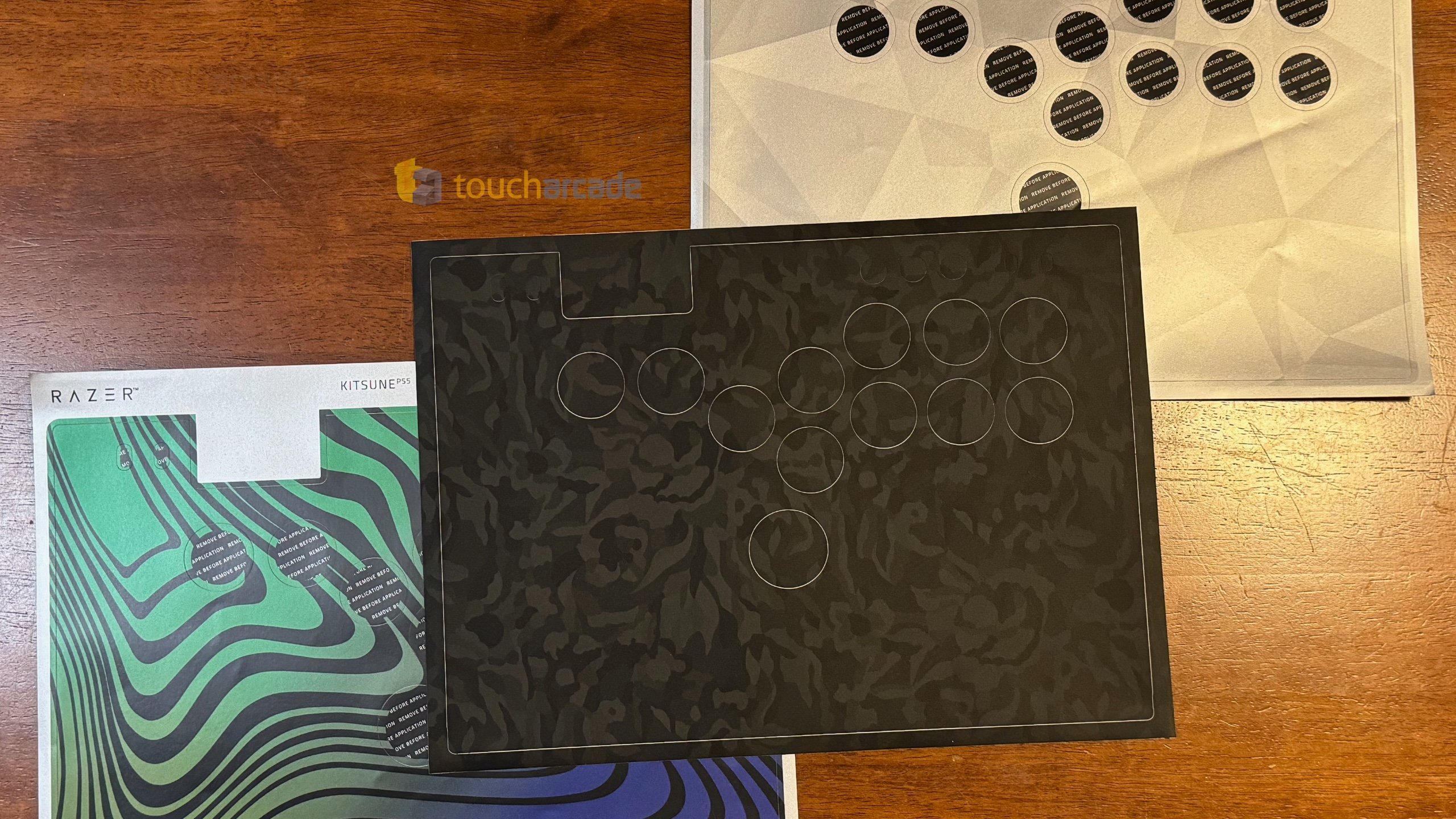
Going back to the Chun Li and Cammy editions, Razer sells Street Fighter 6 branded skins and plates for its mouse and also mousepads. I hope we see the Juri art version decal sold for the Razer Kitsune soon as well. We’ve seen some decals for games like Mortal Kombat 1 or the upcoming Project L at events and more as well. I’d love for more official decals to be sold with game specific branding as options. I’m likely going to commission a friend for art to use on mine, but would buy the Juri decal without thinking twice.

Razer Kitsune vs Hori Fighting Stick Alpha – which one to buy
This is a question I was asking myself when I got the Hori Alpha, and also while using the Razer Kitsune. Which one would I recommend? It is hard to say right now. The Hori Alpha is $200 while the Razer Kitsune is $300. I love both controllers a lot, and think I even prefer the buttons on both to Sanwa buttons. The Hori is more customizable and moddable for sure, but it lacks a removable cable. The Kitsune is more portable, sleeker, and built better.
If you have the option to try them both out before buying, I’d do that. If you value customization the most, the Hori wins. If you want a leverless for your PS5, I can’t think of a better official option right now barring the Victrix which costs more. If you want one for PC and Steam Deck, the cheaper alternatives might be a better starting point before you invest $300 into this.

Razer Kitsune – is it worth the price?
Looking at the cost of getting a leverless controller with PS5 support and not using a Brook converter will bring up the price to almost the same as the base model of the Razer Kitsune. This isn’t a justification for the price because Razer as a huge company is building at scale compared to the smaller boutique stores, but the important point to note is the distribution and warranty that Razer offers. For many folks, buying from smaller stores might not be feasible based on the country they live in or shipping prices, while the Kitsune is available more widely. When I bought the 8BitDo for Switch and PC, I thought it was a lot of money to spend on something I may not even use after a week. It ended up pushing me into the fightstick and arcade controller rabbit hole. That cost a third of the Kitsune, so this is definitely not an entry level price point, but more of a premium price.
The Razer Kitsune feels amazing, has held up perfectly in the time I’ve used it, and is very portable. I don’t have any of the other leverless controllers to compare with, but the Kitsune has made me believe in leverless for sure. It is that good. If I hadn’t gotten this one already, but had been able to try one for a few hours, I’d definitely order it. It exceeded all my expectations for its buttons, build quality, and how it feels to play on Steam Deck and PS5.
Will the Razer Kitsune make me completely ditch sticks for leverless?
It will not. I’ve found myself preferring the Hori Alpha or 8BitDo over the Kitsune for shoot ’em ups on PS5 and Switch so far. It might be a case of not getting used to a specific game on leverless since I’m only about a month into using leverless, but I think I will be playing leverless for many, but not all fighting games. I definitely have seen the light with this controller, and will be experimenting with the other smaller options, and even looking into getting a second one for Xbox if Razer ever does one for the platform. I think the Razer Kitsune also will be my goto controller for specific rhythm games on Steam Deck.
I’ve enjoyed slowly getting deep into customization, modding, and learning the various control options for fighting games, shoot ’em ups, and other arcade games ever since I got an 8BitDo stick. Having now gotten one stick per platform at this point with the Hori Alpha Street Fighter 6 Edition being my main PS5 stick, the 8BitDo on my Switch, and the newer 8BitDo Xbox edition for my Xbox Series X, the Kitsune has made me want a leverless option per platform as well.

Is the Razer Kitsune the best Steam Deck arcade controller?
Over the last few weeks, I’ve used the Razer Kitsune when playing on the Steam Deck itself, and also when connected to an external monitor. I played with it wired of course, across Mortal Kombat 1 (which has a huge performance boost in the newest SteamOS), Street Fighter 6, Skullgirls, The King of Fighters XV, Guilty Gear Strive, UNICLR, and Garou: Mark of the Wolves. I played both online and offline and the Razer Kitsune just works as it should. In the time I’ve spent with it (over a 100 hours across PS5 and Steam Deck), it has given me no trouble. The touchpad even functions as a mouse without me having to change any settings.
Based on what I have access to with four arcade controllers now, I think the Razer Kitsune is the best arcade controller for fighting games on Steam Deck, and it is one of my favorite controllers ever. I’m confident in saying that already. Note that I haven’t tried the Snackbox and other similar controllers that are even more compact, but I definitely will try and get my hands on them in the future. For now, I adore how the Razer Kitsune feels to play. The fact that it basically fits into the larger iPad sleeve I have at home also helps. It is sleek and gorgeous, but more importantly, it works flawlessly on both PS5 and Steam Deck.
If you do buy the Razer Kitsune models listed above through our links on Amazon, it helps TouchArcade in a small way.
- SEO Powered Content & PR Distribution. Get Amplified Today.
- PlatoData.Network Vertical Generative Ai. Empower Yourself. Access Here.
- PlatoAiStream. Web3 Intelligence. Knowledge Amplified. Access Here.
- PlatoESG. Carbon, CleanTech, Energy, Environment, Solar, Waste Management. Access Here.
- PlatoHealth. Biotech and Clinical Trials Intelligence. Access Here.
- Source: https://toucharcade.com/2023/11/28/razer-kitsune-arcade-controller-review-pc-steam-deck-best-fightstick-portable-ps5/



