
Today, everyone from gamers and video editors to software start-up executives launching apps in the cloud are demanding faster solutions for data storage. The reason is simple: Better storage technologies mean faster, higher-performing compute environments. For gamers, this means less lag time; for editors, it means shorter video renders; and for businesses, it means they can run workloads swiftly and smoothly in the cloud.
Unfortunately, choosing the right solution can be difficult. Unfamiliar terms, complex technical specifications and a seemingly endless number of potential options muddy the waters. To help narrow the field and help users find the solution that’s right for their needs, we’re looking at two of the most popular data storage technologies available: NVMe and SATA.
- NVMe (non-volatile memory express) is a protocol for highly parallel data transfer with reduced system overheads per input/output per second (I/O, or iops) that is used in flash storage and solid-state drives (SSDs).
- SATA (Serial Advanced Technology Attachment) is a protocol that prescribes how data is moved between a computer and a storage device, such as a hard disk drive (HDD).
Both NVMe and SATA protocols support SSDs, a technology that’s been replacing HDDs as the industry standard for consumer and professional applications and enterprise workloads over the last decade. Unlike HDDs, which have inherent latency and access time, SSDs rely on flash memory and have no moving parts, making them much faster.
What is a solid-state drive (SSD)?
SSDs are semiconductor-based storage devices that rely on flash memory to store persistent data in computer systems. Unlike magnetic storage (such as HDDs and floppy drives) that store data using magnets, solid-state storage drives use NAND chips, a non-volatile storage technology that doesn’t require a power source to maintain its data. According to a recent Gartner report (link resides outside ibm.com), SSDs are currently surpassing HDDs as the preferred industry standard for structured data workloads.
What is NVMe?
NVMe (non-volatile memory express) is a data storage access and transport protocol for SSDs that conveys better throughput and quicker response times than its competitors. It was built for high-performance, non-volatile storage media, making it an excellent solution for today’s most demanding compute environments.
NVMe can deploy enterprise workloads with a smaller infrastructure footprint and less power than the widely used Small Computer System Interface (SCSI.) NVMe drives can deliver better response times than HDDs because of improvements to the device driver, allowing for parallelism and polling and helping reduce latency to avoid CPU bottlenecks.
NVMe storage technology was designed to replace Serial Advanced Technology Attachment (SATA) and Serial Attached SCSI (SAS) protocols that were the industry standard until NVMe’s introduction in 2011. In addition to its improvement in data storage capacity and transfer technology, NVMe also contributed to the development of other important technologies that were developing around the same time, including the Internet of Things (IoT), artificial intelligence (AI) and machine learning (ML).
Peripheral Component Interconnect Express (PCIe) bus
One of the most important differences between NVMe SSDs and SATA SSDs is that NVME SSDs use a Peripheral Component Interconnect Express (PCIe) bus to access flash storage. This feature allows an NVMe SSD to remove the “middleman” controller, helping reduce latency. However, NVMe’s can also run on any type of “fabric” interconnect—such as Fibre Channel and Ethernet—and within Ethernet, iWarp, RoCEv2, iSER and NVMe-TCP.
Parallel command queues
Unlike drives using SCSI protocol, which can only deploy a single command queue, NVMe SSDs can run tens of thousands of parallel command queues at once. With NVMe SSDs, the connection method is independent of the protocol; for example, NVMe PCIe connector can access a single drive via a PCIe link running the NVMe protocol.
m.2 NVMe drives
M.2 SSDs are a form factor or connector used in SSDs. While the term is often used interchangeably with NVMe, they are actually two different kinds of storage technologies. While NVMe attaches to a PCIe slot on a motherboard, increasing its data transfer rates, m.2 NVMe SSDs are a physical form factor that enables high-performance storage in small, power-constrained devices, such as ultra-thin laptops and tablets.
What is SATA?
For the last decade and a half, SATA (Serial Advanced Technology Attachment) has been the most popular interface for moving data between a computer’s circuit board and an internal or external storage device. Until recently, almost all desktops and laptops contained SATA-compatible hardware. However, with the growing popularity of SSDs and the development of NVMe technology specifically designed for them, SATA’s popularity has begun to wane in recent years.
SATA was released in 2003 as an improvement upon Parallel Advanced Technology Attachment (PATA), an industry standard for internal floppy disks, HDDs and optical disk drives. When the SATA protocol specifications were first published in 2003, it immediately became apparent that it had several key advantages over PATA interfaces, including the following:
- Faster data transfer speeds allow for reduced program and document loading times and better image quality.
- More compact cable options enable easier cable routing and improved computer ventilation.
- Lower voltage connections help to reduce distortion and crosstalk.
- Differential signaling for the high-speed transfer of data with less power consumption.
One of the advantages SATA still holds over NVMe, however, is its compatibility with older hardware. SATA HDDs and SSDs are connected to a motherboard via controller hardware. In its simplest configuration (IDE mode), the connected hard drive can be recognized as a PATA device. This allows for greater compatibility with older systems, but with a dropoff in performance when the SATA drive is in IDE mode.
If compatibility with an older device isn’t a requirement, users can set a SATA controller to Advanced Host Controller Interface (AHCI) mode for better performance. AHCI mode can also support external interfaces and the hot swapping of drives—the removing and attaching of drives without powering down.
Another SATA mode—the Redundant Array of Independent Disks (RAID) mode—offers an additional layer of data protection by giving users the ability to store copies of the same data in different locations, such as multiple HDDs or SSDs.
External SATA
External SATA (eSATA) is another important feature of SATA technology that provides support for external drives through specified plug-in zones called ports. eSATA is faster than its competitors and compatible with many existing disc drive technologies, such as HDDs, floppy drives, removable drives, Blu-rays, CD-ROMs and DVDs. There are many common uses for eSATA drives, including video and audio editing and data backup.
NVMe vs. SATA: A side-by-side comparison
In a straight-up, head-to-head comparison where only speed and performance are taken into consideration, NVMe protocol is far superior to SATA. While SATA was designed as an SCSI storage interface to facilitate the transfer of data specifically to and from HDDs, NVMe, was designed specifically for use with SSDs that use flash technology.
According to a 2023 International Data Corporation (IDC) report (link resides outside ibm.com), NVMe was designed to speed data transfer to systems connected via a PCI express (PCIe)—a serial expansion bus that’s standard for connecting a computer to one or more peripheral devices.
Because of their design differences, NVMe is better equipped to utilize PCIe sockets and transfer data between storage and a CPU than SATA. When HDDs were still the industry standard for storing and accessing data, SATA made sense, but as SSDs started to become more popular, NVMe quickly became a better option for most users. Additionally, NVMe’s streamlined protocol makes it a better fit than SATA for real-time applications like ML and AI, which have surged in popularity in recent years. NVMe is also well-positioned to support hybrid cloud, multicloud and mainframe storage environments because of its built-in high performance and data protection.
However, there are still some instances where SATA makes sense for certain users. For example, SATA is still more affordable than NVMe, although the popularity of NVMe SSDs is driving the price down. Here’s a comparison of the two technologies by capability.
Speed and performance
NVMe SSDs can deliver much higher speeds and performance than SATA SSDs because they can send and receive NVMe commands faster and deliver better throughput. While NVMe SSDs use PCIe to connect SSD storage directly to a server or central processing unit (CPU), SATA SSDs use the Serial ATA Express bus interface, which is slower.
Bandwidth
The PCIe connection NVMe uses is larger and has more bandwidth than a SATA port. Additionally, each generation of PCIe doubles the bandwidth of the previous generation. SATA, on the other hand, has lower bandwidth connections than PCIe and is fixed, so the connections don’t improve with concurrent generations. PCIe connections are also more scalable than SATA because they use “lanes” that enable users to double the bandwidth in the same generation.
Parallelism
One of NVMe’s most important features is its ability to run concurrent operations at once on multiple threads, known as parallelism. NVMe SSDs have a queue depth of 64,000, while SATA can only support 32 I/O requests in a queue at any time. NVMe uses parallel command queues and a “polling loop” rather than the “interrupt”-based device driver of its predecessors, reducing latency and system overheads.
Compatibility
When it comes to newer technologies, such as AI, ML and the cloud, NVMe is a far more compatible option than SATA since it was developed in parallel to those technologies over the same time period. NVMe also works seamlessly with all modern operating systems, including mobile phones, laptops and gaming consoles. However, when it comes to compatibility with older technologies (such as HDDs), many older devices that support SATA aren’t compatible with NVMe because they lack the necessary connections for the NVMe PCIe sockets.
Cost
While both NVMe and SATA have become more affordable in recent years, SATA SSDs are still somewhat more affordable. For example, a 2.5 inch, Samsung 1TB SATA drive costs a little over USD 100, while its NVMe equivalent costs about USD 170 (at the time of writing). Pricing for enterprise-grade SSDs vary even more and often run into the thousands. While NVMe has become the industry standard for enterprise workloads, SATA SSDs are still widely used on PC builds instead of HDDs as they are considerably faster.
NVMe and SATA use cases
The choice between NVMe and SATA depends on a user’s needs. For PCs, SATA indisputably presents a cheaper option if a user is willing to accept less speed. For business needs at the enterprise level, the benefits of using NVMe get more difficult to ignore, even with the increase in price. Here are some examples of real-world applications of both technologies:
NVMe use cases
- High-performance computing (HPC): NVMe’s high speeds and its capacity to handle parallel processing make it a strong choice for a wide range of high-performance computing applications, including high-frequency financial trading, AI and ML.
- Demanding applications: Many apps that require real-time customer interactions in a data-rich environment—such as personal finance and e-commerce apps—rely on NVMe storage to run their enterprise workloads.
- Data centers: NVMe SSDs help many data centers around the globe expand their data storage capabilities while still delivering high performance. According to an Enterprise Strategy Group report (link resides outside ibm.com), nearly three-quarters of organizations use NVMe-based SSD storage already or are planning to switch to it in the next year.
SATA use cases
- Legacy components: SATA is “backward compatible,” meaning it can be safely used with older hardware and software. Unlike NVMe SSDs, a SATA SSD won’t stress an older computer’s components, such as a processor.
- Video editing: For many video editors, SATA SSDs’ lower price point and high speeds (when compared with HDDs) make them an attractive option. SATA SSDs’ speed is enough for their requirements. The difference between a SATA SSD and an NVMe SSD in a video editing environment is only noticeable with high bitrate footage (2,000 Mbps or higher) or on a project requiring footage from multiple cameras to be edited simultaneously.
- Audio production: Just like in video editing, audio production rarely requires the kind of speeds that an NVMe SSD was built for, making SATA an acceptable alternative. Music production, for example, rarely requires much read or write speed unless editors are working with numerous samples. SATA SSDs work just fine for most audio production needs and are less expensive.
IBM, NVME and SATA
For many users, SATA SSDs are fast enough to suit their everyday data storage and transfer needs. At a lower price point—at least for now—they remain an attractive option. However, at the enterprise level, NVMe is fast becoming the industry standard.
IBM Storage FlashSystem 5200 provides compact, powerful storage along with all the benefits NVMe storage has to offer. Part of the IBM Storage FlashSystem family, the 5200 unifies data management across the core, cloud and edge, and is designed in a revolutionary 1U form factor. The 5200 helps enterprises achieve greater speed, performance and scalability from their data storage solution.
More from Cloud

November 3, 2023
Mastering Ingress in the UI: Elevating your app visibility
5 min read – When scaling up the number of applications you manage, it can feel like there are a lot of moving parts to ensure that your APIs are going through to the right applications in a secure manner. To make this easier, IBM Cloud® Kubernetes exposes various API integrations, which are already available through the command line interface (CLI) and Terraform. We are excited to announce that these features are now accessible through the user interface (UI). An overview of Ingress First,…
<!—->

November 2, 2023
The history of Kubernetes
7 min read – When it comes to modern IT infrastructure, the role of Kubernetes—the open-source container orchestration platform that automates the deployment, management and scaling of containerized software applications (apps) and services—can’t be underestimated. According to a Cloud Native Computing Foundation (CNCF) report (link resides outside ibm.com), Kubernetes is the second largest open-source project in the world after Linux and the primary container orchestration tool for 71% of Fortune 100 companies. To understand how Kubernetes came to dominate the cloud computing and microservices…
<!—->
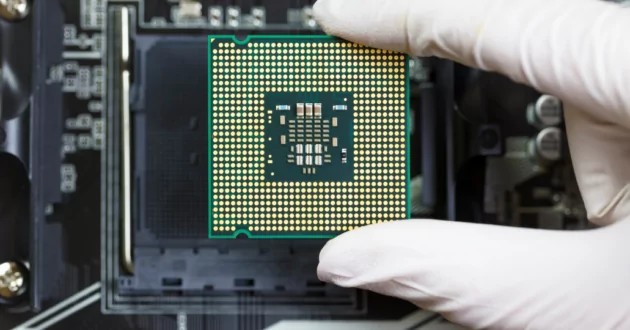
October 31, 2023
Leveraging IBM Cloud for electronic design automation (EDA) workloads
4 min read – Electronic design automation (EDA) is a market segment consisting of software, hardware and services with the goal of assisting in the definition, planning, design, implementation, verification and subsequent manufacturing of semiconductor devices (or chips). The primary providers of this service are semiconductor foundries or fabs. While EDA solutions are not directly involved in the manufacture of chips, they play a critical role in three ways: EDA tools are used to design and validate the semiconductor manufacturing process to ensure it…
<!—->

October 30, 2023
IBM Tech Now: October 30, 2023
< 1 min read – Welcome IBM Tech Now, our video web series featuring the latest and greatest news and announcements in the world of technology. Make sure you subscribe to our YouTube channel to be notified every time a new IBM Tech Now video is published. IBM Tech Now: Episode 88 On this episode, we’re covering the following topics: A technology collaboration between IBM and Equinix Implementing the White House cybersecurity plan Recognition for IBM Security QRadar SIEM as the Cybersecurity Breakthrough Awards’ “SIEM…
<!—->
IBM Newsletters
Get our newsletters and topic updates that deliver the latest thought leadership and insights on emerging trends.
Subscribe now More newsletters
- SEO Powered Content & PR Distribution. Get Amplified Today.
- PlatoData.Network Vertical Generative Ai. Empower Yourself. Access Here.
- PlatoAiStream. Web3 Intelligence. Knowledge Amplified. Access Here.
- PlatoESG. Carbon, CleanTech, Energy, Environment, Solar, Waste Management. Access Here.
- PlatoHealth. Biotech and Clinical Trials Intelligence. Access Here.
- Source: https://www.ibm.com/blog/nvme-vs-sata/



