What is a computer worm? It is a type of malware that can cause significant damage to computer systems and networks by replicating itself and spreading autonomously. With the rise of technology and the increasing dependence on computers for everyday tasks, cybersecurity has become more critical than ever before.
In a world where cyber threats are evolving and becoming more sophisticated, it is essential to have effective cybersecurity measures in place to protect against the threat of computer worms and other types of malware. In this article, we will explore the world of computer worms, the damage they can cause, and the strategies that individuals and organizations can use to prevent, detect, and remove these threats.
What is a computer worm?
A computer worm is a type of malware that replicates itself and spreads throughout a computer network without the need for a host program or user interaction. It works by exploiting vulnerabilities in the operating system or other software on the target machine to gain access and create copies of itself. Worms can quickly spread to other devices connected to the same network, causing widespread damage and disrupting normal operations.
What is the full form of worm in computer science?
In computer science, the term “worm” stands for “Write Once, Read Many.” This term refers to a type of data storage device that can be written only once but read many times. The term “worm” was first used in the 1970s to describe early forms of optical storage media that used lasers to etch data onto the surface of a disk. These disks could be read many times but could not be modified once the data had been written.
However, in the context of computer security, the term “worm” is used to refer to a self-replicating malware program that spreads through a network, as described in the previous section. The term is used to describe the way in which the malware “worms” its way through a network, infecting as many devices as possible.
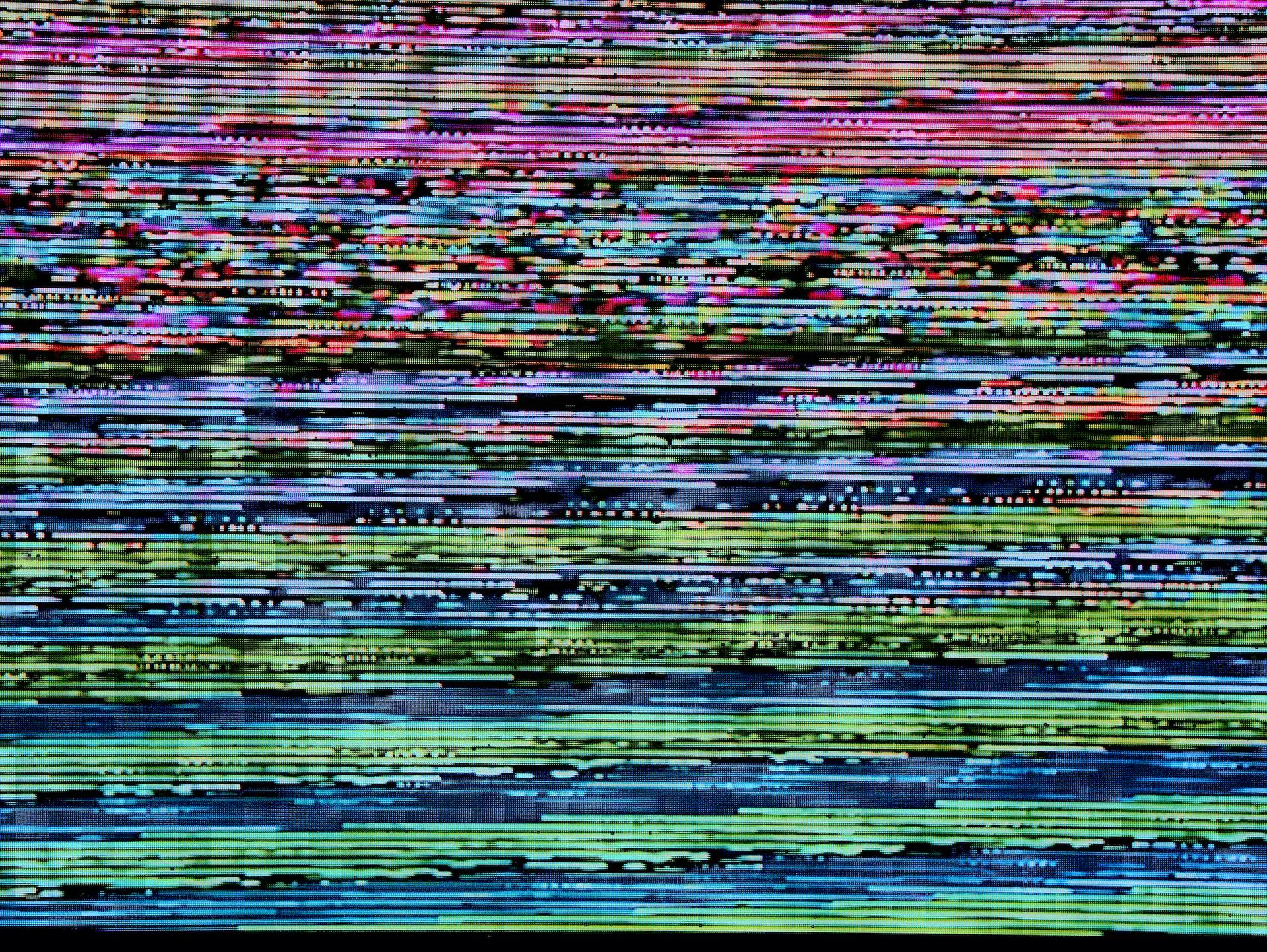
How does a computer worm work?
A computer worm typically works in the following way:
- The worm finds a vulnerability in a computer system or network and exploits it to gain access.
- Once inside, the worm begins to replicate itself and spread to other systems on the network.
- The worm may also install additional malicious software on the infected systems or carry out other harmful actions, such as deleting files or stealing sensitive data.
- The worm can continue to spread and cause damage until it is detected and removed.
Some key characteristics of computer worms include:
- They can spread rapidly and autonomously without human intervention
- They can consume significant amounts of network bandwidth and resources
- They can damage or corrupt files, delete data, or install additional malware
- They can be difficult to detect and remove, especially if they are designed to hide their presence
Computer worm vs virus
While computer worms and viruses are both types of malware, there are some key differences between the two. Here is a summary table comparing the two:
| Feature | Computer Worm | Virus |
| Replication | Self-replicating | Requires a host |
| Infection | Spreads through networks | Spreads through files or software |
| Payload | Can carry out various actions, such as deleting files or installing malware | Typically designed to cause damage or steal information |
| Detection | Can be difficult to detect and remove, especially if they are designed to hide their presence | Can be detected by antivirus software or other security measures |
| Examples | Conficker, CodeRed | Sasser, Melissa |
Examples of famous computer worms
Here are some examples of famous computer worms:
- Conficker: A worm that first appeared in 2008 and quickly spread to millions of computers around the world. It was designed to steal sensitive data and create a massive botnet.
- CodeRed: A worm that first appeared in 2001 and infected tens of thousands of servers running Microsoft’s IIS web server software. It caused significant disruptions to internet traffic and website access.
- Morris Worm: A worm that was released in 1988 and is widely considered to be the first computer worm. It infected thousands of UNIX systems and caused significant disruptions to computer networks at the time.
- Stuxnet: A worm that was discovered in 2010 and is believed to have been created by the United States and Israel to target Iran’s nuclear program. It was designed to infect industrial control systems and cause physical damage to centrifuges used in uranium enrichment.
These examples illustrate the significant impact that computer worms can have on computer systems and networks, as well as the need for effective cybersecurity measures to prevent and mitigate these threats.

Impact of computer worms
Computer worms can cause significant damage to computer systems and networks, as well as the data and information they contain. Here are some key impacts of computer worms:
Damage caused by computer worms
- Data loss or theft: Worms can cause data loss or theft by deleting or corrupting files or stealing sensitive information.
- System damage: Worms can damage or destroy computer systems by overloading them with requests or causing them to crash.
- Network disruptions: Worms can cause network disruptions by consuming large amounts of bandwidth or disrupting the flow of network traffic.
- Financial losses: Worms can cause financial losses by disrupting business operations or stealing money or other assets.
Types of systems and data affected by computer worms
Computer worms can affect a wide range of systems and data, including:
- Operating systems: Worms can exploit vulnerabilities in operating systems to gain access to computer systems and networks.
- Applications: Worms can exploit vulnerabilities in applications, such as web browsers or email clients, to gain access to computer systems and networks.
- Data: Worms can delete or corrupt data, steal sensitive information, or lock users out of their own systems or data.
- Networks: Worms can cause disruptions to computer networks, such as slowing down or disabling internet access.
Costs associated with worm attacks
The costs associated with worm attacks can be significant and include the following:
- Lost productivity: Worms can cause significant disruptions to business operations, resulting in lost productivity and revenue.
- IT costs: Worm attacks often require significant IT resources to investigate, contain, and mitigate the damage.
- Legal and regulatory costs: Companies that experience worm attacks may face legal or regulatory penalties for failing to protect sensitive data or customer information.
- Reputation damage: Worm attacks can damage a company’s reputation, resulting in lost customers or revenue.
Computer worms can have a significant impact on computer systems and networks, causing damage to data, applications, and networks, as well as financial and other costs to organizations that fall victim to these attacks. It is therefore essential for individuals and organizations to implement effective cybersecurity measures to prevent and mitigate the damage caused by computer worms.

How to prevent computer worms?
Preventing computer worms requires a multi-layered approach that includes both technical and behavioral measures. Here are some key strategies for preventing computer worms:
Anti-virus software
Anti-virus software is a key tool in preventing computer worms. It can detect and remove known worms, as well as other types of malware, before they can cause damage. Some key features of anti-virus software include:
- Real-time scanning: Anti-virus software can scan incoming files and programs in real-time to detect and prevent infections.
- Regular updates: Anti-virus software should be updated regularly to ensure that it is able to detect the latest threats.
- Quarantine and removal: If an infection is detected, anti-virus software can quarantine the infected file and remove the threat.
Cyberpsychology: The psychological underpinnings of cybersecurity risks
Firewall protection
Firewalls are another important tool in preventing computer worms. A firewall is a network security system that monitors and controls incoming and outgoing network traffic based on predetermined security rules. Some key features of firewall protection include:
- Blocking suspicious traffic: Firewalls can block traffic from known malicious IP addresses or block traffic that does not meet predefined security rules.
- Configuring network access: Firewalls can be configured to allow or deny access to specific network resources based on security rules.
- Monitoring traffic: Firewalls can monitor network traffic to detect and prevent suspicious activity.
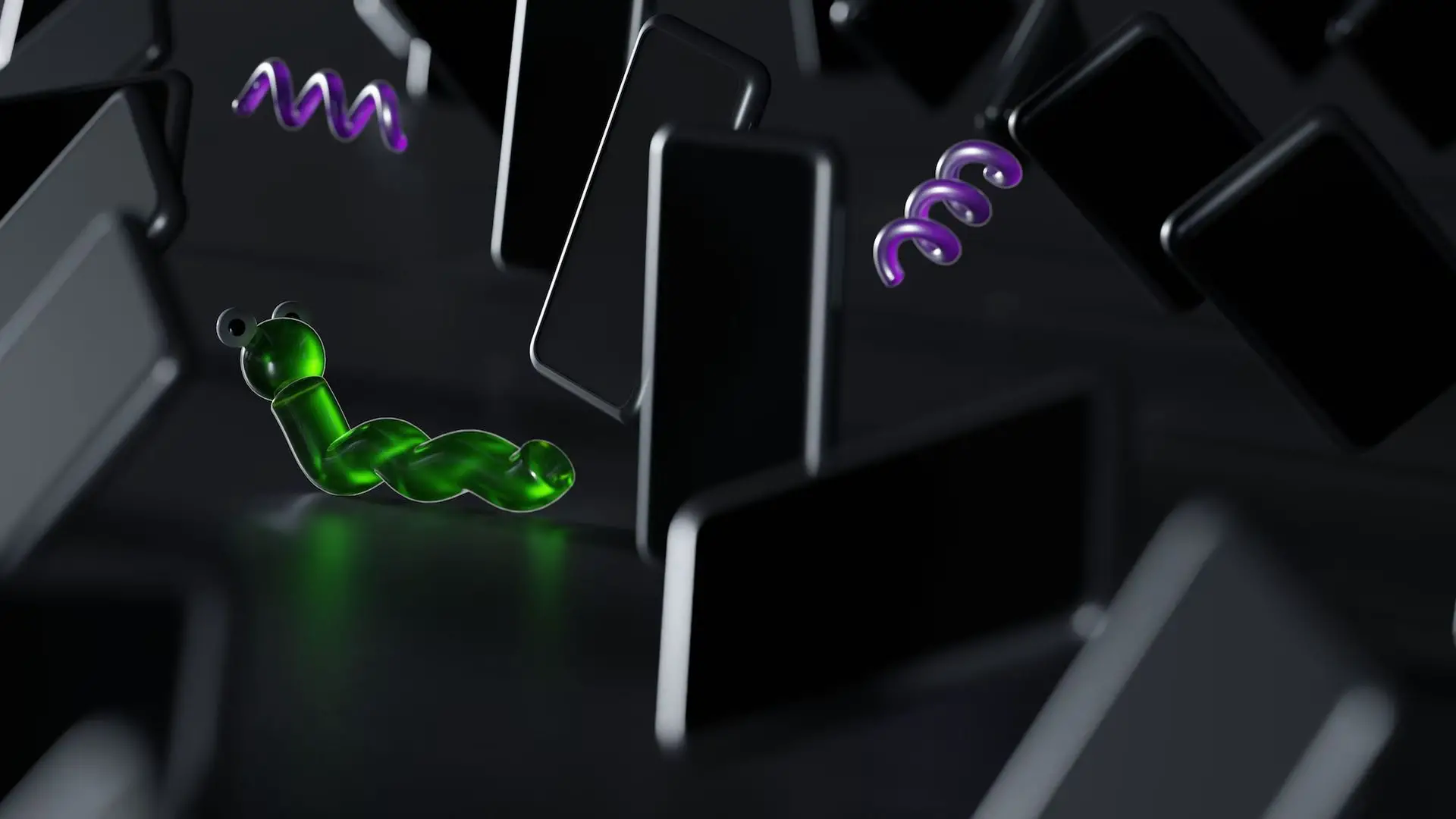
Best practices to protect against computer worms
In addition to technical measures, there are also several best practices that individuals and organizations can follow to protect against computer worms:
- Use strong passwords and enable multi-factor authentication to prevent unauthorized access.
- Be cautious when opening email attachments or clicking on links, especially from unknown sources.
- Keep software and operating systems up to date with the latest security patches and updates.
- Regularly backup important data to prevent data loss in the event of an infection.
- Use caution when downloading and installing software, and only download from reputable sources.
Importance of keeping software updated
Keeping software and operating systems up to date is critical in preventing computer worms. This is because worms often exploit vulnerabilities in software to gain access to computer systems and networks. By regularly updating software and operating systems with the latest security patches and updates, individuals and organizations can ensure that known vulnerabilities are patched and protected against. This can significantly reduce the risk of infection from computer worms and other types of malware.
Preventing computer worms requires a multi-layered approach that includes technical measures such as anti-virus software and firewall protection, as well as behavioral measures such as following best practices and keeping the software and operating systems up to date with the latest security patches and updates. By implementing these strategies, individuals and organizations can significantly reduce the risk of infection from computer worms and other types of malware.
Detection and removal of computer worms
Detecting and removing computer worms can be challenging, as worms are often designed to evade detection and spread quickly throughout a network. Here are some key strategies for detecting and removing computer worms:
Symptoms of a computer worm attack
Some common symptoms of a computer worm attack include:
- Slow or unresponsive system performance
- Unexpected system crashes or reboots
- Unusual network activity or slow internet speeds
- Pop-up windows or error messages
- Unexplained changes to system settings or files
- Increased disk usage or other abnormal system behavior
Steps to take if your computer has been infected
If you suspect that your computer has been infected with a worm, it is important to take immediate action to prevent further damage. Here are some steps you can take:
- Disconnect from the internet: Disconnect your computer from the internet to prevent the worm from spreading to other devices on the network.
- Run anti-virus software: Use anti-virus software to scan for and remove the worm.
- Install security patches: Install the latest security patches and updates for your operating system and other software to prevent future infections.
- Change passwords: Change any passwords that may have been compromised during the infection.
- Back up important data: Back up important data to prevent data loss in case the worm causes damage or corruption.

Tools and techniques to detect and remove computer worms
Here are some common tools and techniques that can be used to detect and remove computer worms:
- Anti-virus software: Anti-virus software can detect and remove known worms, as well as other types of malware.
- Firewall protection: Firewalls can block incoming traffic from known malicious IP addresses or block traffic that does not meet predefined security rules.
- Malware scanners: Malware scanners can scan for and remove malware, including worms.
- Rootkit detection tools: Rootkit detection tools can detect and remove hidden malware, including worms.
- System restore: System restore can roll back your system to a previous state before the infection occurred, which can be useful in cases where the infection has caused significant damage.
Detecting and removing computer worms requires a combination of tools and techniques, including anti-virus software, firewall protection, malware scanners, rootkit detection tools, and system restore. It is important to be aware of the symptoms of a worm attack and to take immediate action to prevent further damage. By following best practices for cybersecurity and staying vigilant, individuals and organizations can help protect against the threat of computer worms and other types of malware.
What are 5 examples of computer worms?
Here are five examples of famous computer worms:
- CodeRed: A worm that was first discovered in 2001 and infected tens of thousands of servers running Microsoft’s IIS web server software. It caused significant disruptions to internet traffic and website access.
- ILOVEYOU: A worm that was released in 2000 and is considered to be one of the most destructive worms in history. It spread rapidly through email attachments, causing billions of dollars in damage and infecting millions of computers.
- Conficker: A worm that first appeared in 2008 and quickly spread to millions of computers around the world. It was designed to steal sensitive data and create a massive botnet.
- Morris Worm: A worm that was released in 1988 and is widely considered to be the first computer worm. It infected thousands of UNIX systems and caused significant disruptions to computer networks at the time.
- Stuxnet: A worm that was discovered in 2010 and is believed to have been created by the United States and Israel to target Iran’s nuclear program. It was designed to infect industrial control systems and cause physical damage to centrifuges used in uranium enrichment.

Bottom line
Back to our original question: What is a computer worm? Well, a computer worm is a type of malware that can spread rapidly through computer systems and networks, causing significant damage to data and systems.
As we have seen, computer worms can be difficult to detect and remove, and they can cause a range of problems, from data loss to network disruptions. The best way to protect against computer worms is to implement a multi-layered approach that includes technical measures such as anti-virus software and firewalls, as well as behavioral measures such as following best practices and staying vigilant.
By keeping software and systems up to date and being aware of the latest threats and trends in computer worm attacks, individuals and organizations can help to prevent, detect, and mitigate the damage caused by these malicious programs. In the end, it all comes down to effective cybersecurity practices and the constant need to stay one step ahead of the ever-evolving threat of computer worms and other types of malware.
FAQ
Are computer worms harmful?
Yes, computer worms can be harmful. A computer worm is a type of malware that spreads copies of itself from computer to computer, often using the internet or other computer networks. Worms can consume bandwidth and system resources, causing computers to slow down or crash. In addition, some worms may be designed to carry out malicious actions, such as stealing sensitive information or damaging computer systems.
Which is faster worm or virus?
Generally speaking, worms are faster than viruses because they are self-replicating and can spread quickly through a network without the need for human intervention. Viruses, on the other hand, need to be attached to a file or program in order to spread, which can slow down the replication process.
The phishing email detection tool can help users avoid cyber-attacks
What is ransomware?
Ransomware is a type of malware that encrypts files on a computer or network, rendering them inaccessible to the user. The attacker then demands payment, typically in the form of cryptocurrency, in exchange for providing the decryption key to restore access to the files. Ransomware attacks can be devastating to individuals and organizations, as they can result in the loss of important data and financial resources.
What is phishing?
Phishing is a type of social engineering attack that involves tricking individuals into divulging sensitive information, such as passwords or credit card numbers, by posing as a trustworthy entity in an electronic communication, such as an email or text message. Phishing attacks can be difficult to detect, as they often use convincing-looking logos and branding to appear legitimate. It is important to be cautious when receiving unexpected electronic messages and to verify the authenticity of any requests for sensitive information.
- SEO Powered Content & PR Distribution. Get Amplified Today.
- Platoblockchain. Web3 Metaverse Intelligence. Knowledge Amplified. Access Here.
- Source: https://dataconomy.com/2023/03/what-is-a-computer-worm-examples/



