Unleash the power of Jasper AI – your ultimate writing companion that can generate images. Say goodbye to hours spent struggling with content creation. Jasper AI can understand and respond naturally to your prompts. From blog posts to product descriptions, it generates high-quality content effortlessly. Using Jasper AI is a breeze. Simply provide a brief description of the topic or outline your writing goals, and Jasper will take it from there. You can even customize the tone and style to match your brand voice or target audience. This flexibility ensures that the content produced aligns perfectly with your specific requirements.
If you’re ready to enhance your writing process, boost productivity, and create exceptional content effortlessly, join us as we embark on this journey with Jasper AI.
Want more? While Jasper AI is an impressive tool, it’s worth exploring other alternatives as well. Because of that, we’ll also explore free alternatives that you can try, so you can easily conquer the writing world. Are you interested in it? If so, fasten your seatbelts because we are about the revolutionize your writing process.
What is Jasper AI?
Jasper AI is a powerful tool that can help you create high-quality content quickly and easily. It is an AI writing assistant that can generate blog posts, product descriptions, marketing copy, and more. Jasper is powered by GPT-3, one of the most advanced language models in the world. This means that Jasper can understand and respond to your prompts in a way that is natural and engaging.
[embedded content]
Here are some of the features of Jasper AI:
- Text and image AI generation
- Cloud-based
- Integration with Grammarly and other Chrome extensions
- Revision history
- Auto-save
- Document sharing
- Multi-user login
- Plagiarism checker
- Brand voice customization
- Custom templates
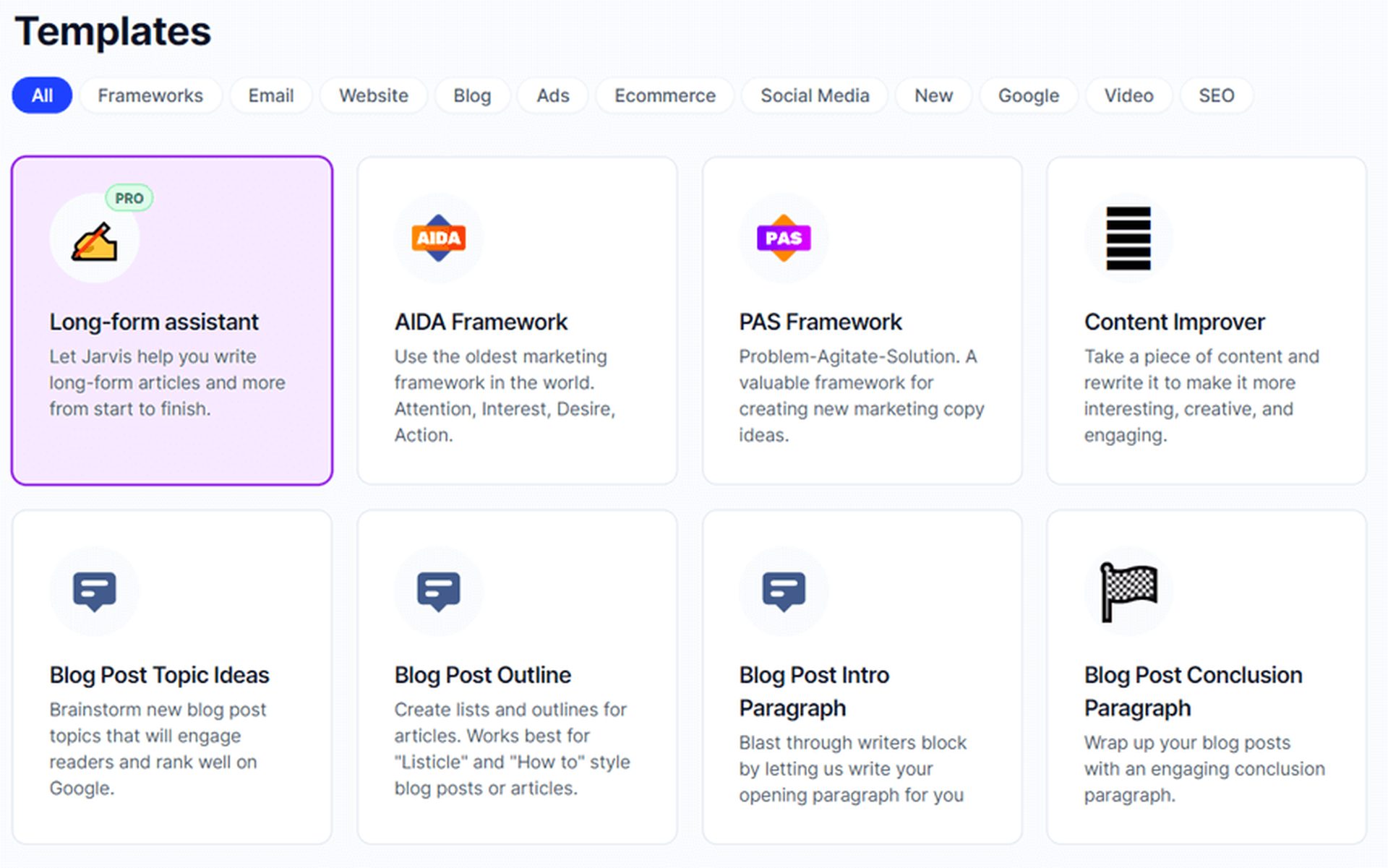
The “Explain it To Me Like a 5th Grader” function is another cool thing you can do with Jasper.ai. This tool lets you choose potentially complex passages and rewrite them so that even a fifth grader can comprehend them, as the name says. As you can see, Jasper AI’s features can help you in various ways, and you can produce exactly what you need. Some examples of what the Jasper AI is capable of are as follows:
- Write blog posts from scratch, or help you flesh out your ideas.
- Generate product descriptions that are both informative and persuasive.
- Create marketing copy that will capture your audience’s attention.
- Write emails, social media posts, and other types of content.
- Help you with your research by finding and summarizing relevant information.
Jasper AI is a great tool for businesses of all sizes and has certain advantages, such as:
- Save time and money: Jasper can help you write content much faster than you could by yourself. This means that you can focus on other aspects of your business or simply have more free time.
- Produce high-quality content: Jasper is powered by GPT-3, which means that the content it generates is of a very high standard. This will help you to improve your website’s SEO and attract more visitors.
- Get help with your research: Jasper AI can help you with your research by finding and summarizing relevant information. This will save you time and effort and help you to produce more accurate and informative content.
- Access up-to-date templates: Jasper AI is constantly updated. In this way, you can reach your needs much more easily. For example, although Threads is still new, Jasper can help you create Threads.
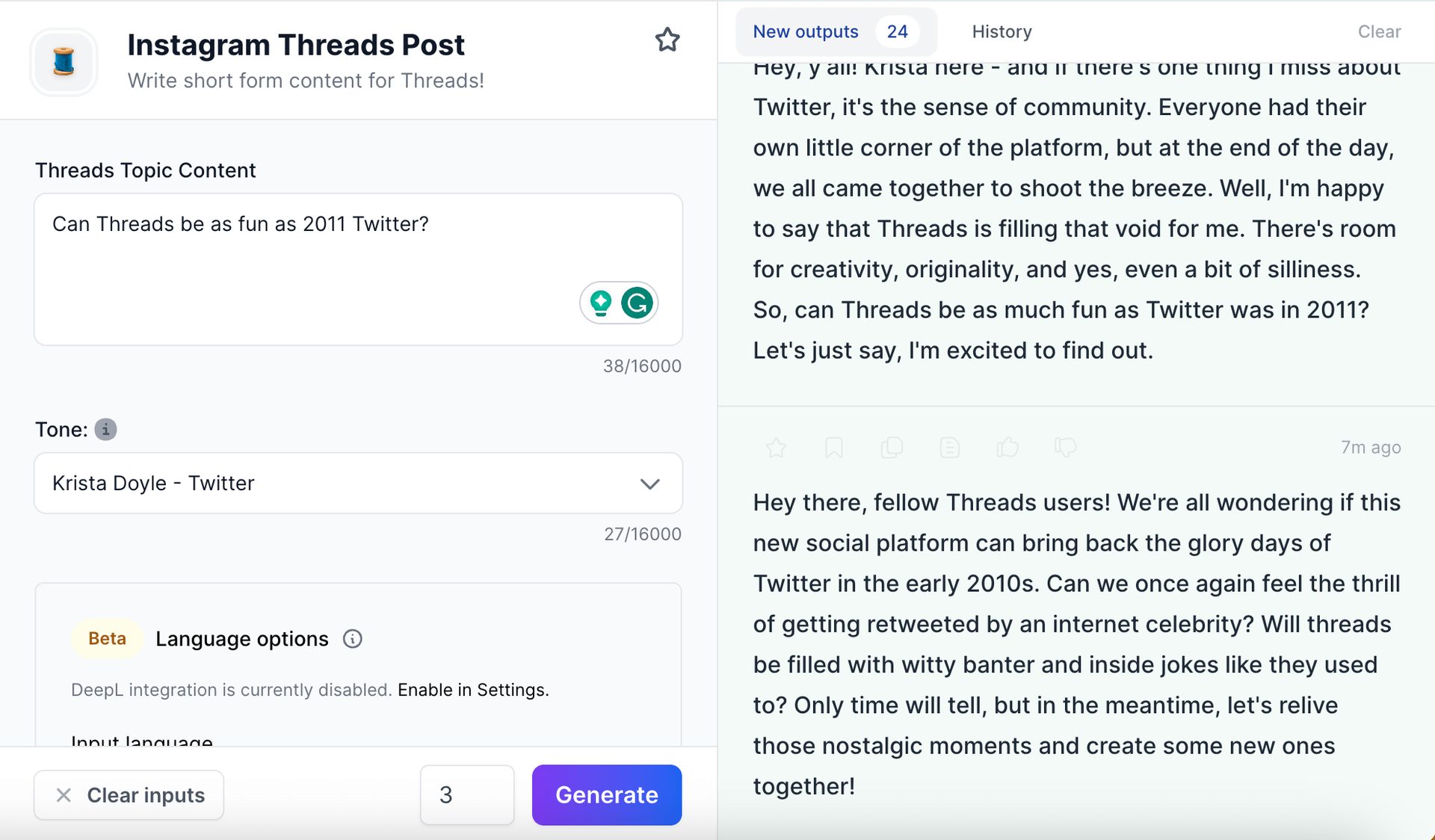
If you are looking for a powerful tool to help you create high-quality content, then Jasper AI is a great option. It is easy to use and can help you save time. But first, you should learn how to use it.
How to use Jasper AI
Here are the steps on how to use Jasper AI:
- Sign up for a free trial: You can sign up for a free trial of Jasper AI on their website. There is no obligation to continue after the trial period, so you can try it out risk-free.
- Choose a plan: Once you have signed up for a free trial, you will need to choose a plan. Jasper AI offers three plans: Starter, Pro, and Boss. The Starter plan is a good option for beginners, while the Pro and Boss plans offer more features and functionality.
- Create a project: Once you have chosen a plan, you will need to create a project. A project is a collection of content that you want Jasper to generate. You can create a project for a blog post, a product description, a marketing campaign, or anything else you want.
- Give Jasper instructions: Once you have created a project, you will need to give Jasper instructions. You can do this by using the Jasper AI editor. The editor is a simple and intuitive interface that allows you to tell Jasper what you want it to write.
- Generate content: Once you have given Jasper instructions, it will generate content. Jasper will generate a few different versions of your content, so you can choose the one that you like best.
- Proofread your content: Once you have chosen a version of your content, you should proofread it carefully. Jasper is a great tool, but it is not perfect. It is always a good idea to double-check your work before you share it with the world.

Further guidance for working with Jasper AI is provided below:
- Be clear and concise in your instructions: The more specific you are, the better Jasper will be able to understand what you want.
- Use keywords and phrases that are relevant to your target audience: This will help Jasper to generate content that is more likely to be found by search engines.
- Experiment with different settings: Jasper AI has a number of different settings that you can experiment with. These settings can help you to fine-tune the content that Jasper generates.
- Use Jasper AI in conjunction with other tools: Jasper AI is a great tool, but it is not the only tool you need to create high-quality content. You should also use other tools, such as Grammarly and Hemingway Editor, to help you improve your content.
Jasper AI pricing
Jasper AI offers three pricing plans: Business, Teams, and Creator. The Creatorplan is a good option for beginners, while the other plans offer more features and functionality.
| Price | Features | Who is for | |
| Business | Custom pricing | Everything in Teams, plus:
· Unlimited features · Custom templates and workflows · Dedicated success manager · API Access · Advanced admin analytics · SSO plus additional security review |
Departments and organizations who need a secure, scalable, and customizable AI platform that meets technical needs and aligns your team. |
| Teams | $125/mo billed monthly | Everything in Creator, plus:
· Unlimited words generated by AI · Includes 3 seats · Access SEO mode · 3 Brand voices · 150 Knowledge assets · 10 Campaigns |
Small marketing teams who need to generate, create, and repurpose content for multiple campaigns for business outcomes. |
| Creator | $49/mo billed monthly | Everything in Free, plus:
· Unlimited words generated by AI · Includes 1 seat · 50+ Templates · 1 Brand voice · 50 Knowledge assets · Browser extension |
Freelancers, Marketers, and entrepreneurs who are ready to apply Generative AI to automate their daily work in their personalized Brand Voice. |
You can save 20% if you choose yearly billing.
For more information, click here.
Free Jasper AI alternatives to try
Looking for free alternatives to Jasper AI? While Jasper AI is a powerful tool, there are some free options that can assist you in your content creation journey, such as:
- ChatGPT
- Quillbot
- Bing AI
- Google Bard AI
- Conch AI
Let’s take a closer look at them.
ChatGPT
You undoubtedly are aware of how well-liked ChatGPT is. In order to demonstrate and assess the capabilities of a large and powerful AI system, OpenAI published ChatGPT in November. Put any question to it, and it will respond, even if it takes the form of an essay, blog post, and more. You could give it instructions like “write a 500-word essay about the potential of AI,” and it would comply.
@ai.explains.ai This AI will change your life🤖 #ai #artificialintelligence #chatgpt #gpt #openai #schoolhacks #essayhack
Do you want to learn how to use ChatGPT effectively? We have some tips and tricks for you without switching to ChatGPT Plus, like how to upload PDF to ChatGPT! However, When you want to use the AI tool, you can get errors like “ChatGPT is at capacity right now” and “too many requests in 1-hour try again later”. Yes, they are really annoying errors, but don’t worry; we know how to fix them. Is ChatGPT plagiarism free? It is a hard question to find a single answer. If you are afraid of plagiarism, feel free to use AI plagiarism checkers. Also, you can check other AI chatbots and AI essay writers for better results.
The AI tool is an unlimited free service unless you don’t want its paid subscription features.
Quillbot
Another program that uses artificial intelligence to help you become a better writer is called Quillbot. Input text, and Quillbot will generate a paraphrase, summary, rewrite, or simplified version. Improve your writing with the help of Quillbot’s grammar checker, word flipper, and sentence expander.
[embedded content]
Quillbot can help you write academic papers, business reports, creative stories, and more for free. However, it also has a paid plan for more features.
Bing AI
Microsoft Bing AI is a multi-tasking AI chatbot that uses the same GPT platform as ChatGPT and is capable of producing AI essays, among other things.
[embedded content]
With Bing AI, you can get the following:
- Better search: With the use of artificial intelligence, Microsoft Bing AI provides a better alternative to the standard search experience by returning more accurate results for common queries. There’s also a new, optional sidebar with even more information to help you out.
- Complete answers: The new Bing’s artificial intelligence (AI) crawls the web extensively to find and summarize the desired response
- A new chat experience: The new Bing’s AI-powered chat function is useful for more involved queries like researching the best TV to buy or creating a detailed trip itinerary. By posing questions and receiving answers in real-time, users can narrow their search results and find the information they need more quickly.
- A creative spark: New Microsoft Bing AI can generate relevant material to address these needs. It may help you write an email, plan a five-day vacation to Hawaii complete with booking links for transportation and lodging, practice for a job interview, or make a trivia quiz for a fun night in. Bing AI also provides full citations for all content included in its results.
- New Microsoft Edge experience: Microsoft has released version 1.1 of its Edge web browser, which has a redesigned user interface and two new features (chat and composition) powered by artificial intelligence (AI). Requesting a lengthy financial report summary is simple with the Edge Sidebar. After you have the highlights, you can use the chat feature to compare the financials of competing companies and have a table generated for you instantly.
We have already explained Microsoft’s latest tool Bing AI. Check it out for more information.
Google Bard AI
Using a suite of deep learning algorithms called “large language models,” the Google Bard AI chatbot can respond to textual inquiries like ChatGPT. It uses the LaMDA technology to find the “most current” solutions to queries on the internet. As an experimental service, Google has developed Bard AI, a conversational AI that learns through its encounters with people. Google’s PaLM 2 AI Bard.
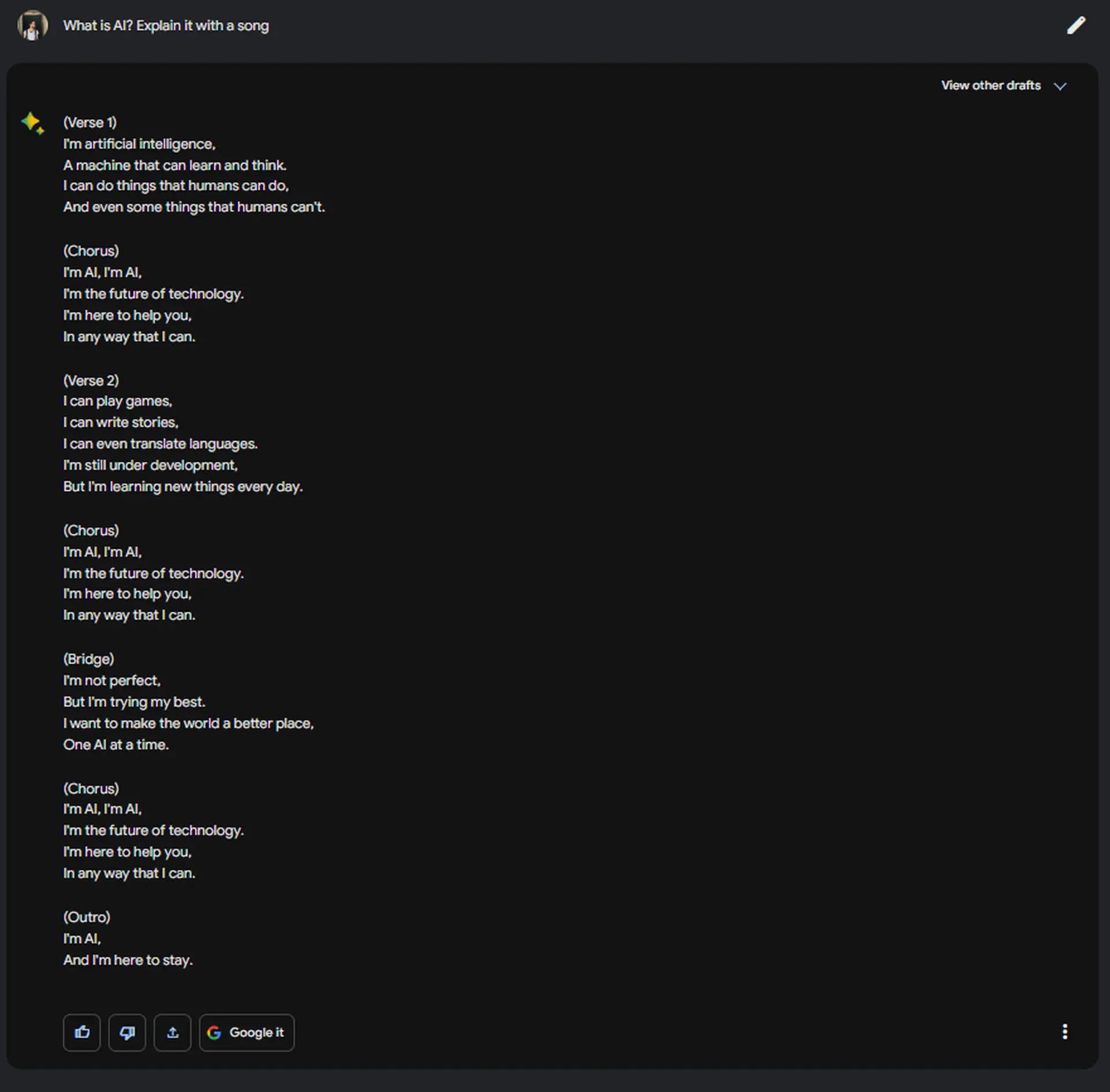
You can read more about the Google Bard AI right here.
Conch AI
You can double your productivity with Conch AI, a free artificial intelligence writing tool. Some of Conch AI’s finest qualities are as follows:
- Rewrite: Highlight and rewrite sentences and paragraphs.
- TLDR: Summarize pdfs, books, and articles.
- Q/A: Answer any questions instantly.
- Templates: Generate intros, outlines, and so much more.
[embedded content]
Oh, are you new to AI, and everything seems too complicated? Keep reading…
AI 101
You can still get on the AI train! We have created a detailed AI glossary for the most commonly used artificial intelligence terms and explain the basics of artificial intelligence as well as the risks and benefits of AI. Feel free the use them. Learning how to use AI is a game changer! AI models will change the world.
In the next part, you can find the best AI tools to use to create AI-generated content and more.

AI tools we have reviewed
Almost every day, a new tool, model, or feature pops up and changes our lives, and we have already reviewed some of the best ones:
- Text-to-text AI tools
Do you want to learn how to use ChatGPT effectively? We have some tips and tricks for you without switching to ChatGPT Plus, like how to upload PDF to ChatGPT! However, When you want to use the AI tool, you can get errors like “ChatGPT is at capacity right now” and “too many requests in 1-hour try again later”. Yes, they are really annoying errors, but don’t worry; we know how to fix them. Is ChatGPT plagiarism free? It is a hard question to find a single answer.
- Text-to-image AI tools
While there are still some debates about artificial intelligence-generated images, people are still looking for the best AI art generators. Will AI replace designers? Keep reading and find out.
- AI video tools
- AI presentation tools
- AI search engines
- AI interior design tools
- Other AI tools
Meet Instagram AI chatbot: Soon, you will get advice from Instagram’s 30 different personalities
Do you want to explore more tools? Check out the bests of:
Featured image credit: Unsplash
- SEO Powered Content & PR Distribution. Get Amplified Today.
- PlatoData.Network Vertical Generative Ai. Empower Yourself. Access Here.
- PlatoAiStream. Web3 Intelligence. Knowledge Amplified. Access Here.
- PlatoESG. Automotive / EVs, Carbon, CleanTech, Energy, Environment, Solar, Waste Management. Access Here.
- BlockOffsets. Modernizing Environmental Offset Ownership. Access Here.
- Source: https://dataconomy.com/2023/07/11/how-to-use-jasper-ai-free-alternatives/



