- AI-powered graphic design tools are software applications that use AI to assist or automate various aspects of graphic design, such as generating, enhancing, or optimizing visual elements, layouts, typography, color schemes, and more.
- One of the benefits of using it is that it can save time and effort, even if the users are either designers or non-designers. They can focus more on the creative aspects of their work and produce better results faster.
- Using AI-powered graphic design tools is helpful for graphic designers and non-designers alike. Thus, using AI-powered graphic design tools is a smart choice for anyone who wants to create stunning graphics with ease and efficiency.
In this era where modern technology has made almost everything possible, AI-powered graphic design tools have become incredibly helpful.
AI-powered graphic design tools are software applications that use AI to assist or automate various aspects of graphic design, such as generating, enhancing, or optimizing visual elements, layouts, typography, color schemes, and more.
In this era where modern technology has made almost everything possible, AI-powered graphic design tools have become incredibly helpful. Graphic design is time-consuming and prone to errors and inconsistencies. By using AI-powered graphic design tools, designers and non-designers can focus more on the creative aspects of their work and produce better results faster.
Another benefit of using these tools is their ability to enhance the quality and diversity of graphic design outputs. AI-powered graphic design tools can help analyze data and generate designs that are tailored to specific audiences and demographics. By using AI-powered graphic design tools, designers and non-designers can create designs that are more engaging, effective, and appealing.
Now, let’s explore some AI-powered graphic design tools that can be beneficial to both professional designers and those who simply want to create quality images.
Design Wizard
Design Wizard is an AI-powered graphic design platform that offers a vast library of templates and customizable design elements. It claims to provide a simple and user-friendly online graphic design tool that offers thousands of templates, fonts, icons, and images, as well as features such as background remover, text-to-image generator, video maker, and more.
“Design Wizard was created to make graphic design easy for everyone. We believe that everyone should have access to high-quality designs and images at an affordable price. Our goal is to help you create stunning visuals that will boost your brand, business, or personal projects.”
Additionally, to protect its users from any copyright issues, Design Wizard’s developers said that every video and image in its library has been licensed for commercial use.
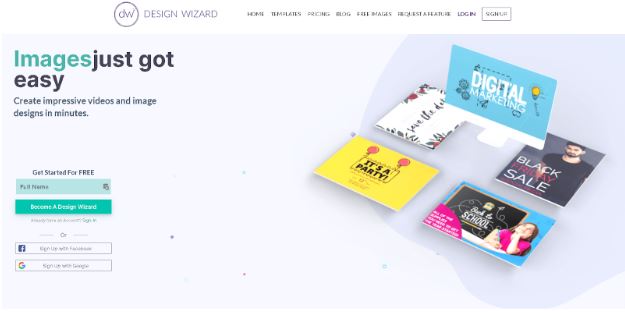
Some of the features of Design Wizard include:
- A library of over 10,000 templates. It has a library of over 10,000 templates that users can use to create their designs.
- A drag-and-drop editor. Its drag-and-drop editor makes it easy to customize templates.
- A comprehensive toolset. It offers a range of tools including a text editor, photo editor, and shape tool to facilitate design creation.
- Social media integration. It can be used to integrate with popular social media platforms, such as Facebook, Twitter, and Instagram.
Design Wizard is not completely free to use, but it offers a free plan that gives users access to some of its features and templates. Users can upgrade to a paid plan that gives them more features and templates, as well as unlimited downloads and storage. The paid plans start from $9.99 per month
Snappa
Snappa is a graphic design tool that provides pre-made templates and drag-and-drop functionality. It employs AI technology to suggest relevant graphics and text styles based on the user’s input, making it easy to create engaging designs.
“Snappa was created because we were frustrated by how hard it was to create graphics online. We wanted a simple way to make graphics without needing Photoshop or a professional designer.”

Some of the features of Snappa include:
- A library of over 6,000 templates. It has a library of over 6,000 templates that users can use to create their designs.
- A drag-and-drop editor. Its drag-and-drop editor makes it easy to customize its user’s templates.
- Comprehensive AI-powered tools. Snappa offers an array of AI-powered tools, such as a text generator, color palette generator, and image resizer, to aid users in design creation.
- Social media integration. It can be used to integrate with popular social media platforms, such as Facebook, Twitter, and Instagram.
Snappa is not completely free to use, but it offers a free plan that gives users access to some of its features and templates. Users can also upgrade to a paid plan that will give them more features and templates, as well as unlimited downloads and storage. The paid plans start from $10 per month.
Uizard
Uizard is an AI-powered design tool that can help designers create wireframes, mockups, and prototypes. It uses machine learning to understand the user’s needs and generate designs that are both functional and aesthetically pleasing.
“Uizard was created to empower anyone with an idea to build their own app or website without any coding or design skills. Our goal is to democratize design and make it possible for anyone to turn their ideas into reality.”
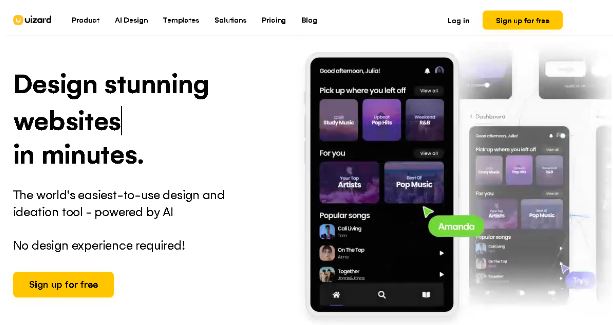
Some of the features of Uizard include:
- A library of pre-made design templates. It has a library of pre-made design templates that its users can use to create their designs.
- A drag-and-drop editor. Its drag-and-drop editor makes it easy to customize its users’ templates.
- A vast toolkit. Uizard offers a spectrum of tools, including a text editor, photo editor, and shape tool, to assist users in design creation. It has the ability to generate wireframes, mockups, and prototypes from text prompts, convert hand-drawn sketches into wireframes, and transform screenshots into editable designs.
- Collaboration features. It offers collaboration features that make it easy to work with others on designs. Users can share their designs with others, and they can provide feedback and suggestions.
Uizard is not completely free to use, but it offers a free plan that gives users access to some of its features and templates. Users can also upgrade to a paid plan that gives them more features and templates, as well as unlimited projects and downloads. The paid plans start from $19 per month.
AutoDraw
AutoDraw is an AI-powered tool that can help non-designers create illustrations. It uses machine learning to understand the user’s drawings and generate vector illustrations that are both accurate and stylish.
“Drawing on your phone or computer can be slow and difficult—so we created AutoDraw, a new web-based tool that pairs machine learning with drawings created by talented artists to help you draw. We hope AutoDraw will help make drawing and creating a little more accessible and fun for everyone.”
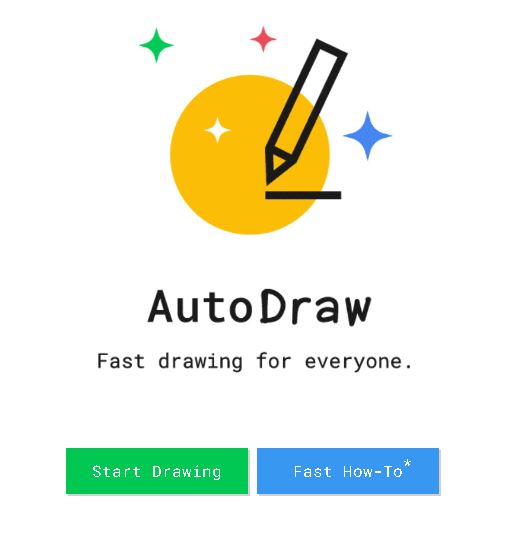
Some of the features of AutoDraw include:
- A drag-and-drop editor. Its drag-and-drop editor makes it easy for its users to customize their illustrations.
- A library of pre-made illustrations. It has a library of pre-made illustrations that users can use to create their illustrations. These illustrations cover a wide range of categories, including people, animals, objects, and scenes.
- A suggestion tool. Its suggestion tool helps its users to improve their drawings. If the user is not sure how to draw something, AutoDraw can suggest different ways to draw it. It can also understand someone’s drawings even if they are not perfect.
- A sharing feature. It makes it easy for users to share their illustrations with others. They can share their illustrations on social media, or they can download them as PNG files.
Autodraw is completely free to use and does not require any payment or subscription.
Designs.ai
Designs.ai is an AI-powered design tool that can help designers create logos, icons, and other graphics. It uses machine learning to understand the user’s preferences and generate designs that are both unique and on-brand.
“Designs.ai is built with the mission to empower imagination through artificial intelligence. We believe that everyone should be able to create stunning designs without any technical or design skills.”
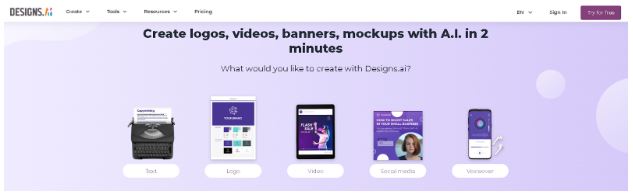
Some of the features of Design.ai include:
- A library of pre-made design templates. It has a library of pre-made design templates that users can use to create their designs.
- A drag-and-drop editor. Its drag-and-drop editor makes it easy for its users to customize their templates.
- A broad set of tools. Designs.ai offers a variety of tools, including a text editor, photo editor, and shape tool, to assist users in their design creation.
- Collaboration features. It offers collaboration features that make it easy to work with others on their designs. Users can share their designs with others, and they can provide feedback and suggestions.
Designs.ai is not completely free to use, but it offers a free plan that gives its users access to some of its features and templates. Users can also upgrade to a paid plan that gives them more features and templates, as well as unlimited downloads and storage. The paid plans start from $19 per month.
Khroma
Khroma is an AI-powered tool that can help designers create color palettes. Khroma uses machine learning to understand the user’s preferences and generate color palettes that are both harmonious and on-brand.
“Khroma was created because we were frustrated by how hard it was to find colors we loved. We wanted a simple way to make colors without needing Photoshop or a professional designer.”

Some of the features of Khroma include:
- A color palette generator. Its color palette generator can generate color palettes based on the user’s design preferences. Users can choose from a variety of different parameters, such as the number of colors in the palette, the color scheme, and the saturation.
- A color-matching tool. This tool helps users find colors that align with their existing designs. Users can upload an image or enter a hex code, and Khroma will generate a matching color list.
- Color History. Khroma maintains a history of colors that users have previously used, facilitating the recall of past colors and the creation of variations on existing color palettes.
- Color Sharing. Khroma simplifies the process for users to share their color palettes with others. They can share their palettes on social media or they can download them as CSV files.
Khroma is completely free to use and does not require any payment or subscription.
Closing Thoughts
Graphic design is a dynamic and evolving field that requires constant learning and adaptation to new trends, technologies, and challenges. Using AI-powered graphic design tools is helpful for graphic designers and non-designers alike. Thus, using AI-powered graphic design tools is a smart choice for anyone who wants to create stunning graphics with ease and efficiency.
AI-powered graphic design tools are indeed a valuable resource. They can help us be more productive, creative, and innovative. If you are a designer, I encourage you to explore the possibilities of AI-powered tools!
This article is published on BitPinas: 6 AI-Powered Graphic Design Tools for Designers and Non-Designers
Disclaimer: BitPinas articles and its external content are not financial advice. The team serves to deliver independent, unbiased news to provide information for Philippine-crypto and beyond.
- SEO Powered Content & PR Distribution. Get Amplified Today.
- PlatoData.Network Vertical Generative Ai. Empower Yourself. Access Here.
- PlatoAiStream. Web3 Intelligence. Knowledge Amplified. Access Here.
- PlatoESG. Automotive / EVs, Carbon, CleanTech, Energy, Environment, Solar, Waste Management. Access Here.
- BlockOffsets. Modernizing Environmental Offset Ownership. Access Here.
- Source: https://bitpinas.com/ai/graphic-design-art-ai-tools/



