If you’re an avid sports enthusiast or a passionate bettor, keeping track of your betting history is crucial for analyzing your performance and making informed decisions.
1xBet, a popular online sportsbook and casino, provides a user-friendly platform to review your betting history easily.
Whether you want to assess your wins and losses or simply track your betting patterns, checking your bet history on 1xBet is straightforward.
In this guide, we’ll walk you through the steps to access and review your bet history on the 1xBet platform.
Where to Get Your Bet History on 1xBet
To access your bet history on 1xBet, follow these simple steps:
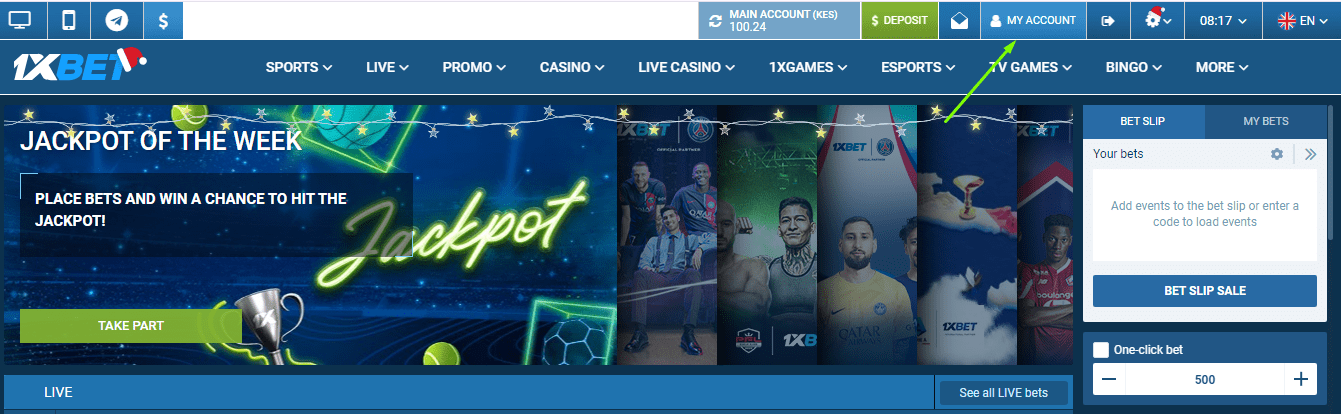
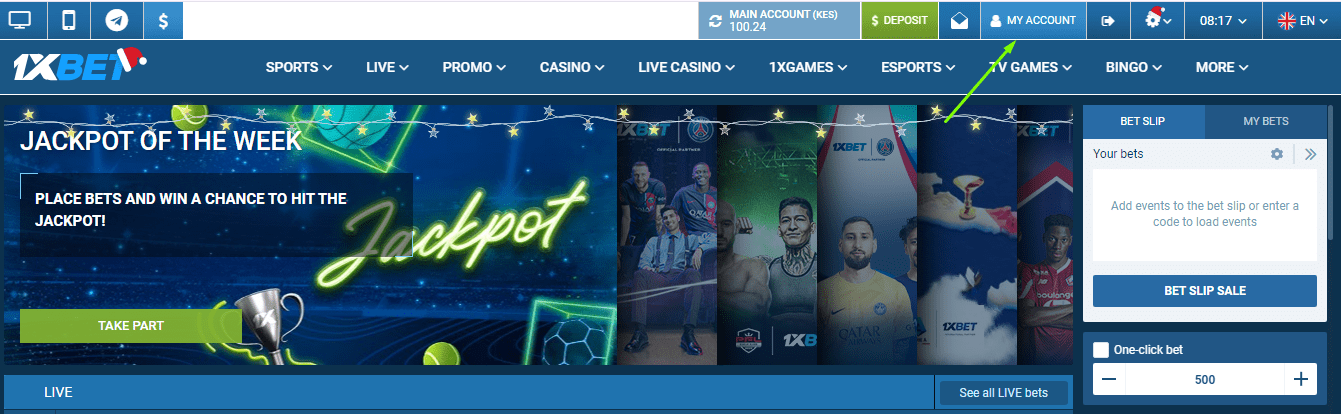
- Look for an option labeled “Bet History” within your account or profile section. Click on this option to proceed to your betting history page.
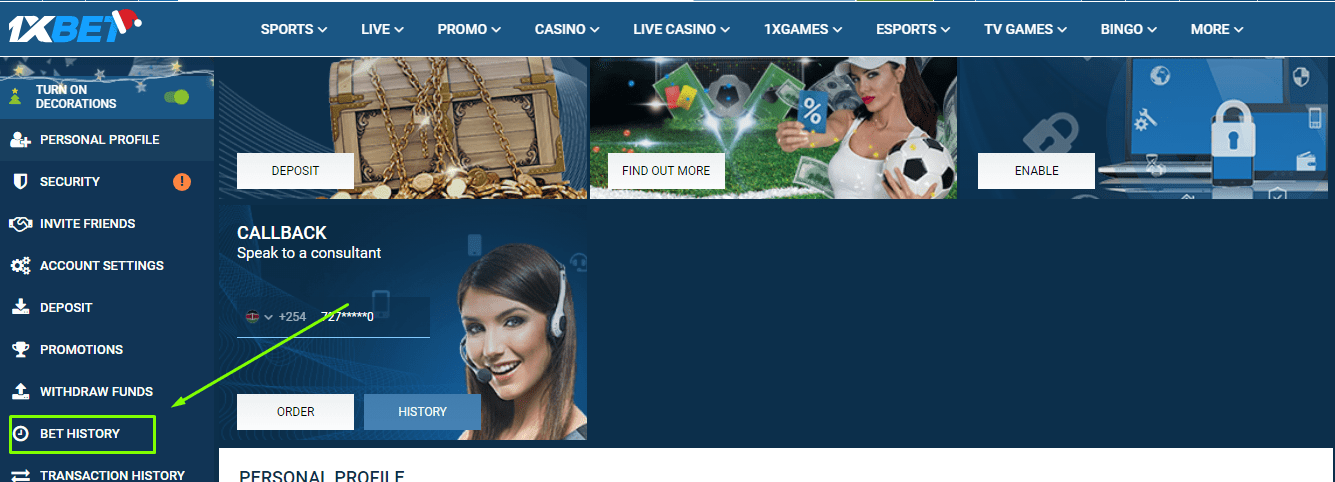
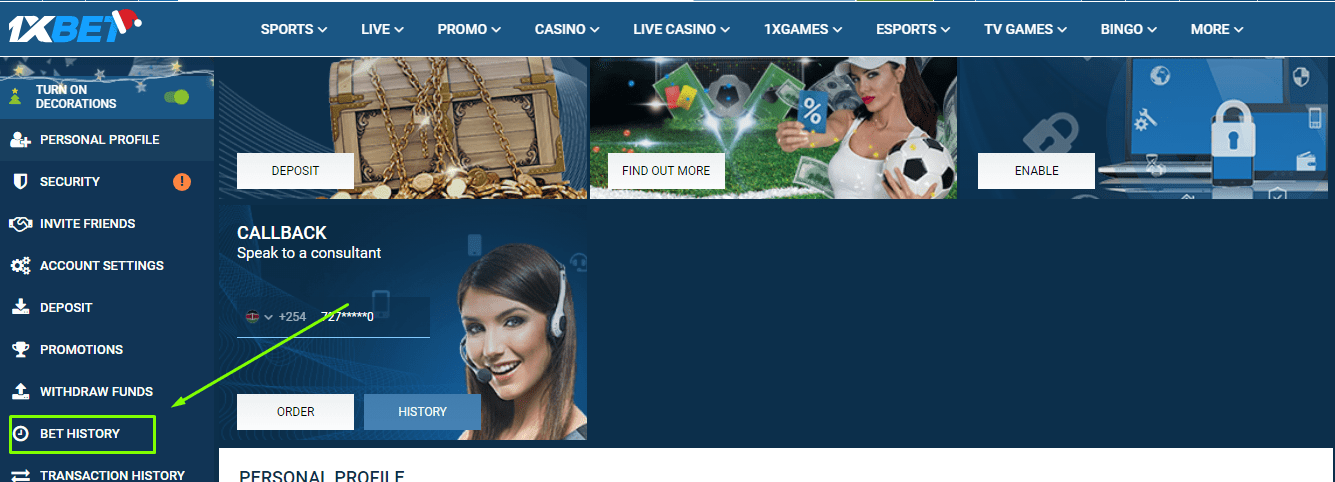
- 1xBet usually allows you to filter your bet history based on a specific period. Select the desired date range or time frame for which you want to view your betting history.
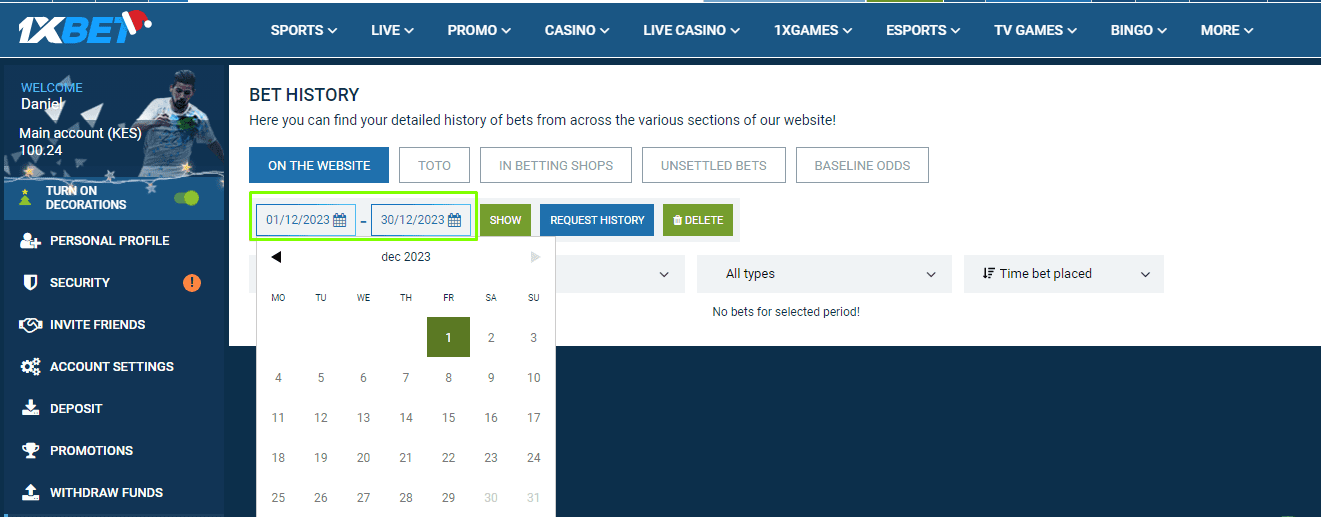
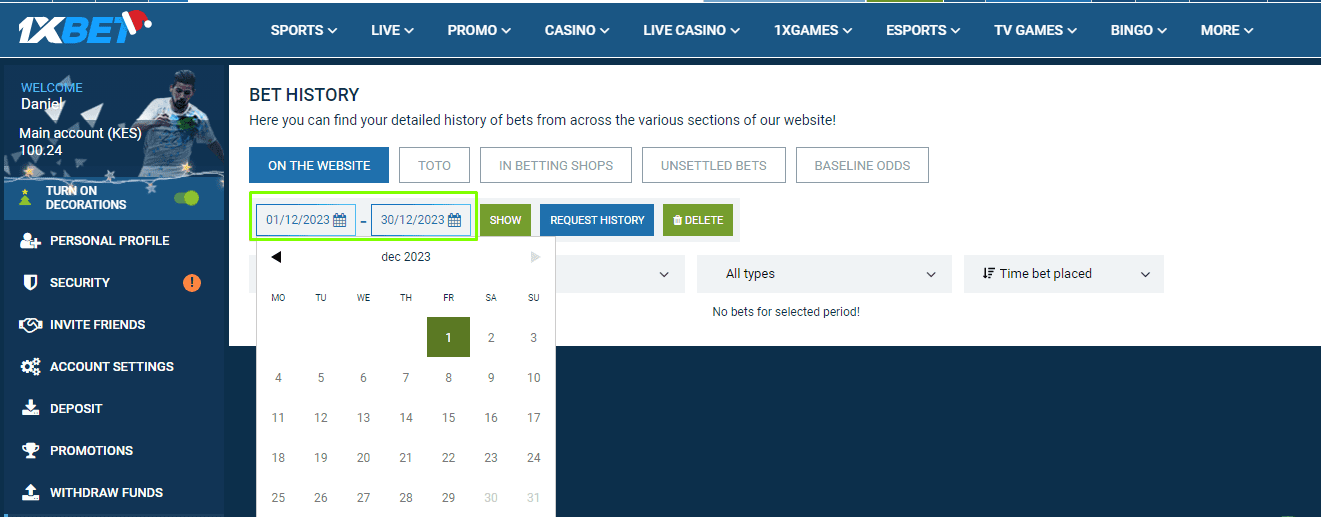
- The bet history section will display a list of your past bets, including details such as the date, time, type of bet, stake amount, odds, and outcome (win/loss).


How to Narrow Down Your Bet History Search
1xBet also filters or sorting options, allowing you to organize your bet history based on specific criteria, such as sport or bet type.
On the website
This filter shows the bets you have placed on the 1xbet sportsbook. You can sort them by date, status, type, and sport. You can also download, hide, or delete your bet history from this tab.
Toto
This filter shows your bets on the Toto games, such as Toto 15, Correct Score, Football, Basketball, etc. You can see the results, the amount of money you won, and the number of points you earned.
In Betting Shops
This filter shows the bets you have placed in the 1xbet betting shops. You can scan the QR code of your bet slip or enter the bet slip number to view the details of your bet.
Unsettled Bets
This filter shows the bets that are still in progress or have not been settled yet. You can check the current status of your bets, such as live, pre-match, or exchange.
Baseline Odds
This filter shows the bets affected by the changes in the baseline odds. You can see the original and current odds and the difference between them.
Using Status and Bet Types to Filter Your Bet History
To use the further filters on 1xbet to fine-tune your search for your bet history, you need to follow these steps:
By Sports
Select the desired sport from the drop-down menu to view your bets. You can choose from a wide range of sports that 1xbet offers.
By Live
Click on the checkbox next to the word Live. This will show you only the bets that you made on live events.
By Status
Select the desired bet status from the drop-down menu to view your bets. You can choose from Won, Lost, Refunded, Pending, Cancelled, and Rejected.
By Bet Type
Select the desired bet type from the drop-down menu to view your bets.
Do 1xBet Delete Your Bet History After a While?
1xBet automatically deletes your bet history after 30 days, but you can choose to delete it yourself anytime if you want.
However, you can also request to recover your deleted bet history by contacting 1xBet customer support and providing your account number and a scanned copy of your ID document.
You can also download your 1xBet bet history as an HTML file by logging in to your account, accessing the My Account section, selecting the Bet History tab, applying the filters you want, and clicking on the Request History button; your bet history will then be sent to your email.
- SEO Powered Content & PR Distribution. Get Amplified Today.
- PlatoData.Network Vertical Generative Ai. Empower Yourself. Access Here.
- PlatoAiStream. Web3 Intelligence. Knowledge Amplified. Access Here.
- PlatoESG. Carbon, CleanTech, Energy, Environment, Solar, Waste Management. Access Here.
- PlatoHealth. Biotech and Clinical Trials Intelligence. Access Here.
- Source: https://sportsbettingtricks.com/how-to-check-bet-history-on-1xbet/




