Managing financial records is a crucial aspect of the job of an accountant or bookkeeper. However, most of the time goes into manually entering invoice data into Excel. And invoices come in all formats, word, excel, PDF, text, scanned images, or handwritten notes.
This process is tiresome, error-prone, and time-consuming.
Fortunately, PDF to-Excel converters streamline converting PDF invoices into Excel spreadsheets. This blog will show two ways of converting PDF invoices to Excel spreadsheets in seconds. So stay tuned!
Why should you convert PDF invoices to Excel spreadsheets?
PDF invoices are easy to share but not analyzed. As a finance professional, you want to use invoice data to process payments, match invoices with purchase orders or create financial reports. Excel is a great way to perform financial analysis, manipulate data, sort and filter information, and perform complex calculations.
Secondly, converting PDF invoices to spreadsheets can help you automate a major part of the invoice data entry process. Also, this will reduce errors in data entry which can lead to discrepancies while creating financial reports.
And last but not least, the majority of accounting automation software requires input files to be in Excel format. Converting PDF invoices to excel will help finance professionals import their invoice data easily into their systems.
Now, let’s see how to convert PDF invoices into Excel.
Method 1: Using PDF to Excel Converter
- Go to Nanonets PDF to Excel Tool
- Upload your PDF file or drag and drop your PDF file into the box.
- Select “Convert to Excel” to start the PDF conversion process.
- After a few seconds, your Excel file will be automatically downloaded.

Method 2: Using Nanonets for invoice processing automation
- Login into your Nanonets account or create a free account
- Select the invoice OCR model from the screen

3. Upload your invoice and check the extracted data
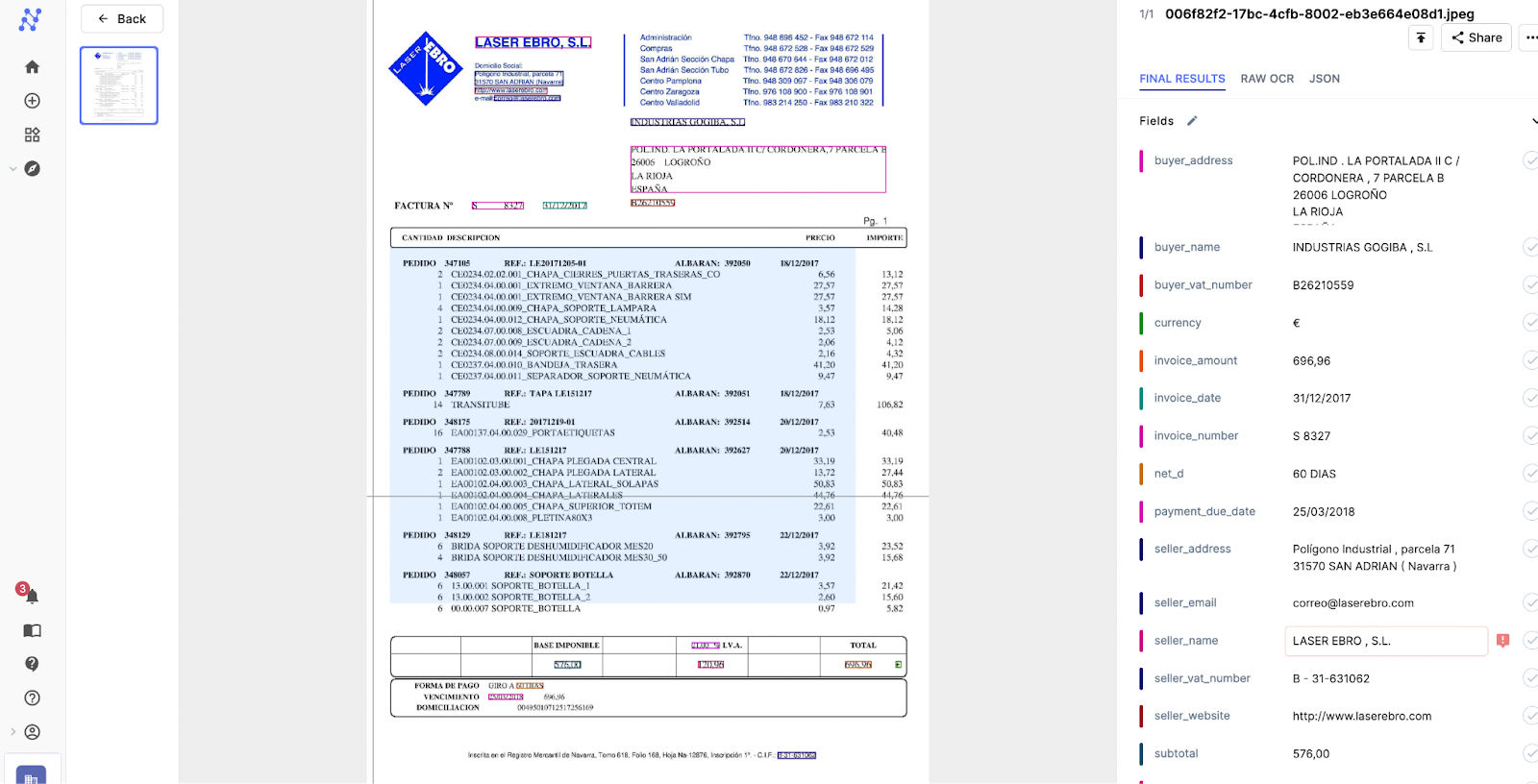
4. Select the download option to download your invoice data in the format of your choice.
Why use Nanonets?
Nanonets is an all-in-one invoice management solution that automates invoice processing. Nanonets has in-built OCR software, no-code workflows, a global payment platform, and 5000+ integrations that can automate data extraction, PO matching, invoice payments, reminders, invoice approvals, and more, with little to no effort.
Top Features:
- The invoice OCR template extracts data from invoices with 98%+ accuracy.
- Reconcile invoices with 2, 3, and 4-way matching.
- Upload invoices from email, desktop, drive, or any other source automatically.
- Automatically update financial records in the balance sheet, general ledger, PnL, and more.
- Automate invoice approvals, invoice review, invoice payment reconciliation, and invoice payments with automated workflows.
- Classify all your invoices into different categories using a document classifier.
- Automate manual data entry processes using a workflow management system.
- Integrates with popular gateways for easy global payments
Pros:
Here’s what customers say about Nanonets.

Rated 4.9 on Capterra and G2. Try Nanonets today. Start your free trial without any credit card details.
Conclusion
PDF invoice to Excel conversion is a norm in finance professionals’ tasklist. We’ve discussed two ways to simplify the process. With Nanonets, finance professionals can reduce manual efforts, increase productivity and accuracy, and focus on more critical aspects of their job. So, try Nanonets today and take the first step toward streamlining your invoice management process!
- SEO Powered Content & PR Distribution. Get Amplified Today.
- Platoblockchain. Web3 Metaverse Intelligence. Knowledge Amplified. Access Here.
- Source: https://nanonets.com/blog/how-to-convert-pdf-invoices-to-excel/



