If you are a podcast creator, you might have heard of Adobe Podcast AI, a new tool that promises to make your podcast production easier and faster. But what exactly is Adobe Podcast AI, and how can it improve your podcasts?
AI models will change the world. Wait, are you new to AI? Don’t worry, you can still get on the AI train! We have created a detailed AI glossary for the most commonly used artificial intelligence terms and explain the basics of artificial intelligence as well as the risks and benefits of AI. Feel free the use them. Learning how to use AI is a game changer, and Adobe Podcast AI is a good example of it.
What is Adobe Podcast AI?
Adobe Podcast AI is a cloud-based service that uses artificial intelligence (AI) to analyze your podcast audio and generate transcripts, captions, keywords, summaries, and more. You can use Adobe Podcast AI to:
- Edit words: Edit your podcast audio by editing the transcript. You can cut, copy, paste, delete, or rearrange words in the transcript, and the audio will automatically sync with your changes.

- AI-powered audio: Enhance your podcast audio by applying filters, noise reduction, and more.
- Remote recording: Sharing a link makes it simple to record with others. Adobe Podcast ensures that everyone records high-quality audio locally and then automatically synchronizes it in the cloud.
- Mic Check: The Mic Check AI understands what a high-quality microphone setup sounds like and provides guidance to achieve that effect.
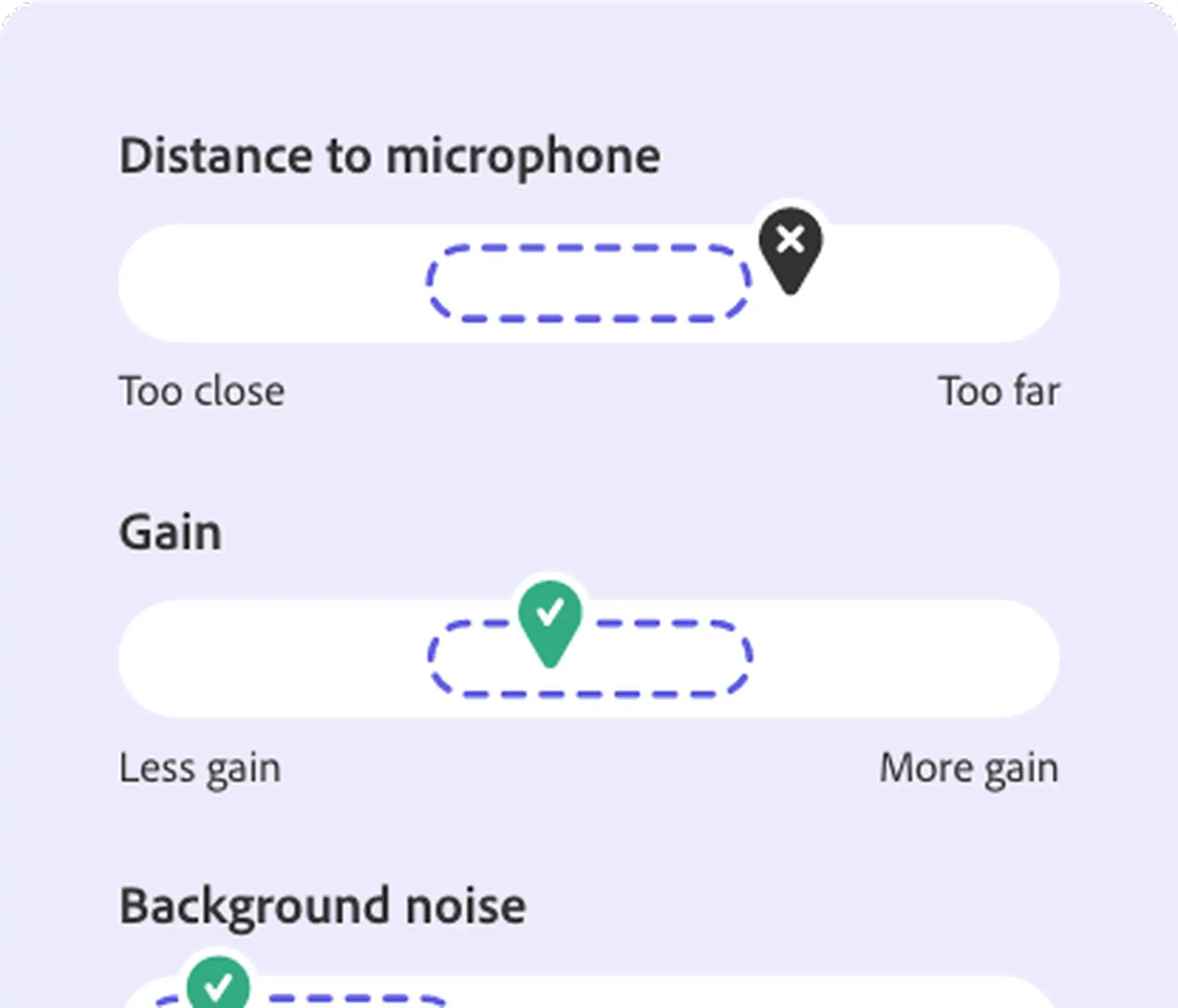
- Project templates: Get things moving faster by starting with a template, or design one yourself and share it with the team.
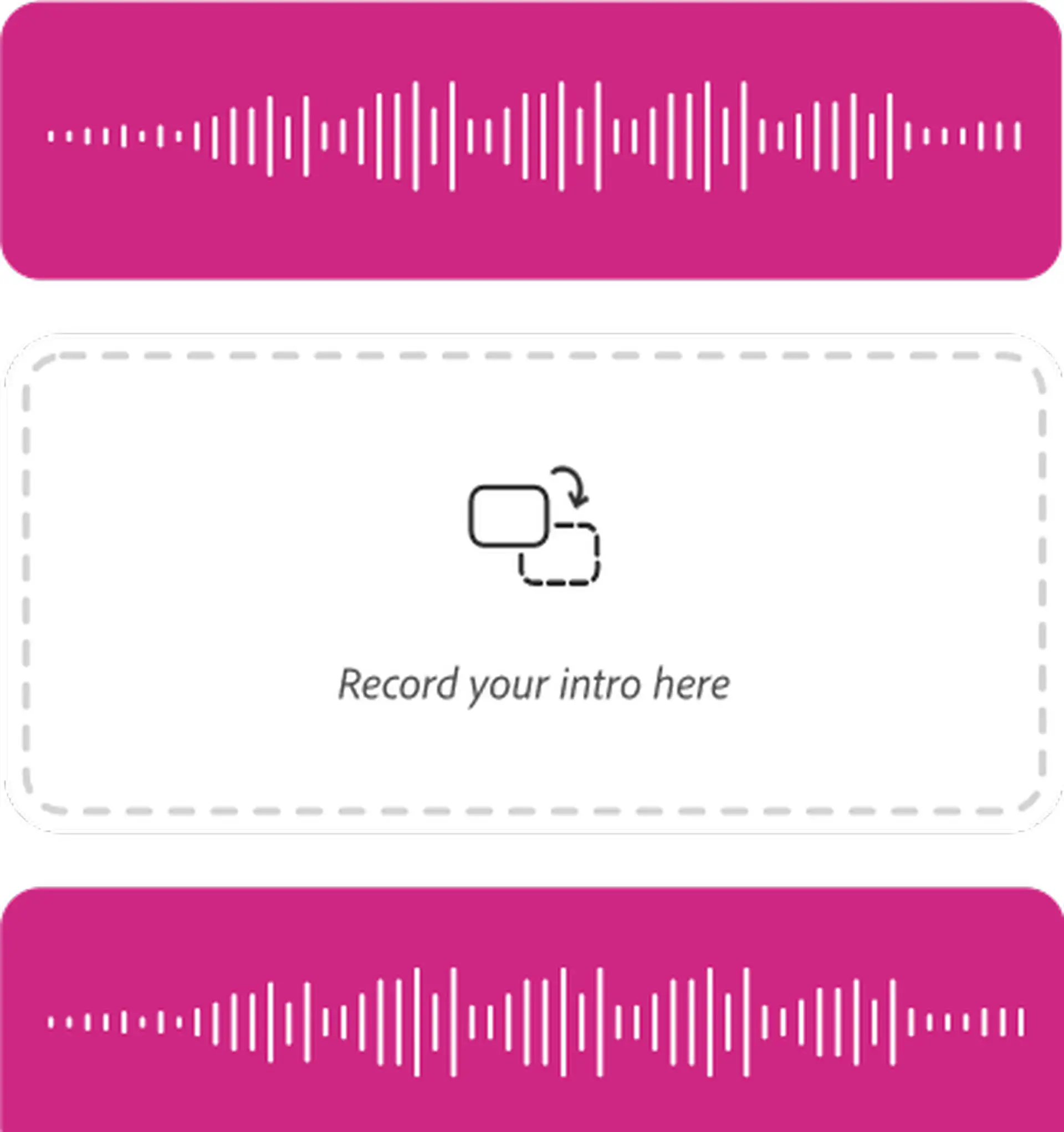
Adobe Podcast AI is designed to help you create professional-quality podcasts with minimal effort and time.
Adobe Audition, Adobe Premiere Pro, Adobe Spark, and more can all be integrated with Adobe Podcast AI. Also, you can access Adobe Podcast AI from any device with an internet connection and a web browser. But first, you should know how to use it.
AI computers are redefining how we think about computing
How to use Adobe Podcast AI?
First, you need to sign up for Adobe Podcast AI on their website. Once you have an account, you can request access to Adobe Podcast AI. Once you have access, Adobe Podcast AI is easy to use tool.
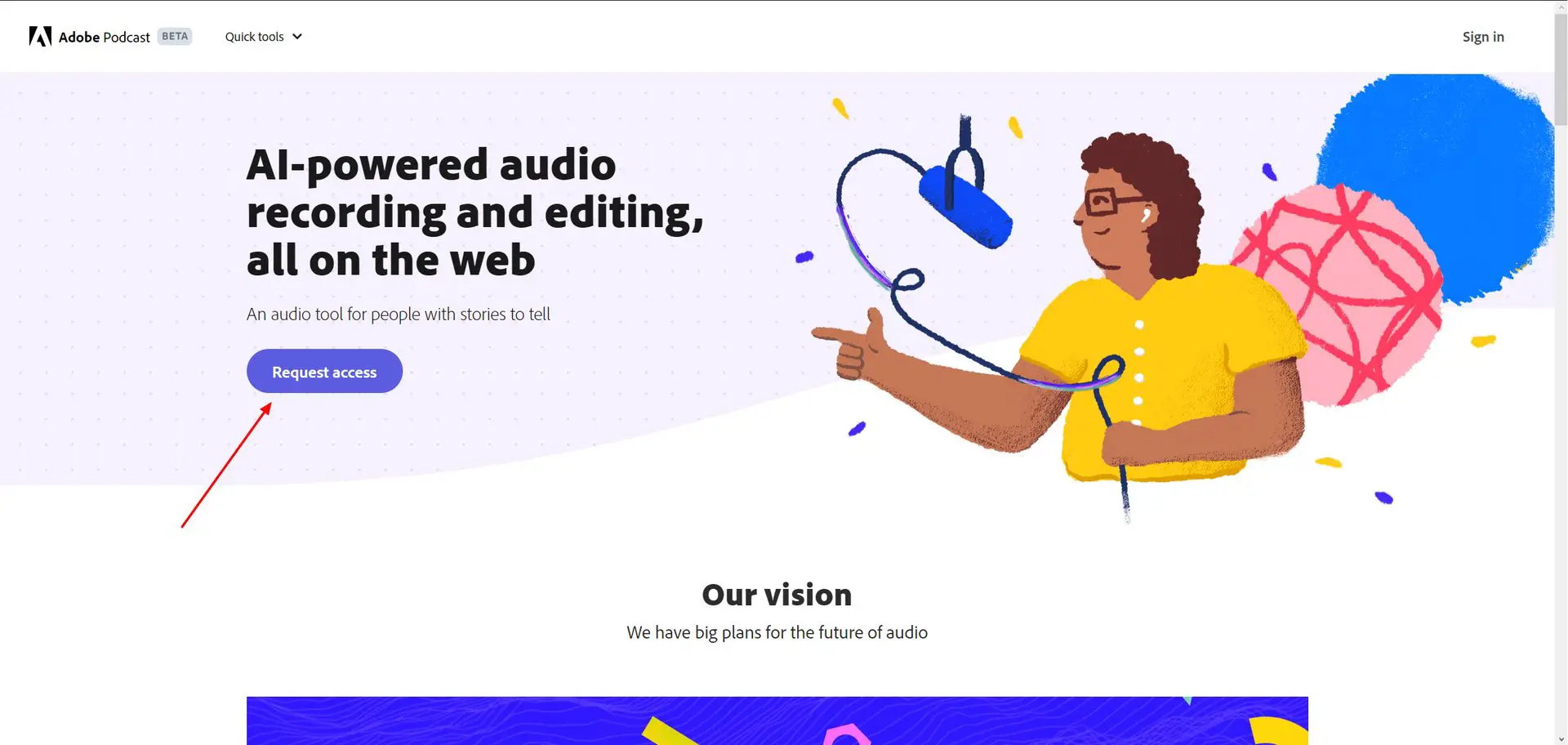
To create a podcast with Adobe Podcast AI, you need to upload your audio files to the platform. You can either record your audio directly on the website or upload existing files from your computer or cloud storage. Adobe Podcast AI will automatically transcribe your audio and generate a script that you can edit and refine.
One of the main features of Adobe Podcast AI is that it allows you to edit your audio by editing the text. You can cut, copy, paste, delete, or rearrange segments of your audio by simply editing the corresponding text. You can also add sound effects, music, or transitions by dragging and dropping them from the library.
Another feature of Adobe Podcast AI is that it can generate synthetic voices that sound natural and realistic. You can use these voices to add narration, commentary, or interviews to your podcast. You can also customize the voices by adjusting their pitch, speed, tone, and emotion. Once you are happy with your podcast, you can export it.
Verdict
Adobe Podcast AI is a powerful tool that can help you create professional-quality podcasts with ease and efficiency. It can save you time and money by automating tedious tasks like transcription and editing. It can also enhance your creativity by giving you access to synthetic voices and sound effects. If you want to take your podcasting to the next level, give Adobe Podcast AI a try today!

If you want to learn more about Adobe Podcast AI, click here.
Image courtesy: Adobe
Other AI tools we have reviewed
Almost every day, a new tool, model, or feature pops up and changes our lives, and we have already reviewed some of the best ones:
- Text-to-text AI tools
Do you want to learn how to use ChatGPT effectively? We have some tips and tricks for you without switching to ChatGPT Plus, like how to upload PDF to ChatGPT! However, When you want to use the AI tool, you can get errors like “ChatGPT is at capacity right now” and “too many requests in 1-hour try again later”. Yes, they are really annoying errors, but don’t worry; we know how to fix them. Is ChatGPT plagiarism free? It is a hard question to find a single answer. If you are afraid of plagiarism, feel free to use AI plagiarism checkers. Also, you can check other AI chatbots and AI essay writers for better results.
- Text-to-image AI tools
While there are still some debates about artificial intelligence-generated images, people are still looking for the best AI art generators. Will AI replace designers? Keep reading and find out.
- AI video tools
- AI presentation tools
- AI search engines
- AI interior design tools
- Other AI tools
- SEO Powered Content & PR Distribution. Get Amplified Today.
- PlatoAiStream. Web3 Data Intelligence. Knowledge Amplified. Access Here.
- Minting the Future w Adryenn Ashley. Access Here.
- Source: https://dataconomy.com/2023/04/28/what-is-adobe-podcast-ai-how-to-use-it/



