As the holiday season twinkles with merriment, a modern touch has emerged to sprinkle enchantment onto our cherished moments: AI Christmas Photo generators. These digital marvels have unwrapped a world of festive delight, adorning our photos with Santa’s magic, snowy landscapes, and joyful trimmings. Picture-perfect memories now find themselves wrapped in the cozy warmth of yuletide cheer. Join us on a journey into the captivating realm of AI Christmas Photo generators, where holiday spirit meets cutting-edge technology, illuminating the season with creativity and joy.
6 best AI Christmas photo generators you can try this holiday
Creating memorable Christmas photos has become easier and more creative than ever with the advent of AI-powered photo generators. These innovative tools leverage the power of artificial intelligence to transform ordinary pictures into festive, holiday-themed masterpieces. From creating from scratch or adding Santa hats to turning your family portrait into a winter wonderland, these AI Christmas photo generators offer a plethora of features to enhance your holiday snapshots:
- Midjourney
- DALL-E 3
- Adobe Photoshop AI
- Stable Diffusion AI
- WOMBO Dream
- NightCafe
These AI-powered Christmas photo generators have revolutionized the way we capture and celebrate the holiday season. Users can effortlessly infuse festive cheer into their photographs with user-friendly interfaces and advanced features, creating cherished memories to share with loved ones.
So, which AI Christmas photo generator do you need to use? Let’s take a closer look and find out!
Midjourney
Step into the magical world of Midjourney this holiday season! This AI art generator isn’t just about creating art; it’s a gateway to a winter wonderland of photo editing prowess.
Experience the festive enchantment with Midjourney’s AI photo editing suite, featuring:
- Text-to-image generation: Bring your festive ideas to life or explore uncharted creative territories by conjuring images from your very own holiday-themed text prompts.
- Style transfer: Imagine giving your photos the cozy charm of a classic Christmas card or infusing them with the spirit of a beloved holiday painting. With Midjourney, the magic of style transfer knows no bounds.
- Image editing: Elevate your cherished holiday snapshots effortlessly. Crop, resize, and tweak colors to ensure your images perfectly capture the season’s essence.

Check out our Midjourney guide for detailed information.
DALL-E 3
Discovering the latest wonders of DALL-E 3 calls for a glance back at its predecessor, DALL-E, akin to revisiting cherished memories during the holiday season. This extraordinary AI marvel translates text into vibrant, imaginative visuals and sparkles with the festive spirit, much like decorating the Christmas tree.
While earlier versions, like DALL-E and DALL-E 2, hinted at the potential of AI-generated art, they struggled like elves trying to wrap an oddly shaped gift when dealing with intricate prompts.
But now, with the arrival of DALL-E 3, it’s akin to Santa’s elves crafting the perfect toy. OpenAI’s tireless efforts have gifted this system with an improved grasp of the nuances within prompts. Imagine conveying your Yuletide vision to DALL-E 3, and like Rudolph guiding the sleigh, it deftly understands the subtleties and specifics, enhancing its ability to bring your festive dreams to life with the charm of a sparkling Christmas miracle.

Want to learn how to use DALL-E 3 for free? Visit the related article and learn.
Comparison: DALL-E 3 vs Midjourney
Adobe Photoshop AI
Meet the magic of AI-driven photo editing tools this Christmas! Powered by Adobe’s innovative AI technology, Photoshop’s Generative Fill and Expand features, alongside favorites like Content-Aware Fill, make it easy to transform holiday photos into stunning works of art. Easily add elements, change backgrounds, and expand images seamlessly. With AI removing unwanted elements effortlessly and refining details like hair strands, creating festive photos has never been simpler. Explore a suite of AI-powered tools in Photoshop that simplify workflows and elevate your creative process, ensuring this holiday season is filled with enchanting and unforgettable memories.

For more detailed information about Adobe Photoshop AI, go to our detailed guide.
WOMBO Dream
Unwrap the joy of AI art without spending a single jingle bell! Dream sprinkles its magic using intricate algorithms, transforming simple words and phrases into delightful festive artworks. This wonderous platform can turn ordinary images into charming Christmas cartoons or lifelike paintings, adorned with a variety of merry styles and snowy landscapes. It stands tall among the holiday’s elite as one of the most cherished free AI art generators.
Outlined below are the sparkling characteristics that make WOMBO Dream a true Christmas delight:
- Crafted with finesse, Dream offers unique festive design patterns.
- It’s a portal to create NFTs infused with the spirit of the season.
- Turn your treasured holiday photos into heartwarming Christmas cartoons.
- Discover a spectrum of merry artistic expressions waiting to be explored.
- You can upload an image and edit it.

For an immersive journey into its magical possibilities, don’t miss our exclusive WOMBO Dream guide, where the wonders of this festive AI are unveiled in all their splendor.
NightCafe
NightCafe AI, an innovative creation by NightCafe Studio, stands out as an impressive AI image generator akin to renowned tools like DALL-E and Midjourney. Its functionality revolves around interpreting text prompts to craft unique visual compositions.
But here’s the festive twist: NightCafe doesn’t just work its holiday magic on text prompts. It’s like a festive decorator for your photos, using its “neural-style transfer” to infuse AI-generated artistry into your cherished images. It’s akin to sprinkling Christmas cheer onto your snapshots, giving you full control from choosing the style to adding that final touch of holiday sparkle.

Check out our NightCafe AI guide for detailed information.
Stable Diffusion AI
Unwrap the brilliance of Stable Diffusion, a festive artistic marvel gifted to us by Stability AI, making its merry debut just before the holiday season on December 25. This open-source gem, elegantly scripted in Python and powered by transformative language models, sparkles with compatibility across platforms that warmly embrace Cuda kernels, ensuring a jolly experience for all.
Embrace the magic of creative expression this Christmas with Stable Diffusion—a free AI Christmas photo generator. Armed with a trusty PC and a GPU as mighty as Rudolph’s nose, wander through wintery wonderlands of art, conjuring visions of yuletide joy. Whether it’s a snowy scene or a merry portrait, simply describe your vision, and like a Christmas miracle, see it materialize on your screen. It’s no surprise that this enchanting tool is hailed as one of the season’s most cherished and widely used AI art generators, a merry gift available to all at no cost.

Celebrate the spirit of creativity this holiday season and dive into our detailed guide, unwrapping the delights of Stable Diffusion in the festive world of AI artistry.
Remember, while AI Christmas photo generators can significantly enhance your photos, a touch of personal creativity and imagination can make your Christmas snapshots truly unique and heartwarming. So, unleash your creativity this holiday season and turn your ordinary photos into extraordinary festive masterpieces with these amazing AI-powered photo generators!
How to add Santa to a picture: The simple way
Besides the aforementioned ways, there is a simple way called Canva! Adding Santa to a picture using Canva can be a fun and festive way to spruce up your photos! Here’s a step-by-step guide to doing just that:
- Log in to your Canva account or sign up if you haven’t already.
- Click on the “Create a design” button and select the appropriate dimensions for your image, like Instagram post, Facebook cover, etc/
- Click on the “Uploads” tab and upload the photo you want to add Santa to. This could be a family photo, a picture of your pet, or any image where you want to place Santa.
- In the search bar, type “Santa” or “Christmas” to find Santa Claus stickers or illustrations in Canva’s elements. Don’t worry it’s AI-powered! Choose a Santa that fits the style and position you want.
Resize and Position Santa: - Once you’ve selected Santa, resize and position him on your uploaded picture. You can click and drag the corners of the Santa image to resize it. Use the gridlines that appear to align him perfectly.
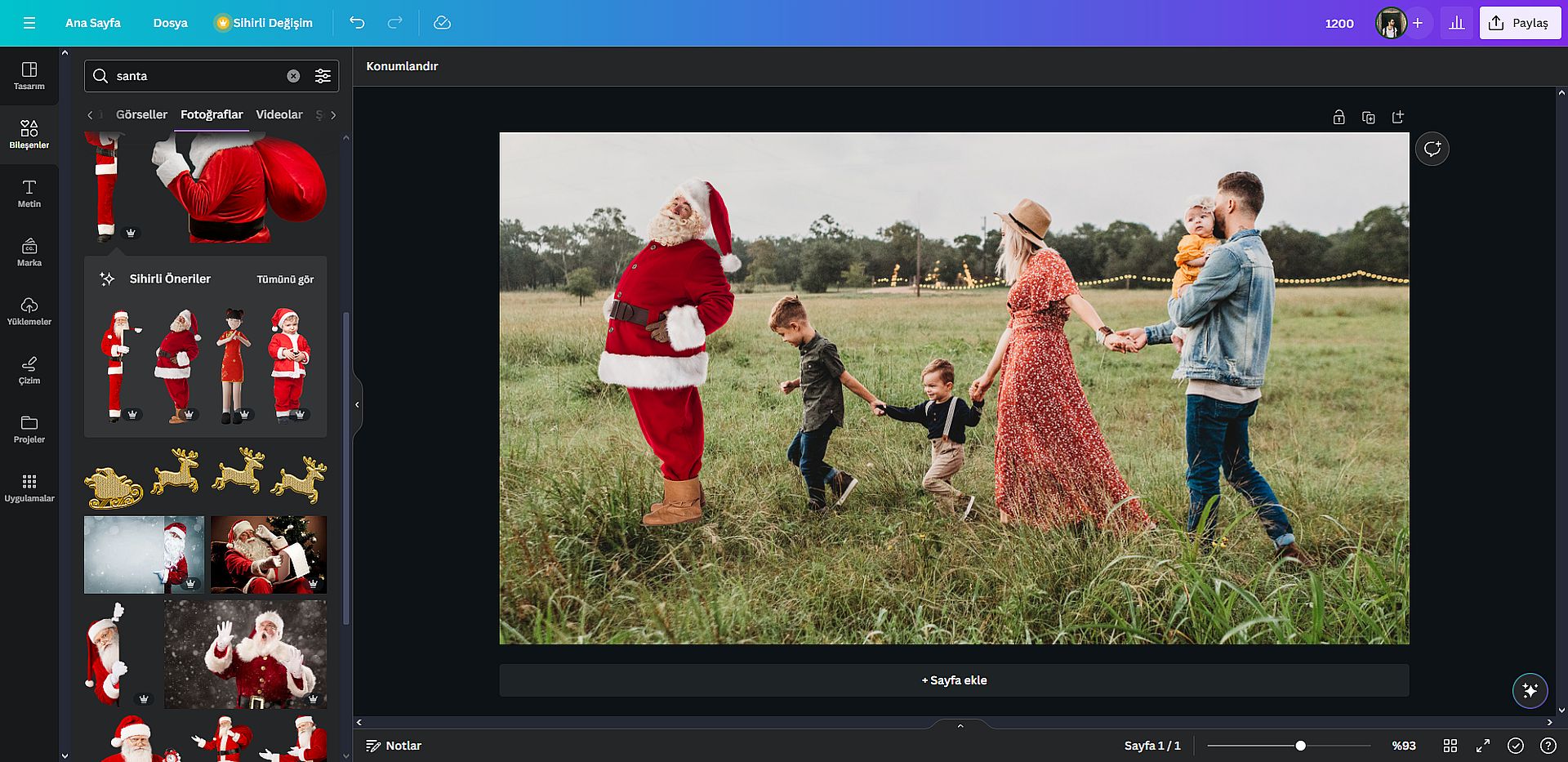
- Once everything looks just right, review your design. Adjust the sizes, positions, and effects until you’re satisfied.
- Click on the “Download” button and choose your preferred file format (JPG, PNG, etc.). Save the image to your device.
- Share your Santa-enhanced photo with friends and family on social media, through messaging apps, or use it as a heartwarming holiday greeting!
Keep in mind that Canva offers a variety of customization options, so feel free to explore different elements, backgrounds, and effects to create your perfect Santa-enhanced picture!
- SEO Powered Content & PR Distribution. Get Amplified Today.
- PlatoData.Network Vertical Generative Ai. Empower Yourself. Access Here.
- PlatoAiStream. Web3 Intelligence. Knowledge Amplified. Access Here.
- PlatoESG. Carbon, CleanTech, Energy, Environment, Solar, Waste Management. Access Here.
- PlatoHealth. Biotech and Clinical Trials Intelligence. Access Here.
- Source: https://dataconomy.com/2023/12/25/best-ai-christmas-photo-generators-santa/



