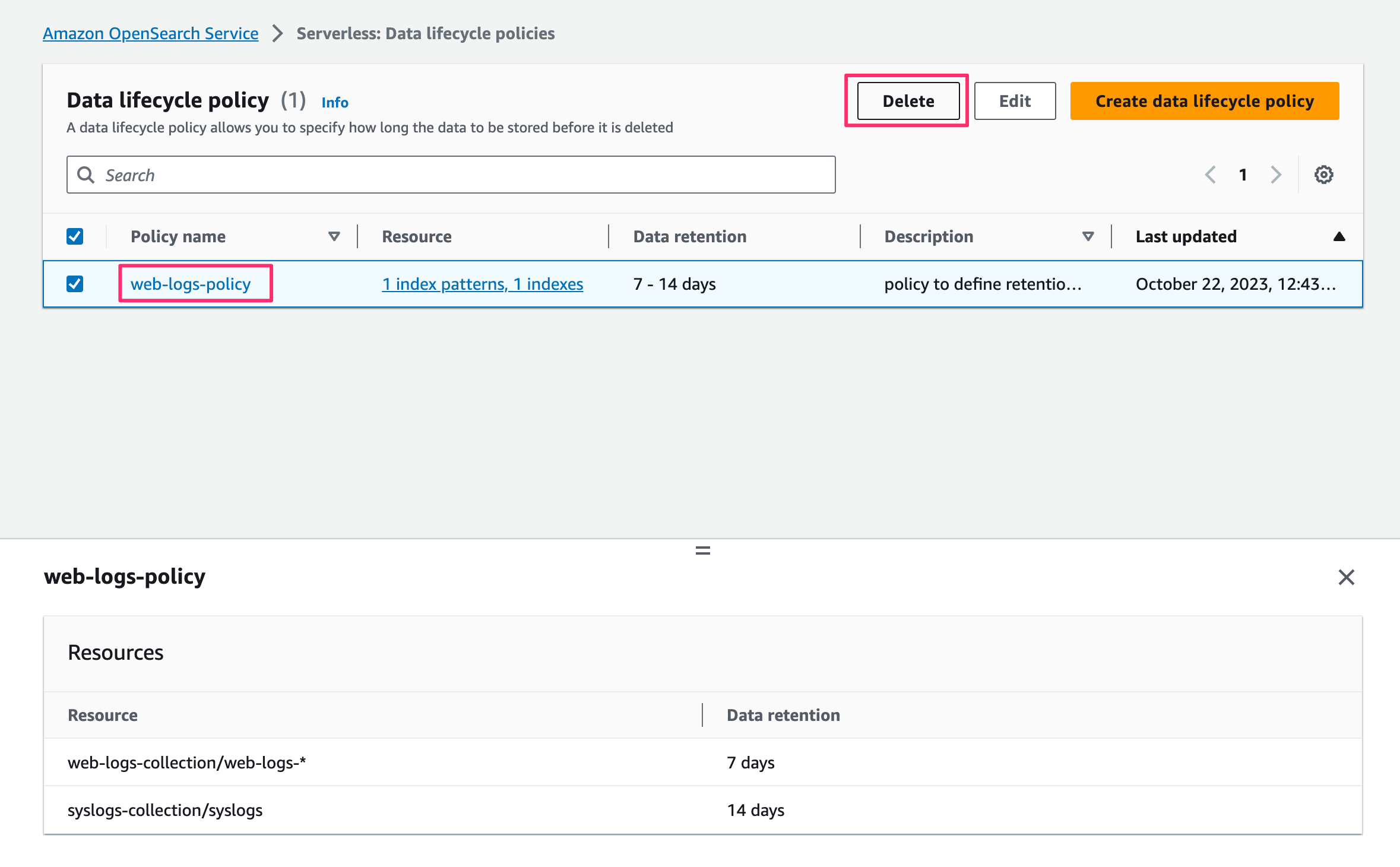We recently announced a new enhancement to OpenSearch Serverless for managing data retention of Time Series collections and Indexes. OpenSearch Serverless for Amazon OpenSearch Service makes it straightforward to run search and analytics workloads without having to think about infrastructure management. With the new automated time-based data deletion feature, you can specify how long they want to retain data and OpenSearch Serverless automatically manages the lifecycle of the data based on this configuration.
To analyze time series data such as application logs and events in OpenSearch, you must create and ingest data into indexes. Typically, these logs are generated continuously and ingested frequently, such as every few minutes, into OpenSearch. Large volumes of logs can consume a lot of the available resources such as storage in the clusters and therefore need to be managed efficiently to maximize optimum performance. You can manage the lifecycle of the indexed data by using automated tooling to create daily indexes. You can then use scripts to rotate the indexed data from the primary storage in clusters to a secondary remote storage to maintain performance and control costs, and then delete the aged data after a certain retention period.
The new automated time-based data deletion feature in OpenSearch Serverless minimizes the need to manually create and manage daily indexes or write data lifecycle scripts. You can now create a single index and OpenSearch Serverless will handle creating a timestamped collection of indexes under one logical grouping automatically. You only need to configure the desired data retention policies for your time series data collections. OpenSearch Serverless will then efficiently roll over indexes from primary storage to Amazon Simple Storage Service(Amazon S3) as they age, and automatically delete aged data per the configured retention policies, reducing the operational overhead and saving costs.
In this post we discuss the new data lifecycle polices and how to get started with these polices in OpenSearch Serverless
Solution Overview
Consider a use case where the fictitious company Octank Broker collects logs from its web services and ingests them into OpenSearch Serverless for service availability analysis. The company is interested in tracking web access and root cause when failures are seen with error types 4xx and 5xx. Generally, the server issues are of interest within an immediate timeframe, say in a few days. After 30 days, these logs are no longer of interest.
Octank wants to retain their log data for 7 days. If the collections or indexes are configured for 7 days’ data retention, then after 7 days, OpenSearch Serverless deletes the data. The indexes are no longer available for search. Note: Document counts in search results might reflect data that is marked for deletion for a short time.
You can configure data retention by creating a data lifecycle policy. The retention time can be unlimited, or a you can provide a specific time length in Days and Hours with a minimum retention of 24 hours and a maximum of 10 years. If the retention time is unlimited, as the name suggests, no data is deleted.
To start using data lifecycle policies in OpenSearch Serverless, you can follow the steps outlined in this post.
Prerequisites
This post assumes that you have already set up an OpenSearch Serverless collection. If not, refer to Log analytics the easy way with Amazon OpenSearch Serverless for instructions.
Create a data lifecycle policy
You can create a data lifecycle policy from the AWS Management Console, the AWS Command Line Interface (AWS CLI), AWS CloudFormation, AWS Cloud Development Kit (AWS CDK), and Terraform. To create a data lifecycle policy via the console, complete the following steps:
- On the OpenSearch Service console, choose Data lifecycle policies under Serverless in the navigation pane.
- Choose Create data lifecycle policy.
- For Data lifecycle policy name, enter a name (for example, web-logs-policy).
- Choose Add under Data lifecycle.
- Under Source Collection, choose the collection to which you want to apply the policy (for example, web-logs-collection).
- Under Indexes, enter the index or index patterns to apply the retention duration (for example, web-logs).
- Under Data retention, disable Unlimited (to set up the specific retention for the index pattern you defined).
- Enter the hours or days after which you want to delete data from Amazon S3.
- Choose Create.
The following graphic gives a quick demonstration of creating the OpenSearch Serverless Data lifecycle policies via the preceding steps.
View the data lifecycle policy
After you have created the data lifecycle policy, you can view the policy by completing the following steps:
- On the OpenSearch Service console, choose Data lifecycle policies under Serverless in the navigation pane.
- Select the policy you want to view (for example, web-logs-policy).
- Choose the hyperlink under Policy name.
This page will show you the details such as the index pattern and its retention period for a specific index and collection. The following graphic gives a quick demonstration of viewing the OpenSearch Serverless data lifecycle policies via the preceding steps.

Update the data lifecycle policy
After you have created the data lifecycle policy, you can modify and update it to add more rules. For example, you can add another index pattern or add a new collection with a new index pattern to set up the retention. The following example shows the steps to add another rule in the policy for syslog index under syslogs-collection.
- On the OpenSearch Service console, choose Data lifecycle policies under Serverless in the navigation pane.
- Select the policy you want to edit (for example, web-logs-policy), then choose Edit.
- Choose Add under Data lifecycle.
- Under Source Collection, choose the collection you are going to use for setting up the data lifecycle policy (for example, syslogs-collection).
- Under Indexes, enter index or index patterns you are going to set retention for (for example, syslogs).
- Under Data retention, disable Unlimited (to set up specific retention for the index pattern you defined).
- Enter the hours or days after which you want to delete data from Amazon S3.
- Choose Save.
The following graphic gives a quick demonstration of updating existing data lifecycle policies via the preceding steps.

Delete the data lifecycle policy
Delete the existing data lifecycle policy with the following steps:
- On the OpenSearch Service console, choose Data lifecycle policies under Serverless in the navigation pane.
- Select the policy you want to edit (for example, web-logs-policy).
- Choose Delete.
Data lifecycle policy rules
In a data lifecycle policy, you specify a series of rules. The data lifecycle policy lets you manage the retention period of data associated to indexes or collections that match these rules. These rules define the retention period for data in an index or group of indexes. Each rule consists of a resource type (index), a retention period, and a list of resources (indexes) that the retention period applies to.
You define the retention period with one of the following formats:
- “MinIndexRetention”: “24h” – OpenSearch Serverless retains the index data for a specified period in hours or days. You can set this period to be from 24 hours (24h) to 3,650 days (3650d).
- “NoMinIndexRetention”: true – OpenSearch Serverless retains the index data indefinitely.
When data lifecycle policy rules overlap, within or across policies, the rule with a more specific resource name or pattern for an index overrides a rule with a more general resource name or pattern for any indexes that are common to both rules. For example, in the following policy, two rules apply to the index index/sales/logstash. In this situation, the second rule takes precedence because index/sales/log* is the longest match to index/sales/logstash. Therefore, OpenSearch Serverless sets no retention period for the index.
Summary
Data lifecycle policies provide a consistent and straightforward way to manage indexes in OpenSearch Serverless. With data lifecycle policies, you can automate data management and avoid human errors. Deleting non-relevant data without manual intervention reduces your operational load, saves storage costs, and helps keep the system performant for search.
About the authors
 Prashant Agrawal is a Senior Search Specialist Solutions Architect with Amazon OpenSearch Service. He works closely with customers to help them migrate their workloads to the cloud and helps existing customers fine-tune their clusters to achieve better performance and save on cost. Before joining AWS, he helped various customers use OpenSearch and Elasticsearch for their search and log analytics use cases. When not working, you can find him traveling and exploring new places. In short, he likes doing Eat → Travel → Repeat.
Prashant Agrawal is a Senior Search Specialist Solutions Architect with Amazon OpenSearch Service. He works closely with customers to help them migrate their workloads to the cloud and helps existing customers fine-tune their clusters to achieve better performance and save on cost. Before joining AWS, he helped various customers use OpenSearch and Elasticsearch for their search and log analytics use cases. When not working, you can find him traveling and exploring new places. In short, he likes doing Eat → Travel → Repeat.
 Satish Nandi is a Senior Product Manager with Amazon OpenSearch Service. He is focused on OpenSearch Serverless and has years of experience in networking, security and ML/AI. He holds a Bachelor degree in Computer Science and an MBA in Entrepreneurship. In his free time, he likes to fly airplanes, hang gliders and ride his motorcycle.
Satish Nandi is a Senior Product Manager with Amazon OpenSearch Service. He is focused on OpenSearch Serverless and has years of experience in networking, security and ML/AI. He holds a Bachelor degree in Computer Science and an MBA in Entrepreneurship. In his free time, he likes to fly airplanes, hang gliders and ride his motorcycle.
- SEO Powered Content & PR Distribution. Get Amplified Today.
- PlatoData.Network Vertical Generative Ai. Empower Yourself. Access Here.
- PlatoAiStream. Web3 Intelligence. Knowledge Amplified. Access Here.
- PlatoESG. Carbon, CleanTech, Energy, Environment, Solar, Waste Management. Access Here.
- PlatoHealth. Biotech and Clinical Trials Intelligence. Access Here.
- Source: https://aws.amazon.com/blogs/big-data/amazon-opensearch-serverless-now-supports-automated-time-based-data-deletion/