We are used to subscribing to centralized exchanges (CEXs), which utilize order book-based trading, where a buy order must match a sell order of the same token amount for successful trades.
Uniswap is a decentralized exchange (DEX) that employs an innovative trading model known as an automated liquidity protocol.
What makes Uniswap different from CEXs such as Binance, Coins.ph, or PDAX? Also, how to buy crypto and NFT on Uniswap?
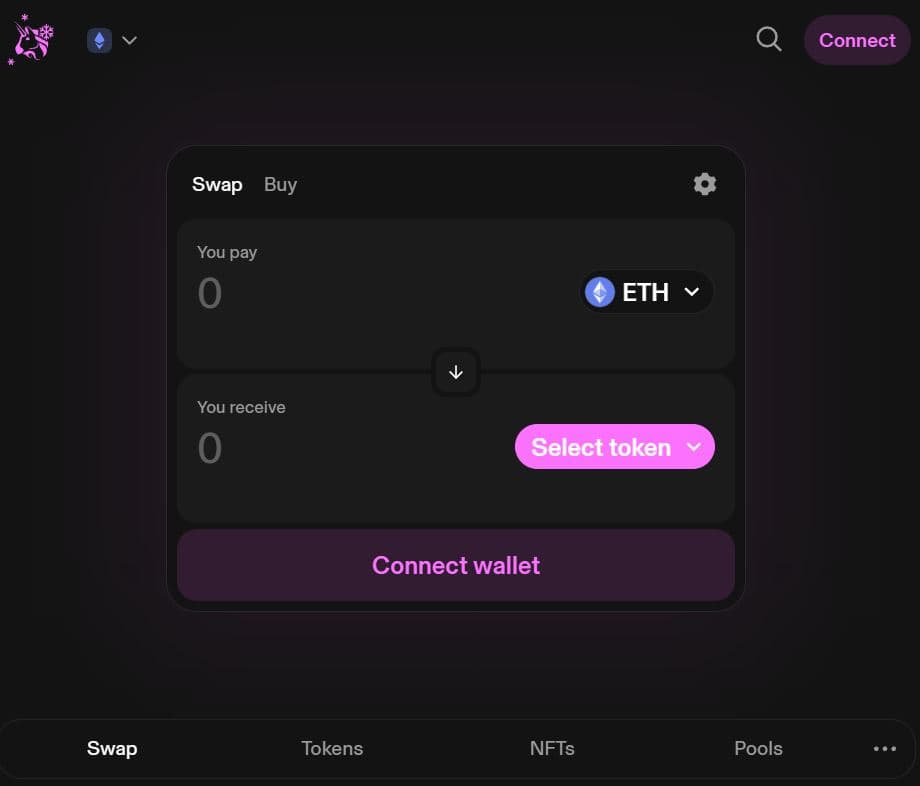
Table of Contents
How Uniswap Works?
As explained by its developers, Uniswap is an automated liquidity protocol that follows a constant product formula and is implemented in a system of non-upgradeable smart contracts on the Ethereum blockchain.
Unlike CEXs that use order book-based trading, Uniswap uses an automated market maker model. This means that whenever a user deposits a certain value of a token, a liquidity pool of two tokens with equal value will be automatically created.
Thus, allowing users to swap tokens by just paying a fee of about 0.3%, ensuring constant liquidity, low slippage, and fair pricing. The fee is distributed to liquidity providers, and anyone can become a liquidity provider for a pool by depositing an equivalent value of each underlying token in return for pool tokens, as per Uniswap.
CEXs also typically rely on intermediaries to facilitate trades, store funds, and provide liquidity. Uniswap does not rely on intermediaries. It is because it is fully decentralized, eliminating risks such as hacking, censorship, and manipulation.
Moreover, because it does not rely on intermediaries, Uniswap allows users to trade directly from their crypto wallets, in this case, are ERC-20 compatible ones.
Lastly, it can be observed that CEXs have a limited list of available tokens only. In Uniswap, all ERC-20 tokens are available. This means that users are allowed to create a pair of ERC-20 tokens in the platform.
How to Swap Crypto on Uniswap
Because Uniswap does not use an order book, token swap and not trading is what happens on the platform. The difference is, in trading, a user can directly buy a token using fiat, like the U.S. dollar or the Philippine peso. While in swapping, a user needs a token to swap it to their desired token.
What happens, basically, is when a user picks an input amount of token, Uniswap calculates the equivalent amount of output tokens they will receive. And once the swap has been confirmed by the user, the output token will immediately be received in the user’s wallet.
Step 1: Go to https://app.uniswap.org/swap
Step 2: Choose the “Connect Wallet: button. Note that the wallet must be Ethereum compatible, like MetaMask, Trust Wallet, or Coinbase Wallet.
Step 3: Check if the wallet has $ETH, as it is needed to pay for gas fees.
Step 4: Choose the “Swap” button on the left side of the screen.
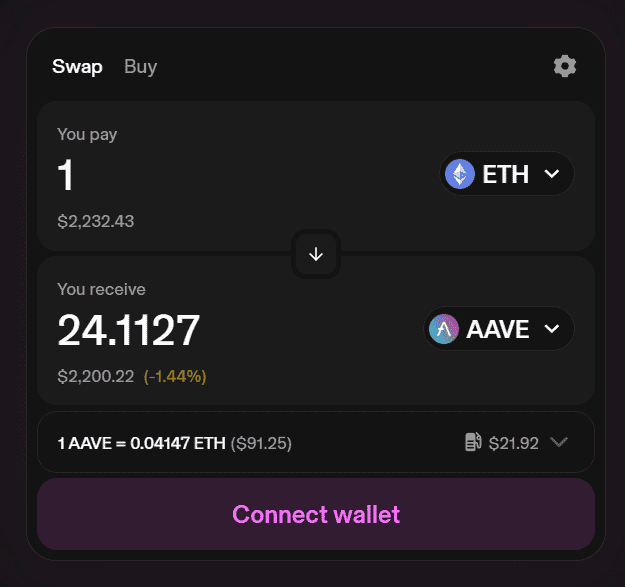
Step 5: Find or enter the input token and enter the desired number of tokens to be swapped.
Step 6: Find or enter the output token. Users can also enter the number of output tokens to be swapped.
Step 7: Confirm the transaction by clicking the “Swap” button.
Step 8: Wait for the app to display the confirmation message and the link to view the transaction on Etherscan.
Step 9: The network will mine and confirm the transaction, wait for the output token to be received on the Ethereum wallet.
How to Buy and Sell NFTs on Uniswap
Another feature of Uniswap is its NFT marketplace, which allows users to buy NFTs and sell their own collections.
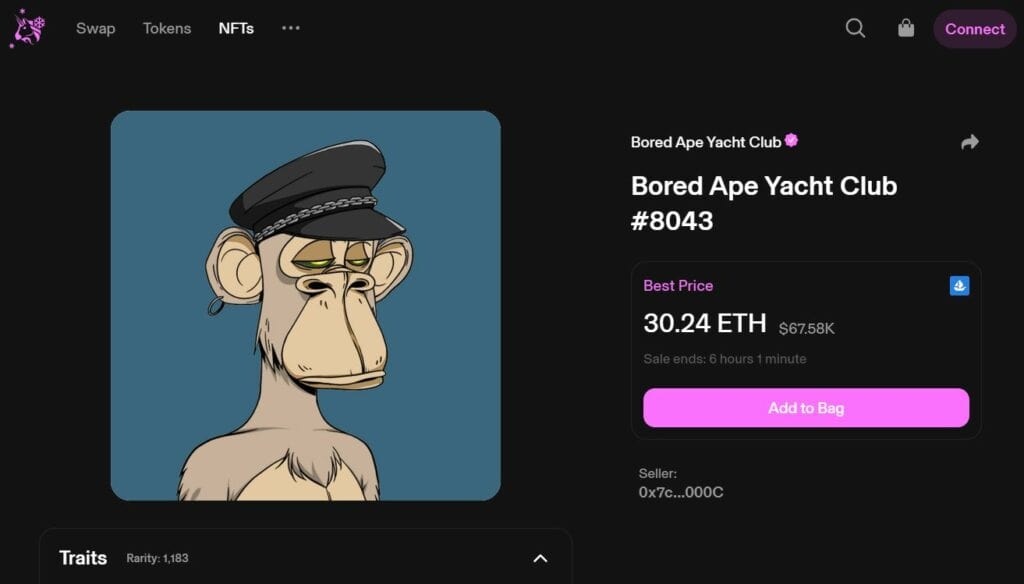
To Buy NFTs on Uniswap
Step 1: Go to https://app.uniswap.org/nfts
Step 2: Search the NFT collection.
Step 3: Select the NFT to be purchased.
Step 4: Add it to the “Bag”.
Step 5: Repeat steps 3 and 4 to other NFTs.
Step 6: Click the shopping bag icon.
Step 7: Click the “Pay” button.
Step 8: Confirm the transaction.
Step 9: Check the wallet if the NFT has been loaded.
To Sell NFT on Uniswap
Step 1: Go to https://app.uniswap.org/swap
Step 2: Select the wallet icon on the top right part of the page.
Step 3: Choose the “View and Sell NFTs” button.
Step 4: Choose the NFT to be sold and press the “List for Sale” button.
Step 5: Choose the “Continue” button.
Step 6: Select the Marketplace where the NFT will be listed, it could be X2Y2 or OpenSea.
Step 7: Type the duration of the NFT on the marketplace. The maximum amount of time is six months.
Step 8: Enter the price.
Step 9: Choose the “Start Listing: button.
Step 10: Approve the transaction on the wallet. It requires network cost.
Step 11: Sign the listing on the wallet.
If you are looking for a more secure exchange with more tokens available, Uniswap could be the fit platform for you.
Moreover, Uniswap also lets its users buy and re-sell NFTs, opening more opportunities to earn and experience the benefits of blockchain technology.
Overall, Uniswap brought the power of decentralization—for the community’s good.
This article is published on BitPinas: Uniswap Guide For Beginners on How to Swap Crypto, Buy & Sell
Disclaimer:
- Before investing in any cryptocurrency, it is essential that you carry out your own due diligence and seek appropriate professional advice about your specific position before making any financial decisions.
- BitPinas provides content for informational purposes only and does not constitute investment advice. Your actions are solely your own responsibility. This website is not responsible for any losses you may incur, nor will it claim attribution for your gains.
- SEO Powered Content & PR Distribution. Get Amplified Today.
- PlatoData.Network Vertical Generative Ai. Empower Yourself. Access Here.
- PlatoAiStream. Web3 Intelligence. Knowledge Amplified. Access Here.
- PlatoESG. Carbon, CleanTech, Energy, Environment, Solar, Waste Management. Access Here.
- PlatoHealth. Biotech and Clinical Trials Intelligence. Access Here.
- Source: https://bitpinas.com/learn-how-to-guides/uniswap-guide-101-dex-swap/



