In the dynamic realm of education, a revolutionary force has emerged: Almanack AI. It’s not just a tool; it’s a technological partner committed to empowering teachers and reshaping the learning experience for students. Almanack AI harnesses the power of artificial intelligence to redefine how teachers plan lessons, evaluate student work, and create personalized learning journeys. This article delves into what Almanack AI is and how educators can leverage its capabilities.
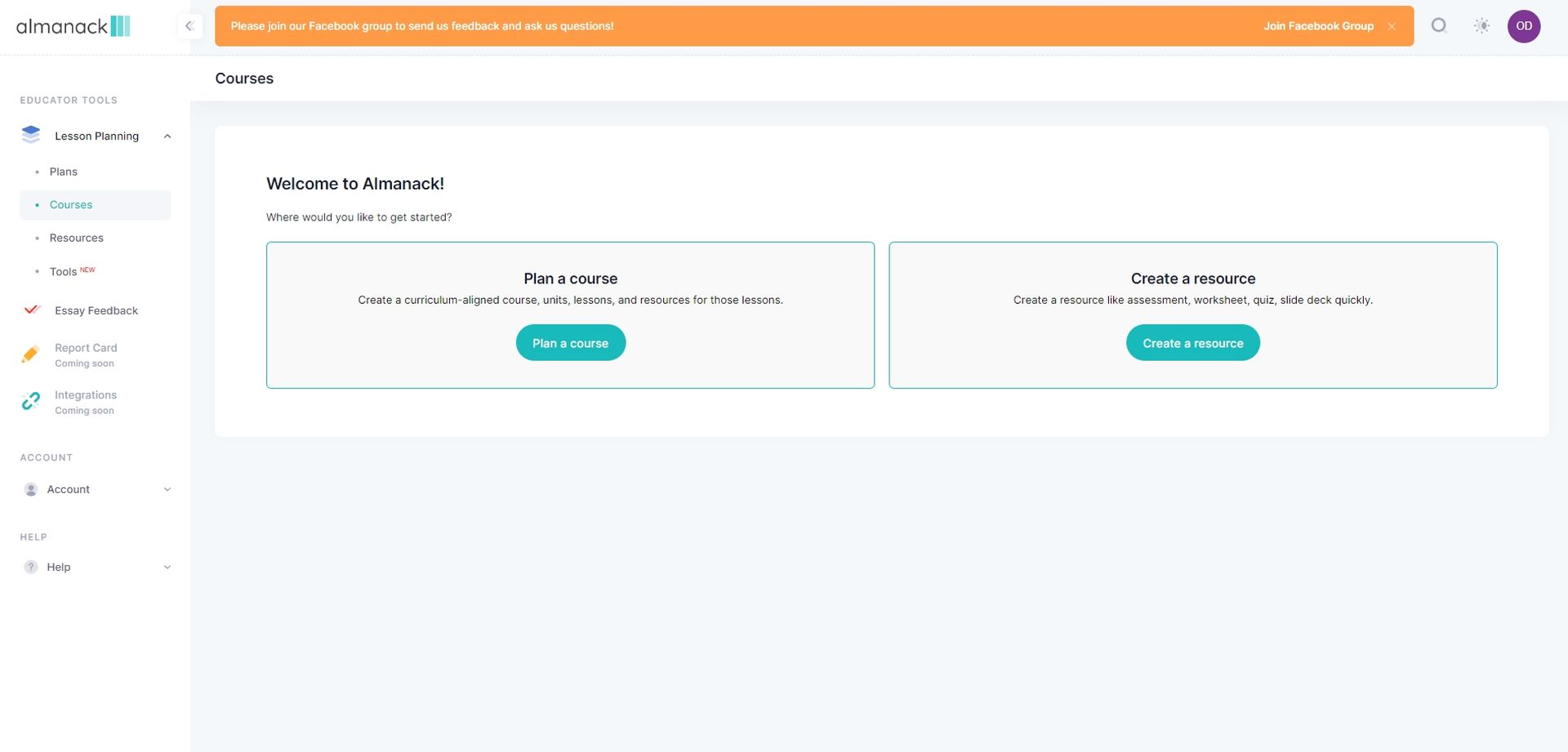
What is Almanack AI?
At its core, Almanack AI is a platform that harnesses the potential of artificial intelligence to support teachers in various aspects of their work, ultimately enhancing educational outcomes. Almanack AI produces curriculum-aligned lesson plans, generates valuable resources like worksheets and assessments, and streamlines the grading process by evaluating student submissions.
What distinguishes Almanack AI from other educational tools is its commitment to go beyond a superficial layer of AI. Instead, the platform employs multiple AI models to ensure optimal results. Furthermore, it’s actively exploring the development of unique models for tasks where publicly available AI models may have limitations.
Magic School AI is what teachers need
One of the key features that sets Almanack AI apart is its in-depth knowledge of curriculums and its ability to align resources with specific learning expectations. This guarantees that everything Almanack AI produces is of high quality and perfectly aligned with the curriculum, significantly reducing the chances of errors or misalignment.
Additionally, Almanack AI focuses on seamless integration into teachers’ existing workflows. The platform is currently in the process of becoming compatible with Learning Management Systems (LMS) such as Google Classroom and Brightspace. This initiative eliminates the need for teachers to engage in the cumbersome task of copying and pasting, simplifying resource sharing and exporting.
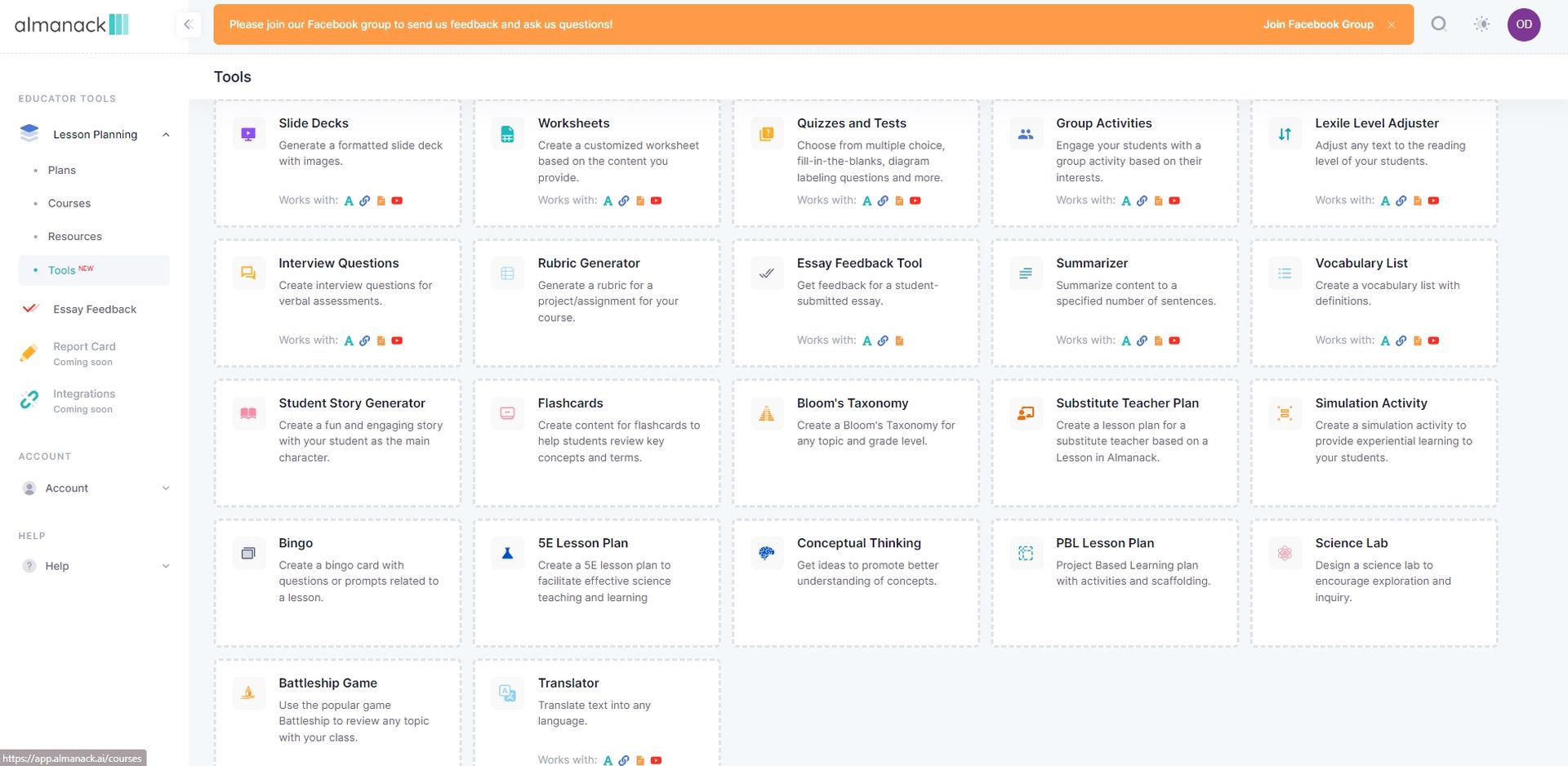
How to use Almanack AI
Just like all the other tools, it is very easy to use Almanack AI. However, you need to remember that the tool offers many different features so it might take some time for you to get used to each one. Firstly, you need to create an account. Here are all the steps:
- Go to the official website.
- Click “Log In” at the top right.
- Log in with your Google account.
- Give permissions.
- Once you are in the panel, choose the features you want to use and start enjoying its capabilities!
Almanack AI pricing
There are two different plans you can opt in. Luckily, one of them is completely free! The developers of the tool have let teachers use the innovations without paying a single dime. Moreover, you are allowed to use many features. Here are all the features you can use with Almanack AI:
- Lesson Planning
- Slide Deck Generation
- Assessment Generation
- Curriculum Integration
- Worksheet Generation
- Video Recommendations
- No Usage Limits
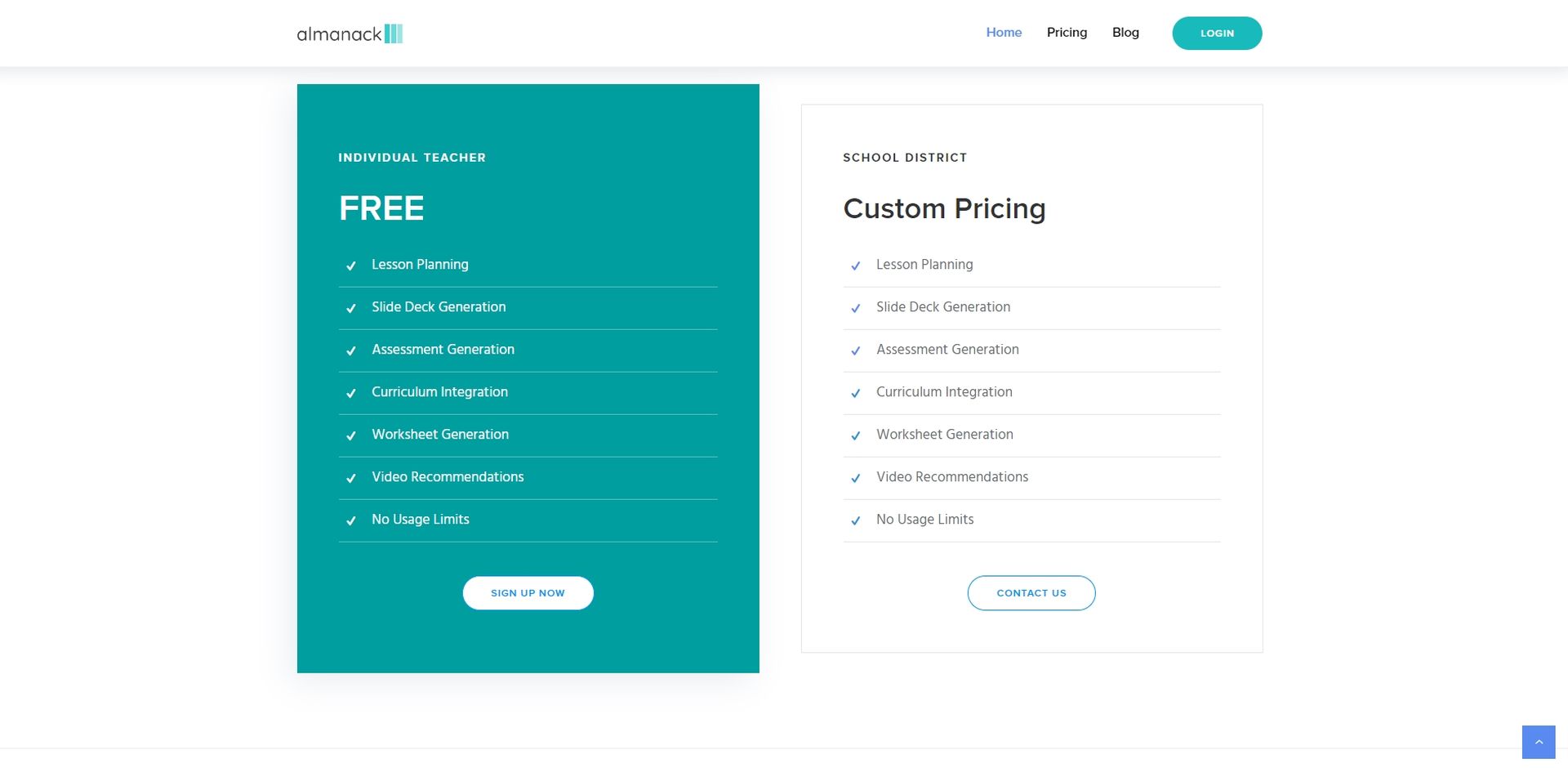
If you are an individual teacher, you can benefit from these features without paying a single dime. However, if you are a school district, you need to contact the team behind the tool, as the plan is labeled as “Custom Pricing.” This means that you will have to agree on a price by getting in touch with the team.
How could teachers benefit from AI tools?
In the ever-evolving landscape of education, it’s vital to understand how teachers stand to benefit from AI tools like Almanack. These AI-powered companions are designed to ease the burdens of teaching and offer numerous advantages:
- Time Efficiency: AI tools can generate curriculum-aligned lesson plans, worksheets, and assessments with remarkable speed and precision. This time-saving feature allows teachers to allocate more time to personalized instruction and student support.
- Enhanced Learning Materials: AI tools, including Almanack, can create high-quality learning materials that are aligned with the curriculum and tailored to students’ needs. This ensures that teachers have access to up-to-date and relevant resources for their classes.
- Consistent Grading: Grading student work can be a time-consuming task. AI tools like Almanack can streamline the grading process by automating the evaluation of assignments, quizzes, and assessments. This not only saves time but also ensures consistent and fair assessment.
- Customized Learning: AI tools can analyze student data and provide insights into individual learning needs. Teachers can use this information to personalize instruction, addressing the unique strengths and weaknesses of each student.
- Seamless Integration: AI tools are designed to fit into existing workflows. They can integrate with Learning Management Systems (LMS) like Google Classroom and Brightspace, making it easier for teachers to manage and distribute resources to their students.
- Professional Development: By using AI tools, teachers have the opportunity to enhance their own skills and knowledge. These tools can offer suggestions, resources, and best practices to improve teaching methods.
Featured image credit: Almanack
- SEO Powered Content & PR Distribution. Get Amplified Today.
- PlatoData.Network Vertical Generative Ai. Empower Yourself. Access Here.
- PlatoAiStream. Web3 Intelligence. Knowledge Amplified. Access Here.
- PlatoESG. Carbon, CleanTech, Energy, Environment, Solar, Waste Management. Access Here.
- PlatoHealth. Biotech and Clinical Trials Intelligence. Access Here.
- Source: https://dataconomy.com/2023/10/13/what-is-almanack-ai-how-to-use/



