The Midjourney /describe command offers a unique approach to creative exploration, transforming images into descriptive prompts to inspire new vocabularies and aesthetic movements. This article delves into the functionalities and applications of the /describe command, highlighting its potential to enrich creative endeavors by bridging the gap between visual inspiration and verbal expression.
What is the Midjourney /describe command?
The Midjourney /describe command is a feature within the Midjourney platform, designed to analyze images and generate a set of descriptive prompts based on the visual content. This tool leverages advanced algorithms to interpret the elements within an image, suggesting various ways to describe and conceptualize the visual input. It serves as a creative aid, providing users with multiple perspectives and vocabulary that may not have been immediately apparent, thereby facilitating a deeper exploration of aesthetic movements and themes.
Utilizing the /describe command, creators can upload any image and receive four distinct prompts that offer different angles of interpretation. These prompts can range from direct descriptions to more abstract and conceptual articulations, enabling users to explore a wide range of creative directions. Whether for academic research, artistic inspiration, or professional projects, the /describe command provides a valuable resource for expanding one’s linguistic and aesthetic horizons.
By offering a new way to engage with visual content, the /describe command addresses the challenge of translating visual experiences into verbal expression.
Midjourney prompts for characters, logos… well everything
How to use the /describe command on Midjourney?
The process of utilizing the Midjourney /describe command is straightforward, yet its impact on creative exploration is profound. If you don’t know how to use Midjourney on Discord to create unique images, head in there first!
To illustrate this functionality, we’ll walk through the steps using a previously generated image from Midjourney as our example, which you can see below:

With your image at hand, navigate to the Midjourney platform. Here, instead of using the /imagine command, which is typically utilized for generating new images, you’ll type /describe. This command shifts the focus from image creation to exploration and analysis.
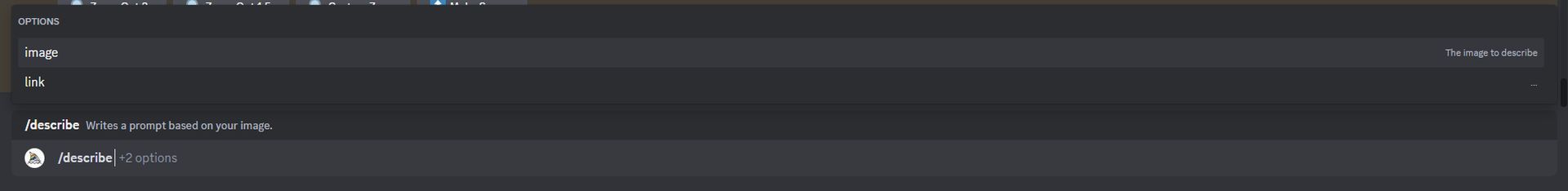
Upon typing /describe, the platform prompts you to add an image. This is where the simplicity of the tool shines – simply drag and drop your selected image into the chat interface. Unlike other processes that might require you to manually copy and paste the image address, the Midjourney platform automatically recognizes and adds the image URL for you, streamlining the workflow and saving time.

After dropping your image into the interface, press Enter and await the results. Within moments, the Midjourney /describe command processes your image and presents you with four unique prompts.
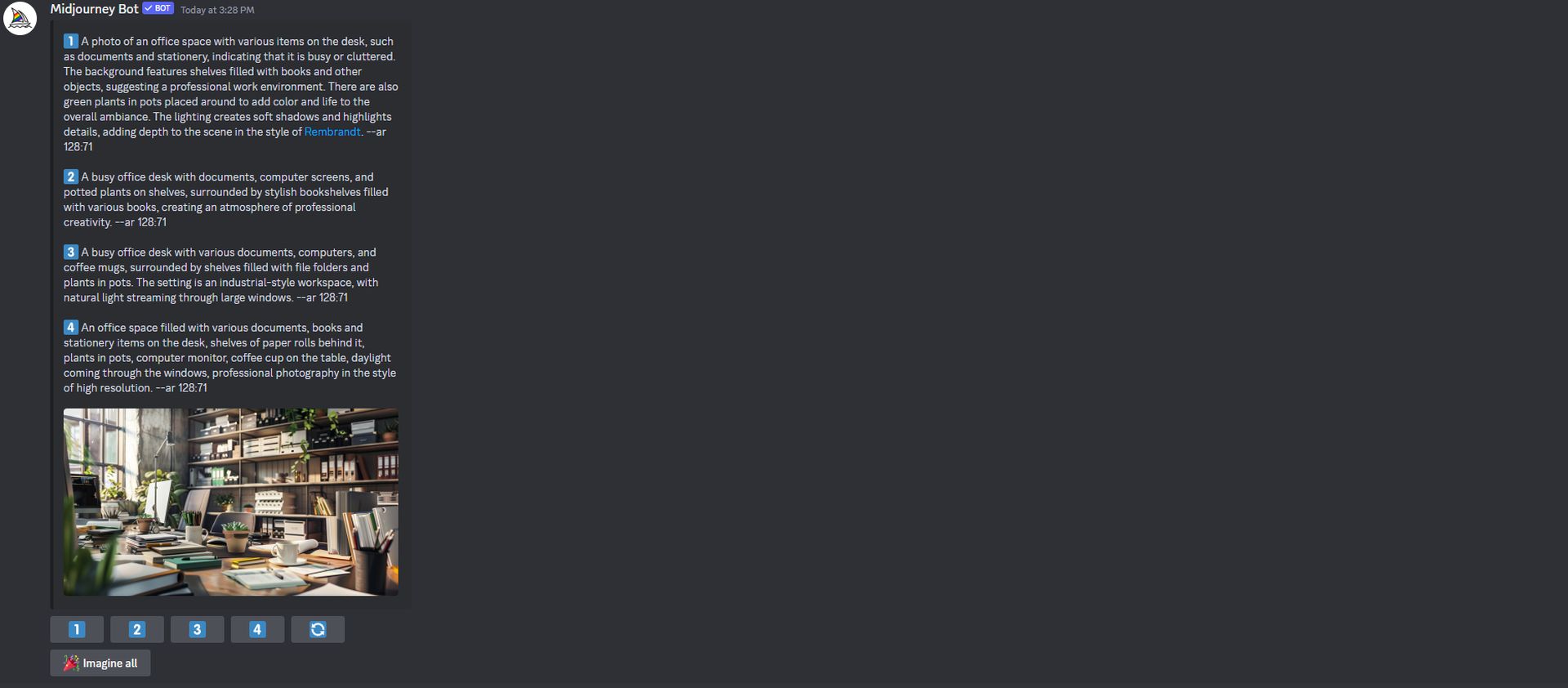
Once you’ve observed the initial prompts generated by the /describe command, you have the option to delve even deeper into the creative analysis of your image. By selecting the “Imagine all” button, the platform will proceed to generate all possible descriptions based on the image’s analysis.
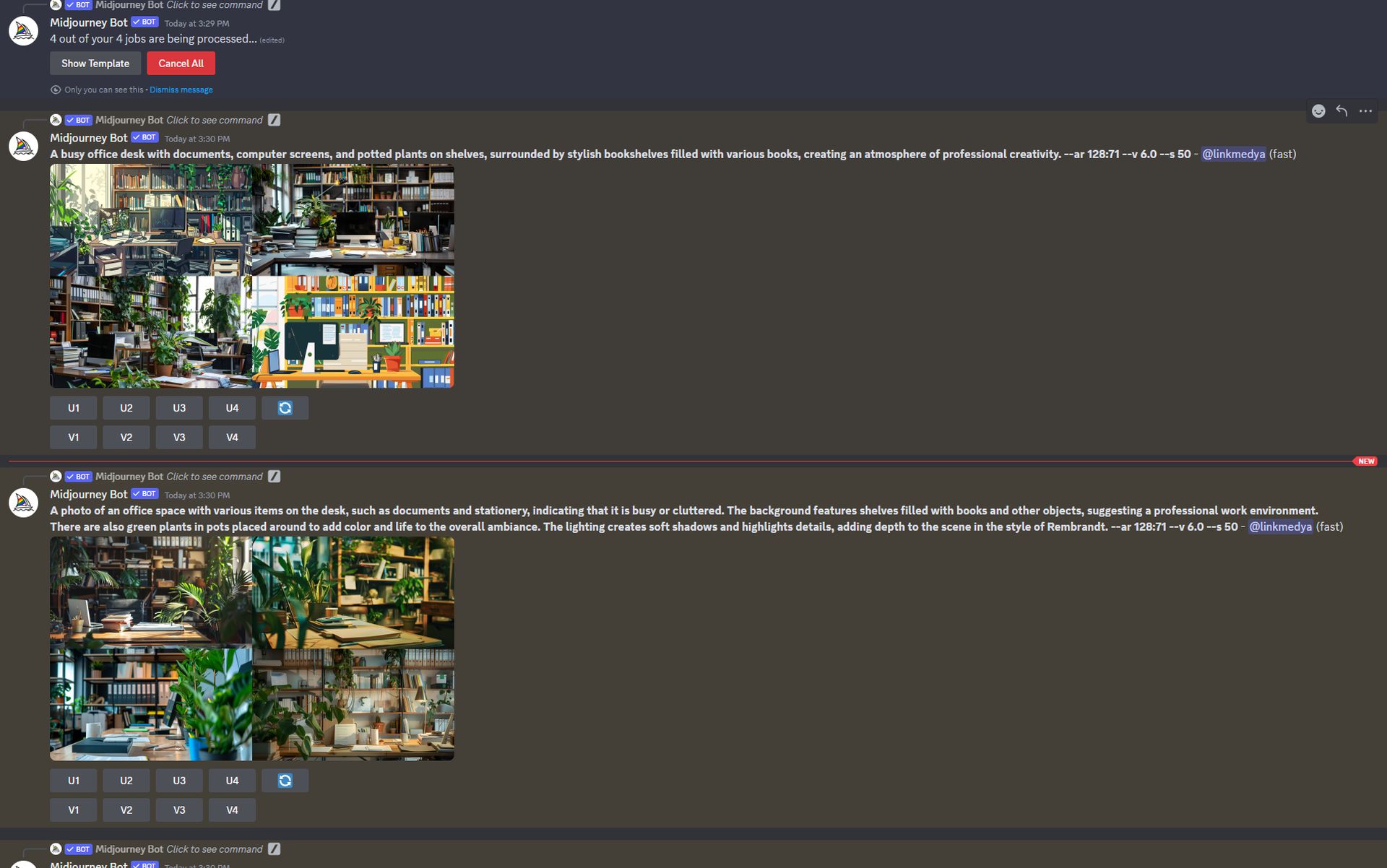
Final remarks
Whether you’re an artist, writer, designer, or simply a creative soul in search of inspiration, the Midjourney /describe command equips you with the means to translate the visual world into verbal expression. Its simplicity and efficiency in bridging the gap between these two realms make it an invaluable resource for anyone looking to enhance their creative projects or explore the potential of their ideas.
As we’ve seen through the step-by-step guide, utilizing the /describe command is straightforward, yet the outcomes can profoundly impact your creative process. By inviting you to view images through various lenses—be it style, lighting, color, or surroundings—it challenges you to think differently and more deeply about your creative work.
Featured image credit: Swello/Unsplash
- SEO Powered Content & PR Distribution. Get Amplified Today.
- PlatoData.Network Vertical Generative Ai. Empower Yourself. Access Here.
- PlatoAiStream. Web3 Intelligence. Knowledge Amplified. Access Here.
- PlatoESG. Carbon, CleanTech, Energy, Environment, Solar, Waste Management. Access Here.
- PlatoHealth. Biotech and Clinical Trials Intelligence. Access Here.
- Source: https://dataconomy.com/2024/03/25/how-to-use-midjourney-describe-command/



