Updated: December 17, 2023.
I’m thrilled to share insights into a game-changing feature in JetOctopus – custom structured data extraction. This powerful tool is essential for understanding and optimizing the structured data on your website, a critical factor for SEO success.

The importance of structured data in SEO
Structured data is vital for SEO as it provides detailed information to search engines like Google.
It helps them understand the content of your pages, improving your site’s visibility and search ranking.
However, managing structured data can be challenging, especially when you’re working across numerous pages.

How JetOctopus simplifies structured data management
JetOctopus offers an innovative solution for this challenge.
Their new feature, Structured Data Extraction, allows you to effortlessly monitor and analyze the structured data across your website.
It shows what types of structured data are present, which pages include it, and highlights any potential issues.
Personal experience and best practices
As an SEO consultant, I’ve spent considerable time writing structured data for my clients. While tools like Rank Math are helpful, they may not cover every need.
I often combine Rank Math with InLinks and custom-written structured data to ensure comprehensive coverage.

The Schema Validator is another go-to tool, ensuring that everything is correctly formatted before deployment.
Structured Data Analysis in JetOctopus
In JetOctopus, the Structured Data Extraction feature provides a breakdown of structured data types present on your site. It helps identify redundant or missing data and offers insights into optimizing your structured data strategy.
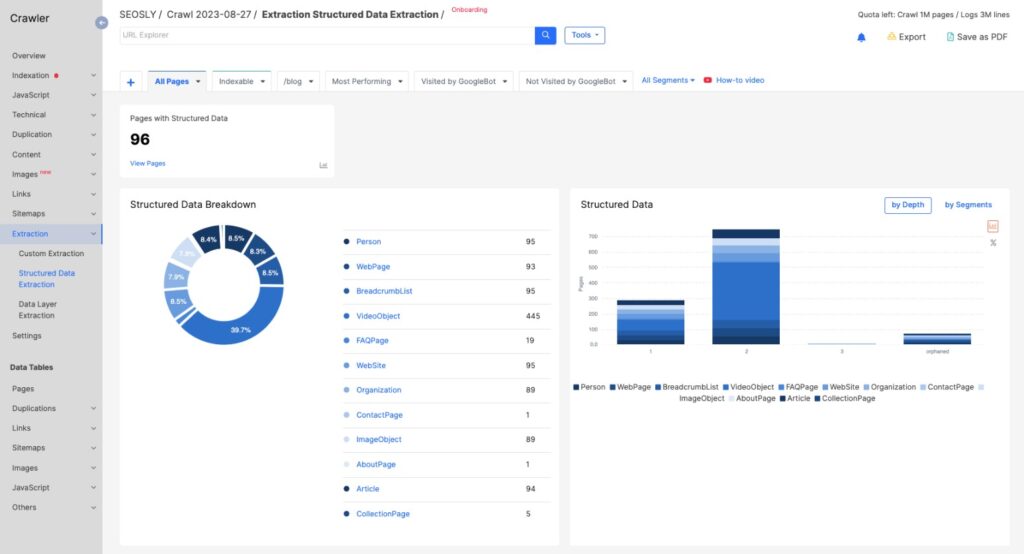
How to do custom structured data extraction in JetOctopus
Here is how to do custom structured data extraction step by step:
1. Navigate to the ‘Extraction’ section in JetOctopus and select ‘Structured Data Extraction.’
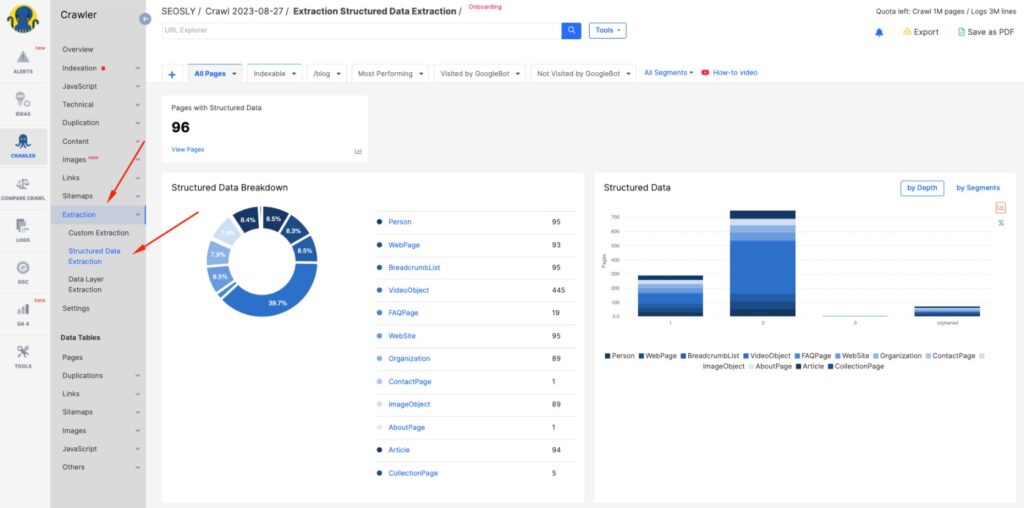
2. Review the structured data breakdown, including types like Person, Web Page, Breadcrumb List, and more. Check “Add to Data Table” to add a specific structured data field to the table for further analysis and extraction.
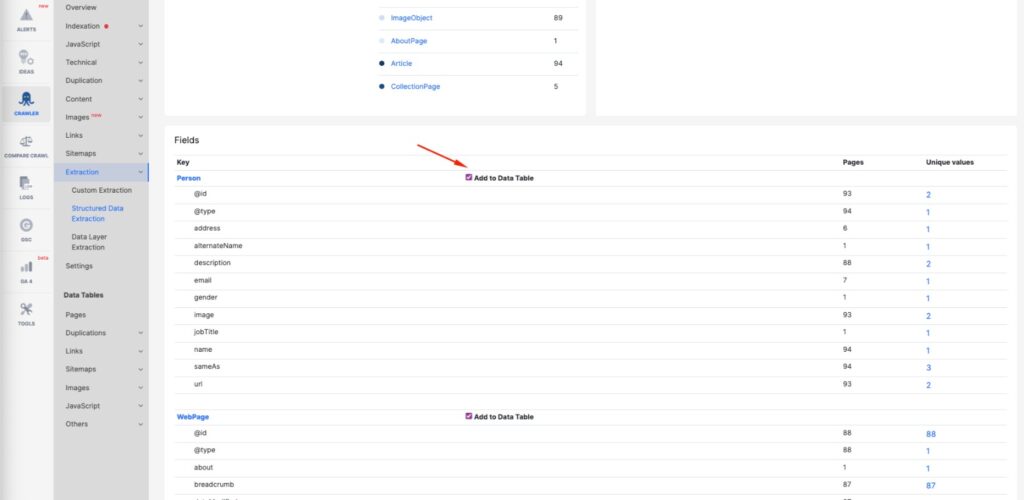
3. Go to ‘Data Tables’ and ‘Pages’.
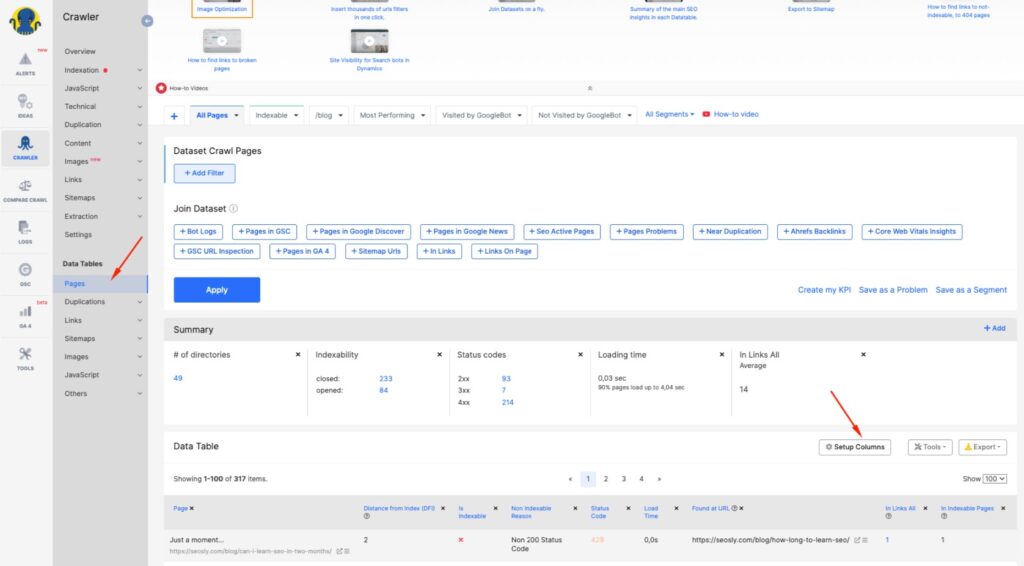
4. Click on ‘Setup Columns’ and check ‘Structured Data Extraction’. Choose the data types to be added to the table. Hit ‘Apply’.

Use the data tables to analyze structured data on a page-by-page basis, understanding what types and fields are added to each page.

Try JetOctopus for free
Custom structured data extraction in JetOctopus is a must-have for any SEO professional. It simplifies the analysis and optimization of structured data.
I strongly recommend giving JetOctopus a try. They offer a free 7-day trial and give 25% off with a yearly plan. You won’t regret it.
- SEO Powered Content & PR Distribution. Get Amplified Today.
- PlatoData.Network Vertical Generative Ai. Empower Yourself. Access Here.
- PlatoAiStream. Web3 Intelligence. Knowledge Amplified. Access Here.
- PlatoESG. Carbon, CleanTech, Energy, Environment, Solar, Waste Management. Access Here.
- PlatoHealth. Biotech and Clinical Trials Intelligence. Access Here.
- Source: https://seosly.com/blog/custom-structured-data-extraction/



