Microsoft introduces a groundbreaking addition to the Windows 11 experience – the AI Copilot key. The new Microsoft keyboard addition is not merely a button on the keyboard; it is a portal to a more personal, intuitive, and intelligent interaction with your PC. Positioned alongside the iconic Windows key, this new edition promises to redefine the way users engage with their devices, marking the first significant change to the Windows PC keyboard in nearly three decades.
Turn your creative ideas into reality with Copilot. Whether you’re composing music, creating digital art, or engaging in any creative endeavor, Copilot can offer suggestions, generate ideas, and assist you in bringing your vision to life. The good news is these features will be one click away soon.

The new Microsoft keyboard will include an AI Copilot key
The new Microsoft keyboard introduces a transformative change by incorporating a revolutionary AI Copilot key into the design, marking a significant departure from traditional keyboard layouts. This Copilot key is strategically positioned alongside the well-known Windows key and serves as the entry point to a more personalized and intelligent computing experience on Windows 11 PCs. The Copilot key, introduced in the new Microsoft keyboard, brings a host of innovative features. Here is what does the new AI Copilot key and new Microsoft keyboard mean for users:
The Copilot key, introduced in the new Microsoft keyboard, brings a host of innovative features, such as:
- Seamless integration: The Copilot key is seamlessly integrated into the Windows 11 experience, ensuring that users can easily access AI capabilities without interrupting their workflow.
- Gateway to AI: Positioned alongside the Windows key, the Copilot key serves as the gateway to a world of artificial intelligence. With a simple press, users can invoke the Copilot in Windows experience, initiating a more personalized and intelligent interaction with their PC.
- Transformative interaction: The Copilot key marks a transformative shift in how users interact with their computers. It enables a more intuitive and user-friendly interaction with AI features, making computing tasks more efficient and enjoyable.
- User-friendly accessibility: Strategically placed on the keyboard, the AI Copilot key is easily accessible, emphasizing user-friendly design. Its location encourages users to explore and engage with AI capabilities effortlessly.
- New system architectures: The Copilot key is a standalone feature and part of a broader initiative involving collaboration with silicon partners like AMD, Intel, and Qualcomm. Together, they introduce new system architectures that leverage GPU, CPU, NPU, and the cloud to unlock innovative AI experiences on Windows PCs.
- Enhanced AI experiences: Pressing the Copilot key invokes the Copilot in Windows experience, providing users with access to a range of enhanced AI features. This includes intelligent search functionalities, productivity enhancements, and reimagined ways of interacting with the PC.
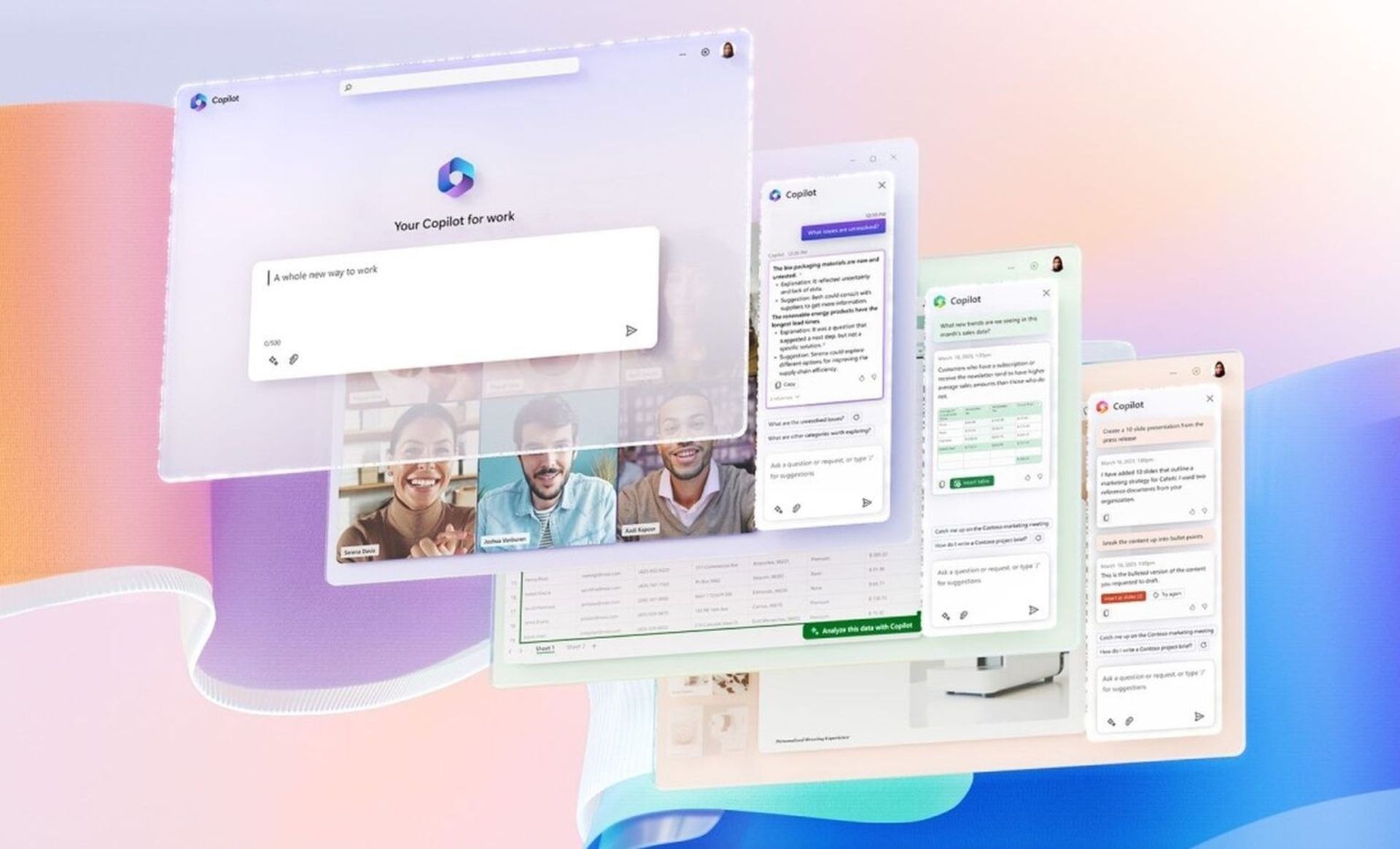
- Personalized computing: Copilot is designed to understand user preferences and habits, offering a more personalized computing experience. Whether it’s suggesting productivity shortcuts, assisting with creative endeavors, or adapting to individual settings, Copilot tailors its responses to the user’s needs.
- Collaboration with ecosystem partners: The Copilot key extends beyond Microsoft’s own devices, as it is set to be featured on new Windows 11 PCs from ecosystem partners. This collaboration ensures a widespread integration of the AI Copilot key across a variety of devices.
- Encouragement for AI exploration: Microsoft encourages users to explore the possibilities of AI with Copilot. From turning creative ideas into reality to optimizing productivity and adjusting PC settings, the Copilot key serves as an everyday AI companion for work and life.
- Continuous innovation: The introduction of the AI Copilot key represents a commitment to continuous innovation. Microsoft acknowledges that the journey with Copilot is ongoing, with a relentless pursuit of enhancing AI experiences on behalf of its customers.
The Copilot key is more than just a button; it’s a portal to a world where AI seamlessly integrates into every aspect of your computing journey. Positioned alongside the iconic Windows key, the AI Copilot key acts as a catalyst, invoking the Copilot in Windows experience with a simple press. This marks the first major change to the Windows PC keyboard in almost thirty years, underlining Microsoft’s commitment to pushing the boundaries of innovation.
Copilot: Your everyday AI companion
Copilot is not just a key on the keyboard; it’s a comprehensive AI companion designed to enhance various aspects of your digital life. Over the past year, Microsoft has integrated Copilot into key aspects of their product offerings:
- Bing Search: Copilot has reinvented the way people search, making it more intuitive and efficient.
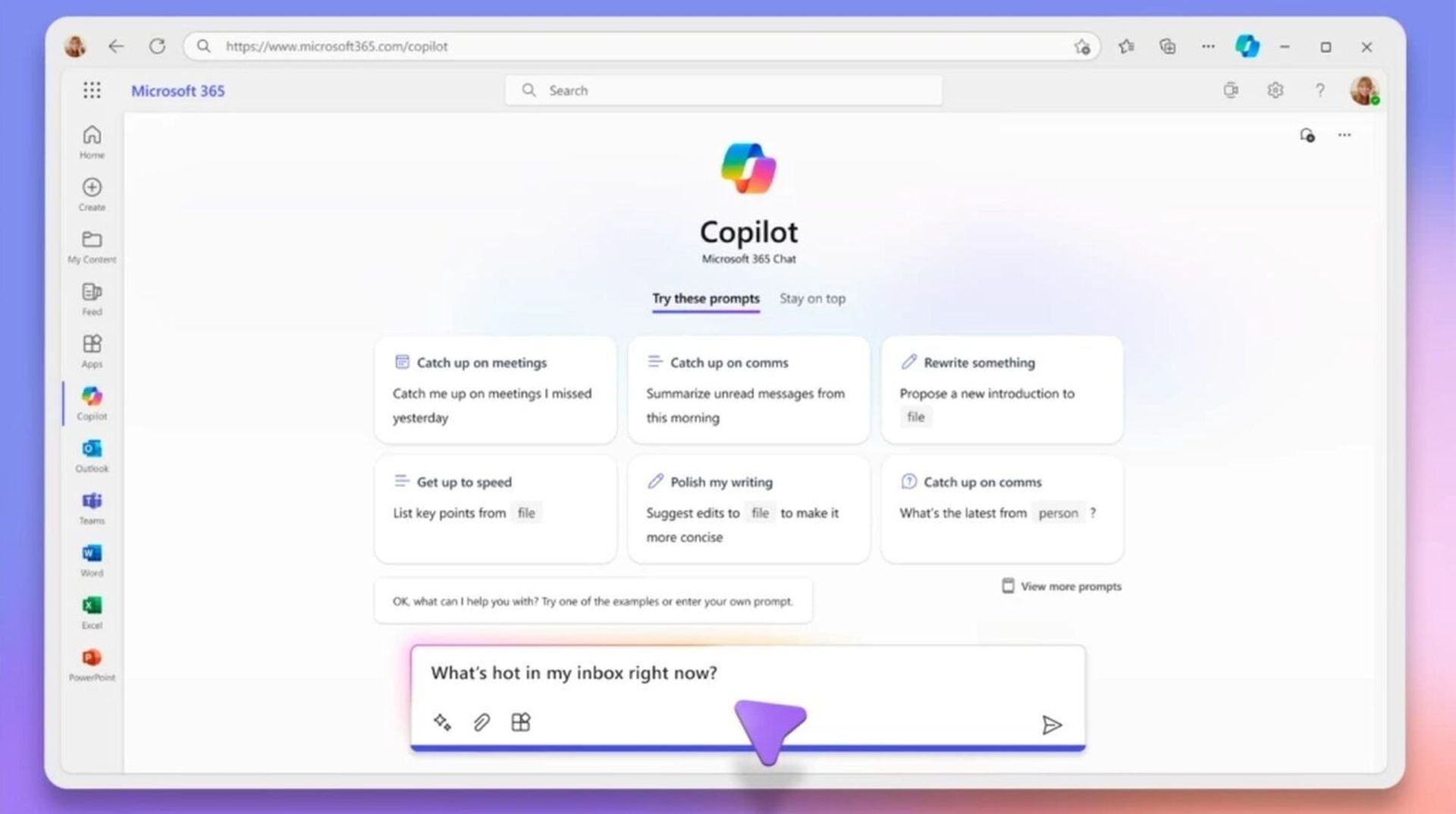
- Microsoft 365: Unlocking productivity, Copilot plays a pivotal role in Microsoft 365, reimagining how users get things done.
- Windows PC experience: Copilot has been woven into the fabric of the Windows PC experience, transforming the way users navigate and interact with their devices.
To get more detailed information about what Microsoft Copilot is and how to use it, visit the related article.
Ecosystem partners and availability
Microsoft’s silicon partners, including AMD, Intel, and Qualcomm, have played a crucial role in bringing the Copilot key to life. The collaboration extends beyond the keyboard, with new system architectures powering innovative AI experiences on Windows PCs.
Users can expect to see the AI Copilot key on new Windows 11 PCs from ecosystem partners, with availability beginning later this month through Spring. The introduction of the Copilot key is a testament to Microsoft’s commitment to continuous innovation on behalf of its customers.
Microsoft encourages users to dive into the world of AI with Copilot. Whether it’s turning creative ideas into reality, optimizing productivity, or adjusting PC settings, Copilot stands ready as your everyday AI companion for work and life.
AI-powered Windows 11 PCs
With its seamless integration, transformative capabilities, and collaborative approach with ecosystem partners, the AI Copilot key marks a pivotal moment in the evolution of user interaction with Windows 11 PCs. It not only brings AI to the forefront but also signifies Microsoft’s dedication to creating a more intelligent, personalized, and user-centric computing environment.

Keep in mind that Copilot feature delivery and availability timing varies by market and device. Copilot requires a Microsoft account to log in. When Copilot for Windows is not available or enabled on the device, pressing the AI Copilot key will launch Windows Search.
Featured image credit: Microsoft
- SEO Powered Content & PR Distribution. Get Amplified Today.
- PlatoData.Network Vertical Generative Ai. Empower Yourself. Access Here.
- PlatoAiStream. Web3 Intelligence. Knowledge Amplified. Access Here.
- PlatoESG. Carbon, CleanTech, Energy, Environment, Solar, Waste Management. Access Here.
- PlatoHealth. Biotech and Clinical Trials Intelligence. Access Here.
- Source: https://dataconomy.com/2024/01/05/ai-copilot-key-new-microsoft-keyboard/



