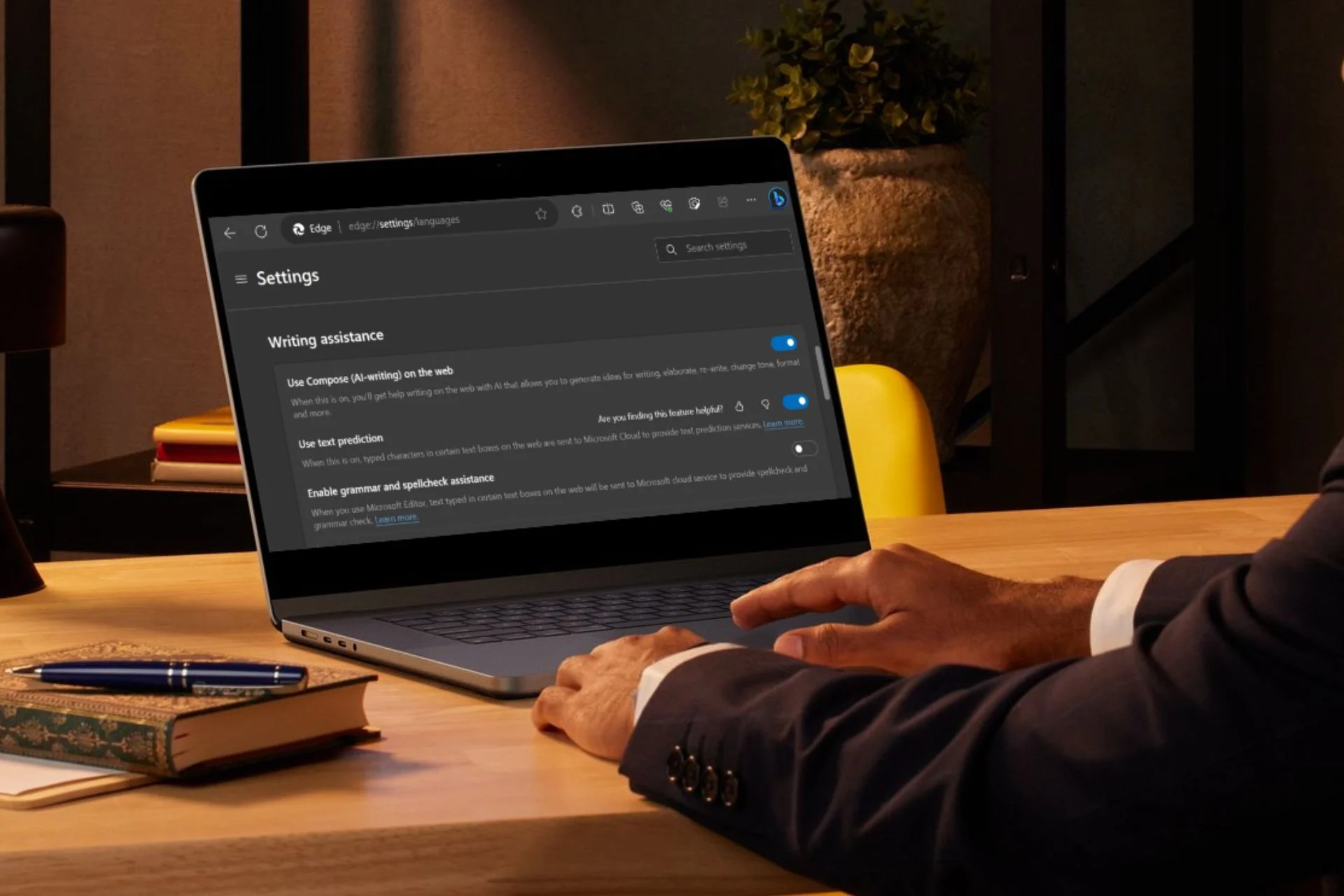
In today’s digital age, accessing information online should be seamless and unrestricted. However, various barriers often prevent users from visiting certain websites. Whether it’s due to geographical restrictions, network filters, or government censorship, encountering a blocked website can be frustrating. This comprehensive guide will delve into the world of website unblockers, exploring what they are, how they work, and the best methods to bypass restrictions and access any content you desire.
Understanding Website Blockers
Website blockers are tools or software designed to restrict access to specific websites or types of content. They are commonly used by:
- Governments: To enforce censorship and control the information flow.
- Institutions: Schools and workplaces often block sites to maintain productivity and adhere to policies.
- Internet Service Providers (ISPs): Sometimes block sites due to legal or regulatory requirements.
- Parents: To restrict children’s access to inappropriate content.
Types of Website Blocking
Website blocking can occur in various forms:
- IP Blocking: Blocking the IP address of a website, making it inaccessible.
- DNS Filtering: Altering the DNS entries to prevent users from reaching the targeted site.
- URL Filtering: Blocking specific URLs or keywords associated with certain websites.
- Content Filtering: Analyzing and blocking content based on keywords or categories.
- Geo-Blocking: Restricting access based on the user’s geographical location.
Website Unblockers: What They Are and How They Work
Website unblockers are tools or methods that bypass these restrictions, allowing users to access blocked content. They work by masking your IP address, encrypting your data, or routing your connection through different servers.
Common Website Unblocking Methods
- Virtual Private Networks (VPNs)
- Proxy Servers
- Tor Browser
- Smart DNS Services
- Browser Extensions
Virtual Private Networks (VPNs)
VPNs are one of the most popular and effective ways to unblock websites. They work by encrypting your internet connection and routing it through a server in a different location, thus masking your IP address.
How VPNs Work
- Connection: When you connect to a VPN, your internet traffic is routed through a secure server operated by the VPN provider.
- Encryption: The VPN encrypts your data, making it unreadable to anyone intercepting it.
- IP Masking: By routing your connection through a server in a different location, your real IP address is hidden, and you appear to be browsing from the VPN server’s location.
Choosing a VPN
When selecting a VPN, consider the following factors:
- Security: Look for strong encryption protocols and a no-logs policy.
- Speed: Ensure the VPN offers fast connection speeds.
- Server Locations: More server locations mean more options for unblocking content.
- Ease of Use: A user-friendly interface and good customer support are essential.
- Price: Consider your budget and the pricing plans offered.
Popular VPN Services
- ExpressVPN
- NordVPN
- CyberGhost
- Surfshark
- Private Internet Access (PIA)
Proxy Servers
Proxy servers act as intermediaries between your device and the internet. When you use a proxy, your internet requests are routed through the proxy server, which accesses the website on your behalf and forwards the data back to you.
Types of Proxy Servers
- HTTP Proxies: Specifically designed for web traffic.
- SOCKS Proxies: Handle any type of internet traffic, including web browsing, emails, and file transfers.
- Transparent Proxies: Inform websites that a proxy is being used and pass your IP address to the website.
Advantages and Disadvantages
Advantages:
- Simple to Use: Easy to set up and use.
- Variety: Multiple types available for different needs.
Disadvantages:
- Limited Security: Proxies do not encrypt your data.
- Inconsistent Performance: Speed and reliability can vary.
Tor Browser
The Tor (The Onion Router) browser is a free software that enables anonymous communication by directing internet traffic through a worldwide, volunteer-operated network of servers. This makes it extremely difficult for anyone to trace your internet activity back to you.
How Tor Works
- Routing: Tor routes your connection through multiple servers (nodes) before reaching the final destination.
- Encryption: Each server in the route only knows the previous and next server, encrypting the data multiple times for added security.
Using Tor
- Download and Install: Download the Tor Browser from the official website and install it on your device.
- Browse Anonymously: Open the Tor Browser and start browsing. Your IP address will be masked, and your data will be encrypted.
Advantages and Disadvantages
Advantages:
- High Anonymity: Excellent for anonymous browsing.
- Free: No cost to use.
Disadvantages:
- Slower Speeds: Routing through multiple servers can slow down your connection.
- Complex Setup: May be more challenging to set up and use compared to other methods.
Smart DNS Services
Smart DNS services reroute only the information related to your geographical location, allowing you to access geo-restricted content without affecting your overall internet speed.
How Smart DNS Works
- DNS Request: When you try to access a website, a DNS request is made.
- Re-Routing: The Smart DNS service intercepts and reroutes this request through a proxy server in a location where the content is not restricted.
Using Smart DNS
- Sign Up: Subscribe to a Smart DNS service.
- Configure Device: Follow the provider’s instructions to configure your device’s DNS settings.
- Access Content: Start browsing with unrestricted access to geo-blocked content.
Advantages and Disadvantages
Advantages:
- Faster Speeds: Does not encrypt your data, so speeds are typically faster.
- Easy to Set Up: Simple configuration process.
Disadvantages:
- Limited Security: No encryption means less security compared to VPNs.
Browser Extensions
Browser extensions are lightweight programs that add functionality to your web browser. Many extensions are designed to unblock websites, making them a convenient option for bypassing restrictions.
Popular Unblocking Extensions
- Hola VPN
- Browsec
- ZenMate
- Hotspot Shield
Using Browser Extensions
- Install Extension: Go to your browser’s extension store and install the unblocking extension.
- Activate Extension: Click on the extension icon and activate it to start unblocking websites.
Advantages and Disadvantages
Advantages:
- Convenient: Easy to install and use directly from your browser.
- Free Options: Many extensions are free to use.
Disadvantages:
- Limited Security: Extensions may offer limited security features compared to full VPN services.
- Performance Issues: Some extensions can slow down your browser.
Legal and Ethical Considerations
While unblocking websites can be useful, it’s essential to consider the legal and ethical implications. Accessing restricted content can sometimes violate local laws or terms of service agreements.
Legal Considerations
- Local Laws: Ensure that using website unblockers is legal in your country.
- Terms of Service: Be aware of the terms of service of the websites and services you are accessing.
Ethical Considerations
- Respect Privacy: Use unblockers responsibly and respect the privacy and rights of others.
- Avoid Illegal Activities: Do not use unblockers to engage in illegal activities or access prohibited content.
Conclusion
Website unblockers are powerful tools that can help you access restricted content, ensuring you have the freedom to browse the internet without limitations. Whether you choose a VPN, proxy server, Tor browser, Smart DNS service, or browser extension, each method has its advantages and disadvantages. By understanding how these tools work and considering the legal and ethical implications, you can make an informed decision and enjoy unrestricted access to the web.
Remember, the internet is a vast resource of information and opportunities. With the right tools and knowledge, you can unlock its full potential and explore everything it has to offer.
- SEO Powered Content & PR Distribution. Get Amplified Today.
- PlatoData.Network Vertical Generative Ai. Empower Yourself. Access Here.
- PlatoAiStream. Web3 Intelligence. Knowledge Amplified. Access Here.
- PlatoESG. Carbon, CleanTech, Energy, Environment, Solar, Waste Management. Access Here.
- PlatoHealth. Biotech and Clinical Trials Intelligence. Access Here.
- Source: https://www.techpluto.com/website-unblocker/



