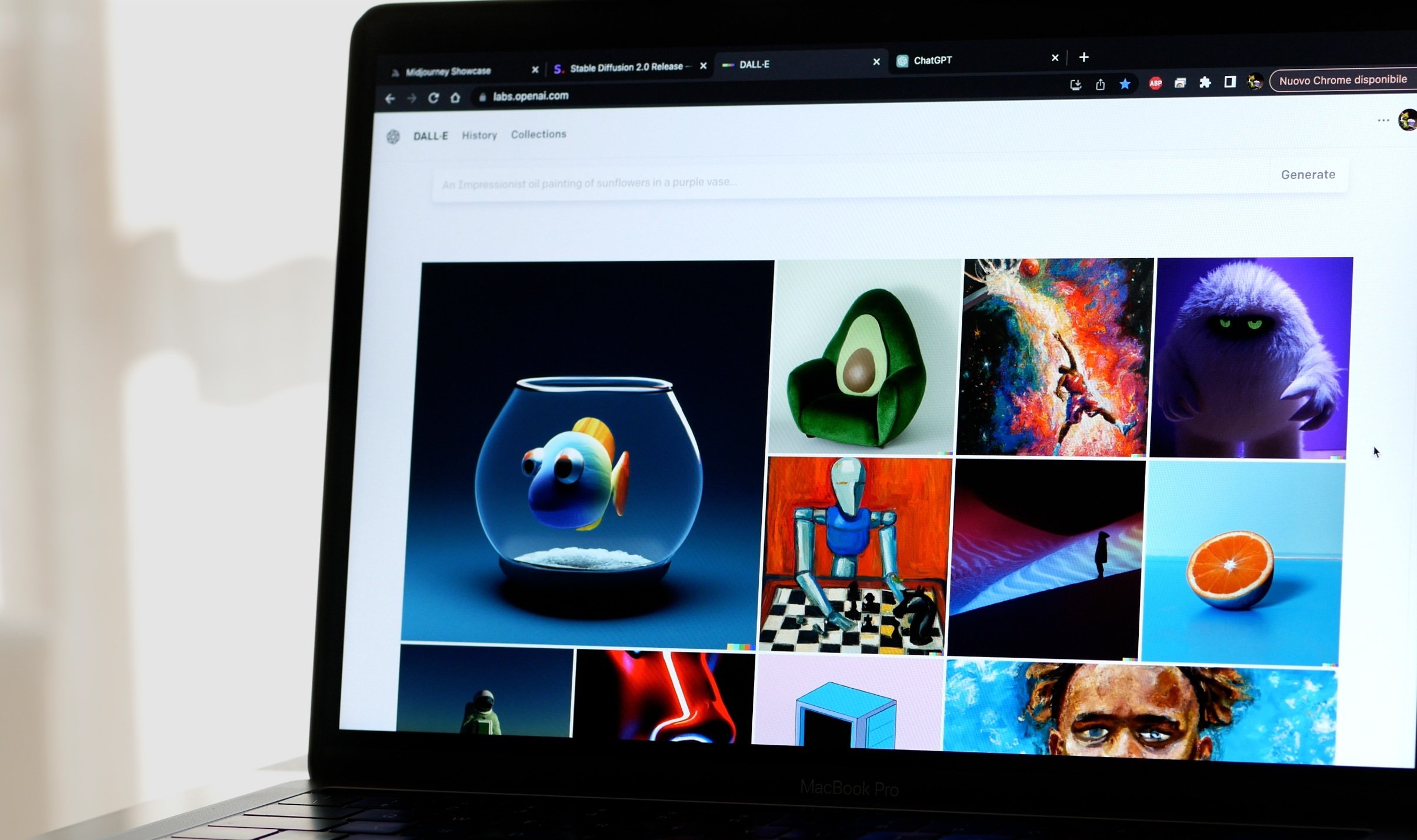
OpenAI has made some major upgrades to its AI image generator – Dall-E, allowing users to edit the AI generated images using text prompts.
This upgrade is expected to enhance user experience, allowing them to tweak and refine results. The editing tools, which are integrated within the ChatGPT interface on the web, Android, and iOS allow users to remove or adapt any section of the picture.
The upgrades
Dall-E is OpenAI’ text-to-image generating tool, integrated into ChatGPT, and accessible to paying -ChatGPT Plus subscribers only. Now, OpenAI is allowing the paying subscribers to edit their Dall-E created images using the ChatGPT platform.
OpenAI revealed the new capabilities in a demo video shared on X platform. In the video, a user utilizes bows to a poodle’s ears in a Dall-E generated image.
The upgrades will also enable users to choose the “aspect ratio of the desired image as well as to add styles, such as motion blur or solarpunk.”
But some users expressed disappointment after trying out the new image editing process.
“LOL It doesn’t work at all! really really bad,” said one user on Reddit while another described it as “honestly disappointingly bad.”
According to an Axios report, it has been challenging for users to refine images generated by Dall-E and this is a significant move OpenAI is making to harness ChatGPT’s language to enable editing possible and easy “as describing the change you want.”
And the ability to utilize language to describe one’s desired changes could provide a significant shift to software including audio, video, and image editing tools.
However, the update is only available to paying subscribers using OpenAI’s services.
You can now edit DALL·E images in ChatGPT across web, iOS, and Android. pic.twitter.com/AJvHh5ftKB
— OpenAI (@OpenAI) April 3, 2024
Editing the images
Using the selection tool, users select the area they wish to edit and describe the changes in the form of text prompt.
According to Business Standard, users can also provide a prompt outlining the changes in he conversation panel.
OpenAI however suggests that users select a larger space around edit area to achieve better results.
The process also affords users an option to undo, to redo, and to clear selection to effect changes or start editing.
According to Business Standard, the interface allows for adding, removing, and updating parts of the image. The image, after giving the prompts, can be saved by selecting the “Save“ button found of the top right corner of the editor.
There is another option to edit images, whereby users give their desired prompts in the conversational panel on Dall-E interface.
Also read: IESF Announces First Offline African Esports Event
Editing using the mobile app
Just like using the web, users can also edit images on the ChatGPT mobile app which is available for Android and iOS.
After selecting the image generated, four options for editing will show that is Edit, Select, Save, and Share. The ‘Select’ option allows users to access the selection tool and highlight the area they wish to edit. Users can also change the size of the selection tool using the slider on the left side of the tool’s interface.
There are also undo and redo options at the bottom of the screen which allows users to undo or redo selections. After editing, users can click ‘Next’ and can also give prompts in line with the desired changes.
The updates on the image creator, are part of the broader updates by OpenAI, as efforts to address a host of challenges that users have been facing. One of the challenges has been trust. As such, OpenAI earlier this year started adding visible watermarks to Dall-E to show an AI-generated image.
Although these can still be removed by bad actors, it remains a good start for the AI firm, according to The Verge. It is also in line with calls for AI firms to watermark AI-generated content to allow audiences make informed decisions.
- SEO Powered Content & PR Distribution. Get Amplified Today.
- PlatoData.Network Vertical Generative Ai. Empower Yourself. Access Here.
- PlatoAiStream. Web3 Intelligence. Knowledge Amplified. Access Here.
- PlatoESG. Carbon, CleanTech, Energy, Environment, Solar, Waste Management. Access Here.
- PlatoHealth. Biotech and Clinical Trials Intelligence. Access Here.
- Source: https://metanews.com/openai-enables-editing-of-dall-e-images-in-chatgpt/



