Windows 11 is about to get a homepage for its Settings app, making it easier to jump into common settings—instead of leaving them buried deep and requiring a series of clicks before you can access them.
Announced on Thursday as part of a new Windows 11 Insider preview build, this new feature adds a new Home tab to the Settings app, which displays a set of interactive cards. Microsoft says these will offer both shortcuts to often-used settings, as well as give a bird’s-eye view of your device and account status.
The initial release will show up to seven cards, with one dynamically generated based on how you’ve been using your PC. More will be “coming soon.” Microsoft describes this first batch as follows:
- Recommended settings: This card adapts to your specific usage patterns, providing timely and relevant settings options. It’s designed to streamline your settings management and save you time.
- Cloud storage: Gives you an overview of your cloud storage use and lets you know when you’re nearing capacity.
- Account recovery: Helps keep your Microsoft account more secure by helping you add additional recovery info so you never get locked out of your account, even if you forget your password.
- Personalization: Brings customization to the forefront by offering one-click access to update your background theme or change your color mode.
- Microsoft 365: Provides a quick glimpse of your subscription status and benefits, along with the ability to take some key actions right in Settings instead of going to the web.
- Xbox: Similar to the Microsoft 365 card, you’ll be able to view your subscription status and manage the subscription from the Settings app.
- Bluetooth Devices: To simplify your Bluetooth device management experience, we’ve brought this to the forefront so you can quickly access and connect to your favorite Bluetooth-enabled devices.
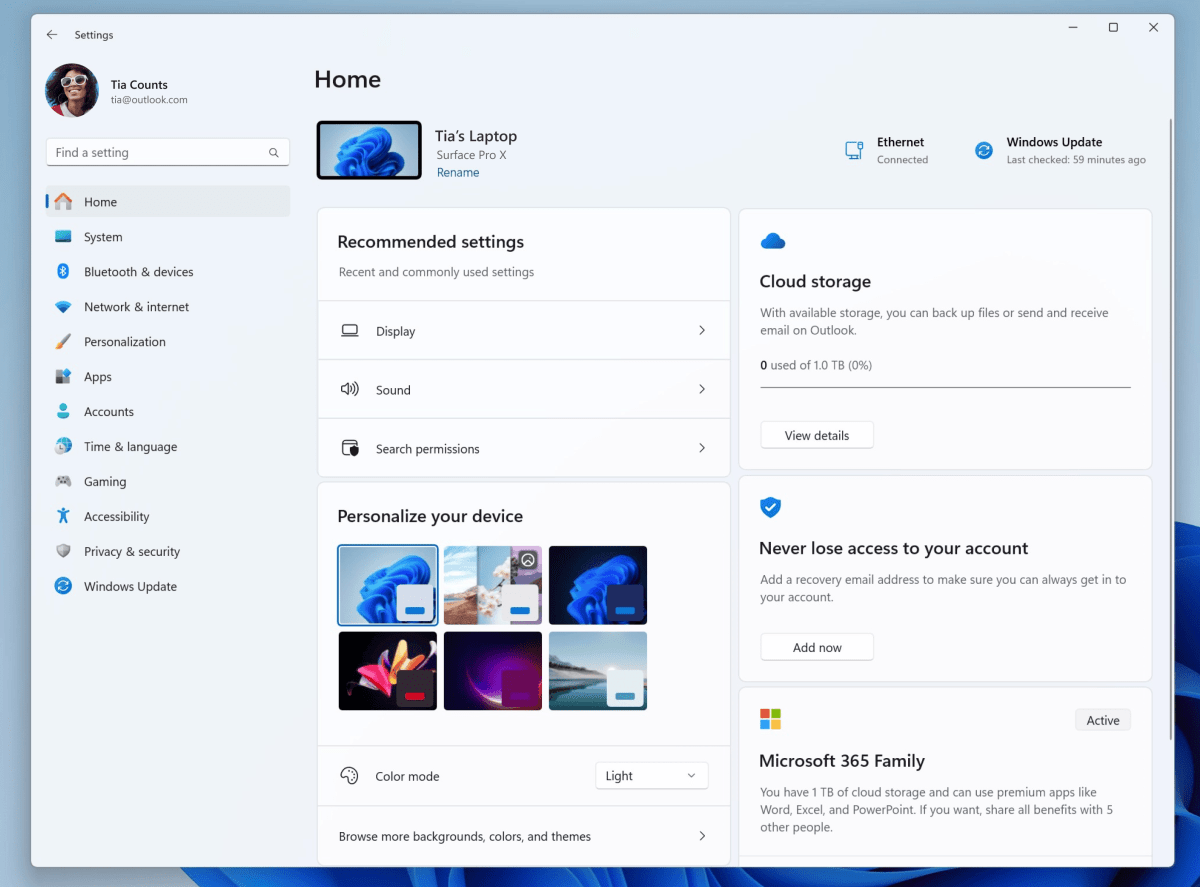
Microsoft
As an Windows Insider feature, this change to the Settings app is not guaranteed to make it to general release. However, many updates from the beta channel (as this one is) often do. Another notable inclusion in this build is the new Backup and Restore app announced earlier this year, which was previously only available through the dev channel.
While the new Settings homepage should make it easier to tweak Windows 11, it does highlight how long the operating system has gone without simple ways to do so. Case in point, those Bluetooth settings, which have only gotten more complicated to access via keyboard shortcuts. It also remains to be seen how useful the new interactive cards will be for those not subscribed to Microsoft 365 or Xbox non-subscribers. Will those cards be replaceable with other cards in the future, or will they remain permanent advertisements for Microsoft’s moneymakers?
- SEO Powered Content & PR Distribution. Get Amplified Today.
- PlatoData.Network Vertical Generative Ai. Empower Yourself. Access Here.
- PlatoAiStream. Web3 Intelligence. Knowledge Amplified. Access Here.
- PlatoESG. Automotive / EVs, Carbon, CleanTech, Energy, Environment, Solar, Waste Management. Access Here.
- PlatoHealth. Biotech and Clinical Trials Intelligence. Access Here.
- ChartPrime. Elevate your Trading Game with ChartPrime. Access Here.
- BlockOffsets. Modernizing Environmental Offset Ownership. Access Here.
- Source: https://www.pcworld.com/article/2043210/finally-windows-11-will-stop-making-you-hunt-so-hard-for-common-settings.html



