Lensa AI selfie generator is taking social media by storm. Internet users have been using a wide range of filters to edit their photographs for years, whether adding a virtual mask to their faces or making their backgrounds look exotic. Now, they have a new option called Lensa AI.
Lensa is an app for Android and iPhone (iOS) phones that turns your images into stunning avatars using artificial intelligence. Your only task with the app is to choose which photos will be edited. Are the searches for the best AI selfie generator finished with Lensa AI? Let’s find out!
Table of Contents
What is Lensa AI selfie generator?
Lensa AI selfie generator app is a photo editor that uses AI to create creative “magic avatars” that are easy to share and allows users to edit their photos, like removing backgrounds from pictures.
When your pals start publishing unique representations of themselves that they created using the app, it could seem as though Lensa AI just appeared out of nowhere.
Which is the No 1 photo editing app in the world? Though the Lensa AI app has been there since 2018, its popular “magic avatars” feature only just went live in late November, propelling it to the top of the very competitive “Photo & Video” charts on the iOS App Store. In comparison, at the time of publication, Instagram was ranked No. 4, and YouTube was ranked No. 3.

Can you trust Lensa? The company behind the Lensa AI selfie generator app, Prisma Labs, stated that it processes user photos using AWS cloud services. Photos taken by a user are erased as soon as an AI model is trained on them.
Users are urged to upload 10 to 20 images of themselves to start using the Lensa AI selfie generator app. The application manipulates your images to produce avatars of you that appear to have been designed by a digital artist using the open-source Stable Diffusion model.
Is Lensa a good app? Since its debut in 2018, Lensa AI has received about $29 million in customer expenditure and 22.2 million downloads worldwide, according to app analytics company SensorTower.
The app’s usage has significantly increased over the past month with the introduction of magic avatars. The number of downloads for the app increased by 631%, from 219,000 in October to 1.6 million in November. With 58% of customer expenditure coming from the United States, Lensa AI’s biggest market, the app is now most popular in Brazil. Brazil, where installs increased 24,450% month over month, accounted for 31% of all downloads in November.
So without further ado, let’s explore the Lensa AI selfie generator app’s magic avatar feature usage in more detail.
How to use Lensa AI selfie generator? Magic avatars feature explained
It’s quite simple to use the Lensa AI selfie generator app; just follow the instructions listed below:
- Launch the Lensa app;
- Create an account;
- Tap the luminous emoji symbol labeled “Magic Avatars” in the top-left corner of the home screen;
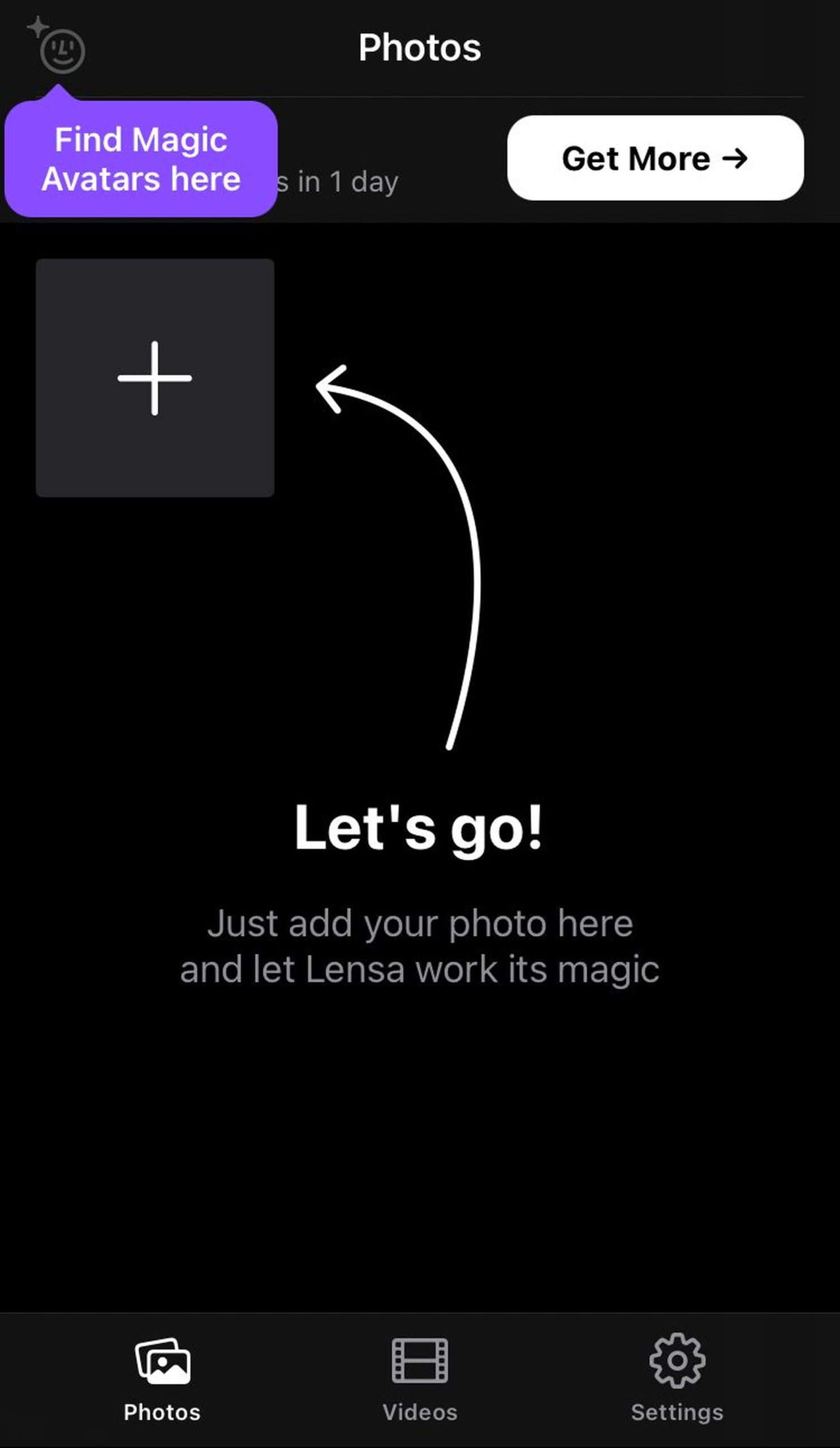
- Click “Continue” after selecting “Try now”;
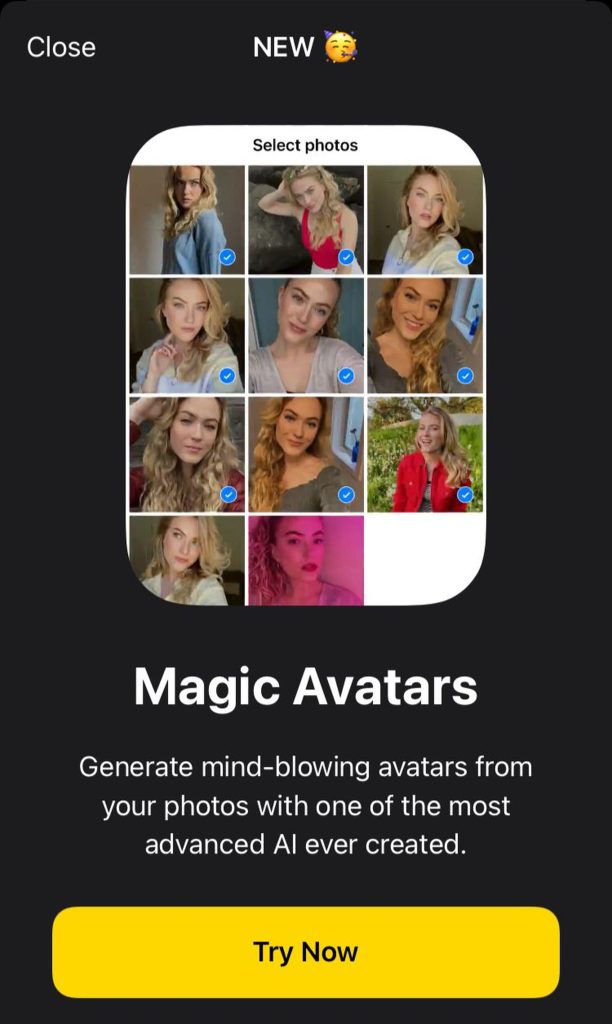
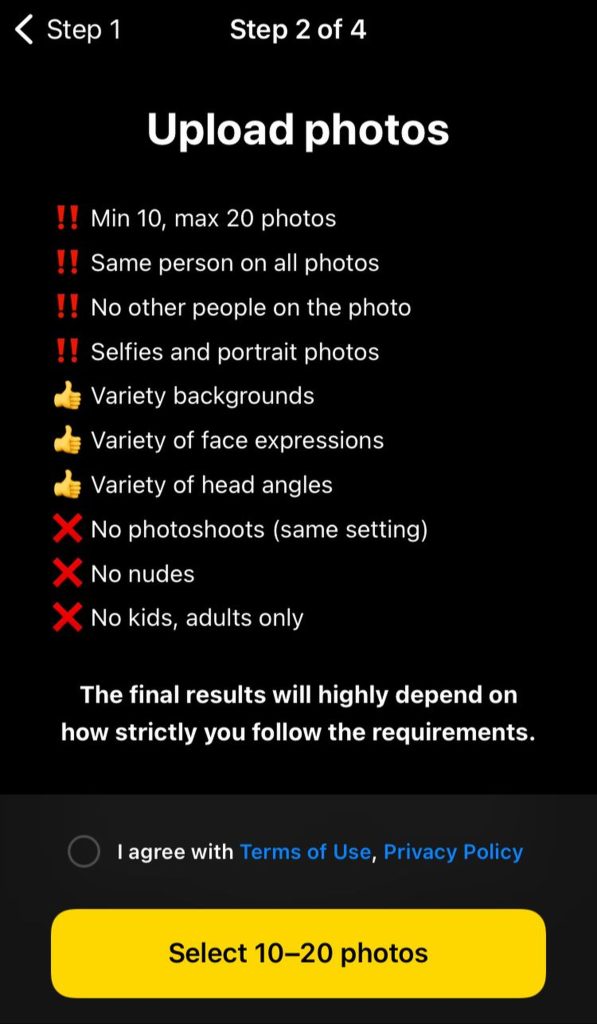
- Tick the box next to “I accept the terms of usage”;
- Choose ten to twenty selfies that you want to edit;
- Choose your gender from the available options after the photographs have been imported.
- Choose a payment option;
- Select the item you want, then hit the “Purchase” button on the screen;
- To view your avatars, tap on them.
The process can take up to 20 minutes with the Lensa AI selfie generator app. Artificial Intelligence-generated photos are divided into categories like “Anime,” “Style,” and “Adventure” by Lensa. Tap “Save All Avatars” to save every item in your mobile gallery.
Check out the OpenAI ChatGPT chatbot; people have already fallen in love with it
Other Lensa AI features
Artificial intelligence (AI) avatar generation is just one implementation of Lensa AI selfie generator. In actuality, the software is a comprehensive photo and video editor with many tools for color correction, face retouching, backdrop switching, and other effects common in social media apps.
Simply press the “+” symbol on the app’s home screen to make the appropriate adjustments when using Lensa as a conventional picture editor. Your smartphone has the ability to save all content.
Even though the program is free, using it repeatedly will cost you money, especially if you want to keep creating AI graphics. So, before starting, be cautious of that.
Lensa AI selfie generator app pricing
Is Lensa free? For seven days, you may test Lensa for free. After this time, a $7.99 per month subscription must be purchased.
The magic avatar feature costs money, even during the seven-day free trial. These are the prices in the US:
- 50 unique avatars (5 variations of 10 styles): US$22.90;
- 100 unique avatars (10 variations of 10 styles): US$34.90;
- 200 unique avatars (20 variations of 10 styles): US$ 44.90.
You can pay using the funds in your account or a credit card that is linked to it on the Google Play Store (Android) or the App Store (iPhone).
Lensa AI reviews
These are some of the Lensa AI selfie generator app reviews from the App Store:
- Best of its kind but not cheap
“I use an old freebie app called wondercam that honestly beat most of the cheesy selfie paid apps available. Unfortunately it stopped working on newer iphones. After downloading tons of cheesy selfie touchup apps I ran across Lensa. Holy cow this app has superior quality effects! Best selfie app I’ve tried!
It’s easy to adjust and turn down some of the effects. It’s not overly complicated to use. I don’t like it when all effects are so souped up it looks obvious and fake. Also most selfie apps have bad quality effects. Lensa magicmode and effects are excellent. Lensa lets me adjust perfectly. Even with the effects souped up it looks professional. No cheesy blurring or smears.
I also love that I can go in settings and make this open in camera mode! Now I can use Lensa as my camera too! It would be cool in future versions to have an option to apply magic correction after you take a photo or a default setting of effects. Then after the picture is taken it apply’s the effects automatically. Adjust from there or even reset if you want.
Lastly as a guy thank you for making a gender neutral app icon lol. No cheesy flowery pink camera icon etc
The only downside to this app is cost. It requires a subscription, but for me, the app is good enough it’s worth the price. Granted it’s expensive for many people. An app of this calibre requires good programming. These developers need to eat too.”
- I truly want to love this app but….
“I want nothing more than to fully love this app because it honestly is one of the best free photos editing apps in the App Store. But there is ONE major flaw that I just can’t stand and is a constant source of annoyance for myself and I’m sure many others….
To whom it may concern in application development,
Why in the world are users only allowed to replace or edit the background in only the pictures that the “face detecting” technology actually detects a face…? This feature only accurately works 60% of the time (and that is being generous) & it doesn’t really make sense that users can’t change or replace the background in pictures that don’t have a person in close proximity front and center facing the camera. I have active Poshmark, Mercari & EBay Sellers accounts & it would be a blessing to be able to use the superior background replacement & alteration ability featured in this app on my merchandise photos instead of having to constantly set up new and aesthetically pleasing backgrounds every other photoshoot.
- Wow….just… WOW
I am a Professional Photographer and I am always feeling like I just want more from other apps. They just can’t get the editing to pop and for it to be a quick process. This app is AWESOME! I love the auto feature, how everything is easy to see the adjustments and keep them or change them. It has a enough features to feel that I can control the whole photo but not so many that I am overwhelmed and it makes me not want to use it. And the background section is really dead on with removing the current background cleanly. I am blown away! I actually may pay for the unlimited editing of this app!
Lensa AI download
Free Lensa AI alternatives
Are you looking for an alternative to Lensa AI selfie generator? Many AI tools can help you with photo editing, such as:
Don’t be scared of AI jargon; we have created a detailed AI glossary for the most commonly used artificial intelligence terms and explain the basics of artificial intelligence as well as the risks and benefits of artificial intelligence.
- SEO Powered Content & PR Distribution. Get Amplified Today.
- Platoblockchain. Web3 Metaverse Intelligence. Knowledge Amplified. Access Here.
- Source: https://dataconomy.com/2022/12/lensa-ai-selfie-generator-app-avatar-free/



