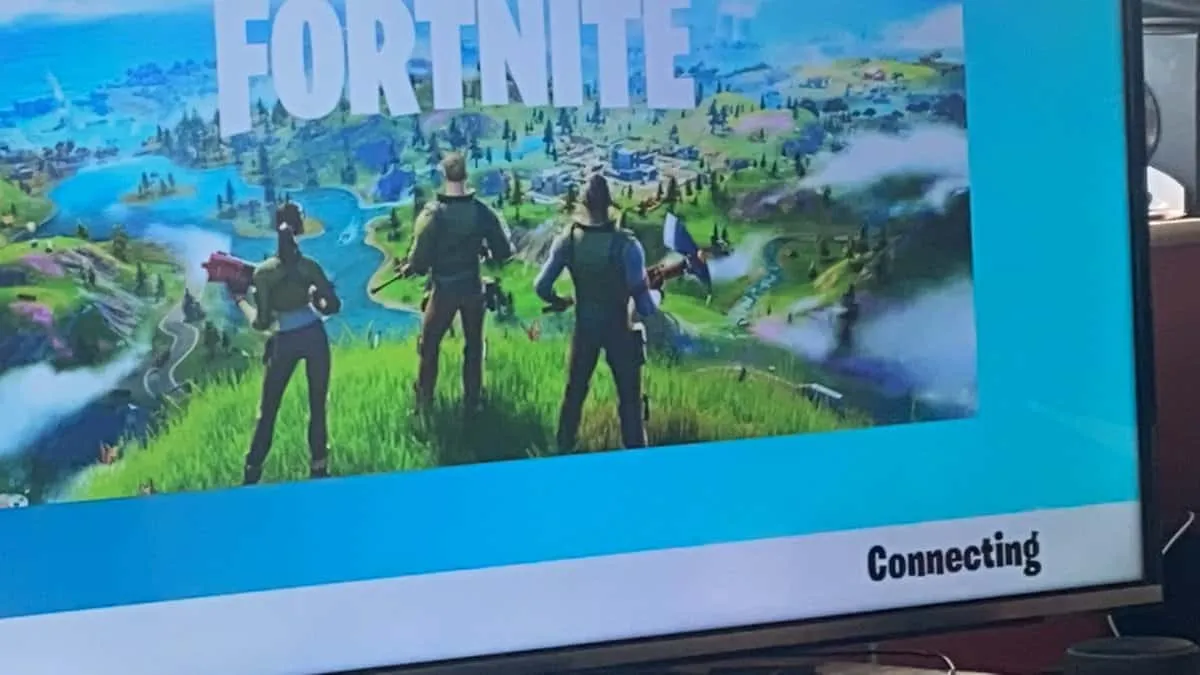
Fortnite, known for its thrilling gameplay, is unfortunately plagued by various errors, and the newest Chapter 4 Season 1 is no exception. One persistent issue that players are currently facing is the Connecting Screen Error. In this article, we will delve into the details of the Fortnite Connecting Screen Error, explore the reasons behind it, and provide effective solutions for players to resolve this frustrating problem.
What Is the Fortnite Stuck On Connecting Screen Error?
At present, Epic Games is undergoing a company-wide break, which means that a prompt fix for this error is unlikely. The Connecting Screen Error typically occurs when the game’s servers are overwhelmed due to high player activity. Since Fortnite offers a fast-paced multiplayer experience, players are required to log in and join the server, making a stable connection crucial.
Here’s How To Fix Fortnite Stuck On Connecting Screen Error:
Troubleshooting Steps
While a quick resolution may be delayed due to Epic Games’ current break, there are several steps you can take to address the Fortnite Connecting Screen Error:
- Restart Fortnite: To begin, try restarting the game itself. If the error persists, proceed to the next step.
- Restart your device: Sometimes, a simple device restart can help resolve loading issues in Fortnite. Close the game and power off your device. Wait a few minutes before turning it back on and launching Fortnite again.
- Check your internet connection: A slow or unstable internet connection can hinder the loading process in Fortnite. Ensure that you have a strong and stable connection, either through Wi-Fi or a wired connection.
- Uninstall and reinstall Fortnite: If the previous steps do not resolve the Connecting Screen Error, consider uninstalling and then reinstalling Fortnite. This can help eliminate any potential software conflicts or corrupted files that may be causing the issue.
The Connecting Screen Error is a common occurrence in Fortnite, as it has been reported by numerous players in the past. The error arises when players attempt to log into the game and is primarily influenced by the server’s workload and the number of concurrent login attempts.
Epic Games frequently communicates server-wide malfunctions or errors through their official Twitter account, keeping players informed about any ongoing issues. In some cases, even when the server is online, players may find themselves stuck on the connecting screen. At such times, the only viable option is to exercise patience and wait for the issue to be resolved.
Stay up to date with the latest news in gaming and esports by signing up for early access to TalkEsport’s Mobile App. Follow us on Twitter and Google News to ensure you never miss out on the exciting updates.
- SEO Powered Content & PR Distribution. Get Amplified Today.
- PlatoAiStream. Web3 Data Intelligence. Knowledge Amplified. Access Here.
- Minting the Future w Adryenn Ashley. Access Here.
- Buy and Sell Shares in PRE-IPO Companies with PREIPO®. Access Here.
- Source: https://www.talkesport.com/news/fortnite/fortnite-stuck-on-connecting-screen-error/



