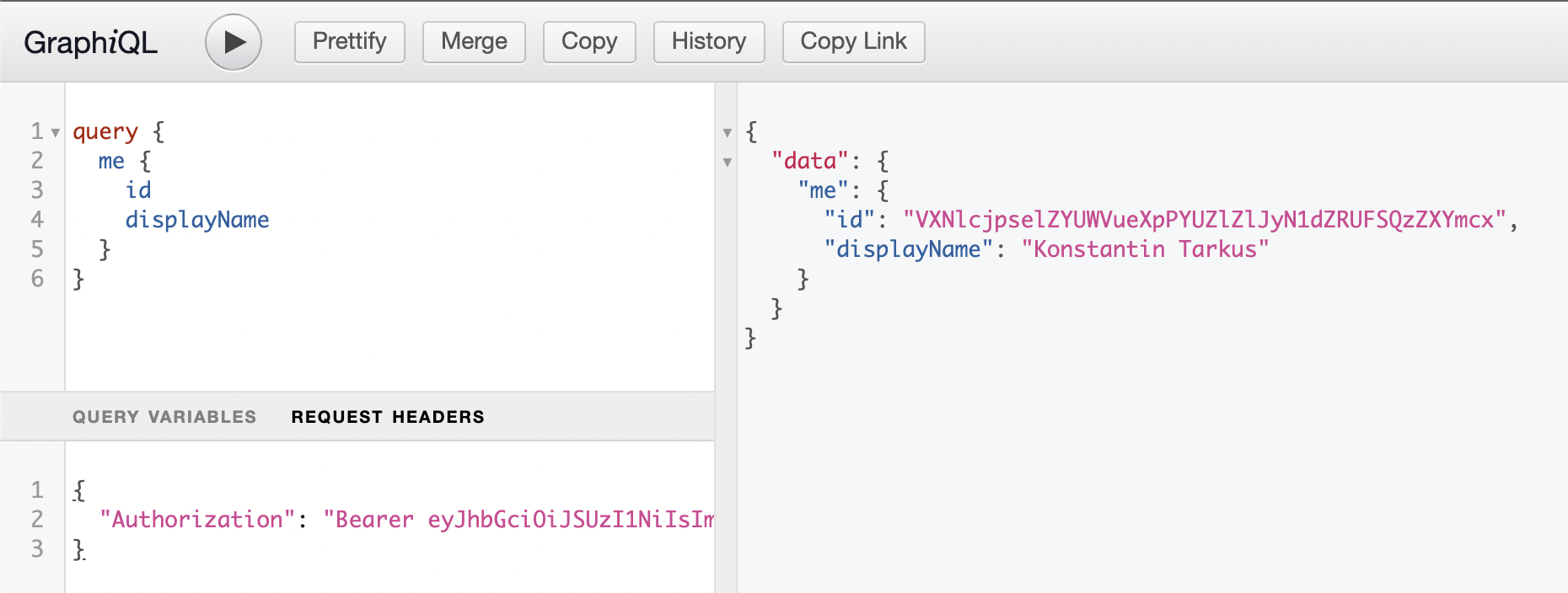
If you’re using GraphiQL IDE provided by Helix GraphQL server, you may find that it’s not that trivial to hook it up with Firebase (Google Identity Platform) auth flow.
One way to make it work, is to inject the following code snippet into the HTML page containing GraphiQL IDE:
<script type="module"> import { initializeApp, getApp } from "https://www.gstatic.com/firebasejs/9.22.0/firebase-app.js"; import { getAuth } from "https://www.gstatic.com/firebasejs/9.22.0/firebase-auth.js"; const app = initializeApp({ projectId: "${env.GOOGLE_CLOUD_PROJECT}", appId: "${env.FIREBASE_APP_ID}", apiKey: "${env.FIREBASE_API_KEY}", authDomain: "${env.FIREBASE_AUTH_DOMAIN}" }); function setAuthHeader(token) { const editor = document.querySelectorAll('.variable-editor .CodeMirror')[1].CodeMirror; const headers = JSON.parse(editor.getValue()); headers.Authorization = token ? "Bearer " + token : undefined; editor.setValue(JSON.stringify(headers, null, 2)); } getAuth(app).onAuthStateChanged((user) => { if (user) { user.getIdToken().then(token => setAuthHeader(token)); } else { setAuthHeader(null); } });
</script>
Find the full example at https://github.com/kriasoft/relay-starter-kit
- SEO Powered Content & PR Distribution. Get Amplified Today.
- PlatoAiStream. Web3 Data Intelligence. Knowledge Amplified. Access Here.
- Minting the Future w Adryenn Ashley. Access Here.
- Buy and Sell Shares in PRE-IPO Companies with PREIPO®. Access Here.
- Source: https://www.codementor.io/koistya/graphiql-with-firebase-auth-251hx5qhz3



